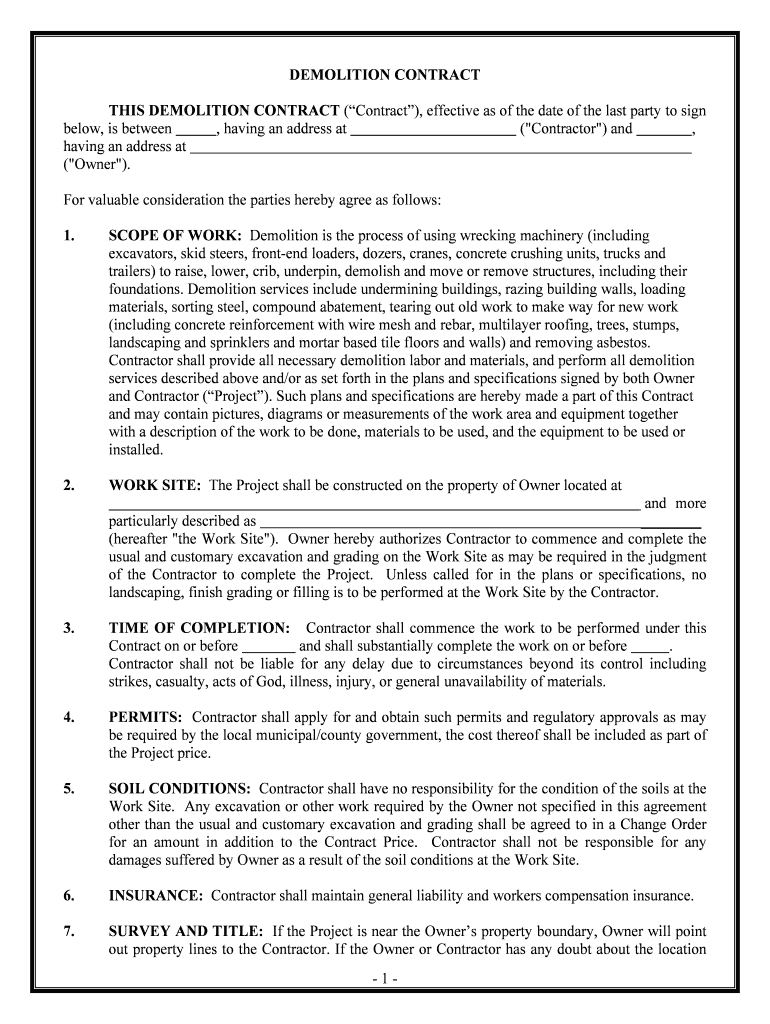
Contractor Shall Not Be Responsible for Any Form


What is the Contractor Shall Not Be Responsible For Any
The phrase "Contractor shall not be responsible for any" typically appears in contracts to clarify the limitations of a contractor's liability. This clause is designed to protect contractors from claims or damages that may arise from unforeseen circumstances or actions outside their control. It is essential in defining the scope of responsibility, ensuring that contractors are not held liable for issues that may occur due to factors such as natural disasters, client negligence, or other external influences. Understanding this clause is crucial for both contractors and clients to establish clear expectations and responsibilities.
How to use the Contractor Shall Not Be Responsible For Any
Using the "Contractor shall not be responsible for any" clause effectively requires careful consideration of the specific context in which it is applied. When drafting a contract, it is important to clearly outline the situations in which the contractor will not be held liable. This may include specifying certain types of damages, such as indirect or consequential damages, and detailing the circumstances that would trigger this clause. Both parties should review the language to ensure mutual understanding and agreement on the limitations of liability.
Key elements of the Contractor Shall Not Be Responsible For Any
Several key elements should be included in the "Contractor shall not be responsible for any" clause to ensure its effectiveness:
- Specificity: Clearly define the types of liabilities that are excluded, such as damages from third-party actions or acts of God.
- Contextual Relevance: Ensure that the clause is relevant to the specific project or service being provided.
- Mutual Agreement: Both parties should agree to the terms outlined in the clause to avoid future disputes.
- Legal Compliance: Verify that the clause complies with local laws and regulations to ensure enforceability.
Legal use of the Contractor Shall Not Be Responsible For Any
The legal use of the "Contractor shall not be responsible for any" clause is governed by contract law principles. For the clause to be enforceable, it must be reasonable and not violate public policy. Courts may scrutinize such clauses to ensure they do not absolve contractors of liability for gross negligence or willful misconduct. It is advisable to consult legal counsel when drafting or reviewing contracts containing this clause to ensure compliance with applicable laws and to protect the interests of both parties.
Examples of using the Contractor Shall Not Be Responsible For Any
Examples of how the "Contractor shall not be responsible for any" clause can be applied include:
- A construction contract that states the contractor is not liable for damages caused by severe weather events, such as hurricanes or floods.
- A service agreement that limits the contractor's liability for losses incurred due to delays caused by the client or third parties.
- A maintenance contract that specifies the contractor shall not be responsible for damages resulting from improper use of equipment by the client.
Steps to complete the Contractor Shall Not Be Responsible For Any
To effectively complete a contract with the "Contractor shall not be responsible for any" clause, follow these steps:
- Identify the specific risks associated with the project or service.
- Draft the clause, ensuring clarity and specificity regarding the limitations of liability.
- Review the clause with legal counsel to ensure compliance with relevant laws.
- Present the clause to the other party for review and agreement.
- Incorporate the agreed-upon clause into the final contract document.
- Both parties should sign the contract to make it legally binding.
Quick guide on how to complete contractor shall not be responsible for any
Effortlessly Prepare Contractor Shall Not Be Responsible For Any on Any Device
Managing documents online has become increasingly favored by businesses and individuals alike. It serves as an ideal eco-friendly alternative to traditional printed and signed materials, allowing you to obtain the correct form and securely store it online. airSlate SignNow equips you with all the necessary tools to create, modify, and electronically sign your documents swiftly and without interruption. Manage Contractor Shall Not Be Responsible For Any on any platform using the airSlate SignNow Android or iOS applications and streamline any document-related process today.
How to Edit and eSign Contractor Shall Not Be Responsible For Any with Ease
- Obtain Contractor Shall Not Be Responsible For Any and click Get Form to begin.
- Use the tools we offer to complete your document.
- Highlight pertinent sections of the documents or obscure sensitive information with tools specifically designed for that purpose by airSlate SignNow.
- Create your electronic signature using the Sign tool, which takes just seconds and holds the same legal validity as a conventional ink signature.
- Review the information carefully and click the Done button to save your updates.
- Choose your preferred delivery method for your form, whether by email, SMS, shared link, or download to your computer.
Eliminate the hassle of lost or misplaced documents, tedious searches, or mistakes that necessitate printing additional copies. airSlate SignNow addresses your document management needs in just a few clicks from any device you choose. Edit and eSign Contractor Shall Not Be Responsible For Any while ensuring effective communication at every stage of the form preparation process with airSlate SignNow.
Create this form in 5 minutes or less
Create this form in 5 minutes!
People also ask
-
What does 'Contractor Shall Not Be Responsible For Any' mean in the context of contracting?
In contracting terminology, 'Contractor Shall Not Be Responsible For Any' typically outlines the limitations of liability for contractors. This clause specifies that the contractor is not liable for damages or issues arising from certain conditions, such as delays caused by unforeseen circumstances. Understanding this clause is essential for both contractors and clients when drafting agreements.
-
How does airSlate SignNow help in managing contracts with liability clauses?
airSlate SignNow provides a streamlined platform for managing contracts, making it easy to include clauses such as 'Contractor Shall Not Be Responsible For Any.' Users can create, customize, and eSign documents quickly, ensuring all parties are clear on their responsibilities. This reduces misunderstandings and facilitates smoother contract execution.
-
What are the pricing options for airSlate SignNow?
airSlate SignNow offers flexible pricing plans that cater to different business needs. Whether you're a freelancer or a large organization, you can find a plan that aligns with your requirements without sacrificing essential features. Additionally, all plans support the clear inclusion of important clauses like 'Contractor Shall Not Be Responsible For Any.'
-
Can I integrate airSlate SignNow with other software?
Yes, airSlate SignNow seamlessly integrates with various software applications, including CRM and project management tools. This enhances the contract management process, allowing you to easily incorporate clauses such as 'Contractor Shall Not Be Responsible For Any' into your workflows. Integration streamlines document handling and improves overall efficiency.
-
What are the key benefits of using airSlate SignNow for contractors?
Using airSlate SignNow provides contractors with signNow benefits, such as faster document turnaround and secure eSigning. This ensures that crucial liability clauses, like 'Contractor Shall Not Be Responsible For Any,' are properly documented and agreed upon. The platform also enhances collaboration and communication between parties.
-
Is airSlate SignNow secure for signing legal documents?
Absolutely! airSlate SignNow employs robust security measures to protect your legal documents during transit and storage. This includes encryption and authentication processes that ensure that your agreements—including those containing the phrase 'Contractor Shall Not Be Responsible For Any'—are kept safe and secure.
-
How can I customize my contracts on airSlate SignNow?
You can easily customize your contracts on airSlate SignNow using the platform's intuitive document editor. This allows you to modify existing templates or create new documents that include specific clauses, such as 'Contractor Shall Not Be Responsible For Any.' Such customization helps tailor agreements to fit the unique needs of your projects.
Get more for Contractor Shall Not Be Responsible For Any
- Alcohol or drug problem form
- Volunteer drivers insurance form 3docx
- Ssr common application for musculoskeletal radiology form
- Il molina form dispute
- 2020 kendall smith healthcare exploration scholarship application form
- Off leash dog area application forest preserves of cook form
- Kendall smith healthcare exploration scholarship program form
- Please complete sections a b and c centegra form
Find out other Contractor Shall Not Be Responsible For Any
- Help Me With Sign Massachusetts Life Sciences Presentation
- How To Sign Georgia Non-Profit Presentation
- Can I Sign Nevada Life Sciences PPT
- Help Me With Sign New Hampshire Non-Profit Presentation
- How To Sign Alaska Orthodontists Presentation
- Can I Sign South Dakota Non-Profit Word
- Can I Sign South Dakota Non-Profit Form
- How To Sign Delaware Orthodontists PPT
- How Can I Sign Massachusetts Plumbing Document
- How To Sign New Hampshire Plumbing PPT
- Can I Sign New Mexico Plumbing PDF
- How To Sign New Mexico Plumbing Document
- How To Sign New Mexico Plumbing Form
- Can I Sign New Mexico Plumbing Presentation
- How To Sign Wyoming Plumbing Form
- Help Me With Sign Idaho Real Estate PDF
- Help Me With Sign Idaho Real Estate PDF
- Can I Sign Idaho Real Estate PDF
- How To Sign Idaho Real Estate PDF
- How Do I Sign Hawaii Sports Presentation