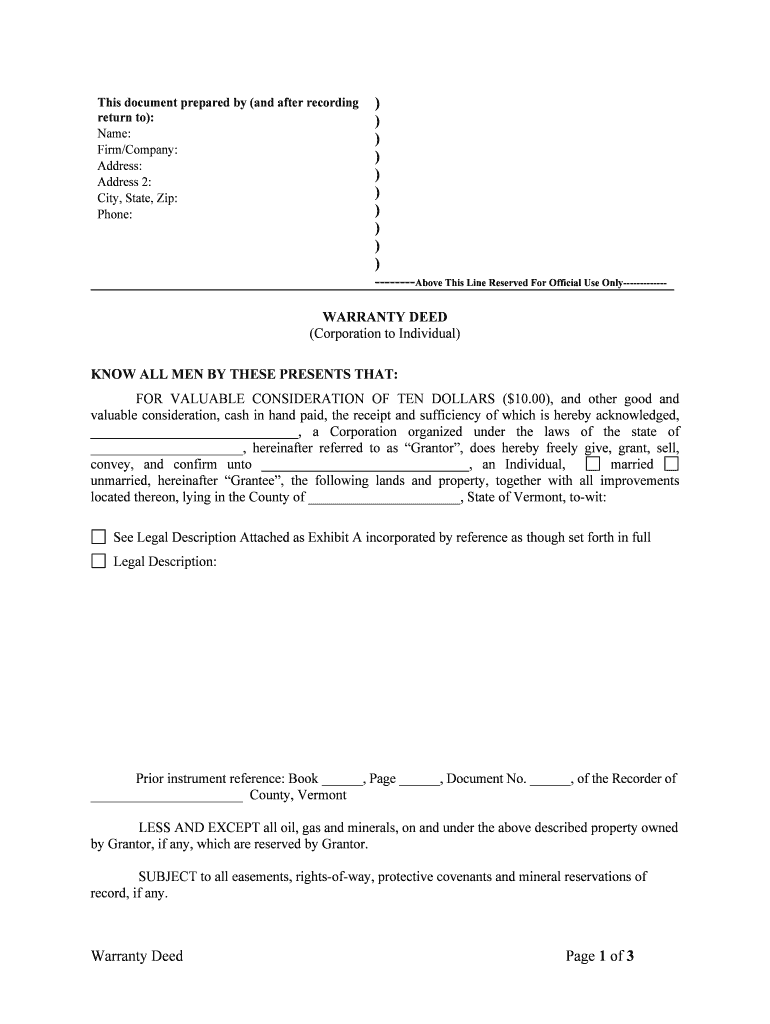
Convey, and Confirm Unto , an Individual, Form


What is the Convey, And Confirm Unto, An Individual
The Convey, And Confirm Unto, An Individual form is a legal document used to formally transfer rights or responsibilities from one party to another. This form is essential in various transactions, including real estate, contracts, and other legal agreements. It serves as proof of the agreement between the parties involved, ensuring that the terms are clear and enforceable under U.S. law. Understanding this form's purpose is crucial for anyone engaged in legal or business transactions.
How to Use the Convey, And Confirm Unto, An Individual
Using the Convey, And Confirm Unto, An Individual form involves several key steps. First, ensure that you have the correct version of the form, as variations may exist based on specific state requirements. Next, fill out the form completely, providing all necessary details such as names, addresses, and specific terms of the agreement. After completing the form, both parties must sign it, either electronically or in person, to validate the agreement. Utilizing a reliable eSignature platform can streamline this process, making it easier to manage and store the document securely.
Legal Use of the Convey, And Confirm Unto, An Individual
The legal use of the Convey, And Confirm Unto, An Individual form is governed by specific laws and regulations. In the United States, electronic signatures are recognized as legally binding under the ESIGN Act and the Uniform Electronic Transactions Act (UETA). This means that as long as the form is completed correctly and signed by all parties, it can be enforced in a court of law. It is essential to ensure compliance with these laws to avoid potential disputes or legal challenges in the future.
Steps to Complete the Convey, And Confirm Unto, An Individual
Completing the Convey, And Confirm Unto, An Individual form involves a systematic approach:
- Obtain the correct form and verify that it is up to date.
- Fill in the required information accurately, including names and addresses.
- Clearly state the terms of the conveyance to avoid ambiguity.
- Review the completed form for any errors or omissions.
- Have all parties sign the form, either electronically or in person.
- Keep a copy of the signed document for your records.
Key Elements of the Convey, And Confirm Unto, An Individual
Several key elements must be included in the Convey, And Confirm Unto, An Individual form to ensure its validity:
- Identifying Information: Names and addresses of all parties involved.
- Details of the Conveyance: A clear description of what is being conveyed.
- Signatures: Signatures of all parties, indicating their agreement.
- Date: The date on which the agreement is executed.
- Witness or Notary Information: Depending on state requirements, a witness or notary may be necessary.
State-Specific Rules for the Convey, And Confirm Unto, An Individual
Each state in the U.S. may have specific rules governing the use of the Convey, And Confirm Unto, An Individual form. It is important to research the regulations in your state to ensure compliance. Some states may require additional documentation or specific formatting. Understanding these state-specific requirements can help prevent legal issues and ensure that the form is recognized as valid in your jurisdiction.
Quick guide on how to complete convey and confirm unto an individual
Manage Convey, And Confirm Unto , An Individual, effortlessly on any device
Digital document handling has become increasingly sought after by businesses and individuals. It offers an ideal eco-friendly substitute for conventional printed and signed paperwork, enabling you to find the correct form and securely store it online. airSlate SignNow supplies you with all the tools necessary to create, modify, and electronically sign your documents quickly without delays. Handle Convey, And Confirm Unto , An Individual, on any device using airSlate SignNow's Android or iOS applications and enhance any document-related process today.
How to modify and eSign Convey, And Confirm Unto , An Individual, easily
- Find Convey, And Confirm Unto , An Individual, and click Get Form to begin.
- Utilize the tools we provide to complete your document.
- Mark important sections of the documents or obscure sensitive information with tools that airSlate SignNow offers specifically for that purpose.
- Create your signature with the Sign tool, which takes just seconds and holds the same legal validity as a conventional wet ink signature.
- Review all the details and then click on the Done button to save your modifications.
- Choose how you want to send your form, via email, text message (SMS), or invitation link, or download it to your computer.
Say goodbye to lost or misplaced documents, tedious form navigation, or mistakes that require printing new document copies. airSlate SignNow fulfills all your document management needs in a few clicks from any device you choose. Modify and eSign Convey, And Confirm Unto , An Individual, and ensure effective communication throughout the document preparation process with airSlate SignNow.
Create this form in 5 minutes or less
Create this form in 5 minutes!
People also ask
-
What does it mean to 'Convey, And Confirm Unto , An Individual,' using airSlate SignNow?
To 'Convey, And Confirm Unto , An Individual,' with airSlate SignNow means you can efficiently send and receive important documents for eSignature. This process ensures that all parties are clearly informed and have acknowledged their agreement, enhancing accountability and reducing the chances of misunderstandings.
-
How does airSlate SignNow ensure secure document signing?
airSlate SignNow utilizes advanced encryption methods to protect your documents during the signing process, ensuring that when you 'Convey, And Confirm Unto , An Individual,,' their personal data remains confidential. Our platform complies with various industry standards to provide you peace of mind regarding data security.
-
What are the pricing options for airSlate SignNow?
airSlate SignNow offers several pricing tiers to fit different business needs. Whether you are a freelancer or a large enterprise, our pricing plans ensure you can 'Convey, And Confirm Unto , An Individual,' without breaking the bank, with options for monthly or annual billing.
-
Can I integrate airSlate SignNow with other software?
Yes, airSlate SignNow supports integrations with numerous applications, making it easier for you to 'Convey, And Confirm Unto , An Individual,' within your existing workflows. Connect with CRM systems, cloud storage, and other business tools to streamline your document management processes.
-
What features does airSlate SignNow offer to enhance user experience?
airSlate SignNow boasts features like customizable templates, a drag-and-drop interface, and advanced tracking capabilities. These allow you to efficiently 'Convey, And Confirm Unto , An Individual,' while also managing multiple documents effortlessly.
-
Is there a mobile app for airSlate SignNow?
Yes, airSlate SignNow has a mobile app that allows you to manage your documents on the go. This means you can 'Convey, And Confirm Unto , An Individual,' anytime, anywhere, making it perfect for professionals who require flexibility in their document signing process.
-
How can airSlate SignNow help improve my business processes?
Using airSlate SignNow can signNowly improve your business processes by automating document workflows and eliminating the need for paper. This efficiency lets you 'Convey, And Confirm Unto , An Individual,' quickly, which can lead to faster deal closures and enhanced productivity.
Get more for Convey, And Confirm Unto , An Individual,
- Harmony vendor application form va2
- Kansas motor vehicle small estate affidavit form tr83b
- Hawaii hipaa medical release form
- Section ai authorize the disclosure of my personal health information to the personsentities as described in section b below
- Illinois minor child power of attorney formdocx
- Local tours service projects highlight the event along form
- Lara contact us state of michiganlara contact us state of michiganlara health facility complaint form state of michiganlara
- Health facility complaint form michigangov
Find out other Convey, And Confirm Unto , An Individual,
- Sign Georgia Courts Moving Checklist Simple
- Sign Georgia Courts IOU Mobile
- How Can I Sign Georgia Courts Lease Termination Letter
- eSign Hawaii Banking Agreement Simple
- eSign Hawaii Banking Rental Application Computer
- eSign Hawaii Banking Agreement Easy
- eSign Hawaii Banking LLC Operating Agreement Fast
- eSign Hawaii Banking Permission Slip Online
- eSign Minnesota Banking LLC Operating Agreement Online
- How Do I eSign Mississippi Banking Living Will
- eSign New Jersey Banking Claim Mobile
- eSign New York Banking Promissory Note Template Now
- eSign Ohio Banking LLC Operating Agreement Now
- Sign Maryland Courts Quitclaim Deed Free
- How To Sign Massachusetts Courts Quitclaim Deed
- Can I Sign Massachusetts Courts Quitclaim Deed
- eSign California Business Operations LLC Operating Agreement Myself
- Sign Courts Form Mississippi Secure
- eSign Alabama Car Dealer Executive Summary Template Fast
- eSign Arizona Car Dealer Bill Of Lading Now