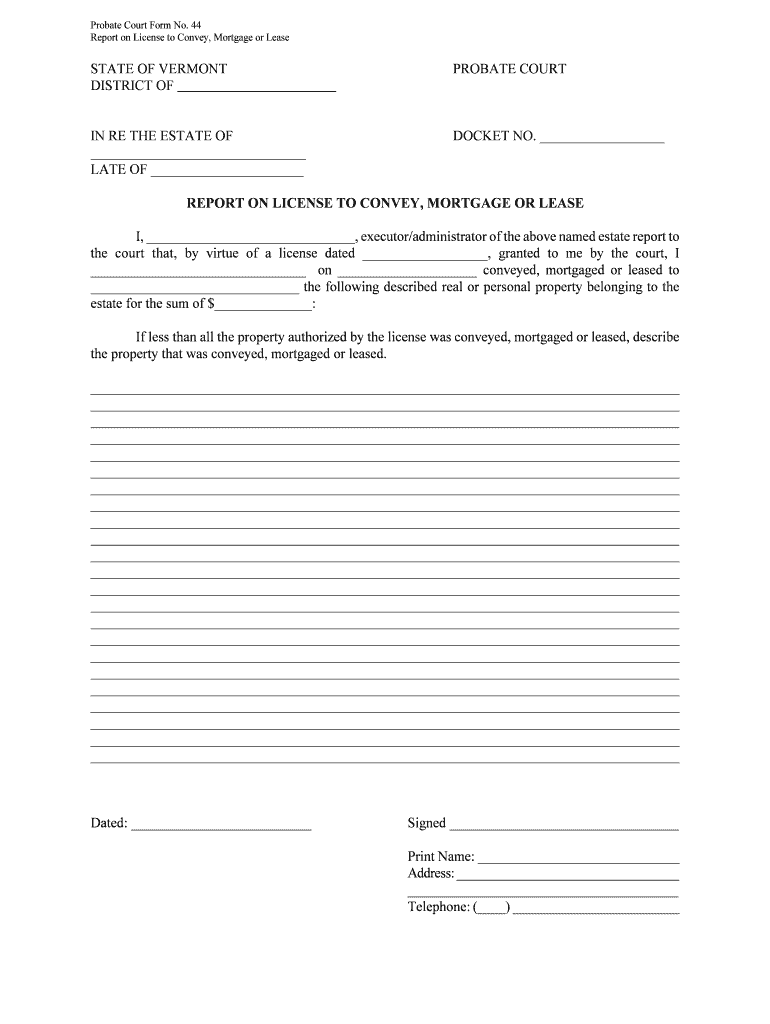
Report on License to Convey, Mortgage or Lease Form


What is the Report On License To Convey, Mortgage Or Lease
The Report On License To Convey, Mortgage Or Lease is a legal document used in real estate transactions. This form serves to provide a detailed account of the rights and responsibilities associated with the conveyance of property, including any mortgages or leases. It is essential for ensuring that all parties involved understand the terms of the agreement and the implications of the property transfer. This report may be required by lenders, buyers, or legal authorities to verify the legitimacy and conditions surrounding the transaction.
How to use the Report On License To Convey, Mortgage Or Lease
Using the Report On License To Convey, Mortgage Or Lease involves several steps. First, gather all necessary information regarding the property, including ownership details, mortgage agreements, and lease terms. Next, fill out the form accurately, ensuring that all required fields are completed. Once the form is filled out, it should be reviewed for accuracy before being submitted to the relevant parties, such as lenders or legal representatives. Utilizing electronic signature tools can streamline this process, making it easier to send and sign the document securely.
Steps to complete the Report On License To Convey, Mortgage Or Lease
Completing the Report On License To Convey, Mortgage Or Lease involves a systematic approach:
- Gather all relevant property documents, including titles and existing agreements.
- Fill out the form with accurate information regarding the property and parties involved.
- Review the completed form for any errors or omissions.
- Obtain necessary signatures from all parties involved in the transaction.
- Submit the form to the appropriate entity, either electronically or via traditional mail.
Legal use of the Report On License To Convey, Mortgage Or Lease
The legal use of the Report On License To Convey, Mortgage Or Lease is critical in establishing the legitimacy of property transactions. This document must comply with state and federal laws regarding real estate and eSignatures. It serves as a binding agreement that outlines the terms of the property transfer, protecting the rights of all parties involved. Failure to adhere to legal requirements can result in disputes or invalidation of the transaction.
Key elements of the Report On License To Convey, Mortgage Or Lease
Key elements of the Report On License To Convey, Mortgage Or Lease include:
- Identification of the property, including its legal description.
- Details of the parties involved, such as buyers, sellers, and lenders.
- Terms of the mortgage or lease, including payment schedules and obligations.
- Signatures of all parties, which may need to be notarized.
- Date of execution and any relevant legal clauses.
State-specific rules for the Report On License To Convey, Mortgage Or Lease
Each state in the U.S. may have specific rules and requirements regarding the Report On License To Convey, Mortgage Or Lease. It is important to consult local regulations to ensure compliance. These rules may dictate the format of the form, required signatures, and the process for submission. Understanding state-specific guidelines helps prevent legal issues and ensures that the document is enforceable.
Quick guide on how to complete report on license to convey mortgage or lease
Effortlessly Prepare Report On License To Convey, Mortgage Or Lease on Any Device
Digital document management has gained traction among businesses and individuals alike. It serves as a flawless eco-friendly alternative to traditional printed and signed documents, allowing you to obtain the accurate format and securely keep it online. airSlate SignNow provides you with all the tools necessary to create, modify, and electronically sign your documents swiftly without any hold-ups. Manage Report On License To Convey, Mortgage Or Lease on any device with airSlate SignNow’s Android or iOS applications and enhance any document-related process today.
The easiest way to alter and electronically sign Report On License To Convey, Mortgage Or Lease effortlessly
- Find Report On License To Convey, Mortgage Or Lease and click on Get Form to begin.
- Utilize the tools we provide to complete your form.
- Emphasize pertinent sections of the documents or obscure sensitive information with tools specifically designed for that purpose by airSlate SignNow.
- Create your eSignature using the Sign feature, which takes just a few moments and carries the same legal validity as a conventional wet ink signature.
- Review all the details and click on the Done button to secure your changes.
- Select your preferred method for sharing your form: via email, text message (SMS), invite link, or download it to your computer.
Eliminate concerns about lost or mislaid files, tedious document searches, or mistakes that require printing new document copies. airSlate SignNow fulfills your document management needs within moments from your chosen device. Edit and eSign Report On License To Convey, Mortgage Or Lease to ensure outstanding communication throughout the form preparation process with airSlate SignNow.
Create this form in 5 minutes or less
Create this form in 5 minutes!
People also ask
-
What is a Report On License To Convey, Mortgage Or Lease?
A Report On License To Convey, Mortgage Or Lease is a crucial document that outlines the rights and conditions under which a property can be conveyed, mortgaged, or leased. This report ensures that all parties involved understand their obligations and protects their interests during transactions.
-
How can airSlate SignNow assist with the Report On License To Convey, Mortgage Or Lease?
AirSlate SignNow simplifies the process of creating, sending, and eSigning your Report On License To Convey, Mortgage Or Lease. With its user-friendly interface, you can easily manage all necessary documentation, ensuring compliance and operational efficiency.
-
What features does airSlate SignNow offer for handling reports?
AirSlate SignNow offers features like customizable templates, document tracking, and advanced security protocols, which are essential for any Report On License To Convey, Mortgage Or Lease. These tools help streamline workflows and ensure that all parties have quick access to important documents.
-
Is there a cost associated with using airSlate SignNow for reports?
Yes, airSlate SignNow offers competitive pricing plans that cater to different business sizes. With cost-effective options, you can efficiently manage your Report On License To Convey, Mortgage Or Lease without compromising on quality or features.
-
Can multiple users collaborate on the Report On License To Convey, Mortgage Or Lease using airSlate SignNow?
Absolutely! AirSlate SignNow allows for multiple users to collaborate in real-time on the Report On License To Convey, Mortgage Or Lease. This feature enhances teamwork and ensures all parties are on the same page throughout the document management process.
-
What integrations does airSlate SignNow support for real estate transactions?
AirSlate SignNow supports a wide range of integrations with popular real estate, CRM, and document management platforms. These integrations facilitate smooth handling of your Report On License To Convey, Mortgage Or Lease by connecting with the tools you already use.
-
Is eSigning legally binding for the Report On License To Convey, Mortgage Or Lease?
Yes, eSigning with airSlate SignNow is legally binding and compliant with electronic signature laws. This ensures that your Report On License To Convey, Mortgage Or Lease holds the same legal weight as traditional signatures, providing peace of mind for all parties involved.
Get more for Report On License To Convey, Mortgage Or Lease
- Certification of medical education for graduates of state of michigan form
- Form csclcd 520 download fillable pdf or fill online
- Certificate of bchangeb of registered office state of michigan form
- Supervisors verification of social work experience for form
- Supervisors verficiation of social work experience for masters social work license form
- Professional counselor license application michigan form
- Osteopathic certification of appointment to a michigan training program form
- Edd power of attorney form
Find out other Report On License To Convey, Mortgage Or Lease
- Electronic signature Colorado Car Dealer Arbitration Agreement Mobile
- Electronic signature California Car Dealer Rental Lease Agreement Fast
- Electronic signature Connecticut Car Dealer Lease Agreement Now
- Electronic signature Connecticut Car Dealer Warranty Deed Computer
- Electronic signature New Mexico Banking Job Offer Online
- How Can I Electronic signature Delaware Car Dealer Purchase Order Template
- How To Electronic signature Delaware Car Dealer Lease Template
- Electronic signature North Carolina Banking Claim Secure
- Electronic signature North Carolina Banking Separation Agreement Online
- How Can I Electronic signature Iowa Car Dealer Promissory Note Template
- Electronic signature Iowa Car Dealer Limited Power Of Attorney Myself
- Electronic signature Iowa Car Dealer Limited Power Of Attorney Fast
- How Do I Electronic signature Iowa Car Dealer Limited Power Of Attorney
- Electronic signature Kentucky Car Dealer LLC Operating Agreement Safe
- Electronic signature Louisiana Car Dealer Lease Template Now
- Electronic signature Maine Car Dealer Promissory Note Template Later
- Electronic signature Maryland Car Dealer POA Now
- Electronic signature Oklahoma Banking Affidavit Of Heirship Mobile
- Electronic signature Oklahoma Banking Separation Agreement Myself
- Electronic signature Hawaii Business Operations Permission Slip Free