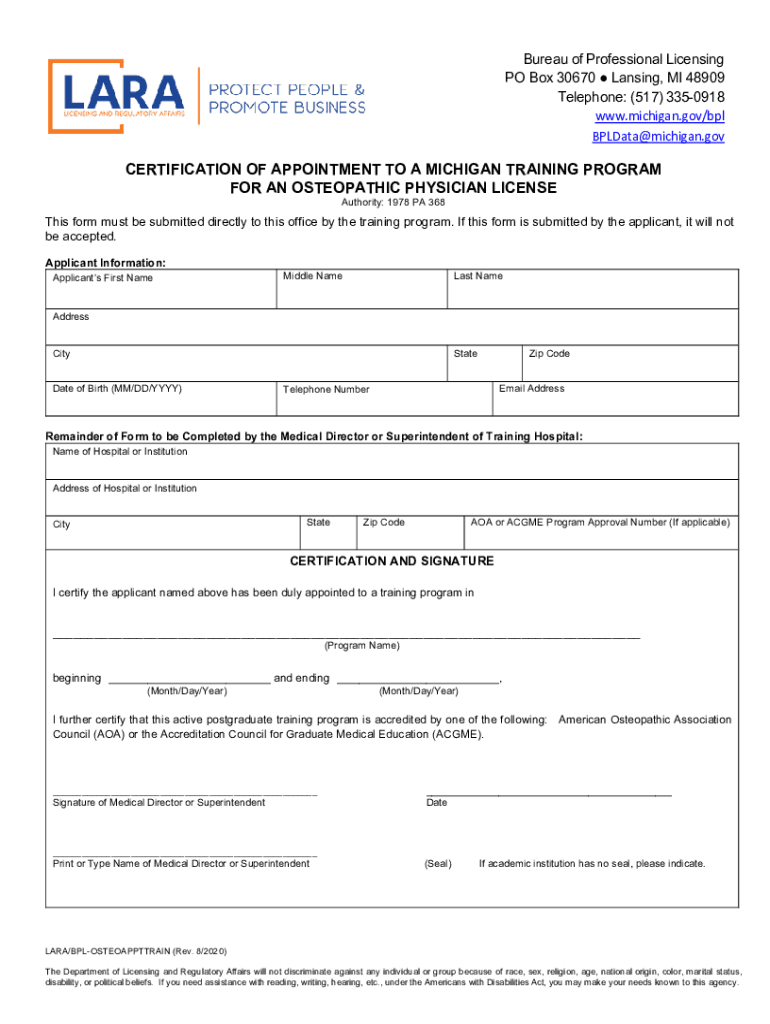
Professional Counselor License Application Michigan 2020-2026


Understanding the Professional Counselor License Application in Michigan
The Professional Counselor License Application in Michigan is a crucial document for individuals seeking to practice as licensed professional counselors in the state. This application is designed to ensure that applicants meet the necessary educational and professional standards set by the Michigan Department of Licensing and Regulatory Affairs (LARA). It typically requires proof of a master's degree in counseling or a related field, completion of supervised clinical experience, and passing relevant examinations. Understanding the requirements and process is essential for a successful application.
Steps to Complete the Professional Counselor License Application in Michigan
Completing the Professional Counselor License Application involves several key steps:
- Gather Required Documents: Collect all necessary documentation, including transcripts, proof of supervised experience, and examination results.
- Complete the Application Form: Fill out the application form accurately, ensuring that all information is current and correct.
- Submit Payment: Pay the required application fee, which can typically be done online.
- Submit the Application: Send the completed application and supporting documents to the appropriate LARA office, either online or by mail.
- Await Approval: After submission, monitor the status of your application and be prepared to respond to any additional requests from LARA.
Legal Use of the Professional Counselor License Application in Michigan
The Professional Counselor License Application is legally binding and must be completed in accordance with Michigan state laws. Submitting false information or failing to disclose relevant details can lead to penalties, including denial of the application or revocation of any granted licenses. It is essential to ensure that all information provided is accurate and truthful to maintain compliance with legal standards.
Eligibility Criteria for the Professional Counselor License Application in Michigan
To be eligible for the Professional Counselor License Application in Michigan, applicants must meet specific criteria, including:
- Completion of a master's degree in counseling or a related field from an accredited institution.
- Completion of a minimum number of supervised clinical hours as mandated by the state.
- Successful completion of the National Counselor Examination (NCE) or an equivalent exam.
- Good moral character, as determined by the Michigan Department of Licensing and Regulatory Affairs.
Required Documents for the Professional Counselor License Application in Michigan
When applying for the Professional Counselor License in Michigan, applicants must provide several key documents, including:
- Official transcripts from the educational institution where the degree was obtained.
- Verification of supervised clinical experience, typically signed by a qualified supervisor.
- Results from the National Counselor Examination (NCE) or equivalent.
- Proof of identity, such as a government-issued photo ID.
Form Submission Methods for the Professional Counselor License Application in Michigan
Applicants can submit the Professional Counselor License Application through various methods:
- Online Submission: Many applicants choose to submit their applications electronically through the LARA website, which is often faster and more efficient.
- Mail Submission: Applications can also be printed and mailed to the appropriate LARA office. Ensure that all documents are included and properly signed.
- In-Person Submission: While less common, applicants may have the option to submit their applications in person at designated LARA offices.
Quick guide on how to complete professional counselor license application michigan
Effortlessly Manage Professional Counselor License Application Michigan on Any Device
Online document management has become increasingly popular among businesses and individuals. It offers an ideal eco-friendly substitute for traditional printed and signed documents, as you can access the correct form and securely store it online. airSlate SignNow provides all the necessary tools to create, edit, and electronically sign your documents quickly without delay. Handle Professional Counselor License Application Michigan on any platform with the airSlate SignNow Android or iOS applications and elevate your document-related processes today.
How to Edit and Electronically Sign Professional Counselor License Application Michigan with Ease
- Obtain Professional Counselor License Application Michigan and click on Get Form to begin.
- Utilize the tools we offer to complete your document.
- Emphasize important sections of your documents or redact sensitive information with tools specifically designed for that purpose by airSlate SignNow.
- Create your signature using the Sign tool, which takes mere seconds and has the same legal validity as a traditional wet ink signature.
- Review all information and click on the Done button to save your changes.
- Choose how you want to send your form: via email, SMS, invitation link, or download it to your computer.
Say goodbye to lost or misplaced documents, tedious form searches, or errors that require new printed copies. airSlate SignNow addresses all your document management needs in just a few clicks from any device you prefer. Edit and electronically sign Professional Counselor License Application Michigan and ensure outstanding communication throughout your document preparation process with airSlate SignNow.
Create this form in 5 minutes or less
Find and fill out the correct professional counselor license application michigan
Create this form in 5 minutes!
How to create an eSignature for the professional counselor license application michigan
The way to generate an eSignature for your PDF online
The way to generate an eSignature for your PDF in Google Chrome
How to generate an electronic signature for signing PDFs in Gmail
How to generate an eSignature straight from your smartphone
The way to create an electronic signature for a PDF on iOS
How to generate an eSignature for a PDF document on Android
People also ask
-
What is airSlate SignNow's training online program?
airSlate SignNow offers a comprehensive training online program designed to help users understand the full capabilities of our eSigning solution. This program covers everything from basic functionalities to advanced integration techniques, ensuring that you can effectively utilize our platform for document signing.
-
How much does access to training online cost?
The training online access for airSlate SignNow is included in your subscription package, making it cost-effective for businesses of all sizes. We provide a variety of training resources, including webinars and tutorials, at no additional cost to help you get the most out of your investment in our eSigning solutions.
-
What features are covered in the training online sessions?
Our training online sessions cover a range of features including document templates, user management, and integrations with popular applications. Each session is tailored to meet the needs of different users, ensuring that everyone can benefit regardless of their familiarity with airSlate SignNow.
-
Can I access the training online anytime?
Yes, airSlate SignNow's training online resources are available 24/7. This flexibility allows you to learn at your own pace and return to specific modules whenever you need a refresher on any feature or process related to eSigning.
-
Will training online sessions help with onboarding new team members?
Absolutely! Our training online sessions are designed to facilitate smooth onboarding for new team members. By providing them with the knowledge and skills needed to utilize airSlate SignNow effectively, you can ensure a quick and efficient transition into your document signing processes.
-
Are there interactive elements in the training online sessions?
Yes, our training online sessions include interactive elements such as quizzes and hands-on exercises. These features are geared towards enhancing understanding and retention, making it easier for users to apply what they've learned when utilizing airSlate SignNow.
-
Does training online provide support for integrations with other software?
Yes, our training online program includes specific modules dedicated to software integrations. Whether you’re integrating with CRM systems, management tools, or other applications, our training ensures you can seamlessly connect these platforms with airSlate SignNow.
Get more for Professional Counselor License Application Michigan
Find out other Professional Counselor License Application Michigan
- Help Me With Sign Arizona Education PDF
- How To Sign Georgia Education Form
- How To Sign Iowa Education PDF
- Help Me With Sign Michigan Education Document
- How Can I Sign Michigan Education Document
- How Do I Sign South Carolina Education Form
- Can I Sign South Carolina Education Presentation
- How Do I Sign Texas Education Form
- How Do I Sign Utah Education Presentation
- How Can I Sign New York Finance & Tax Accounting Document
- How Can I Sign Ohio Finance & Tax Accounting Word
- Can I Sign Oklahoma Finance & Tax Accounting PPT
- How To Sign Ohio Government Form
- Help Me With Sign Washington Government Presentation
- How To Sign Maine Healthcare / Medical PPT
- How Do I Sign Nebraska Healthcare / Medical Word
- How Do I Sign Washington Healthcare / Medical Word
- How Can I Sign Indiana High Tech PDF
- How To Sign Oregon High Tech Document
- How Do I Sign California Insurance PDF