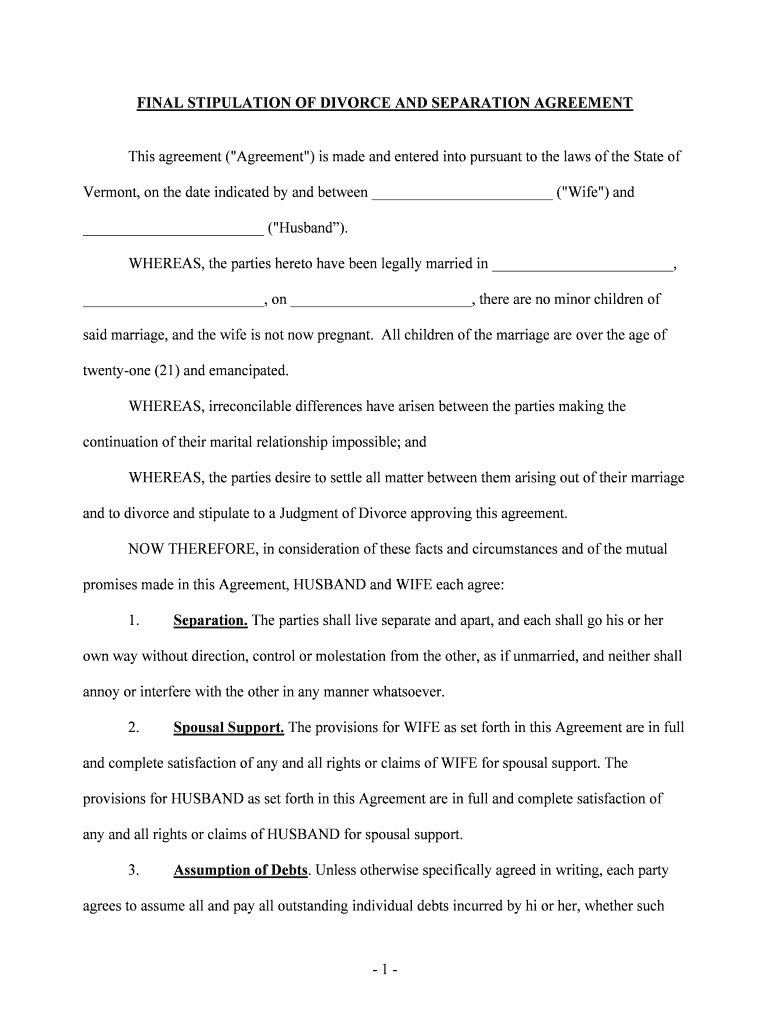
Divorce Settlement Agreements and Court Family Law Form


What is the Divorce Settlement Agreements And Court Family Law
The Divorce Settlement Agreements and Court Family Law form is a legal document that outlines the terms agreed upon by both parties during a divorce. This agreement typically covers various aspects such as the division of assets, child custody, visitation rights, and spousal support. It serves as a binding contract that both parties must adhere to following the divorce proceedings. Understanding the specifics of this agreement is crucial for ensuring that both parties' rights and responsibilities are clearly defined and legally enforceable.
Key elements of the Divorce Settlement Agreements And Court Family Law
Several essential components make up a Divorce Settlement Agreement. These include:
- Asset division: Clearly delineates how property and debts will be divided between the parties.
- Child custody arrangements: Specifies the living arrangements for children and visitation rights for the non-custodial parent.
- Child support: Details the financial support required for the upbringing of children.
- Spousal support: Outlines any alimony or maintenance payments one spouse may owe to the other.
- Dispute resolution: Provides mechanisms for resolving any future disputes related to the agreement.
Steps to complete the Divorce Settlement Agreements And Court Family Law
Completing the Divorce Settlement Agreement involves several steps:
- Gather necessary information: Collect all relevant financial documents, including income statements, asset valuations, and debt obligations.
- Negotiate terms: Both parties should discuss and agree on the terms related to asset division, child custody, and support.
- Draft the agreement: Write the agreement clearly, ensuring all terms are explicitly stated to avoid future misunderstandings.
- Review with legal counsel: It is advisable to have an attorney review the document to ensure it complies with state laws and protects your interests.
- Sign the agreement: Both parties must sign the document, ideally in the presence of a notary public to enhance its legal validity.
- File with the court: Submit the signed agreement to the appropriate court to have it officially recognized.
Legal use of the Divorce Settlement Agreements And Court Family Law
The legal use of the Divorce Settlement Agreement is crucial in divorce proceedings. Once filed with the court, it becomes part of the official court record, ensuring that the terms are enforceable. Courts typically uphold these agreements as long as they are fair and comply with state laws. In cases of non-compliance, the aggrieved party may seek legal recourse to enforce the terms outlined in the agreement. This legal backing provides both parties with a sense of security and clarity regarding their obligations post-divorce.
State-specific rules for the Divorce Settlement Agreements And Court Family Law
Each state in the U.S. has its own laws governing divorce and the use of Divorce Settlement Agreements. These rules can affect various aspects, including:
- Mandatory disclosures: Some states require full financial disclosure before finalizing the agreement.
- Waiting periods: States may impose waiting periods before a divorce can be finalized, impacting the timing of the agreement.
- Child support guidelines: Each state has its own formula for calculating child support, which must be adhered to in the agreement.
It is essential to consult state-specific laws or a legal professional to ensure compliance and validity of the Divorce Settlement Agreement.
Quick guide on how to complete divorce settlement agreements and court family law
Effortlessly prepare Divorce Settlement Agreements And Court Family Law on any device
Managing documents online has gained popularity among businesses and individuals. It offers an ideal eco-friendly substitute for traditional printed and signed documents, allowing you to obtain the necessary form and securely store it online. airSlate SignNow provides all the tools you need to create, edit, and eSign your documents quickly and without delays. Handle Divorce Settlement Agreements And Court Family Law on any platform using airSlate SignNow's Android or iOS applications and enhance any document-related task today.
How to modify and eSign Divorce Settlement Agreements And Court Family Law with ease
- Find Divorce Settlement Agreements And Court Family Law and click Get Form to begin.
- Utilize the tools we offer to complete your document.
- Highlight pertinent sections of your documents or redact sensitive information using tools provided by airSlate SignNow specifically for that purpose.
- Create your eSignature with the Sign feature, which takes seconds and holds the same legal validity as a conventional wet ink signature.
- Review the information and click on the Done button to save your updates.
- Decide how you would like to send your form, via email, SMS, or invitation link, or download it to your computer.
Eliminate issues of lost or misplaced documents, tedious form searches, or errors that require printing additional document copies. airSlate SignNow meets your document management needs in just a few clicks on any device you prefer. Modify and eSign Divorce Settlement Agreements And Court Family Law and ensure excellent communication at every stage of the form preparation process with airSlate SignNow.
Create this form in 5 minutes or less
Create this form in 5 minutes!
People also ask
-
What are Divorce Settlement Agreements And Court Family Law?
Divorce Settlement Agreements And Court Family Law refer to legal documents that outline the terms of a divorce, including asset division, alimony, and custody arrangements. These agreements are crucial in ensuring both parties have a clear understanding of their responsibilities and rights. Utilizing eSignature solutions like airSlate SignNow can streamline the signing process, making it easier to formalize these important documents.
-
How can airSlate SignNow help with Divorce Settlement Agreements And Court Family Law?
airSlate SignNow offers a user-friendly platform that allows you to create, send, and eSign Divorce Settlement Agreements And Court Family Law documents quickly. Its secure environment ensures that your sensitive information is protected while facilitating smooth communication between parties. This can signNowly reduce the time and effort spent on paperwork during a divorce.
-
What features does airSlate SignNow offer for Family Law documents?
With airSlate SignNow, you gain access to a variety of features that enhance the management of Family Law documents, including customizable templates for Divorce Settlement Agreements And Court Family Law. The platform also provides document tracking, multiple signing options, and secure cloud storage. This makes it easy to maintain oversight and organization throughout your legal process.
-
Is there a cost associated with using airSlate SignNow for Divorce Settlement Agreements And Court Family Law?
Yes, airSlate SignNow offers various pricing plans to accommodate different needs, including those focused on Divorce Settlement Agreements And Court Family Law. The affordable plans provide access to essential features, ensuring you get good value for your investment. Pricing can be tailored based on the number of users and required functionalities.
-
Can I integrate airSlate SignNow with other tools I use for Family Law?
Absolutely! airSlate SignNow easily integrates with many popular tools and software that you might already be using for Family Law cases. These integrations allow for seamless data transfer and efficient workflows, making it convenient to manage Divorce Settlement Agreements And Court Family Law alongside other legal documents. Consider exploring available integrations to enhance your experience.
-
How secure is airSlate SignNow for handling sensitive Family Law documents?
Security is a top priority for airSlate SignNow, especially when dealing with sensitive Divorce Settlement Agreements And Court Family Law. The platform employs robust encryption, secure data storage, and compliant practices to ensure client privacy and data protection. You can trust that your legal documents are handled with the utmost security and integrity.
-
What benefits can I expect from using eSignature solutions in Family Law cases?
Using eSignature solutions like airSlate SignNow for Family Law cases, including Divorce Settlement Agreements And Court Family Law, offers multiple benefits. These include expedited document turnaround, reduced paper usage, and improved organization. Plus, the ease of digital signing can make the entire process less stressful for all parties involved in a divorce.
Get more for Divorce Settlement Agreements And Court Family Law
- 1 3 the meaning of computer securityis there a security form
- University of pittsburgh fact book university of pittsburgh fact book table of contents general information mission statement
- Frmwye105 02 form
- Nonprofit collaboration memorandum of understanding nonprofit agreement template form
- Nonprofit agreement template form
- Nonprofit confidentiality agreement template form
- Nonprofit donation agreement template form
- Nonprofit consulting agreement template form
Find out other Divorce Settlement Agreements And Court Family Law
- How To Electronic signature Oregon Construction Limited Power Of Attorney
- Electronic signature Montana Doctors Last Will And Testament Safe
- Electronic signature New York Doctors Permission Slip Free
- Electronic signature South Dakota Construction Quitclaim Deed Easy
- Electronic signature Texas Construction Claim Safe
- Electronic signature Texas Construction Promissory Note Template Online
- How To Electronic signature Oregon Doctors Stock Certificate
- How To Electronic signature Pennsylvania Doctors Quitclaim Deed
- Electronic signature Utah Construction LLC Operating Agreement Computer
- Electronic signature Doctors Word South Dakota Safe
- Electronic signature South Dakota Doctors Confidentiality Agreement Myself
- How Do I Electronic signature Vermont Doctors NDA
- Electronic signature Utah Doctors Promissory Note Template Secure
- Electronic signature West Virginia Doctors Bill Of Lading Online
- Electronic signature West Virginia Construction Quitclaim Deed Computer
- Electronic signature Construction PDF Wisconsin Myself
- How Do I Electronic signature Wyoming Doctors Rental Lease Agreement
- Help Me With Electronic signature Wyoming Doctors Rental Lease Agreement
- How Do I Electronic signature Colorado Education RFP
- Electronic signature Colorado Education Lease Agreement Form Online