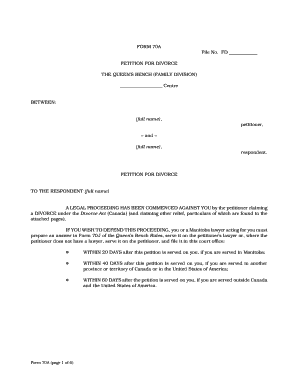
Form Affidavit of Service Court of Queens Bench 2008


What is the Form Affidavit Of Service Court Of Queens Bench
The Form Affidavit Of Service Court Of Queens Bench is a legal document used to confirm that a party has been properly notified of legal proceedings. This affidavit serves as proof that the required documents have been delivered to the involved parties, ensuring that due process is followed. It is essential in various legal contexts, including civil cases, family law, and other court matters, where notification is a critical component of the judicial process.
How to use the Form Affidavit Of Service Court Of Queens Bench
Using the Form Affidavit Of Service Court Of Queens Bench involves several steps to ensure that it is completed accurately. First, identify the specific court case and the parties involved. Next, fill out the form with the required information, including the names of the parties, the date of service, and the method of service. After completing the form, it must be signed in the presence of a notary public or a court official, depending on the jurisdiction's requirements. Finally, submit the completed affidavit to the court as part of the case documentation.
Steps to complete the Form Affidavit Of Service Court Of Queens Bench
Completing the Form Affidavit Of Service Court Of Queens Bench requires careful attention to detail. Follow these steps:
- Gather all necessary information about the case and the parties involved.
- Clearly state the date and method of service, such as personal delivery or mail.
- Include your name and signature, along with the signature of any witnesses, if required.
- Have the affidavit notarized to validate the document.
- File the completed affidavit with the appropriate court, ensuring it is submitted before any deadlines.
Key elements of the Form Affidavit Of Service Court Of Queens Bench
Several key elements must be included in the Form Affidavit Of Service Court Of Queens Bench to ensure its validity:
- Case Information: Include the case number and court name.
- Parties Involved: Clearly list the names and addresses of all parties.
- Date of Service: Specify when the documents were served.
- Method of Service: Indicate how the service was carried out, such as by mail or in person.
- Signature: The affidavit must be signed by the server and notarized.
Legal use of the Form Affidavit Of Service Court Of Queens Bench
The legal use of the Form Affidavit Of Service Court Of Queens Bench is crucial in ensuring that all parties are informed of legal actions affecting them. Courts rely on this affidavit to verify that service has been completed according to legal standards. If the affidavit is not properly executed, it may result in delays or dismissals of cases. It is essential to adhere to the rules governing service of process in the relevant jurisdiction to maintain the integrity of the legal proceedings.
State-specific rules for the Form Affidavit Of Service Court Of Queens Bench
Each state may have specific rules regarding the Form Affidavit Of Service Court Of Queens Bench, including variations in the required information and the process for notarization. It is important to consult the local court rules or a legal professional to ensure compliance with any state-specific requirements. These rules can affect the validity of the affidavit and the overall progress of the case, so understanding them is vital for anyone involved in legal proceedings.
Quick guide on how to complete form affidavit of service court of queens bench
Prepare Form Affidavit Of Service Court Of Queens Bench effortlessly on any device
Online document administration has become favored among businesses and individuals. It offers an ideal environmentally friendly substitute for conventional printed and signed papers, allowing you to access the correct format and securely save it online. airSlate SignNow provides you with all the resources you require to create, amend, and eSign your documents quickly without delays. Manage Form Affidavit Of Service Court Of Queens Bench on any platform using airSlate SignNow's Android or iOS applications and simplify any document-related task today.
How to modify and eSign Form Affidavit Of Service Court Of Queens Bench with ease
- Obtain Form Affidavit Of Service Court Of Queens Bench and click on Get Form to begin.
- Utilize the tools we offer to fill out your form.
- Emphasize pertinent sections of the documents or conceal sensitive information using features that airSlate SignNow provides specifically for that purpose.
- Create your signature using the Sign tool, which takes mere seconds and carries the same legal significance as a traditional wet ink signature.
- Review all the information and click on the Done button to save your changes.
- Choose how you prefer to send your form, via email, text message (SMS), invitation link, or download it to your computer.
Say goodbye to lost or misplaced documents, tedious form navigation, or mistakes that necessitate printing new document copies. airSlate SignNow meets your document management needs in just a few clicks from any device of your choice. Adapt and eSign Form Affidavit Of Service Court Of Queens Bench and ensure outstanding communication at any stage of your form preparation process with airSlate SignNow.
Create this form in 5 minutes or less
Find and fill out the correct form affidavit of service court of queens bench
Create this form in 5 minutes!
How to create an eSignature for the form affidavit of service court of queens bench
The way to make an electronic signature for your PDF online
The way to make an electronic signature for your PDF in Google Chrome
The best way to generate an electronic signature for signing PDFs in Gmail
The way to make an eSignature right from your smartphone
The way to generate an electronic signature for a PDF on iOS
The way to make an eSignature for a PDF on Android
People also ask
-
What is the Form Affidavit Of Service Court Of Queens Bench?
The Form Affidavit Of Service Court Of Queens Bench is a legal document used to confirm that a specific court document has been delivered to the appropriate party. This form plays a crucial role in legal proceedings, ensuring that all parties are aware of the actions taken. Using airSlate SignNow, you can easily create and eSign this form to streamline the serving process.
-
How can airSlate SignNow assist with the Form Affidavit Of Service Court Of Queens Bench?
airSlate SignNow provides a user-friendly platform that allows you to create, send, and eSign the Form Affidavit Of Service Court Of Queens Bench securely and efficiently. Our solution simplifies the process with templates and real-time tracking, ensuring that your documents are managed effectively. Experience a seamless way to handle your court documents with our advanced features.
-
Can I integrate airSlate SignNow with other software for handling the Form Affidavit Of Service Court Of Queens Bench?
Yes, airSlate SignNow supports integrations with various applications, enabling you to enhance your workflow for managing the Form Affidavit Of Service Court Of Queens Bench. Integrate with platforms like Google Drive, Salesforce, and more to ensure your documents are easily accessible and organized. This connectivity helps streamline your processes and increase productivity.
-
Is there a cost associated with using airSlate SignNow for the Form Affidavit Of Service Court Of Queens Bench?
airSlate SignNow offers flexible pricing plans tailored to different user needs, including options for those who require frequent usage of the Form Affidavit Of Service Court Of Queens Bench. You can choose a plan that best fits your budget and requirements, ensuring you get an affordable and powerful solution for all your eSigning and document management needs.
-
What features are available when using airSlate SignNow for the Form Affidavit Of Service Court Of Queens Bench?
When utilizing airSlate SignNow for the Form Affidavit Of Service Court Of Queens Bench, you benefit from features such as customizable templates, secure cloud storage, and advanced tracking options. Our platform also enables bulk sending of documents, making it easier for legal professionals to manage numerous cases effectively. All these features help you enhance efficiency and accuracy in your document processes.
-
How can I ensure the security of the Form Affidavit Of Service Court Of Queens Bench when using airSlate SignNow?
airSlate SignNow prioritizes security and ensures that your Form Affidavit Of Service Court Of Queens Bench is protected with end-to-end encryption and secure access controls. We comply with industry standards for data protection, providing you peace of mind when handling sensitive legal documents. Trust airSlate SignNow for a secure environment for all your eSigning needs.
-
Can I track the status of my Form Affidavit Of Service Court Of Queens Bench with airSlate SignNow?
Yes, airSlate SignNow offers real-time tracking capabilities that allow you to monitor the status of your Form Affidavit Of Service Court Of Queens Bench. You will receive notifications and can view when recipients have opened and signed your documents. This feature helps maintain transparency and ensures timely communication regarding your legal processes.
Get more for Form Affidavit Of Service Court Of Queens Bench
- Notice of name change for insurance companies form
- Effective date of name change form
- Delaware relative caregivers school authorization information
- Appointment of guardians for children under georgia law form
- Delaware notarial certificates 1 for an acknowledgment in form
- Filing without an attorneydistrict of delawareunited states form
- County of state of delaware hereinafter seller whether one or more form
- Free delaware quit claim deed form wordpdfeforms
Find out other Form Affidavit Of Service Court Of Queens Bench
- Electronic signature Texas Independent Contractor Agreement Template Later
- Electronic signature Florida Employee Referral Form Secure
- How To Electronic signature Florida CV Form Template
- Electronic signature Mississippi CV Form Template Easy
- Electronic signature Ohio CV Form Template Safe
- Electronic signature Nevada Employee Reference Request Mobile
- How To Electronic signature Washington Employee Reference Request
- Electronic signature New York Working Time Control Form Easy
- How To Electronic signature Kansas Software Development Proposal Template
- Electronic signature Utah Mobile App Design Proposal Template Fast
- Electronic signature Nevada Software Development Agreement Template Free
- Electronic signature New York Operating Agreement Safe
- How To eSignature Indiana Reseller Agreement
- Electronic signature Delaware Joint Venture Agreement Template Free
- Electronic signature Hawaii Joint Venture Agreement Template Simple
- Electronic signature Idaho Web Hosting Agreement Easy
- Electronic signature Illinois Web Hosting Agreement Secure
- Electronic signature Texas Joint Venture Agreement Template Easy
- How To Electronic signature Maryland Web Hosting Agreement
- Can I Electronic signature Maryland Web Hosting Agreement