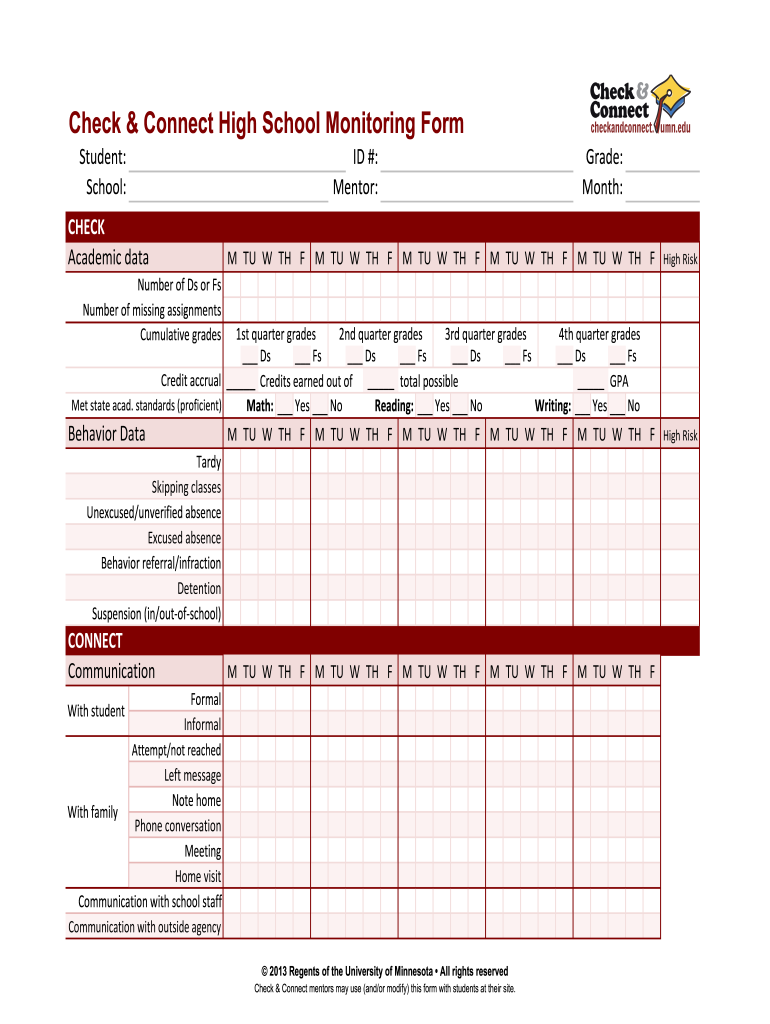
School Monitoring Format


What is the School Monitoring Format
The School Monitoring Format is a structured document designed to facilitate the tracking and evaluation of classroom visits. This tool is essential for educators and administrators to ensure that classroom activities align with educational standards and objectives. It typically includes sections for recording observations, student engagement, instructional methods, and overall classroom environment. By utilizing this format, schools can enhance their monitoring processes, leading to improved educational outcomes.
Key elements of the School Monitoring Format
Understanding the key elements of the School Monitoring Format is crucial for effective implementation. The format generally includes:
- Observer Information: Details about the individual conducting the monitoring, including their role and date of observation.
- Classroom Details: Information about the class being observed, such as grade level, subject, and teacher's name.
- Observation Criteria: Specific areas to assess, including teaching strategies, student participation, and classroom management.
- Comments and Recommendations: Space for the observer to provide feedback and suggestions for improvement.
These elements ensure that the monitoring process is comprehensive and focused on key aspects of teaching and learning.
How to use the School Monitoring Format
Using the School Monitoring Format effectively involves several steps. First, the observer should familiarize themselves with the criteria outlined in the format. Next, during the classroom visit, they should take detailed notes based on their observations, focusing on the key elements listed in the format. After the observation, the observer can compile their notes into the format, ensuring that all sections are completed thoroughly. Finally, the completed monitoring tool can be shared with relevant stakeholders, such as teachers and administrators, to foster dialogue and improvement.
Steps to complete the School Monitoring Format
Completing the School Monitoring Format involves a systematic approach:
- Preparation: Review the format and understand the criteria before the classroom visit.
- Observation: Attend the class and observe interactions, teaching methods, and student engagement.
- Documentation: Record observations in the format, paying attention to specific indicators of effective teaching.
- Feedback: Provide constructive feedback and suggestions in the comments section of the format.
- Review: Share the completed format with relevant parties for further discussion and action.
Following these steps ensures that the monitoring process is thorough and beneficial for all involved.
Legal use of the School Monitoring Format
When utilizing the School Monitoring Format, it is essential to ensure compliance with applicable laws and regulations. This includes respecting student privacy under laws such as the Family Educational Rights and Privacy Act (FERPA). Observers should avoid disclosing identifiable student information in their reports. Additionally, schools should establish clear policies regarding who has access to the completed monitoring formats and how they will be used. Adhering to these legal considerations helps maintain trust and integrity within the educational environment.
Examples of using the School Monitoring Format
Examples of using the School Monitoring Format can illustrate its effectiveness in various educational settings. For instance, a school may implement the format during a professional development day, allowing teachers to observe each other's classrooms and provide feedback. Another example could involve administrators using the format to evaluate the implementation of new teaching strategies across different grade levels. These practical applications highlight the versatility and importance of the School Monitoring Format in fostering a culture of continuous improvement.
Quick guide on how to complete school monitoring format
Complete School Monitoring Format effortlessly on any device
The management of online documents has gained immense popularity among businesses and individuals. It serves as a flawless eco-friendly alternative to traditional printed and signed paperwork, enabling you to acquire the necessary forms and securely store them online. airSlate SignNow equips you with all the tools needed to create, modify, and eSign your documents swiftly and without delays. Manage School Monitoring Format on any device with the airSlate SignNow Android or iOS applications and enhance any document-centric operation today.
An effortless method to edit and eSign School Monitoring Format
- Locate School Monitoring Format and click Get Form to initiate the process.
- Utilize the tools we provide to complete your form.
- Emphasize pertinent sections of the documents or obscure sensitive data using the tools specifically designed for that purpose by airSlate SignNow.
- Generate your eSignature with the Sign tool, which takes mere seconds and holds the same legal validity as a conventional wet ink signature.
- Review all the details and click on the Done button to confirm your alterations.
- Choose your preferred method to submit your form, via email, text message (SMS), invite link, or download it to your computer.
Eliminate concerns about lost or misplaced documents, tedious form navigation, or errors that necessitate printing additional document copies. airSlate SignNow meets your document management needs in just a few clicks from any device of your choice. Edit and eSign School Monitoring Format while ensuring exceptional communication throughout the document preparation process with airSlate SignNow.
Create this form in 5 minutes or less
FAQs
-
Why are kids forced to learn things like trigonometry and not things that interest them?
Let’s change it up a bit.Assume you were on a sports team. Let’s use basketball since the NBA Finals are happening.The team starts holding practice. You are required to have drills, exercise routines, study sessions in formations, learn how to analyze the shot clock, familiarize yourself with obscure rules, etc.“I’m not interested in that stuff!” you say. “I’m interested in championship rings and slam dunks!”But the way to get there involves building blocks of drill, study, acquisition of information.Let’s take another example. You want to own a dog and throw frisbees for it to catch. But pet ownership requires a whole lot of tasks, from food to picking up poop to monitoring health to protecting property from mischief.Some of it may not interest you. So what? It’s still necessary.Lots of life skills are like that. At some point, you’d better be able to understand how your wages are calculated; how to stay out of debt; how to parallel park; how to fill out paperwork for a loan or a hospital admission; much more.Life won’t care that you say, “None of that interests me.”A school curriculum is ideally intended to build learning capabilities and impart useful information. There’s a lot to be criticized about how well that’s done in particular schools, but the general theory makes sense.I think that certain aspects of school subjects could be better presented and it is quite possible you have a teacher who is poor at communicating the utility of what you are studying. That’s a failing at the teaching level.But try to give it the barest that there are reasons for the subjects being taught.
-
Why don't schools teach children about taxes and bills and things that they will definitely need to know as adults to get by in life?
Departments of education and school districts always have to make decisions about what to include in their curriculum. There are a lot of life skills that people need that aren't taught in school. The question is should those skills be taught in schools?I teach high school, so I'll talk about that. The typical high school curriculum is supposed to give students a broad-based education that prepares them to be citizens in a democracy and to be able to think critically. For a democracy to work, we need educated, discerning citizens with the ability to make good decisions based on evidence and objective thought. In theory, people who are well informed about history, culture, science, mathematics, etc., and are capable of critical, unbiased thinking, will have the tools to participate in a democracy and make good decisions for themselves and for society at large. In addition to that, they should be learning how to be learners, how to do effective, basic research, and collaborate with other people. If that happens, figuring out how to do procedural tasks in real life should not provide much of a challenge. We can't possibly teach every necessary life skill people need, but we can help students become better at knowing how to acquire the skills they need. Should we teach them how to change a tire when they can easily consult a book or search the internet to find step by step instructions for that? Should we teach them how to balance a check book or teach them how to think mathematically and make sense of problems so that the simple task of balancing a check book (which requires simple arithmetic and the ability to enter numbers and words in columns and rows in obvious ways) is easy for them to figure out. If we teach them to be good at critical thinking and have some problem solving skills they will be able to apply those overarching skills to all sorts of every day tasks that shouldn't be difficult for someone with decent cognitive ability to figure out. It's analogous to asking why a culinary school didn't teach its students the steps and ingredients to a specific recipe. The school taught them about more general food preparation and food science skills so that they can figure out how to make a lot of specific recipes without much trouble. They're also able to create their own recipes.So, do we want citizens with very specific skill sets that they need to get through day to day life or do we want citizens with critical thinking, problem solving, and other overarching cognitive skills that will allow them to easily acquire ANY simple, procedural skill they may come to need at any point in their lives?
-
If you had an infinite amount of money to build an ideal high school, how would you build it?
I have been waiting for this question for so long. You all think far too small.Ladies and gentlemen, welcome to the Michael Faraday Academy of Science!The Faraday Academy is an elite private boarding school for dreamers, intellectuals, and world-changers. It is located high in the mountains of Italy.Our proud motto: sic itur ad astra.In English, “thus one journeys to the stars”.CurriculumAt the Faraday Academy, we do not conform to the regressive standards set by bureaucratic politicians. Our teachers are renowned professors from around the world, teaching academic-level material.While the Faraday Academy is intended for high-school-aged students, we do not teach high-school material. Rather, we teach for degree credit. Some students complete their bachelors degree while still in high school, others have a head start when they go off to college and university.All our programs are original academic courses created by professors specifically for the Faraday Academy.Daily StructureStudents may choose as many courses as they think they can complete, though there is a minimum amount one must choose.Hours are determined by the courses one chooses.Campus BuildingsThe Freeman Dyson School of Physics - Here, the greatest minds in the world have come to teach the next generation about the fundamental laws of our universe.The Wolfgang Pauli Linear Accelerator - A top-notch atom smasher built by some of the greatest nuclear engineers on the planet. Part of the Dyson School.The Robert Lanza Biological Laboratory - Named after Robert Lanza the scientist, not Adam Lanza the serial killer! Features cutting-edge gene splicing tools and equipment. Possibly the source of the glow-in-the-dark squirrels that roam the school grounds.The Antoine Lavoisier Center for Chemistry - Run by a legendary Nobel Laureate, this institution is recognized as having some of the best teachers in the world.The Fritz Zwicky Astronomical Observatory - Featuring one of the largest telescopes in Europe.The Emmy Noether School of Mathematical Sciences - For those of us for whom math is not a chore but a passion. Students here have already discovered several important new theorems.The Marvin Minsky Center for Computer Science and Robotics - Featuring “Turing’s Ghost”, the most powerful supercomputer outside of the US or China, and a robotics laboratory which does not pursue competitions such as FIRST, but rather focuses on machine learning and kinematics.The Gustav Eiffel Engineering Facility - From rockets to buildings, anything is possible here.The Spinoza Philosophical School - Ethics, religion, morality, science, knowledge, and everything in between.SpaceportThe Michael Collins International Spaceport is regarded by many as one of the highlights of the school. Every student is guaranteed a personal suborbital spaceflight aboard an XCOR Lynx (with an experiment of his choice) at least once during his time at the school.Dormitory and AmentiesThe school has several world-class restaurants, with food from all over the globe. We also have a library, theatre, art gallery, and concert hall. There is a pluralistic temple as well, for religious students.The dormitories are beautiful and clean. Each student has a personal room, with a comfortable bed, a bathroom and shower, a work-desk, and a high-end computer setup.ArchitectureThe Michael Faraday Academy of Science was designed by the greatest architects available. We blend a variety of styles, including:Gothic RevivalNeo-FuturisticIndustrialAdmissions and RecruitmentOur school teaches students aged 14–18.Here at the Michael Faraday Academy, we have three criteria for acceptance:Intelligence: We want only the brightest. For this, we have devised the Faraday Mind Metric, a unique test designed to isolate those who have potential but have not necessarily achieved it. This helps assess students from impoverished countries, or students who are unable, for one reason or another, to express themselves intellectually.Passionate Optimism: A love of the future, progress, and human advancement, and a tangible desire to work hard to ensure a better future for humanity.Achievement: This can be in the form of excellent grades, self-studying, prior acceptance into exclusive programs, a dedication to scientific hobbies, exceptional knowledge of certain topics, etc. An applicant must choose only one of these, though.Additionally, we search for the following personality traits in our prospective students:Appreciation for history, culture, fine art, and music.Desire to put intellectual pursuits ahead of materialistic or hedonistic desires.Politeness, courteousness, and graciousness.Revolutionary thinking beyond limits, far ahead of the curve, with no respect for the established status quo.While students from wealthy countries can usually apply and go through a straightforward admission process, we also have recruitment offices, where dedicated educators search for students in war-torn, ravaged, and poor countries who have the potential to positively affect the human future.RulesWe do not permit wild parties, raucous music, or generally unprofessional behavior.All students must either wear dress clothing (suits or buttoned shirts), work clothing (lab coats, engineer aprons), or the school uniform within the main school buildings. Free dress is permitted within the dormitories and around the general grounds. The school uniform has been crafted by top fashion designers from around the world.CostsAll fees, including tuition, spaceflight, food, and dorms are free for the students, and completely covered by the Infinity Fund, part of the nonprofit organization that established the school.
-
What should I fill in the RGPV transcript format, the RGPV has awarded me (my batch) grades, but the format is asking me to fill out marks, also the format is non editable. What should I do?
You can apply online, form is auto filled there.you check my answer for more detail-Abhishek Shukla's answer to Can I send someone else in place of me to get the transcript from RGPV Bhopal?
-
How do I fill out the Form 102 (ICAI) for an articleship? Can anyone provide a sample format?
Form 102 serves as a contract between you and your Principal at work. It becomes binding only when its Franked.Franking is nothing but converting it into a Non Judicial Paper. So u'll be filling in your name, your articleship period and other details and you and your boss(principal) will sign it on each page and at the end. It need not be sent to the institute , one copy is for you and another for your Principal .Nothin to worry..And while filling the form if you have any query , just see the form filled by old articles. The record will be with your Principal or ask your seniors.
Create this form in 5 minutes!
How to create an eSignature for the school monitoring format
How to create an electronic signature for the School Monitoring Format in the online mode
How to create an electronic signature for the School Monitoring Format in Chrome
How to generate an eSignature for signing the School Monitoring Format in Gmail
How to create an eSignature for the School Monitoring Format right from your smartphone
How to generate an electronic signature for the School Monitoring Format on iOS
How to make an electronic signature for the School Monitoring Format on Android
People also ask
-
What is a class visit monitoring tool template and how does it work?
A class visit monitoring tool template is a pre-designed framework that helps educators track and assess classroom visits efficiently. By utilizing this template, teachers can record observations, feedback, and areas for improvement in a standardized manner, making it easier to evaluate teaching effectiveness. It's an invaluable resource for enhancing educational quality.
-
How can I customize the class visit monitoring tool template?
The class visit monitoring tool template is highly customizable to meet your specific needs. Users can easily modify sections to include personalized criteria, indicators of success, and tailored feedback forms. This flexibility ensures that the template aligns perfectly with your school's objectives.
-
What are the pricing options for the class visit monitoring tool template?
airSlate SignNow offers competitive pricing plans for the class visit monitoring tool template based on the number of users and features required. There are flexible subscription options available that cater to both small educational institutions and large school districts. Be sure to check our pricing page for the latest offers and options.
-
What are the key features of the class visit monitoring tool template?
The class visit monitoring tool template comes equipped with features such as customizable forms, real-time collaboration, and automated reminders. These features streamline the observation process and ensure that all data is captured accurately, which enhances the effectiveness of classroom visits. Additionally, integrations with other tools enhance its functionality.
-
How can the class visit monitoring tool template benefit my school?
Implementing the class visit monitoring tool template can signNowly improve classroom management and teaching practices by providing structured and meaningful feedback. It helps educators identify areas for professional development, ultimately enhancing the learning environment for students. This contributes to a more efficient and effective teaching and learning process.
-
Is the class visit monitoring tool template easy to integrate with other systems?
Yes, the class visit monitoring tool template integrates seamlessly with various educational platforms and software, making it easy to streamline your current systems. This connectivity ensures that you can access all relevant data in one place, enhancing usability and efficiency. Our support team is also available to assist with any integration needs.
-
Can I share the class visit monitoring tool template with other educators?
Absolutely! The class visit monitoring tool template is designed for collaboration. You can easily share the template with other educators within your institution, allowing for collective input and continuous improvement. This feature promotes a culture of shared learning and accountability.
Get more for School Monitoring Format
- The contract or the option contract city of durham form
- North carolina affidavit formsfor your stateus legal forms
- We are now the sellers of the property form
- We will occupy the subject property within a reasonable time after form
- Filing the notice of appealeleventh circuitunited states form
- Bill of sale form north carolina last will and testament
- Of officer taking acknowledgment certify that name of attesting form
- Justia warrant for arrest misdemeamor assault north form
Find out other School Monitoring Format
- Electronic signature Government Word Illinois Now
- Can I Electronic signature Illinois Government Rental Lease Agreement
- Electronic signature Kentucky Government Promissory Note Template Fast
- Electronic signature Kansas Government Last Will And Testament Computer
- Help Me With Electronic signature Maine Government Limited Power Of Attorney
- How To Electronic signature Massachusetts Government Job Offer
- Electronic signature Michigan Government LLC Operating Agreement Online
- How To Electronic signature Minnesota Government Lease Agreement
- Can I Electronic signature Minnesota Government Quitclaim Deed
- Help Me With Electronic signature Mississippi Government Confidentiality Agreement
- Electronic signature Kentucky Finance & Tax Accounting LLC Operating Agreement Myself
- Help Me With Electronic signature Missouri Government Rental Application
- Can I Electronic signature Nevada Government Stock Certificate
- Can I Electronic signature Massachusetts Education Quitclaim Deed
- Can I Electronic signature New Jersey Government LLC Operating Agreement
- Electronic signature New Jersey Government Promissory Note Template Online
- Electronic signature Michigan Education LLC Operating Agreement Myself
- How To Electronic signature Massachusetts Finance & Tax Accounting Quitclaim Deed
- Electronic signature Michigan Finance & Tax Accounting RFP Now
- Electronic signature Oklahoma Government RFP Later