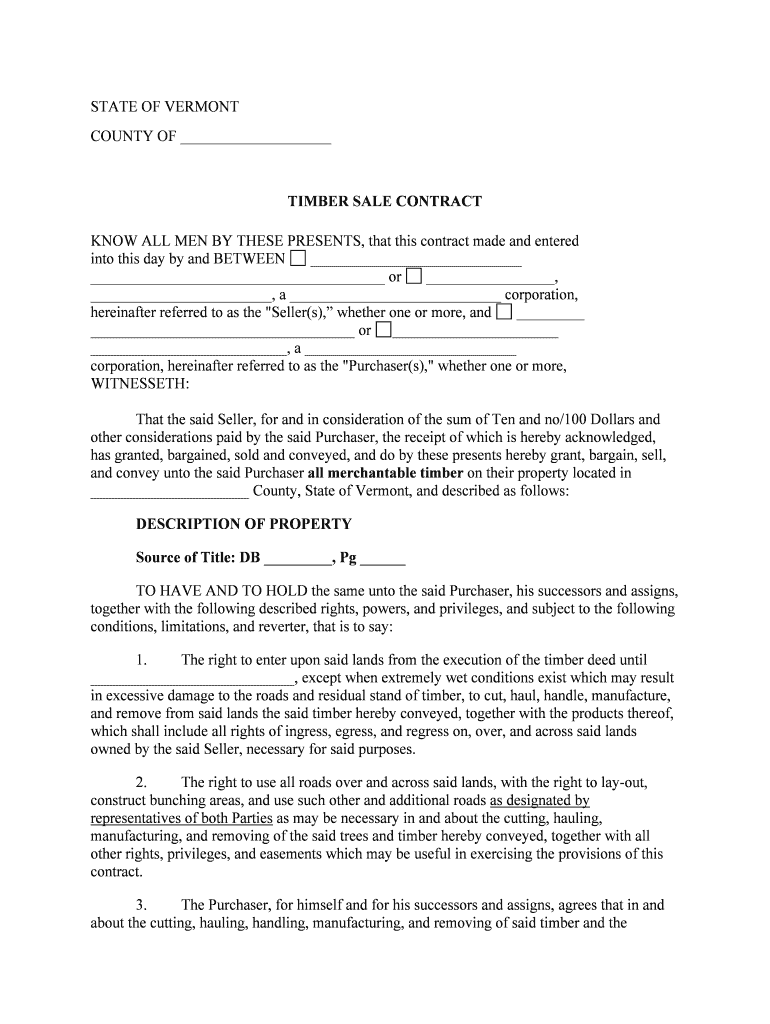
Timber Sale Contract Department of Forests, Parks and Form


What is the Timber Sale Contract Department Of Forests, Parks And
The Timber Sale Contract Department of Forests, Parks and is a legal document that outlines the terms and conditions under which timber can be sold from public lands managed by state or federal forestry departments. This contract serves to protect both the seller and the buyer by specifying the rights and responsibilities of each party, including the quantity of timber to be harvested, payment terms, and environmental considerations. Understanding this contract is crucial for anyone involved in timber sales, as it ensures compliance with relevant laws and regulations.
How to use the Timber Sale Contract Department Of Forests, Parks And
Using the Timber Sale Contract involves several steps. First, familiarize yourself with the specific requirements outlined in the contract. Next, gather all necessary documentation, such as proof of ownership and any permits required for timber harvesting. It is essential to complete the contract accurately, ensuring all details are correct to avoid disputes later. Once filled out, the contract must be signed by both parties, ideally in the presence of a witness or notary, to enhance its legal standing.
Steps to complete the Timber Sale Contract Department Of Forests, Parks And
Completing the Timber Sale Contract requires careful attention to detail. Begin by reading the entire document to understand its terms. Then, follow these steps:
- Fill in the names and addresses of both parties involved.
- Specify the location and description of the timber to be sold.
- Detail the payment structure, including amounts and due dates.
- Include any special conditions, such as environmental protections or access rights.
- Sign and date the contract, ensuring it is witnessed if necessary.
Legal use of the Timber Sale Contract Department Of Forests, Parks And
The legal use of the Timber Sale Contract is defined by adherence to state and federal regulations governing timber sales. This includes compliance with environmental laws, ensuring that the sale does not harm protected species or habitats. Additionally, both parties must understand their rights under the contract, as failure to comply with its terms can lead to legal disputes or penalties. It is advisable to consult legal counsel when drafting or signing this contract to ensure all legal obligations are met.
Key elements of the Timber Sale Contract Department Of Forests, Parks And
Key elements of the Timber Sale Contract include:
- Identification of Parties: Clear identification of the seller and buyer.
- Description of Timber: Specific details about the type and quantity of timber being sold.
- Payment Terms: Detailed payment structure, including total price and payment schedule.
- Harvesting Rights: Conditions under which the timber can be harvested, including timelines.
- Liability Clauses: Provisions addressing liability for damages or losses during the sale.
State-specific rules for the Timber Sale Contract Department Of Forests, Parks And
State-specific rules for the Timber Sale Contract vary widely, reflecting local laws and regulations regarding forestry management. Each state may have unique requirements for permits, environmental assessments, and logging practices. It is important to consult your state's forestry department or legal resources to understand these regulations. Compliance with state-specific rules ensures that the timber sale is conducted legally and responsibly, minimizing environmental impact and promoting sustainable forestry practices.
Quick guide on how to complete timber sale contract department of forests parks and
Easily Prepare Timber Sale Contract Department Of Forests, Parks And on Any Device
Digital document management has gained traction among businesses and individuals alike. It serves as an ideal environmentally friendly alternative to traditional printed and signed documents, allowing you to access the necessary form and securely save it online. airSlate SignNow equips you with everything required to create, modify, and eSign your documents rapidly and without complications. Manage Timber Sale Contract Department Of Forests, Parks And on any device using the airSlate SignNow applications for Android or iOS, and simplify any document-related process today.
How to Modify and eSign Timber Sale Contract Department Of Forests, Parks And Effortlessly
- Locate Timber Sale Contract Department Of Forests, Parks And and click Get Form to begin.
- Utilize the tools we offer to complete your document.
- Emphasize pertinent sections of your documents or obscure confidential information with the tools that airSlate SignNow specifically provides for that purpose.
- Create your signature using the Sign tool, which takes only seconds and holds the same legal validity as a traditional handwritten signature.
- Review the details and click the Done button to save your modifications.
- Choose how you wish to deliver your form, whether by email, text message (SMS), invitation link, or download it to your computer.
Eliminate concerns about lost or misplaced files, tedious form searches, or mistakes that necessitate reprinting new document copies. airSlate SignNow addresses your document management needs in just a few clicks from any device you prefer. Edit and eSign Timber Sale Contract Department Of Forests, Parks And and ensure smooth communication at any step of your form preparation process with airSlate SignNow.
Create this form in 5 minutes or less
Create this form in 5 minutes!
People also ask
-
What is a Timber Sale Contract Department Of Forests, Parks And?
A Timber Sale Contract Department Of Forests, Parks And is a legally binding agreement that outlines the terms for the sale and harvesting of timber from public lands. This contract typically includes details such as payment terms, responsibilities of the buyer, and regulations that must be followed during the timber removal process. It's essential to ensure compliance with forestry regulations to protect the environment.
-
How can airSlate SignNow help with creating Timber Sale Contracts?
airSlate SignNow offers a user-friendly platform that allows businesses to easily create, send, and eSign Timber Sale Contracts Department Of Forests, Parks And. With customizable templates, users can quickly draft contracts that adhere to specific requirements and legal standards. This streamlines the documentation process, saving time and reducing the risk of errors.
-
Are there costs associated with using airSlate SignNow for Timber Sale Contracts?
Yes, airSlate SignNow offers various pricing plans that cater to different business needs for managing Timber Sale Contracts Department Of Forests, Parks And. The costs vary depending on features such as the number of users, templates, and integrations needed. You can choose a package that fits your budget while ensuring you have access to essential tools for eSigning contracts.
-
What features does airSlate SignNow provide for Timber Sale Contracts?
airSlate SignNow includes features such as document templates, electronic signatures, and real-time tracking for Timber Sale Contracts Department Of Forests, Parks And. Users can collaborate on contracts, utilize audit trails for security, and ensure documents are sent and received promptly. These features enhance efficiency and improve workflow management.
-
Can airSlate SignNow be integrated with other software for Timber Sale Contracts?
Yes, airSlate SignNow supports integrations with various software platforms, making it easy to incorporate Timber Sale Contracts Department Of Forests, Parks And into your existing workflow. You can connect it with CRM systems, cloud storage solutions, and other business applications. This integration helps streamline processes and enhances collaboration among teams.
-
What are the benefits of using airSlate SignNow for Timber Sale Contracts?
Using airSlate SignNow for Timber Sale Contracts Department Of Forests, Parks And provides numerous benefits, such as reducing paperwork, speeding up the signing process, and enhancing document security. The platform ensures that contracts are legally binding and easily accessible. It also supports compliance with regulations, ensuring you maintain best practices.
-
How secure is airSlate SignNow for Timber Sale Contracts?
airSlate SignNow takes security seriously, implementing strong encryption and compliance with industry standards to protect your Timber Sale Contracts Department Of Forests, Parks, And data. The platform ensures secure storage and transmission of documents, minimizing the risk of unauthorized access. Your information is safeguarded, allowing for worry-free contract management.
Get more for Timber Sale Contract Department Of Forests, Parks And
- Public interest public service form
- Stock market uncertainty and the relation between stock and form
- Statement of intent to hire or continue to employ form
- Town of oyster bay parking permit 615553162 form
- Request to extend or shorten time 776958560 form
- Mutual confidentiality and nondisclosure agreement template form
- Mutual consent divorce agreement template form
- Mutual cooperation agreement template form
Find out other Timber Sale Contract Department Of Forests, Parks And
- How Do I Sign Nebraska Charity Form
- Help Me With Sign Nevada Charity PDF
- How To Sign North Carolina Charity PPT
- Help Me With Sign Ohio Charity Document
- How To Sign Alabama Construction PDF
- How To Sign Connecticut Construction Document
- How To Sign Iowa Construction Presentation
- How To Sign Arkansas Doctors Document
- How Do I Sign Florida Doctors Word
- Can I Sign Florida Doctors Word
- How Can I Sign Illinois Doctors PPT
- How To Sign Texas Doctors PDF
- Help Me With Sign Arizona Education PDF
- How To Sign Georgia Education Form
- How To Sign Iowa Education PDF
- Help Me With Sign Michigan Education Document
- How Can I Sign Michigan Education Document
- How Do I Sign South Carolina Education Form
- Can I Sign South Carolina Education Presentation
- How Do I Sign Texas Education Form