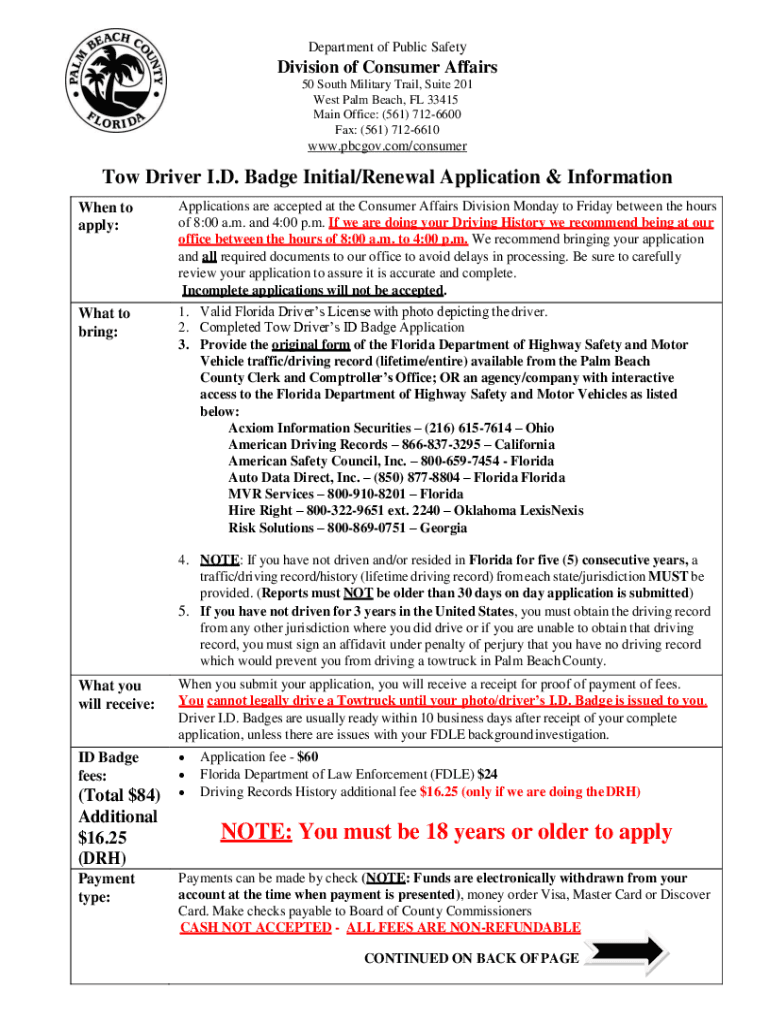
Vehicle for Hire ID Badge Renewal Application Information 2020-2026


What is the driver ID badge renewal application information
The driver ID badge renewal application is a crucial document for individuals who need to maintain their identification for vehicle-for-hire services. This badge serves as proof of authorization to operate within specific jurisdictions, ensuring compliance with local regulations. The renewal process typically requires applicants to verify their identity, provide updated personal information, and confirm their eligibility to continue working in the vehicle-for-hire industry.
Steps to complete the driver ID badge renewal application
Completing the driver ID badge renewal application involves several key steps:
- Gather necessary documents, such as proof of identity, residency, and any required permits.
- Fill out the application form accurately, ensuring all personal information is current.
- Submit the completed application along with any required fees to the appropriate issuing authority.
- Await confirmation of your application status, which may include background checks or additional verification.
Required documents for the driver ID badge renewal application
When applying for the renewal of your driver ID badge, specific documents are typically required. These may include:
- A valid government-issued photo ID, such as a driver's license or passport.
- Proof of residency, such as a utility bill or lease agreement.
- Any previous driver ID badge or associated documentation.
- Background check authorization, if applicable.
Who issues the driver ID badge
The driver ID badge is generally issued by local or state regulatory agencies responsible for overseeing vehicle-for-hire services. This could include departments of transportation, public safety offices, or other relevant authorities. It is essential to check with your specific jurisdiction to identify the correct issuing body and understand their requirements.
Legal use of the driver ID badge renewal application information
The information provided in the driver ID badge renewal application is legally binding. This means that any inaccuracies or omissions can result in penalties or denial of the application. It is vital to ensure that all information is truthful and complete, as this document serves not only as identification but also as a compliance tool for regulatory purposes.
Digital vs. paper version of the driver ID badge renewal application
Applicants may have the option to submit their driver ID badge renewal application either digitally or through paper forms. Digital submissions often streamline the process, allowing for quicker processing times and easier tracking of application status. However, some jurisdictions may still require paper submissions for specific cases or for individuals without internet access. It is advisable to check local requirements to determine the preferred method.
Quick guide on how to complete vehicle for hire id badge renewal application information
Complete Vehicle For Hire ID Badge Renewal Application Information effortlessly on any platform
Digital document management has become increasingly favored by businesses and individuals alike. It serves as an ideal eco-conscious substitute for traditional printed and signed documents, allowing you to access the appropriate form and securely save it online. airSlate SignNow equips you with all the necessary tools to create, modify, and eSign your documents promptly without any holdups. Manage Vehicle For Hire ID Badge Renewal Application Information on any platform using the airSlate SignNow Android or iOS applications and simplify any document-related process today.
The easiest method to edit and eSign Vehicle For Hire ID Badge Renewal Application Information without hassle
- Obtain Vehicle For Hire ID Badge Renewal Application Information and then click Get Form to initiate.
- Use the tools we provide to fill out your document.
- Emphasize relevant sections of the documents or obscure sensitive information with tools specifically designed for that purpose by airSlate SignNow.
- Craft your signature using the Sign feature, which takes mere seconds and holds the same legal validity as a conventional wet ink signature.
- Review the information and then click on the Done button to save your modifications.
- Choose your method of delivering your form: via email, SMS, invitation link, or download it to your computer.
Eliminate concerns about lost or misplaced documents, tedious form hunting, or errors requiring new document prints. airSlate SignNow fulfills all your document management needs in just a few clicks from your preferred device. Edit and eSign Vehicle For Hire ID Badge Renewal Application Information and guarantee outstanding communication at every phase of the form preparation process with airSlate SignNow.
Create this form in 5 minutes or less
Find and fill out the correct vehicle for hire id badge renewal application information
Create this form in 5 minutes!
How to create an eSignature for the vehicle for hire id badge renewal application information
The way to generate an electronic signature for your PDF in the online mode
The way to generate an electronic signature for your PDF in Chrome
The way to generate an electronic signature for putting it on PDFs in Gmail
The best way to create an electronic signature from your smart phone
The best way to make an electronic signature for a PDF on iOS devices
The best way to create an electronic signature for a PDF file on Android OS
People also ask
-
What is a driver id badge and why do I need one?
A driver id badge is an essential identification tool that provides authorized personnel proof of their identity and role within an organization. It helps improve security and accountability, especially in transportation and logistics sectors where managing access is crucial.
-
How does airSlate SignNow simplify the process of creating a driver id badge?
airSlate SignNow offers an easy-to-use platform that allows you to design and customize your driver id badge quickly. With its intuitive interface, you can input necessary information, add images, and incorporate design elements, streamlining the badge creation process signNowly.
-
What features should I look for in a driver id badge solution?
When evaluating a driver id badge solution, consider features like customizable templates, eSignature capabilities, and compatibility with various ID printing formats. airSlate SignNow provides all these features, making it a comprehensive choice for your identification needs.
-
How much does airSlate SignNow's driver id badge solution cost?
Pricing for airSlate SignNow's driver id badge solution is competitive and varies based on the specific features and the number of users you require. We offer flexible plans designed to accommodate businesses of all sizes, ensuring you find an option that fits your budget.
-
Can I integrate airSlate SignNow with other software for driver id badge management?
Yes, airSlate SignNow seamlessly integrates with various software solutions, allowing for efficient driver id badge management. You can connect it with your existing HR or document management systems, enhancing workflow and ensuring data consistency across platforms.
-
What are the benefits of using airSlate SignNow for driver id badges?
Using airSlate SignNow for your driver id badges provides numerous benefits, including improved security, streamlined processes, and enhanced productivity. The platform’s eSigning feature allows businesses to obtain authorization quickly, making it easier to manage personnel credentials.
-
Is it easy to update or renew a driver id badge using airSlate SignNow?
Absolutely! airSlate SignNow simplifies the update and renewal process for your driver id badge. With just a few clicks, you can modify details, upload new photos, and issue updated badges without any hassle.
Get more for Vehicle For Hire ID Badge Renewal Application Information
- Promissory note and settlement agreement form
- 982a17a information sheet on waiver of court fees
- Lewis ctaishoff attorney at law suite 111oeb 160broadway form
- Notice of waiver of court fees notice of waiver of court fees form
- 1 person who asked for the hearing form
- Person who asked the court to waive court fees form
- Fw 010 california courts cagov form
- Fw 011 v6 031109 cleanofm form
Find out other Vehicle For Hire ID Badge Renewal Application Information
- eSignature Arizona Banking Moving Checklist Secure
- eSignature California Banking Warranty Deed Later
- eSignature Alabama Business Operations Cease And Desist Letter Now
- How To eSignature Iowa Banking Quitclaim Deed
- How To eSignature Michigan Banking Job Description Template
- eSignature Missouri Banking IOU Simple
- eSignature Banking PDF New Hampshire Secure
- How Do I eSignature Alabama Car Dealer Quitclaim Deed
- eSignature Delaware Business Operations Forbearance Agreement Fast
- How To eSignature Ohio Banking Business Plan Template
- eSignature Georgia Business Operations Limited Power Of Attorney Online
- Help Me With eSignature South Carolina Banking Job Offer
- eSignature Tennessee Banking Affidavit Of Heirship Online
- eSignature Florida Car Dealer Business Plan Template Myself
- Can I eSignature Vermont Banking Rental Application
- eSignature West Virginia Banking Limited Power Of Attorney Fast
- eSignature West Virginia Banking Limited Power Of Attorney Easy
- Can I eSignature Wisconsin Banking Limited Power Of Attorney
- eSignature Kansas Business Operations Promissory Note Template Now
- eSignature Kansas Car Dealer Contract Now