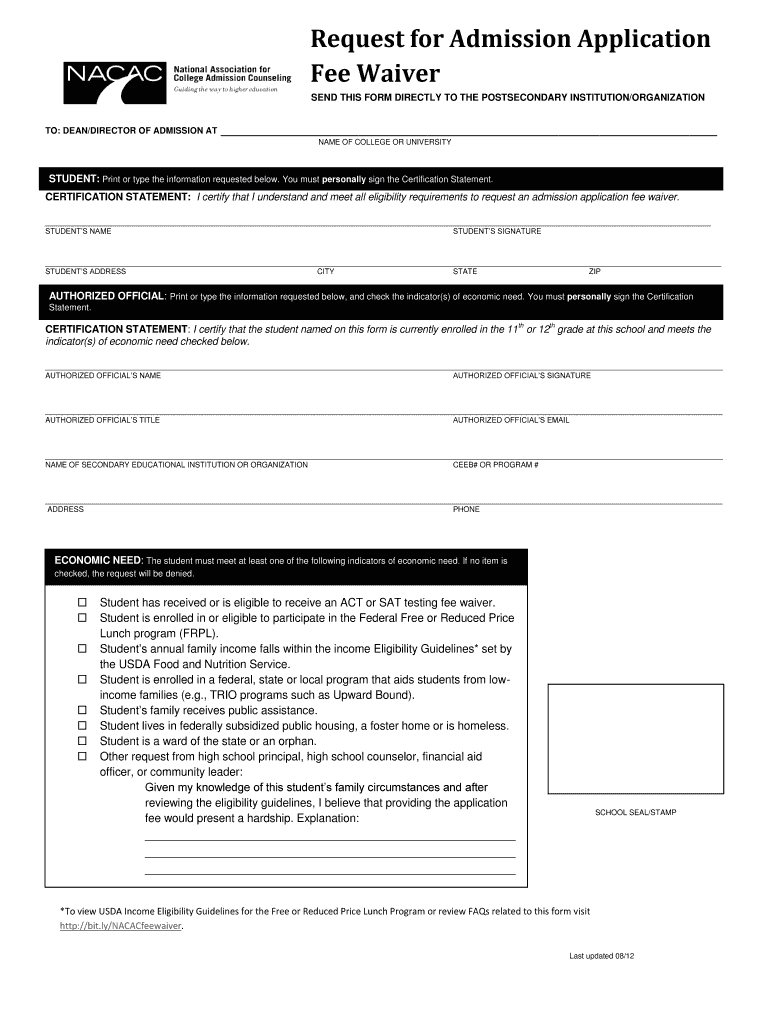
Waiver 2012-2026


What is the KSU application fee waiver?
The Kennesaw State University (KSU) application fee waiver is a provision that allows eligible students to apply for admission without incurring the standard application fee. This waiver is designed to support students who may face financial barriers to higher education. By obtaining this waiver, students can submit their applications without the financial burden, making the college application process more accessible.
Eligibility Criteria for the Waiver
To qualify for the KSU application fee waiver, students must meet specific eligibility criteria. Generally, this includes demonstrating financial need, being a first-time college applicant, or being a participant in certain educational programs, such as TRIO or GEAR UP. It is essential for applicants to review the specific requirements outlined by KSU to ensure they qualify for the waiver.
Steps to Complete the Waiver
Completing the KSU application fee waiver involves several straightforward steps:
- Visit the KSU admissions website and locate the application fee waiver section.
- Fill out the required application fee waiver form, providing necessary personal and financial information.
- Submit any required documentation that supports your eligibility, such as proof of income or participation in qualifying programs.
- Review your application for accuracy before submitting it electronically through the KSU application portal.
How to Obtain the Waiver
Students can obtain the KSU application fee waiver by accessing the university's admissions webpage. There, they will find the application fee waiver form, along with detailed instructions on how to complete it. It is important to apply for the waiver as part of the overall application process to ensure it is considered during the admissions review.
Legal Use of the Waiver
The KSU application fee waiver is legally recognized and is part of the university's commitment to providing equitable access to education. Students must use the waiver in accordance with KSU's policies, ensuring that all information provided is accurate and truthful. Misuse of the waiver can result in disqualification from the admissions process.
Form Submission Methods
The KSU application fee waiver form can be submitted electronically through the university's online application portal. Students may also have the option to submit the form via mail, depending on specific instructions provided by KSU. It is advisable to check the latest submission methods on the KSU admissions website to ensure compliance with current procedures.
Quick guide on how to complete waiver form
The optimal method to locate and execute Waiver
Throughout your entire organization, ineffective procedures concerning document authorization can consume a signNow amount of productive time. Executing documents like Waiver is an inherent aspect of operations across all sectors, which is why the effectiveness of each agreement's lifecycle greatly impacts the overall performance of the business. With airSlate SignNow, signing your Waiver is as straightforward and rapid as possible. This platform provides you with the latest version of virtually any document. Furthermore, you can sign it instantly without the need to install external software on your computer or print anything as hard copies.
Steps to access and sign your Waiver
- Explore our repository by category or use the search bar to locate the document you require.
- Check the form preview by clicking Learn more to confirm it is the correct one.
- Click Get form to start editing without delay.
- Fill out your form and insert any necessary information using the toolbar.
- Once completed, click the Sign tool to sign your Waiver.
- Choose the signature method that suits you best: Draw, Create initials, or upload an image of your handwritten signature.
- Click Done to conclude your edits and move on to document-sharing options as needed.
With airSlate SignNow, you possess everything necessary to handle your documents efficiently. You can find, complete, modify, and even transmit your Waiver in a single tab without any difficulty. Enhance your procedures with one intelligent eSignature solution.
Create this form in 5 minutes or less
Find and fill out the correct waiver form
FAQs
-
Do I need to fill out a financial statement form if I get a full tuition waiver and RA/TA?
If that is necessary, the university or the faculty will inform you of that. These things can vary from university to university. Your best option would be to check your university website, financial services office or the Bursar office in your university.
-
If you found that your 16-year-old son slept with one of his girlfriend’s sweatshirts (held close while sleeping) that she had given him, what would your reaction be?
You said one of his girlfriends’, maybe implying multiple. If he's a player, I'd have a serious talk with him on respecting other people's hearts.Now if it's his girlfriend or a girl he really likes, it is simply sweet. May I ask, why don't you just ask him what it means to him? Communicate with your son, you are running out of time to influence these situations.If he is in “love” you should probably sit down and have what I hope is another in a series of sex talks with him. Tell him to communicate with her, ask his partner before touching and kissing, find out her likes and dislikes and tell him she should know the same. Make sure he knows to be respectful of her, not to share their sex information with others, to have sex only in a safe and respectable place, and especially important do not share a video of it anywhere.I started appropriate talks with my kids at age 4 and each year I added to them. I'm a doctor so as my son and daughter got older, I showed them pictures from medical books of everything they can catch STD wise. I made sure my daughter was on the shot, had them practice putting condoms on life like models, I taught them about dental dams, and using gloves. I even had them watch separately of course a video of a loving couple having appropriate sex.You might think I approve of teenage sex, I DO NOT! But the rates show teenagers will have sex so we need to prepare them for the world today. Think about yourself at that age. I was 16 when I lost my virginity, the guy I was dating, did not even have a condom, and man it really sucked. Huge regret, that I won't let happen to my children if I can help it.So prepare your children and for God's sake buy the condoms and dental dams. You don't have to give it to them, just let it be know where they are, and that you will not be counting them. I've told both my kids their bodies are not to be given freely. That sex should be with someone you love or care about deeply. I also told them that if two people care enough about each other they will get tested for STD’S ahead of time. Even then the condom stays on and preventative measures should always be taken.I had the talk with my son on how some girls/women will use a condom left behind to get pregnant, or punch hole in them, and how some people will say they are on the pill even when they are not. So teach your kids to flush the condoms. I told my daughter the same that they should always use the condoms that they brought. Again I reiterate that their bodies are not to be shared lightly, but I will check their wallets and purses to make sure that they have fresh condoms.My son's a sophomore in college, very smart, good looking, and kind. My daughter is a sophomore in high school, sweet, sociable and yes, a little naive. Thankfully they are both still virgins. Scared straight I hope, I want them to realize sex is not love.Still every year on my son's birthday I restock his condoms, dental dams, and gloves. This year he said “Mom really, I'm not even having sex, I don't need them”. To which I replied, “They only last a year are you going to go and buy new one's”. Then he said “Mom, I don't have to. You can have anything delivered in 2 days on Amazon or I can use Shipt from HEB for whatever I need”.I guess he learned something after all.
-
What’s the funniest conversation you’ve had with a phone scammer?
We started getting repeated calls from the “US Grant Department” claiming that they would give us a grant of $6240(?) dollars, if we paid enrollment into the program or something. I’m sure there was some legal reason for the dollar amount, like it was a dollar under the felony fraud amount or something. After a couple of these, asking where the grant department was headquartered, why their phone number showed a different area code, legal questions, etc, I finally found a way that actually tripped up these scumsuckers… I answered that I was REALLY excited about their program, how I REALLY needed the money and was so glad that I was gonna get a grant… but that there was just one problem. I NEEDED MORE MONEY. I started asking about how to get a grant for $11,500, could they hook me up? I asked if there was a manager I could speak to to request a larger amount, form to fill out for a waiver for more, another grant program, whether my minor children could apply, how long it would take to get the money, and whether I could go again afterwards, how about $11,200? When they started to flounder and get rude with me I threatened to report them to their manager! That finally got them to quit the call.
-
What are some of the strangest gun control proposals you can come up with?
Banning guns based on how they look versus how they function.Banning guns based on a projectile being 1/1000th inch bigger than others equally capable.Banning guns based on the diameter or markings on their barrel that have no bearing on its ability to function.Making existing gun owners wait 8 days to take possession of a gun as a “cooling off” period.Banning possession of sheet metal or plastic boxes with springs because these, after all, are some of the most dangerous objects on the planet.Banning and not banning aforementioned boxes based on the number of rounds they hold but allowing the exact same box to be sold legally if it possesses the correct markings on the bottom.Having a one-gun-a-month law to prevent gun trafficking or straw purchases but allow anyone a lifetime waiver of that restriction by simply sending a form to the state saying they are a collector. Any reason for collecting is permissible (“In the event of a zombie apocalypse” is an acceptable reason).Where you live determines your ability to own a gun in the same state.Telling victims of home invasion they are to be arrested and treated as criminals because of the property someone else took from them.Being so concerned about privacy rights that you demand any would-be gun owner waive their HIPAA rights for life to make sure they aren’t “dangerous”.Declaring 18 through 20 year olds children and barring them from exercising their right to own a gun. But that’s the only right they are too immature or unable to exercise as a legal adult at those ages.Compiling lists of guns and gun owners in the utterly illogical belief that a couple pieces of paper solves crimes.Banning the publication of computer code or plans for firearms that are freely available in printed form without restriction. Hating two parts of the Bill of Rights is pretty impressive stuff.Demand that we have noise dampening devices on vehicles and hearing protection on around machinery that can damage hearing in an instant as a public safety measure but regulate the same for firearms to the point it takes 9–10 months and Federal and State permission to own. And not all states will allow you to protect your hearing.Requiring a person to be fingerprinted, photographed and provide a background check and at least two days of training at their own expense and submit the application within 3 days for a license to allow them to apply to purchase a handgun. It is not a “permit-to-possess” but merely a permission slip to fill out a form.Declaring that items meant to safely hold a firearm in order to use it are too dangerous to have fitted to a gun.Buttons are verboten.Changing the color or finish on a gun makes it illegal to sell as “unsafe”.Declaring any semi-automatic rifle an “assault rifle” regardless of age, caliber or feed type.Declaring a Marlin or equivalent tube-fed .22LR semi-auto rifle an “assault weapon”.Allowing anyone via hearsay to claim someone is suspicious or may have violent tendencies and have their guns taken away from them without Due Process.I can go on. And on and on. All strange and ones I could have never come up with on my own.Note for the Irony Challenged: Every single item on this list is an actual law or regulation in force today somewhere in the United States.
-
How does entering the USA as a tourist, with a visa waiver, work?
Entering the USA with the visa waiver letter is possible if you have a confirmation letter from the college or university. It is really important to deal with the information and to gather all the necessary facts about the visa documents and the application process. Getting a tourist visa to the USA is really complicated, you would have to try really hard and to have an impeccable reputation.Here are some recommendations which can help you to get a visa:prepare all the documents in advance, some of them may need translation and it takes a lot of timegather some information on that basis and get to know about the experience of other peopleget a confirmation letter and do not forget to book a hotel and your ticket backThese things can improve your visa application but they do not guarantee you the 100% result. So, get to know more
-
What's the weirdest question you've been asked when crossing an international border?
“Why do you want to enter the United States with a debit card?”The American immigration officer asked me. Both of us were sitting in a dungeon like room, the clock tick-tocking ominously. I was trying to think whether me being nervous would make me sweat and will undo the make-up I was wearing for the biggest occasion in the life of a Bengali.On top of that biggest concern of mine as described above, which I was having with a fasting stomach, I was being asked a question that made no fucking sense to my sense of logic. I thought I needed some air but too much air of the other kind was making me feel dizzy already.The immigration officer could have asked me other questions, but the logical progression of the question as stated above, was just meaningless. Because I was NOT trying to enter United States. Yes, I was carrying my debit card, but these two processes were just not related to be put into a single sentence.So, what happened?The Place—the international border between Canada and United States, and technically, it was in the United States part.The Time: Sometime in October 2004, the time when Bengalis (an ethnic group in India) have their biggest festival—Durga Puja—their own version of Christmas of sorts. Bengalis all over the world congregate and celebrate this occasion no matter what, and it usually doesn’t take more than 4 households to arrange this originally supposed to be, four-day festival. But I digress.This story is about understanding to the core that “it is a privilege to enter the United States of America”, as this was being told to me.Me= a poor International Graduate Student in CanadaI was doing my MA, in a border city of Canada—Windsor—which was just by Detroit, and the great Ambassador Bridge connected the two cities and the two countries, as shown in the map—the northern part is USA and the southern part is Canada:I was getting a ride from a friend, to go to the venue of Durga Puja, which was in a schoolground, in Windsor itself.Apart from me, there were two more people:A kid… a Bengali guy who was doing his undergrad.The person who was driving us to the venue.All 3 of us were eager to signNow the Puja Premises in time.I was wearing a sari, and was in a very ethnic Bengali look, the guys being dressed in ethnic attire too. We were also fasting, because of the Puja as well as thinking of the good food that we’d get to eat in lunch.The person who was giving us a ride decided to fill his car before we headed to the venue where the Durga Puja was being held.The car was filled up. And then my friend asked someone which exit to take, to go to the venue, after we came out from the gas station. There were no signs. A samaritan lady was kind enough to tell us the exact direction.Except that, when we took the exit, we realized we have got no fucking choice, but to be in the inertia of motion in that highway, as that particular said exit put us to the great Ambassador Bridge.We knew we were entering United States.And this was our immigration and identity situations:The person who was driving the car had US visa. He didn’t have his passport with him though, but he had his driver’s license. And some credit and debit cards.The undergrad kid had his Canadian school ID. And some cash. No passport.I had no passport; of course, no US visa as well. No sort of ID. Just a debit card, because I remembered I had to pay the registration fee at the puja. Because I was wearing a sari, I was carrying a clutch bag, which could fit in only my phone and a card or two.Once we arrived in the United States, much alike the illegal immigrant fashion, and got to hear of our “privilege”, the three of us were taken alone in 3 different rooms for interrogation.The immigrant officers just couldn’t fathom the situation.Three Indians, who were scared like chicken shit at the situation (the undergrad kid had started crying), had entered the great United States, in ethnic clothing, without even some valid IDs.After 3 and a half hours of interrogation, and exchanging notes among themselves, the immigration officer asked me the question:“Why do you want to enter the United States with a debit card?”I repeated, “Sir, you don’t understand. It was definitely not my intention to enter the United States—it’s just the result of a wrong exit we took. Just let us go back to Canada.”“Why do you have just a debit card?”“Because I wanted to pay for the registration fee for a religious festival”.“What religious festival?”Repeat of history, geography and ethnicity followed.After cycles of repeating the same story over and over again, the officer said, “You should carry your passport all the time. Who travels to the USA with just a debit card? You are not even Canadian!”Lessons learnt from this?Immigration officers need some rest and time off to think clearly.Any food tastes good when you eat after a 15 hour fast.As well, it’s necessary to carry a piece of ID always, when on foreign soil.Which is what I do right now; even when I go grocery shopping.Image Source: Google Map screenshot and Google Images
-
How do I get a visa for USA as a tourist?
Please see below Visa requirements as below:PassportPassport should be valid for at least six months from the date of departure from the US and should have at least two blank pages. If the applicant is holding any old passports, enclose the same with the application. Handwritten passports, passports with observations mentioned and passports valid for more than 10 years are not accepted.Passport PhotocopyPhotocopies of first and last pages of current passport.Visa Application FormForm DS-160 should be filled and submitted online at https://ceac.state.gov/genniv.Two Recent PhotographsApplicable only if the applicant qualifies for Interview Waiver Program. Photograph Specifications: 2in x 2in, clicked within the last three months, 80% face, clicked against a plain white background with matt finish.Copy of Last Three Years Form 16 or Personal Income Tax ReturnsPersonal Bank Statement For Last Six MonthsWith bank's sign & seal showing sufficient balance and cash flowIf the applicant is employedCompany Appointment LetterSalary slips for the last three monthsLeave Sanction Letter and No Objection Certificate from employer mentioning the dates of leave sanctioned on company letterhead along with the name, designation, and signature of the authorized signatoryIf the applicant is self-employedBusiness registration papers: Certificate of Incorporation/Partnership Deed/Proprietorship ProofBusiness Income Tax returns for last 3 yearsIf the applicant is a studentBonafide Certificate from educational institutionLeave Letter from the student's educational institutionStudent Identity Card CopyIf the applicant is retiredRetirement ProofPension slip for the last three monthsBiometrics AppointmentAll applicants are required to visit the visa application centre for registering their biometrics and photographs: http://www.ustraveldocs.com/in/i...Consular Interview AppointmentAll applicants are required to attend a consular interview at nearest Embassy or Consulate: http://www.ustraveldocs.com/in/in-loc-post.aspSpecial Requirements:All documents should be in English Language. If a document is in any other language, an official translation of the same should be submitted.Visa Fees: INR 10880Thank youPravin WadekarStampMyVisa.com
Create this form in 5 minutes!
How to create an eSignature for the waiver form
How to generate an electronic signature for your Waiver Form in the online mode
How to create an eSignature for the Waiver Form in Chrome
How to make an electronic signature for signing the Waiver Form in Gmail
How to make an electronic signature for the Waiver Form right from your mobile device
How to create an eSignature for the Waiver Form on iOS devices
How to create an electronic signature for the Waiver Form on Android devices
People also ask
-
What is the Kennesaw State University application fee waiver?
The Kennesaw State University application fee waiver allows eligible students to apply for admission without paying the standard application fee. This waiver is designed to make the application process more accessible to students facing financial hardships, helping them to submit their applications without added financial burden.
-
Who is eligible for the Kennesaw State University application fee waiver?
Eligibility for the Kennesaw State University application fee waiver typically depends on financial need, which may be assessed through income documentation or certain programs like federal free or reduced lunch. Prospective students should review the specific requirements on the Kennesaw State University admissions website to ensure they qualify for this beneficial option.
-
How can I apply for the Kennesaw State University application fee waiver?
To apply for the Kennesaw State University application fee waiver, students must complete a specific form as part of their application process. This can typically be done online during the application submission stage, and it's important to provide any necessary supporting documentation to demonstrate eligibility.
-
What are the benefits of using the Kennesaw State University application fee waiver?
Using the Kennesaw State University application fee waiver signNowly reduces the financial burden on applicants. This allows more students to apply for higher education opportunities and can increase the diversity of the student body at Kennesaw State University, fostering a richer learning environment for everyone.
-
Is the Kennesaw State University application fee waiver available for all programs?
Yes, the Kennesaw State University application fee waiver is generally available for all undergraduate programs offered by the university. However, it's advisable to check with the admissions office for any specific conditions or limitations that may apply to certain programs.
-
Will I need to submit any documents for the Kennesaw State University application fee waiver?
Yes, applicants seeking the Kennesaw State University application fee waiver may need to submit documentation to validate their eligibility. This can include tax returns or proof of participation in qualifying financial aid programs, which helps the admissions team assess the evidence of financial need.
-
How does the Kennesaw State University application fee waiver impact my application process?
Obtaining the Kennesaw State University application fee waiver streamlines the application process, making it more accessible for students under financial strain. It does not affect the review process, allowing the admissions team to focus solely on the applicant’s qualifications and potential for success at Kennesaw State University.
Get more for Waiver
- Additional accommodation bondsman form
- State of north carolina gregory m byrd attorney at law form
- Amprxqw form
- Inventory of items seized form
- Fillable online student services wiu cosponsored by campus form
- Fillable online method and system for ligating a body part form
- List of prisoners confined form
- Clerk of superior court district attorneyiredell form
Find out other Waiver
- How To Integrate Sign in Banking
- How To Use Sign in Banking
- Help Me With Use Sign in Banking
- Can I Use Sign in Banking
- How Do I Install Sign in Banking
- How To Add Sign in Banking
- How Do I Add Sign in Banking
- How Can I Add Sign in Banking
- Can I Add Sign in Banking
- Help Me With Set Up Sign in Government
- How To Integrate eSign in Banking
- How To Use eSign in Banking
- How To Install eSign in Banking
- How To Add eSign in Banking
- How To Set Up eSign in Banking
- How To Save eSign in Banking
- How To Implement eSign in Banking
- How To Set Up eSign in Construction
- How To Integrate eSign in Doctors
- How To Use eSign in Doctors