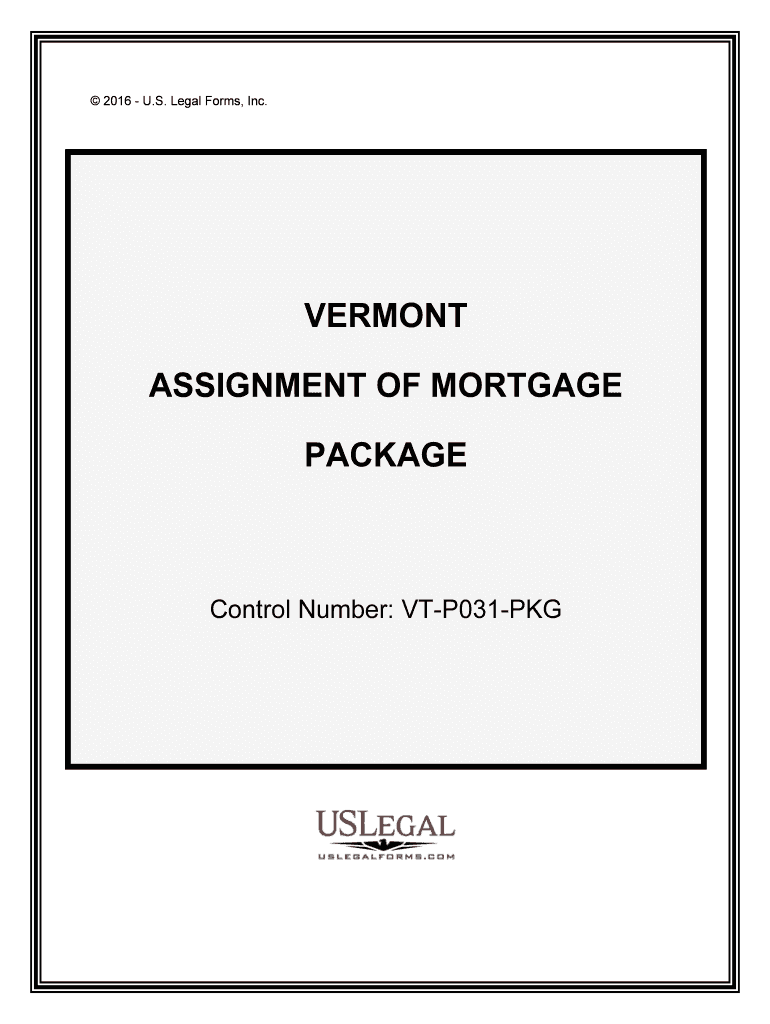
Control Number VT P031 PKG Form


What is the Control Number VT P031 PKG
The Control Number VT P031 PKG is a specific form utilized in various administrative processes, particularly in the context of state regulations and compliance. This form serves as a unique identifier for tracking purposes, ensuring that the associated documents are processed correctly within the relevant governmental or organizational framework. It is essential for maintaining accurate records and facilitating efficient communication between parties involved.
How to use the Control Number VT P031 PKG
Using the Control Number VT P031 PKG involves several key steps to ensure proper completion and submission. First, gather all necessary information and documents required to fill out the form accurately. Next, input the required details into the designated fields, ensuring that all information is correct and up to date. Once completed, the form can be submitted electronically or via traditional mail, depending on the specific requirements of the issuing authority.
Steps to complete the Control Number VT P031 PKG
Completing the Control Number VT P031 PKG involves a systematic approach. Start by downloading the form from the appropriate source. Carefully read the instructions provided to understand the requirements. Fill in each section of the form with accurate information, paying close attention to any specific guidelines regarding signatures or additional documentation. After reviewing the completed form for errors, submit it as directed, ensuring that you retain a copy for your records.
Legal use of the Control Number VT P031 PKG
The legal use of the Control Number VT P031 PKG is governed by specific regulations that dictate how the form must be completed and submitted. It is crucial to adhere to these regulations to ensure that the form is recognized as valid by the relevant authorities. Compliance with applicable laws, such as those pertaining to electronic signatures and document submission, enhances the legitimacy of the form and helps avoid potential legal issues.
Key elements of the Control Number VT P031 PKG
Several key elements define the Control Number VT P031 PKG. These include the unique control number itself, which distinguishes this form from others, and the specific fields that must be filled out. Additionally, the form may require supporting documentation, such as identification or proof of eligibility, depending on its intended use. Understanding these elements is essential for ensuring proper completion and submission.
Who Issues the Control Number VT P031 PKG
The Control Number VT P031 PKG is typically issued by a designated governmental agency or organization responsible for overseeing the particular administrative process it pertains to. This may vary by state or jurisdiction, so it is important for users to verify the issuing authority to ensure compliance with local regulations. Knowing the issuing body can also provide guidance on the specific requirements and expectations associated with the form.
Quick guide on how to complete control number vt p031 pkg
Complete Control Number VT P031 PKG effortlessly on any device
Digital document management has become increasingly favored by businesses and individuals. It offers an excellent eco-friendly substitute for conventional printed and signed documents, as you can locate the right form and securely store it online. airSlate SignNow provides all the tools necessary for you to create, modify, and eSign your documents swiftly without delays. Manage Control Number VT P031 PKG on any platform with airSlate SignNow Android or iOS applications and enhance any document-related process today.
How to modify and eSign Control Number VT P031 PKG with ease
- Locate Control Number VT P031 PKG and click Get Form to initiate.
- Make use of the tools we provide to complete your document.
- Emphasize important sections of the documents or obscure sensitive details with tools that airSlate SignNow offers specifically for this purpose.
- Create your eSignature using the Sign feature, which takes just seconds and carries the same legal validity as a conventional handwritten signature.
- Review the details and click on the Done button to save your modifications.
- Select how you wish to share your form, via email, SMS, or invite link, or download it to your computer.
Eliminate concerns about lost or misplaced files, tiring form searching, or errors that require reprinting new document copies. airSlate SignNow addresses your document management needs in just a few clicks from any device of your choosing. Edit and eSign Control Number VT P031 PKG and guarantee outstanding communication at any point in the form preparation process with airSlate SignNow.
Create this form in 5 minutes or less
Create this form in 5 minutes!
People also ask
-
What is the Control Number VT P031 PKG and how does it work?
The Control Number VT P031 PKG refers to a specific package of features within airSlate SignNow that simplifies document management. This package includes tools to track, send, and eSign documents effectively. Users can monitor the status of each document associated with the Control Number VT P031 PKG for seamless workflow management.
-
How much does the Control Number VT P031 PKG cost?
Pricing for the Control Number VT P031 PKG varies depending on the subscription plan you choose. airSlate SignNow offers flexible pricing tiers to accommodate different business needs, making it a cost-effective solution. For detailed pricing, it's best to visit our pricing page or request a quote.
-
What features are included in the Control Number VT P031 PKG?
The Control Number VT P031 PKG includes essential features such as document tracking, secure eSigning, and template management. These features are designed to enhance productivity and ensure secure document handling. Additionally, users benefit from intuitive interfaces that simplify the signing process.
-
What are the benefits of using the Control Number VT P031 PKG?
Using the Control Number VT P031 PKG provides businesses with increased efficiency in document workflows, reduced turnaround times for signatures, and enhanced security. These benefits enable teams to focus on core tasks rather than administrative processes. Overall, it streamlines operations and improves collaboration.
-
Can the Control Number VT P031 PKG integrate with other software?
Yes, the Control Number VT P031 PKG seamlessly integrates with various CRM and productivity tools. This allows users to centralize their document management without disrupting existing workflows. Integrations with popular platforms enable businesses to maximize the utility of airSlate SignNow within their tech stack.
-
Is the Control Number VT P031 PKG suitable for small businesses?
Absolutely! The Control Number VT P031 PKG is designed to cater to businesses of all sizes, including small enterprises. Its cost-effectiveness and user-friendly features make it an ideal choice for teams looking to streamline their document signing processes without heavy investment.
-
How secure is the Control Number VT P031 PKG for document signing?
The Control Number VT P031 PKG prioritizes security with industry-standard encryption and compliance with legal regulations. This ensures that all documents signed using airSlate SignNow are handled safely and securely. Users can trust that their sensitive information remains protected throughout the signing process.
Get more for Control Number VT P031 PKG
- Establishment board of form
- Private patrol operator license application packet bureau of bsis ca form
- Weighmaster license application form cdfa ca
- Weighmaster license application california department of form
- Ct nrp 2 2009 form
- Si 2oo 2012 form
- California form association
- Business property statement boe 571 l and boe placer county placer ca form
Find out other Control Number VT P031 PKG
- eSign Wisconsin High Tech Cease And Desist Letter Fast
- eSign New York Government Emergency Contact Form Online
- eSign North Carolina Government Notice To Quit Now
- eSign Oregon Government Business Plan Template Easy
- How Do I eSign Oklahoma Government Separation Agreement
- How Do I eSign Tennessee Healthcare / Medical Living Will
- eSign West Virginia Healthcare / Medical Forbearance Agreement Online
- eSign Alabama Insurance LLC Operating Agreement Easy
- How Can I eSign Alabama Insurance LLC Operating Agreement
- eSign Virginia Government POA Simple
- eSign Hawaii Lawers Rental Application Fast
- eSign Hawaii Lawers Cease And Desist Letter Later
- How To eSign Hawaii Lawers Cease And Desist Letter
- How Can I eSign Hawaii Lawers Cease And Desist Letter
- eSign Hawaii Lawers Cease And Desist Letter Free
- eSign Maine Lawers Resignation Letter Easy
- eSign Louisiana Lawers Last Will And Testament Mobile
- eSign Louisiana Lawers Limited Power Of Attorney Online
- eSign Delaware Insurance Work Order Later
- eSign Delaware Insurance Credit Memo Mobile