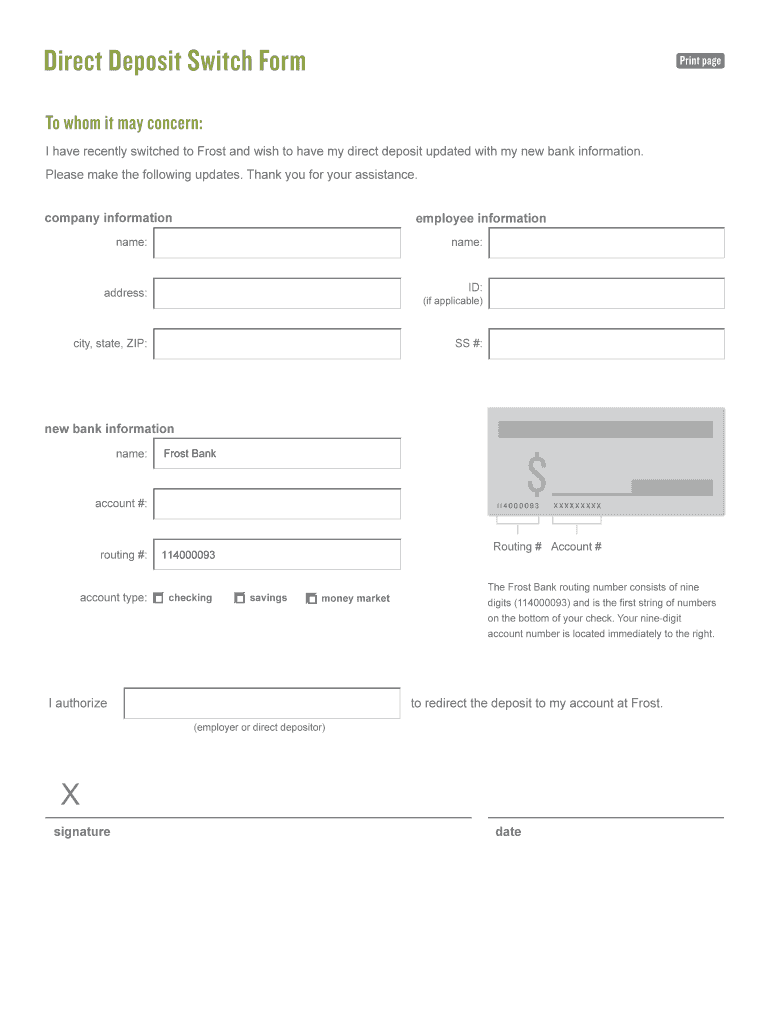
Frost Bank Direct Deposit Form


What is the Frost Bank Direct Deposit Form
The Frost Bank Direct Deposit Form is a document that allows customers to authorize direct deposits into their Frost Bank accounts. This form is essential for setting up automatic deposits from employers, government benefits, or other sources directly into a bank account, ensuring timely and secure access to funds. By using this form, individuals can streamline their payment processes, eliminating the need for physical checks and reducing the risk of lost or delayed payments.
How to use the Frost Bank Direct Deposit Form
Using the Frost Bank Direct Deposit Form is a straightforward process. First, obtain the form from the Frost Bank website or a branch. Next, fill in your personal information, including your name, address, and account number. You will also need to provide the routing number for Frost Bank, which is essential for directing the funds correctly. After completing the form, submit it to your employer or the organization responsible for making the deposits. This ensures they have the necessary information to process your direct deposits accurately.
Steps to complete the Frost Bank Direct Deposit Form
Completing the Frost Bank Direct Deposit Form involves several key steps:
- Download or request the Frost Bank Direct Deposit Form.
- Fill in your personal information, including your full name and address.
- Provide your Frost Bank account number and the corresponding routing number.
- Sign and date the form to authorize the direct deposit.
- Submit the completed form to your employer or the relevant organization.
Ensure that all information is accurate to prevent any delays in processing your direct deposits.
Key elements of the Frost Bank Direct Deposit Form
The Frost Bank Direct Deposit Form contains several key elements that are crucial for setting up direct deposits. These include:
- Account Holder Information: Your name and address.
- Account Number: The specific number associated with your Frost Bank account.
- Routing Number: The number that identifies Frost Bank within the banking system.
- Authorization Signature: Your signature to confirm consent for direct deposits.
- Date: The date you complete and sign the form.
Each of these elements is necessary to ensure that your direct deposits are processed without any issues.
How to obtain the Frost Bank Direct Deposit Form
The Frost Bank Direct Deposit Form can be obtained through several methods. You can visit the Frost Bank website to download the form directly. Alternatively, you may request a physical copy at any Frost Bank branch. If you prefer, you can also contact customer service for assistance in obtaining the form. Ensuring you have the correct and most current version of the form is essential for a smooth direct deposit setup.
Legal use of the Frost Bank Direct Deposit Form
The Frost Bank Direct Deposit Form is legally binding once completed and signed. By signing the form, you authorize Frost Bank and your employer or other payment sources to deposit funds directly into your bank account. It is important to keep a copy of the completed form for your records. Additionally, ensure that you are using the form in compliance with any relevant laws and regulations regarding electronic funds transfers to protect your financial information.
Quick guide on how to complete frost bank mobile deposit form
The simplest method to locate and approve Frost Bank Direct Deposit Form
On the scale of your entire organization, ineffective procedures related to document approval can consume a signNow amount of work hours. Signing documents like Frost Bank Direct Deposit Form is a regular component of operations in any organization, which is why the effectiveness of each agreement's lifecycle signNowly impacts the overall productivity of the company. With airSlate SignNow, signing your Frost Bank Direct Deposit Form can be as straightforward and swift as possible. This platform offers the latest version of nearly every form. Even better, you can sign it immediately without needing to install external software on your computer or printing out physical copies.
Steps to obtain and sign your Frost Bank Direct Deposit Form
- Browse our collection by category or use the search box to locate the form you need.
- Preview the form by clicking Learn more to confirm it meets your requirements.
- Click Get form to begin editing right away.
- Fill out your form and include any necessary information using the toolbar.
- Once finished, click the Sign tool to sign your Frost Bank Direct Deposit Form.
- Select the signature method that works best for you: Draw, Create initials, or upload an image of your handwritten signature.
- Click Done to finalize editing and move on to document-sharing options if needed.
With airSlate SignNow, you have everything required to manage your documents efficiently. You can discover, complete, edit, and even send your Frost Bank Direct Deposit Form all within a single tab without any complications. Enhance your workflows with a unified, intelligent eSignature solution.
Create this form in 5 minutes or less
FAQs
-
How do I fill out a bank deposit slip?
You would have to show up in person at a branch location that belongs to your bank where your bank account is open. Most banks have a lines for the customers to get in line and wait for their turn to talk to the bank teller. Most banks will have a section in the middle of this section where they have a bunch of blank documents and a deposit slip is included there.There is specific information that you need to know in order to fill the bank deposit slip correctly and you don't have to spend time memorizing it or take documents of that information with you. All you have to do is just write it down in a piece of paper and then reap into pieces the paper when you are done. The information that you need to fill out the deposit slip is your account number. What is it that you are depositing a check or cash and what is the exact amount to be deposited. The deposit slip should include your name and your signature.In type of deposit slip, you would have to also check whether you are depositing the funds into your bank checkings account or into your bank savings account and your address. The signature section is a part that can only be signed in the presence of a bank teller. You would also have to write the date on which this deposit takes place.Some deposit slips differ in one or two things from the others but for the most part they all are very similar in many ways. In this deposit slip, you would not have to write the date or your address or whether it goes to a savings or checking accounts but all other information still applies.Note that in the two types of the deposits samples there is a section that says “subtotal” and another that says “less cash”. Those two sections are only applicable when you present a check to be cash but you also want part of that check to deposit into your account. For example, let us say that you present a check with the total funds of 1458 but you want to receive 800 in cash and the remaining balance is two be deposited. In that case, the subtotal would say “1458” and the “less cash” section would say “800” the the “total” section would say “658”. Those types of deposit slips are provided to you free of charge at the bank.The deposit slip shown above is another type of bank deposit slip which is more convenient and you have less possibilities of making entry errors because those types of deposit slips are already personalized and they already have your bank account, name and address printed on them. All you have to do is fill out the amount that you depositing into your bank account and whether it is a check or cash. However, the personalized deposit slips costs money.At the end of the successful deposit transaction, you should received from the bank teller a deposit receipt which summarizes the how much was deposited and your new bank account balance. Some advanced banks will even print a receipt with an image of the check that was deposited.
-
How to decide my bank name city and state if filling out a form, if the bank is a national bank?
Somewhere on that form should be a blank for routing number and account number. Those are available from your check and/or your bank statements. If you can't find them, call the bank and ask or go by their office for help with the form. As long as those numbers are entered correctly, any error you make in spelling, location or naming should not influence the eventual deposit into your proper account.
-
How can I make it easier for users to fill out a form on mobile apps?
I’ll tell you a secret - you can thank me later for this.If you want to make the form-filling experience easy for a user - make sure that you have a great UI to offer.Everything boils down to UI at the end.Axonator is one of the best mobile apps to collect data since it offers powerful features bundled with a simple UI.The problem with most of the mobile form apps is that they are overloaded with features that aren’t really necessary.The same doesn’t hold true for Axonator. It has useful features but it is very unlikely that the user will feel overwhelmed in using them.So, if you are inclined towards having greater form completion rates for your survey or any data collection projects, then Axonator is the way to go.Apart from that, there are other features that make the data collection process faster like offline data collection, rich data capture - audio, video, images, QR code & barcode data capture, live location & time capture, and more!Check all the features here!You will be able to complete more surveys - because productivity will certainly shoot up.Since you aren’t using paper forms, errors will drop signNowly.The cost of the paper & print will be saved - your office expenses will drop dramatically.No repeat work. No data entry. Time & money saved yet again.Analytics will empower you to make strategic decisions and explore new revenue opportunities.The app is dirt-cheap & you don’t any training to use the app. They come in with a smooth UI. Forget using, even creating forms for your apps is easy on the platform. Just drag & drop - and it’s ready for use. Anyone can build an app under hours.
-
How do I fill out an application form to open a bank account?
I want to believe that most banks nowadays have made the process of opening bank account, which used to be cumbersome, less cumbersome. All you need to do is to approach the bank, collect the form, and fill. However if you have any difficulty in filling it, you can always call on one of the banks rep to help you out.
-
How much money can be deposited in a bank account?
You can deposit as much as you can dream of. Your bank will love you directly proportionate to the amount of money you store with them. Additionally, the more money you put in, the more meaningful those abysmal interest rates may seem. Instead of pennies in interest, you can earn whole dollars.However, your deposits are only insured in the US up to $250,000. And interest rates are garbage.You would probably do much better with your money to invest it in a vehicle of another type. For instance, if you love the bank you will get a better interest rate by locking it into a CD. The money is tied into that CD for the duration you select, but it is better interest. Moving up from there you also could invest into a High Yield Money Market account at the same bank. This may result in higher interest depending on the amount of money deposited into this account.Going a step up from there, invest in mutual funds, stocks, bonds, all that fun stuff. Better returns on average, but increased risk. At this point you would do well to speak to an investment firm to get some advice.All of this assumes it is money you already have. If you are earning this money then capitalize on maxing out your 401K with employer matching if available. Then max out your Health Savings Account if that is available. These both provide the benefit of un-taxed dollars.For further reading you should check out Personal Finance • r/personalfinance
-
How do I fill out the dd form for SBI bank?
Write the name of the beneficiary in the space after “in favour of “ and the branch name where the beneficiary would encash it in the space “payable at”.Fill in the amount in words and figures and the appropriate exchange .Fill up your name and address in “Applicant's name” and sign at “ applicant's signature”
-
What's the easiest survey form application to fill out on a mobile device?
I’d like to recommend you MySurveyLab - a professional survey tool.It enables users to create attractive surveys with responsive design. It means that they will look great at any type of devices: PCs, tablets or smartphones.The tool is really flexible: you can use it for creating short polls, quizzes, and advanced survey researches as well.Here is the list of main features, that you might be interested in:more than 20 types of questions.Many methods of sharing surveys:as a linkemail, email-embedded surveyweb widget or pop-up,QR code surveys,offline surveys with the mobile app.Survey branding. This feature will help you to create really attractive surveys. Moreover, you will be able to fit it to your company’s branding - add the logo, change colors, fonts, opacity and etc.Advanced survey logic. This function enables you to create different question paths for different respondents. It can be based on previous answers, contact information, type of the device.Multi-language surveys. Also right-to-left written languages.Real-time reports, which can be downloaded in PDF, PowerPoint, Excel, and SPSS.Report filtering. An innovative feature, which helps to compare reports, respondents and etc.Dashboards. Another one feature, that helps with data analysis. It provides you with information about your respondents in a really attractive and understandable way.The tool has a free trial! So don’t hesitate to sign in and check all the possibilities.Hope to be helpful! Good luck!
-
Why would a bank mail me an SSA-89 form to fill out for a new checking account after it's already been opened with money that's already been deposited (and even though I'm already an existing customer)?
Why would a bank mail me an SSA-89 form to fill out for a new checking account after it's already been opened with money that's already been deposited (and even though I'm already an existing customer)?Banks have rules regarding “knowing their customers” that they must comply with or face penalties. In all likelihood the SSN on your account was flagged for some reason or another. Maybe it was mistyped, or maybe you’re using a fake SSN. Either way, the bank is going to want to see documentation of your SSN or they’ll have to restrict or close the account.You should get ahold of the bank to avoid any hassles with the funds that are in there or any transactions your had set up.
Create this form in 5 minutes!
How to create an eSignature for the frost bank mobile deposit form
How to generate an electronic signature for your Frost Bank Mobile Deposit Form in the online mode
How to create an electronic signature for the Frost Bank Mobile Deposit Form in Chrome
How to generate an electronic signature for signing the Frost Bank Mobile Deposit Form in Gmail
How to create an electronic signature for the Frost Bank Mobile Deposit Form right from your smart phone
How to generate an electronic signature for the Frost Bank Mobile Deposit Form on iOS devices
How to create an electronic signature for the Frost Bank Mobile Deposit Form on Android OS
People also ask
-
What is the frost bank direct deposit form?
The frost bank direct deposit form is a document used to authorize the electronic transfer of funds directly into your bank account. This form simplifies the process of receiving payments, such as salaries or benefits, ensuring timely deposits without the need for manual checks.
-
How can I obtain a frost bank direct deposit form?
You can easily obtain a frost bank direct deposit form by visiting the Frost Bank website or contacting their customer service. Additionally, airSlate SignNow allows you to create and eSign this form online, streamlining the submission process directly to your employer or payment provider.
-
Is the frost bank direct deposit form secure?
Yes, the frost bank direct deposit form is secure when submitted through trusted platforms like airSlate SignNow. Our service uses state-of-the-art encryption technology to protect your sensitive data, ensuring that all transactions are safe and confidential.
-
Can I use airSlate SignNow to eSign my frost bank direct deposit form?
Absolutely! airSlate SignNow allows you to eSign your frost bank direct deposit form quickly and conveniently. Our platform supports a smooth signing experience, letting you finalize your document from anywhere, whether on your computer or mobile device.
-
What are the benefits of using direct deposit with Frost Bank?
Using direct deposit with Frost Bank offers numerous benefits, such as faster access to your funds and reduced risk of lost or stolen checks. By utilizing the frost bank direct deposit form, you can enjoy the convenience of having your payments automatically deposited into your account, simplifying your financial management.
-
Are there any fees associated with direct deposit at Frost Bank?
Generally, Frost Bank does not charge fees for using direct deposit services. By filling out the frost bank direct deposit form through airSlate SignNow, you can ensure a hassle-free setup, allowing you to take advantage of this service without worrying about additional costs.
-
How long does it take to set up direct deposit with Frost Bank?
Setting up direct deposit typically takes just a couple of pay cycles after you submit your completed frost bank direct deposit form. Once processed, you'll enjoy seamless payments directly into your account, ensuring you never miss a payment.
Get more for Frost Bank Direct Deposit Form
- Direct criminal contempt form
- How do i appeal the denial of my unemployment benefits to form
- Of counsel in capital cases at form
- Form aoc cr 600a download printable pdf worksheet prior
- Mass state trooper claims he was forced to change dui arrest form
- Note use aoc cr 310 for dwi offenses form
- District attorneys office harnett ampamp lee nc conference of form
- Felony judgment form
Find out other Frost Bank Direct Deposit Form
- Help Me With eSignature South Dakota Education Form
- How Can I eSignature Virginia Education PDF
- How To eSignature Massachusetts Government Form
- How Can I eSignature Oregon Government PDF
- How Can I eSignature Oklahoma Government Document
- How To eSignature Texas Government Document
- Can I eSignature Vermont Government Form
- How Do I eSignature West Virginia Government PPT
- How Do I eSignature Maryland Healthcare / Medical PDF
- Help Me With eSignature New Mexico Healthcare / Medical Form
- How Do I eSignature New York Healthcare / Medical Presentation
- How To eSignature Oklahoma Finance & Tax Accounting PPT
- Help Me With eSignature Connecticut High Tech Presentation
- How To eSignature Georgia High Tech Document
- How Can I eSignature Rhode Island Finance & Tax Accounting Word
- How Can I eSignature Colorado Insurance Presentation
- Help Me With eSignature Georgia Insurance Form
- How Do I eSignature Kansas Insurance Word
- How Do I eSignature Washington Insurance Form
- How Do I eSignature Alaska Life Sciences Presentation