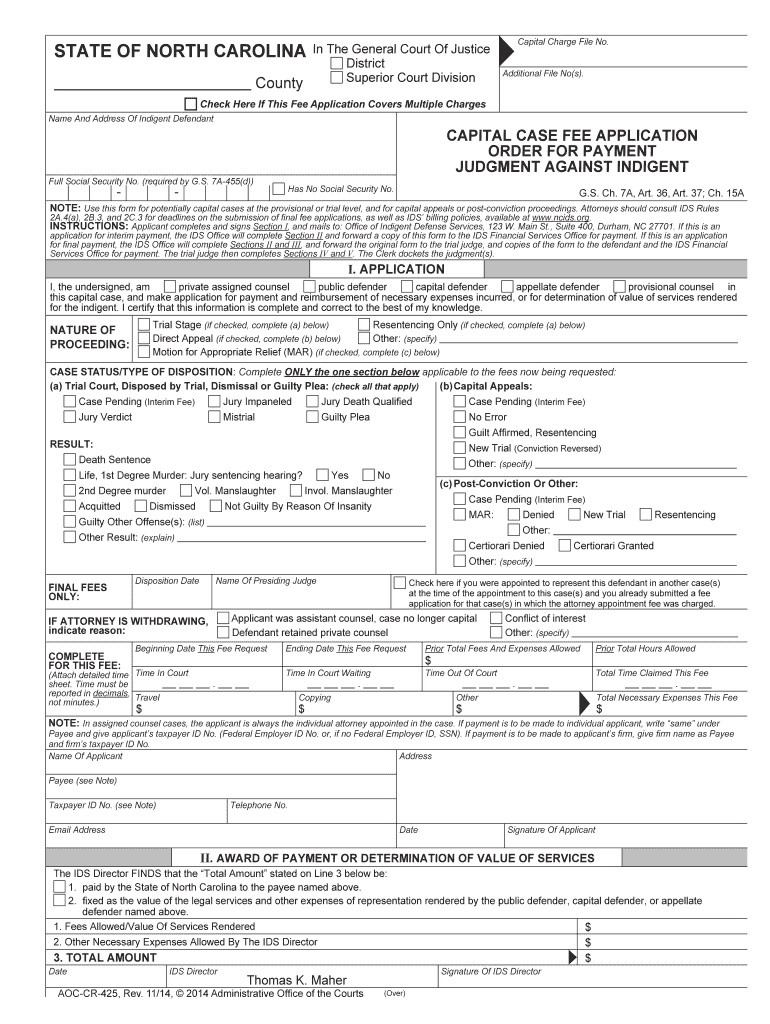
How Do I Appeal the Denial of My Unemployment Benefits to Form


Understanding the appeal process for unemployment benefits denial
The process of appealing the denial of unemployment benefits involves formally contesting the decision made by your state’s unemployment office. This appeal allows you to present your case, providing evidence or arguments that support your eligibility for benefits. Each state has its own specific rules and procedures for filing an appeal, which may include deadlines and required documentation. Understanding these requirements is crucial to ensure your appeal is considered valid and timely.
Steps to complete the appeal for unemployment benefits denial
To successfully appeal the denial of your unemployment benefits, follow these essential steps:
- Review the denial notice: Carefully read the notice to understand the reasons for denial.
- Gather supporting documents: Collect any evidence that supports your claim, such as pay stubs, termination letters, or witness statements.
- Draft your appeal letter: Clearly state your reasons for appealing, referencing any relevant laws or regulations.
- Submit your appeal: Follow your state’s guidelines for submitting the appeal, whether online, by mail, or in person.
- Prepare for a hearing: If required, be ready to present your case in front of an appeals board or administrative law judge.
Key elements of the appeal process
When appealing the denial of unemployment benefits, certain key elements must be included to strengthen your case:
- Personal information: Include your full name, contact information, and social security number.
- Details of the denial: Reference the date of the denial and the specific reasons provided.
- Arguments for eligibility: Clearly outline why you believe the denial was incorrect, supported by evidence.
- Request for a hearing: If applicable, request a hearing to present your case in person.
State-specific rules for appealing unemployment benefits denial
Each state has unique rules regarding the appeal process for unemployment benefits. It is essential to familiarize yourself with your state's specific requirements, including:
- Filing deadlines: Most states have strict deadlines for submitting an appeal, often ranging from a few weeks to a month after the denial.
- Required forms: Some states may require specific forms to be filled out in addition to your appeal letter.
- Hearing procedures: Understand how hearings are conducted in your state, including whether they are in-person or virtual.
Required documents for the appeal process
When appealing the denial of your unemployment benefits, you may need to provide various documents to support your case. Commonly required documents include:
- Denial notice: A copy of the notice you received from the unemployment office.
- Proof of employment: Pay stubs, tax forms, or other documentation that demonstrates your work history.
- Supporting statements: Any letters or statements from former employers or colleagues that support your claim.
Digital submission of the appeal
Many states allow for the digital submission of appeal documents, making the process more efficient. When submitting your appeal online, ensure that:
- Documents are in the correct format: Check if your state has specific file format requirements for uploads.
- All information is complete: Double-check that all required fields are filled out accurately to avoid delays.
- Confirmation of submission: Keep a record of your submission confirmation, as this serves as proof that you filed on time.
Quick guide on how to complete how do i appeal the denial of my unemployment benefits to
Complete How Do I Appeal The Denial Of My Unemployment Benefits To effortlessly on any device
Managing documents online has become increasingly popular with businesses and individuals alike. It serves as an ideal environmentally friendly substitute for conventional printed and signed documents, as you can access the correct form and securely keep it online. airSlate SignNow provides you with all the resources necessary to create, modify, and electronically sign your documents quickly without delays. Handle How Do I Appeal The Denial Of My Unemployment Benefits To on any platform using the airSlate SignNow Android or iOS applications and simplify any document-related process today.
How to modify and electronically sign How Do I Appeal The Denial Of My Unemployment Benefits To with ease
- Locate How Do I Appeal The Denial Of My Unemployment Benefits To and click Get Form to begin.
- Utilize the tools we offer to complete your document.
- Emphasize important sections of the documents or redact sensitive information using the tools that airSlate SignNow offers specifically for that purpose.
- Generate your electronic signature with the Sign tool, which only takes seconds and holds the same legal validity as a traditional ink signature.
- Review all the details and click the Done button to save your changes.
- Choose how you prefer to share your form, via email, SMS, or a shareable link, or download it to your computer.
Eliminate concerns about lost or misplaced files, tedious searches for forms, or errors that necessitate printing new copies. airSlate SignNow fulfills all your document management needs in just a few clicks from your preferred device. Modify and electronically sign How Do I Appeal The Denial Of My Unemployment Benefits To and ensure excellent communication throughout the form preparation process with airSlate SignNow.
Create this form in 5 minutes or less
Create this form in 5 minutes!
People also ask
-
What steps should I follow to appeal the denial of my unemployment benefits?
To appeal the denial of your unemployment benefits, you must first review the denial letter for details. Then, file your appeal within the specified timeframe, providing any necessary documentation. Using tools like airSlate SignNow can help streamline this process by allowing you to eSign your appeal documents quickly and securely.
-
Can I use airSlate SignNow to send my appeal documents?
Yes, airSlate SignNow is designed to facilitate the sending and eSigning of your appeal documents. This makes it easier to submit your appeal efficiently. With an easy-to-use interface, airSlate SignNow helps you ensure that your documents are sent securely and on time.
-
How much does airSlate SignNow cost for appealing unemployment benefits?
AirSlate SignNow offers a cost-effective solution for all your document signing needs, including appealing unemployment benefits. Pricing plans vary based on your requirements, but they are designed to fit a range of budgets. This affordability enables more individuals to access assistance during the appeals process.
-
What features does airSlate SignNow provide that are useful for my appeal?
AirSlate SignNow offers features like document templates, eSigning, and secure storage, which can simplify your appeal process. The ability to track document status and reminders also ensures that you don’t miss crucial deadlines. These features specifically address how to appeal the denial of my unemployment benefits to ensure timely submissions.
-
Is airSlate SignNow compliant with legal standards for document signing?
Absolutely, airSlate SignNow complies with all legal standards for electronic signatures and document transactions. Using our platform ensures that your appeal documents are valid and legally binding. This compliance is crucial when addressing how do I appeal the denial of my unemployment benefits to.
-
Can I integrate airSlate SignNow with other tools I use for my unemployment appeal?
Yes, airSlate SignNow supports various integrations with popular business applications. This means you can easily connect your existing tools and streamline your workflow for appealing your unemployment benefits. Integrating these tools can enhance how do I appeal the denial of my unemployment benefits to by making the process more efficient.
-
What support does airSlate SignNow offer if I have questions about my appeal?
AirSlate SignNow provides excellent customer support to assist you with any questions you have regarding your appeal process. Our dedicated support team can help you understand how to prepare your documents and effectively use our platform. This guidance is essential in learning how do I appeal the denial of my unemployment benefits to, ensuring you feel confident.
Get more for How Do I Appeal The Denial Of My Unemployment Benefits To
Find out other How Do I Appeal The Denial Of My Unemployment Benefits To
- Electronic signature Kentucky Standard rental application Fast
- Electronic signature Arkansas Real estate document Online
- Electronic signature Oklahoma Real estate document Mobile
- Electronic signature Louisiana Real estate forms Secure
- Electronic signature Louisiana Real estate investment proposal template Fast
- Electronic signature Maine Real estate investment proposal template Myself
- eSignature Alabama Pet Addendum to Lease Agreement Simple
- eSignature Louisiana Pet Addendum to Lease Agreement Safe
- eSignature Minnesota Pet Addendum to Lease Agreement Fast
- Electronic signature South Carolina Real estate proposal template Fast
- Electronic signature Rhode Island Real estate investment proposal template Computer
- How To Electronic signature Virginia Real estate investment proposal template
- How To Electronic signature Tennessee Franchise Contract
- Help Me With Electronic signature California Consulting Agreement Template
- How To Electronic signature Kentucky Investment Contract
- Electronic signature Tennessee Consulting Agreement Template Fast
- How To Electronic signature California General Power of Attorney Template
- eSignature Alaska Bill of Sale Immovable Property Online
- Can I Electronic signature Delaware General Power of Attorney Template
- Can I Electronic signature Michigan General Power of Attorney Template