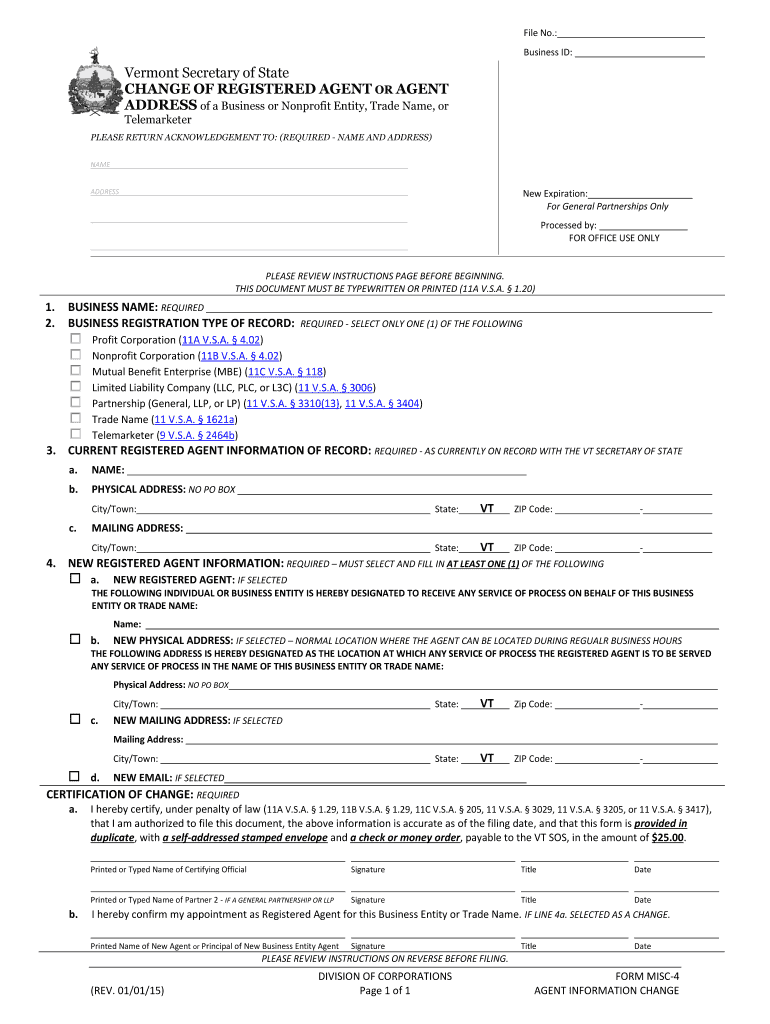
Update a Business Registration Vermont Secretary of State Form


What is the Update A Business Registration Vermont Secretary Of State?
The Update A Business Registration Vermont Secretary Of State form is a crucial document for businesses operating in Vermont. This form allows businesses to update their registration details, ensuring that the information on file with the Secretary of State is accurate and current. This may include changes to the business name, address, ownership, or other significant details that reflect the current status of the business. Keeping this information updated is essential for compliance with state regulations and for maintaining good standing.
Steps to complete the Update A Business Registration Vermont Secretary Of State
Completing the Update A Business Registration form involves several key steps:
- Gather necessary information, including your business's current registration details and any new information you wish to submit.
- Visit the Vermont Secretary of State's website to access the form. Ensure you have the correct version for your updates.
- Fill out the form accurately, ensuring all sections are completed. Double-check for any errors or omissions.
- Sign the form electronically if you are using a digital platform, or print and sign it if completing it by hand.
- Submit the form according to the instructions provided, either online, by mail, or in person.
Legal use of the Update A Business Registration Vermont Secretary Of State
This form is legally binding and must be completed in compliance with Vermont state laws. To ensure its validity, the form must be signed by an authorized representative of the business. The use of electronic signatures is permitted, provided that the signing process adheres to the regulations set forth by the ESIGN Act and UETA, which govern the legality of electronic documents and signatures in the United States.
Required Documents
When updating your business registration, you may need to provide supporting documents. These can include:
- Proof of identity for the signatory, such as a driver's license or state ID.
- Documentation supporting the changes being made, such as a new business lease or partnership agreement.
- Any previous registration documents that may be relevant to the updates.
Form Submission Methods
The Update A Business Registration form can be submitted through various methods, providing flexibility for businesses:
- Online: Many businesses opt to submit the form electronically through the Vermont Secretary of State's website, which often speeds up the processing time.
- By Mail: You can print the completed form and send it to the appropriate address listed on the Secretary of State's website.
- In-Person: For those who prefer direct interaction, visiting the Secretary of State's office to submit the form is an option.
Penalties for Non-Compliance
Failing to update your business registration can lead to several penalties. These may include:
- Fines imposed by the state for late or incomplete filings.
- Loss of good standing status, which can affect your ability to conduct business legally.
- Potential legal issues if the business operates under outdated information.
Eligibility Criteria
To successfully complete the Update A Business Registration form, the business must meet specific eligibility criteria. These include:
- The business must be registered in Vermont.
- The person completing the form must be an authorized representative of the business, such as an owner or officer.
- All information provided must be truthful and accurate to the best of the representative's knowledge.
Quick guide on how to complete update a business registration vermont secretary of state
Effortlessly prepare Update A Business Registration Vermont Secretary Of State on any gadget
Digital document management has become increasingly favored by businesses and individuals. It offers an ideal eco-friendly substitute for conventional printed and signed documents, as you can easily locate the necessary form and securely keep it online. airSlate SignNow provides all the tools required to create, modify, and electronically sign your documents quickly without delays. Manage Update A Business Registration Vermont Secretary Of State on any gadget with airSlate SignNow's Android or iOS applications and streamline any document-related process today.
The easiest way to modify and electronically sign Update A Business Registration Vermont Secretary Of State with ease
- Locate Update A Business Registration Vermont Secretary Of State and click Get Form to begin.
- Utilize the tools we provide to complete your form.
- Highlight important sections of the documents or obscure sensitive information with tools specifically provided by airSlate SignNow for that purpose.
- Generate your electronic signature using the Sign feature, which takes mere seconds and carries the same legal validity as a conventional wet ink signature.
- Review the details and click on the Done button to save your changes.
- Choose how you wish to send your form, whether by email, text message (SMS), invitation link, or download it to your computer.
Eliminate concerns about lost or mislaid documents, tedious form searches, or mistakes that require printing new copies. airSlate SignNow meets your document management needs in just a few clicks from any device you prefer. Modify and electronically sign Update A Business Registration Vermont Secretary Of State and ensure effective communication at every stage of the form preparation process with airSlate SignNow.
Create this form in 5 minutes or less
Create this form in 5 minutes!
People also ask
-
What is the process to Update A Business Registration Vermont Secretary Of State?
To Update A Business Registration Vermont Secretary Of State, you need to complete the required forms and submit them along with any necessary fees. The process can usually be done online for convenience, allowing you to update your business information efficiently.
-
How much does it cost to Update A Business Registration Vermont Secretary Of State?
The cost to Update A Business Registration Vermont Secretary Of State varies based on the type of changes being made. Generally, there is a nominal fee associated with filing updates, which can usually be paid online during the submission process.
-
What features does airSlate SignNow offer for updating business registrations?
airSlate SignNow provides features such as eSigning, document management, and templates that streamline the process of updating your business registration. These tools make it easy to track changes and ensure that your documents are compliant with Vermont Secretary Of State requirements.
-
How can airSlate SignNow benefit businesses during the registration update process?
Using airSlate SignNow can simplify the process to Update A Business Registration Vermont Secretary Of State by providing a secure platform for digital signatures and document storage. This saves time and resources, allowing you to focus on other important aspects of your business.
-
Is airSlate SignNow compatible with other business tools?
Yes, airSlate SignNow integrates seamlessly with various business tools such as CRMs, project management apps, and cloud storage providers. This compatibility enhances your workflow, especially when you need to manage documentation for updates like the business registration process.
-
Can I track the status of my business registration update?
Yes, when you use airSlate SignNow to Update A Business Registration Vermont Secretary Of State, you can easily track the status of your documents. The platform provides notifications and updates, keeping you informed throughout the submission process.
-
What types of documents can I eSign using airSlate SignNow?
With airSlate SignNow, you can eSign a variety of documents, including business registration updates, contracts, and agreements. This flexibility makes it an ideal solution for businesses looking to streamline their document management processes.
Get more for Update A Business Registration Vermont Secretary Of State
- Financial declaration for restitution financial declaration for restitution form
- Seven day notice of noncompliance w ith rental agreement form
- Los angeles county civil grand jury fact sheet form
- Fillable online abogado o parte sin abogado nombre nmero form
- Fillable online courts ca fl 140 s declaration of disclosure spanish judicial council forms
- State of connecticut superior court for form
- Form jv 457 ampquottwenty four month permanency attachment
- In the court of common pleas county ohio case no judge form
Find out other Update A Business Registration Vermont Secretary Of State
- How Do I eSignature Mississippi Insurance Separation Agreement
- Help Me With eSignature Missouri Insurance Profit And Loss Statement
- eSignature New Hampshire High Tech Lease Agreement Template Mobile
- eSignature Montana Insurance Lease Agreement Template Online
- eSignature New Hampshire High Tech Lease Agreement Template Free
- How To eSignature Montana Insurance Emergency Contact Form
- eSignature New Jersey High Tech Executive Summary Template Free
- eSignature Oklahoma Insurance Warranty Deed Safe
- eSignature Pennsylvania High Tech Bill Of Lading Safe
- eSignature Washington Insurance Work Order Fast
- eSignature Utah High Tech Warranty Deed Free
- How Do I eSignature Utah High Tech Warranty Deed
- eSignature Arkansas Legal Affidavit Of Heirship Fast
- Help Me With eSignature Colorado Legal Cease And Desist Letter
- How To eSignature Connecticut Legal LLC Operating Agreement
- eSignature Connecticut Legal Residential Lease Agreement Mobile
- eSignature West Virginia High Tech Lease Agreement Template Myself
- How To eSignature Delaware Legal Residential Lease Agreement
- eSignature Florida Legal Letter Of Intent Easy
- Can I eSignature Wyoming High Tech Residential Lease Agreement