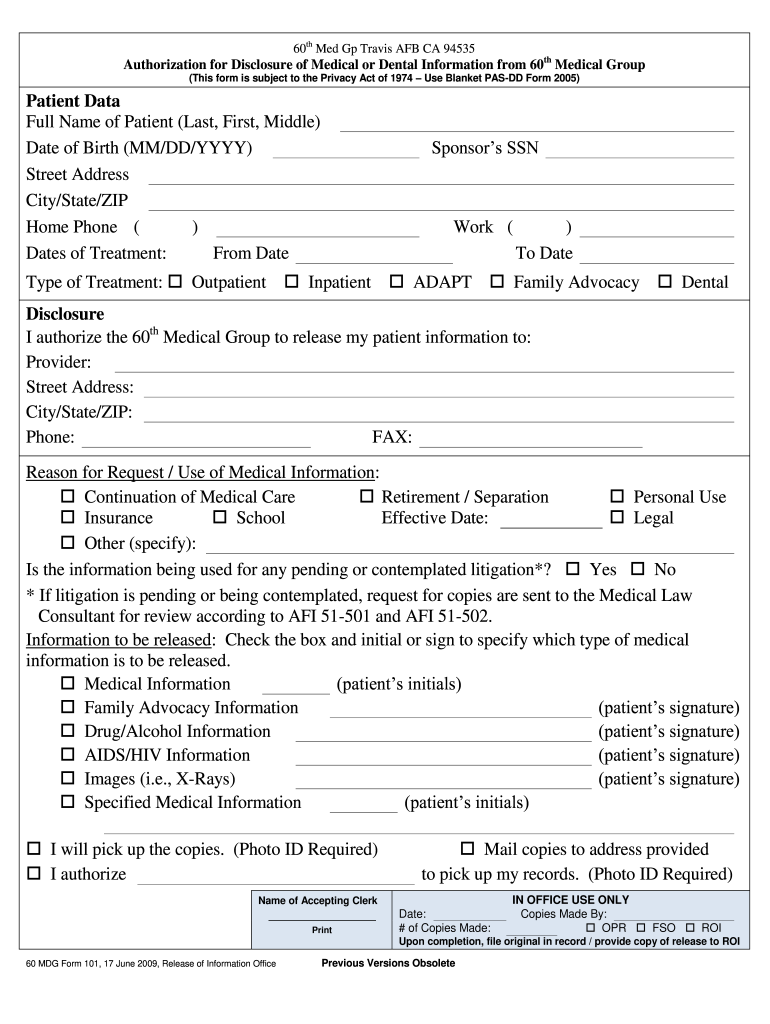
60 Mdg Form 101 2009-2026


What is the 60 MDG Form 101
The 60 MDG Form 101 is a specialized document used primarily for medical disclosures within the military healthcare system. It serves as a means for individuals to provide essential health information, ensuring that medical providers have access to accurate and up-to-date data. This form is crucial for maintaining the integrity of patient care and ensuring compliance with health regulations.
How to use the 60 MDG Form 101
Using the 60 MDG Form 101 involves several straightforward steps. First, individuals must obtain the form, which can typically be accessed through military healthcare facilities or official military websites. Once you have the form, carefully fill out all required fields, ensuring that the information provided is accurate and complete. After completing the form, it should be submitted to the appropriate medical authority for processing.
Steps to complete the 60 MDG Form 101
Completing the 60 MDG Form 101 requires attention to detail. Here are the steps to follow:
- Obtain the form from a reliable source.
- Read the instructions carefully to understand the required information.
- Fill in personal details such as name, rank, and contact information.
- Provide specific medical history and any other relevant health information.
- Review the completed form for accuracy.
- Submit the form to the designated medical office.
Legal use of the 60 MDG Form 101
The 60 MDG Form 101 is legally recognized within military healthcare systems. It complies with various health regulations and standards, ensuring that the information provided is used appropriately for medical treatment and care. It is essential for users to understand that providing false information on this form can lead to legal consequences and impact their healthcare.
Key elements of the 60 MDG Form 101
Several key elements are essential to the 60 MDG Form 101, including:
- Personal Identification: Full name, rank, and contact information.
- Medical History: Detailed account of past medical conditions, treatments, and medications.
- Emergency Contacts: Names and contact information for individuals to reach in case of emergencies.
- Signature: Acknowledgment of the information provided and consent for its use in medical care.
Disclosure Requirements
When completing the 60 MDG Form 101, it is crucial to understand the disclosure requirements. Users must provide accurate medical information to ensure proper treatment and care. Additionally, the form may require consent for the release of medical information to relevant healthcare providers. This ensures that all parties involved have the necessary information to provide effective medical care.
Quick guide on how to complete 60mdg form 101 disclosure of medical or dental information from
The simplest method to obtain and sign 60 Mdg Form 101
On the scale of your whole organization, inefficient workflows related to paper approvals can eat up numerous working hours. Signing documents such as 60 Mdg Form 101 is an intrinsic part of operations in any company, which is why the effectiveness of each contract’s lifecycle signNowly impacts the overall performance of the business. With airSlate SignNow, signing your 60 Mdg Form 101 is as effortless and quick as possible. You will discover on this platform the most recent version of nearly any document. Even better, you can sign it right away without the necessity of installing external software on your device or printing hard copies.
Steps to obtain and sign your 60 Mdg Form 101
- Browse our library by category or use the search box to find the document you require.
- View the form preview by clicking on Learn more to confirm it is the correct one.
- Click Get form to begin editing immediately.
- Fill out your form and input any necessary information using the toolbar.
- Once completed, select the Sign tool to sign your 60 Mdg Form 101.
- Choose the signature method that is most suitable for you: Draw, Generate initials, or add an image of your handwritten signature.
- Click Done to complete editing and proceed to document-sharing options as needed.
With airSlate SignNow, you possess everything necessary to handle your documents efficiently. You can find, fill out, edit, and even send your 60 Mdg Form 101 all in one tab without complications. Enhance your workflows by utilizing a single, intelligent eSignature solution.
Create this form in 5 minutes or less
FAQs
-
Are health clubs, gyms and other public businesses that require customers and clients to fill out health and/or medical forms or releases required to protect that information under HIPAA?
This does not fall under HIPAA. Under the HIPAA regulations, the entities that must comply with the rules are defined as "covered entities" which are: health care plans, health care providers, and health care clearinghouses. So health clubs or gyms do not meet this definition and are therefore not subject to HIPAA. However, depending on your state, there may be laws which protect the sharing of this type of information.
-
How do I fill IPCC exam form? Do I have to upload photo and sign or is it supposed to appear like rest of the information?
U need to fill the ipcc exam form here : http://www.icaiexam.icai.orgAbout the photo and signature.. if u find ur photo and signature already present in the form.. no need to upload again..If u haven't find ur photo and signature in the form, fill the form ,and pay the fees online, and download the form , and attach ur photo and do ur signature and get it attested by Chartered Accountant and post it to Delhi ICAI BHAWAN through speed post or Registered post not through courierIf u find ur photo n signature online already, you No need to get attested and post it
-
What is the total number of federal applications, documents, or forms from all the departments of government that US citizens are required by law to fill out?
I am not an American. But it would depend on the person's circumstances. How much do they earn? If you earn little then you don't need to file a tax return. How do they earn it? Self employed or employed?Do they travel? You need a passport.How long do they live? - if they die after birth then it is very little. Do they live in the USA?What entitlements do they have?Do they have dialysis? This is federally funded.Are they on medicaid/medicare?.Are they in jail or been charged with a crime?Then how do you count it? Do you count forms filled in by the parents?Then there is the census the Constitution which held every ten years.
-
Is there a medical app that contains my information, and when I'm at the hospital and need to fill out the basic forms, I can alternatively scan my phone, lets say on a NFC or Bluetooth pad for example, to transfer the information to the computer?
No. The portability act makes things a bit more cumbersome. An app that all health systems can use interchangeably is where things may be going but have not signNowed that level of access yet… you're asking for a web site to store all of your data and all hospitals to subscribe.
Create this form in 5 minutes!
How to create an eSignature for the 60mdg form 101 disclosure of medical or dental information from
How to make an eSignature for the 60mdg Form 101 Disclosure Of Medical Or Dental Information From online
How to make an eSignature for the 60mdg Form 101 Disclosure Of Medical Or Dental Information From in Google Chrome
How to create an eSignature for putting it on the 60mdg Form 101 Disclosure Of Medical Or Dental Information From in Gmail
How to create an electronic signature for the 60mdg Form 101 Disclosure Of Medical Or Dental Information From straight from your smartphone
How to make an eSignature for the 60mdg Form 101 Disclosure Of Medical Or Dental Information From on iOS devices
How to generate an electronic signature for the 60mdg Form 101 Disclosure Of Medical Or Dental Information From on Android
People also ask
-
What is the 60 MDG form and how can airSlate SignNow help?
The 60 MDG form is a critical document used for various administrative processes. With airSlate SignNow, you can easily create, send, and eSign the 60 MDG form, streamlining your workflow and reducing the potential for errors.
-
Is there a cost associated with using airSlate SignNow for the 60 MDG form?
Yes, airSlate SignNow offers a range of pricing plans to suit different business needs, making it a cost-effective solution for managing the 60 MDG form. You can choose a plan that fits your budget while still enjoying comprehensive features.
-
What features does airSlate SignNow offer for the 60 MDG form?
airSlate SignNow provides features such as customizable templates, secure eSigning, and document tracking, specifically designed for handling forms like the 60 MDG form. These tools enhance efficiency and ensure that your documents are processed smoothly.
-
How does airSlate SignNow ensure the security of the 60 MDG form?
Security is a top priority at airSlate SignNow. When using the 60 MDG form, all documents are encrypted and compliant with industry standards to protect sensitive information, ensuring that your data remains safe throughout the signing process.
-
Can I integrate airSlate SignNow with other applications for the 60 MDG form?
Absolutely! airSlate SignNow offers integrations with popular applications, allowing you to seamlessly incorporate your workflow for the 60 MDG form with tools like Google Drive, Salesforce, and more. This enhances your overall productivity.
-
What are the benefits of using airSlate SignNow for the 60 MDG form?
By using airSlate SignNow for the 60 MDG form, you can save time and reduce administrative burdens through eSigning and automated workflows. This leads to faster turnaround times and increased efficiency in getting documents signed.
-
Is there customer support available for users of the 60 MDG form?
Yes, airSlate SignNow provides excellent customer support for users handling the 60 MDG form. Whether you have questions about features or need assistance, their support team is readily available to help you.
Get more for 60 Mdg Form 101
- North carolina motor vehicle laws 2016 fanney law office form
- Carolina under an assumed name other than its corporate name hereby certifies that form
- Its now easier to register and maintain assumed names in form
- Certificate of assumed name for a limited liability duplin form
- Certificate of withdrawal of assumed name kentucky form
- The undersigned proposing to engage in business in form
- Dba doing business under an assumed namect form
- Nc do 10 form
Find out other 60 Mdg Form 101
- Sign Courts Form Wisconsin Easy
- Sign Wyoming Courts LLC Operating Agreement Online
- How To Sign Wyoming Courts Quitclaim Deed
- eSign Vermont Business Operations Executive Summary Template Mobile
- eSign Vermont Business Operations Executive Summary Template Now
- eSign Virginia Business Operations Affidavit Of Heirship Mobile
- eSign Nebraska Charity LLC Operating Agreement Secure
- How Do I eSign Nevada Charity Lease Termination Letter
- eSign New Jersey Charity Resignation Letter Now
- eSign Alaska Construction Business Plan Template Mobile
- eSign Charity PPT North Carolina Now
- eSign New Mexico Charity Lease Agreement Form Secure
- eSign Charity PPT North Carolina Free
- eSign North Dakota Charity Rental Lease Agreement Now
- eSign Arkansas Construction Permission Slip Easy
- eSign Rhode Island Charity Rental Lease Agreement Secure
- eSign California Construction Promissory Note Template Easy
- eSign Colorado Construction LLC Operating Agreement Simple
- Can I eSign Washington Charity LLC Operating Agreement
- eSign Wyoming Charity Living Will Simple