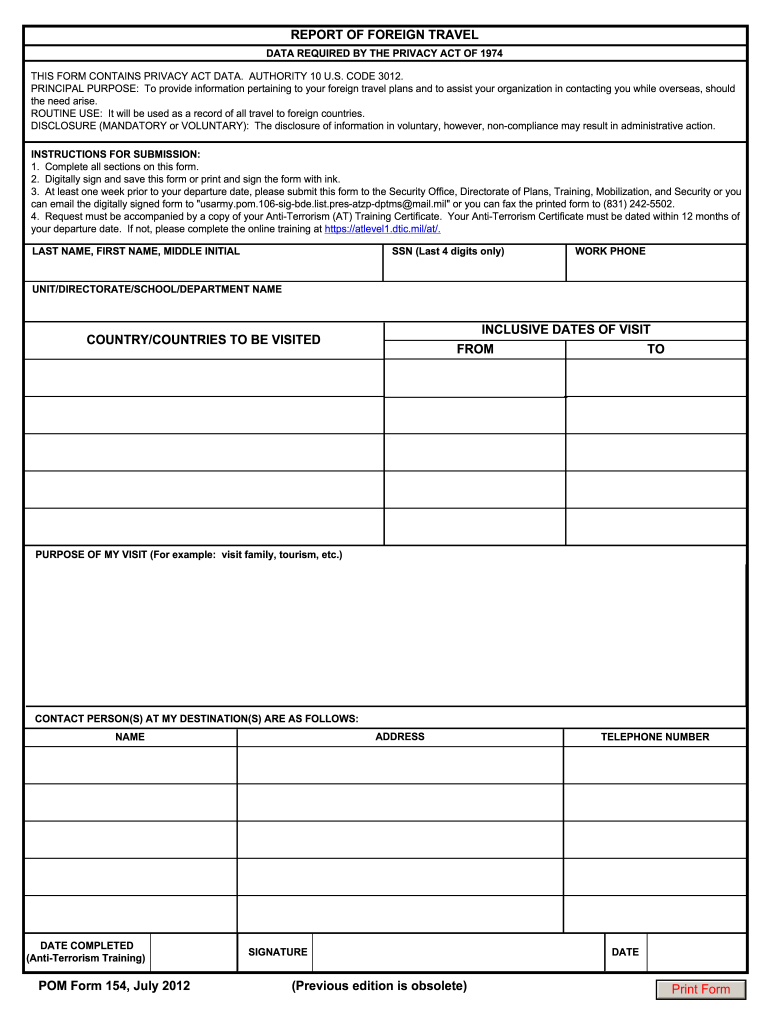
Pom Form 154 2012-2026


What is the Pom Form 154?
The Pom Form 154, also known as the DHS Form 154 01, is a document used by Department of Defense personnel to report foreign travel. This form is essential for tracking and managing official travel outside the United States, ensuring compliance with military regulations and safeguarding national security. It captures vital information about the traveler's identity, purpose of travel, and duration of the trip, making it a crucial tool for military and government oversight.
How to Use the Pom Form 154
Using the Pom Form 154 involves several steps to ensure accurate completion and submission. First, gather all necessary information regarding your travel plans, including destinations, dates, and purpose. Next, fill out the form electronically or by hand, ensuring that all fields are completed accurately. After filling out the form, review it for any errors or omissions. Finally, submit the form according to your unit's guidelines, which may include electronic submission or mailing a hard copy.
Steps to Complete the Pom Form 154
Completing the Pom Form 154 requires careful attention to detail. Follow these steps for a successful submission:
- Gather necessary information: Collect details about your travel, including destination, dates, and purpose.
- Access the form: Obtain the latest version of the Pom Form 154 from official sources.
- Fill out the form: Complete all required fields, ensuring accuracy and clarity.
- Review the form: Check for any mistakes or missing information before submission.
- Submit the form: Follow your unit's submission guidelines, whether electronic or paper-based.
Legal Use of the Pom Form 154
The Pom Form 154 is legally binding when completed and submitted according to established protocols. It must meet specific legal requirements to ensure its validity, including proper signatures and adherence to Department of Defense regulations. Electronic signatures are acceptable, provided they comply with the ESIGN Act and UETA, which govern the use of electronic documents and signatures in the United States.
Key Elements of the Pom Form 154
Understanding the key elements of the Pom Form 154 is essential for proper completion. The form typically includes:
- Traveler's personal information: Name, rank, and contact details.
- Travel details: Destination, dates, and purpose of travel.
- Signature section: Required for validation of the information provided.
- Additional notes: Space for any special instructions or considerations.
Form Submission Methods
The Pom Form 154 can be submitted through various methods, depending on unit requirements. Common submission methods include:
- Online submission via secure military portals.
- Mailing a printed copy to the appropriate department.
- In-person submission at designated military offices or command centers.
Quick guide on how to complete report of foreign travel pom form 154 monterey army
Effortlessly Prepare Pom Form 154 on Any Device
Online document management has become increasingly favored by both businesses and individuals. It offers an excellent eco-friendly substitute for traditional printed and signed documents, allowing you to access the necessary form and securely store it online. airSlate SignNow equips you with all the features required to create, modify, and electronically sign your documents quickly and efficiently. Manage Pom Form 154 on any device using the airSlate SignNow apps for Android or iOS and enhance any document-related process today.
The Simplest Way to Modify and Electronically Sign Pom Form 154 with Ease
- Obtain Pom Form 154 and click on Get Form to commence.
- Utilize the tools we provide to complete your form.
- Highlight signNow sections of the documents or conceal sensitive information with tools specifically designed for that purpose by airSlate SignNow.
- Create your electronic signature using the Sign tool, which takes mere seconds and holds the same legal validity as a conventional handwritten signature.
- Review the information and click the Done button to save your modifications.
- Select your preferred method for sending your form, whether by email, SMS, invitation link, or download it directly to your computer.
Say goodbye to lost or misplaced documents, tedious searches for forms, or errors that necessitate printing new document copies. airSlate SignNow addresses all your document management needs in just a few clicks from any device you choose. Modify and electronically sign Pom Form 154 while ensuring excellent communication throughout the form preparation process with airSlate SignNow.
Create this form in 5 minutes or less
Create this form in 5 minutes!
How to create an eSignature for the report of foreign travel pom form 154 monterey army
How to make an eSignature for your Report Of Foreign Travel Pom Form 154 Monterey Army online
How to generate an electronic signature for your Report Of Foreign Travel Pom Form 154 Monterey Army in Chrome
How to create an eSignature for putting it on the Report Of Foreign Travel Pom Form 154 Monterey Army in Gmail
How to generate an electronic signature for the Report Of Foreign Travel Pom Form 154 Monterey Army from your mobile device
How to generate an eSignature for the Report Of Foreign Travel Pom Form 154 Monterey Army on iOS
How to make an eSignature for the Report Of Foreign Travel Pom Form 154 Monterey Army on Android devices
People also ask
-
What is the form 154 01, and how can airSlate SignNow help me manage it?
The form 154 01 is a document often required for specific regulatory or compliance processes. With airSlate SignNow, you can easily manage this form by creating, editing, and eSigning it digitally. Our platform streamlines the process, ensuring you stay compliant and efficient in your operations.
-
What are the pricing options for using airSlate SignNow with form 154 01?
airSlate SignNow offers flexible pricing plans to fit your business needs while dealing with the form 154 01. You can choose from different tiers based on features required, ensuring you get the best value for effectively managing your documents. Our cost-effective solution is designed to optimize your workflow without breaking the bank.
-
Can I integrate airSlate SignNow with other software when handling form 154 01?
Yes, airSlate SignNow provides seamless integration with various third-party applications when processing the form 154 01. This allows for smooth data transfer and enhances your document workflow. You can easily integrate with tools like CRM systems, cloud storage, and project management software.
-
What features does airSlate SignNow offer for form 154 01 processing?
airSlate SignNow offers features such as customizable templates, cloud storage, and real-time status tracking for the form 154 01. These tools help you create efficient workflows and ensure that your documents are handled securely and accurately. eSignature capabilities allow for quick approvals, saving you time.
-
Is airSlate SignNow secure for managing sensitive documents like form 154 01?
Absolutely, airSlate SignNow prioritizes security in handling documents such as the form 154 01. We implement advanced encryption, secure access controls, and compliance with industry standards (like GDPR and HIPAA) to protect your information. You can trust that your sensitive documents are safe with our platform.
-
How does eSigning form 154 01 benefit my business?
eSigning the form 154 01 with airSlate SignNow streamlines the document approval process, making it faster and more efficient. It reduces the need for physical paperwork, thus saving time and resources. Plus, it enhances the credibility and legal standing of your documents with secure, verified signatures.
-
Can form 154 01 be customized within airSlate SignNow?
Yes, you can customize the form 154 01 within airSlate SignNow to meet your specific business requirements. The platform allows for easy editing, enabling you to add fields, logos, and other elements that reflect your brand. This ensures that your documents look professional while serving their intended purpose.
Get more for Pom Form 154
- Electronic course materials unc school of government form
- Order for secure custodydetention form
- Electronic program materials pdf free download form
- Attorney for juvenile form
- 7b 2102b 2403 through 2412 2502a form
- Fillable online ayf youth corps application fax email form
- East maine school doc templatepdffiller form
- Fillable online published under authority by the national form
Find out other Pom Form 154
- How Can I eSign Washington Police Form
- Help Me With eSignature Tennessee Banking PDF
- How Can I eSignature Virginia Banking PPT
- How Can I eSignature Virginia Banking PPT
- Can I eSignature Washington Banking Word
- Can I eSignature Mississippi Business Operations Document
- How To eSignature Missouri Car Dealer Document
- How Can I eSignature Missouri Business Operations PPT
- How Can I eSignature Montana Car Dealer Document
- Help Me With eSignature Kentucky Charity Form
- How Do I eSignature Michigan Charity Presentation
- How Do I eSignature Pennsylvania Car Dealer Document
- How To eSignature Pennsylvania Charity Presentation
- Can I eSignature Utah Charity Document
- How Do I eSignature Utah Car Dealer Presentation
- Help Me With eSignature Wyoming Charity Presentation
- How To eSignature Wyoming Car Dealer PPT
- How To eSignature Colorado Construction PPT
- How To eSignature New Jersey Construction PDF
- How To eSignature New York Construction Presentation