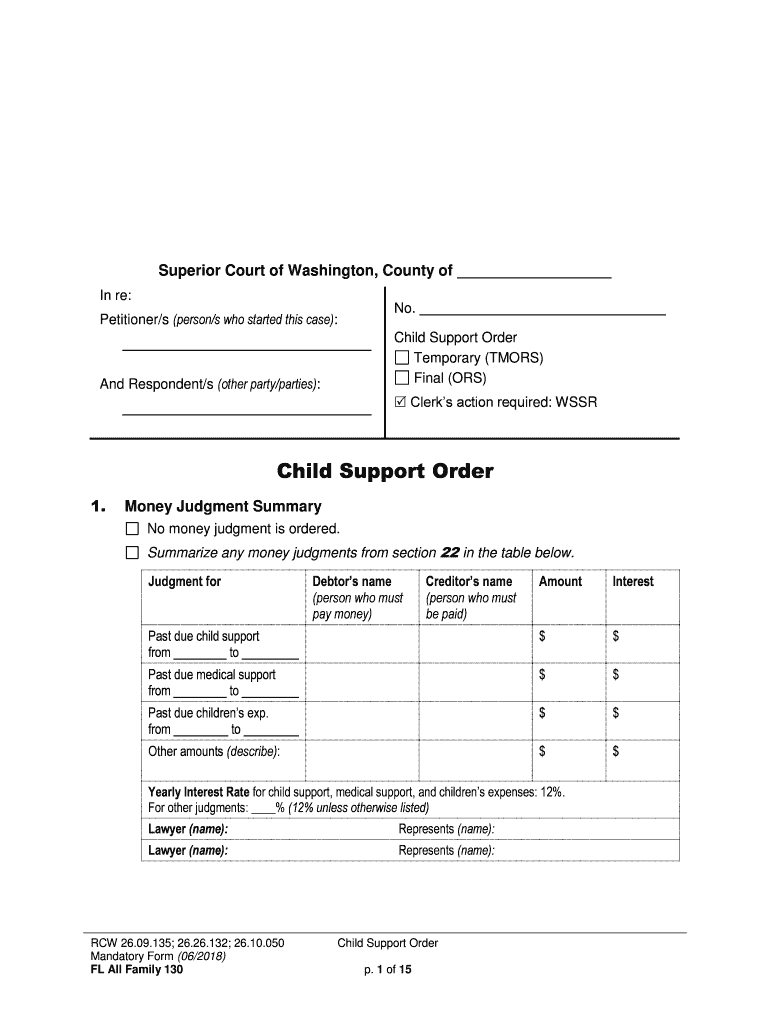
No Money Judgment is Ordered Form


What is the No Money Judgment Is Ordered
The "No Money Judgment Is Ordered" form serves as a legal document indicating that a court has determined no monetary judgment is to be issued against a party in a specific case. This form is often used in civil litigation to clarify that the court found in favor of the defendant or that the plaintiff did not prevail in their claim for monetary damages. It is essential for parties involved to understand the implications of this form, as it can affect future legal proceedings and financial responsibilities.
How to Use the No Money Judgment Is Ordered
Using the "No Money Judgment Is Ordered" form involves several steps to ensure it is completed accurately and legally. First, gather all relevant case information, including court details and the parties involved. Next, fill out the form with precise information, ensuring that all required fields are completed. After filling out the form, it must be signed by the appropriate parties, often requiring a witness or notary to validate the signatures. Once completed, the form should be filed with the court and served to all relevant parties to ensure compliance and acknowledgment.
Steps to Complete the No Money Judgment Is Ordered
Completing the "No Money Judgment Is Ordered" form requires careful attention to detail. Follow these steps:
- Gather necessary case documents and information.
- Fill in the form with accurate details, including names, case numbers, and court information.
- Review the completed form for any errors or omissions.
- Sign the form in the designated areas, ensuring all required signatures are present.
- File the form with the appropriate court, adhering to any local filing rules.
- Serve copies of the filed form to all involved parties.
Legal Use of the No Money Judgment Is Ordered
The "No Money Judgment Is Ordered" form is legally binding once properly executed and filed with the court. It serves to protect the parties involved from future claims related to the same matter, as it establishes that no financial liability has been determined. Understanding the legal implications of this form is crucial, as it can impact credit ratings and future legal actions. It is advisable to consult with a legal professional to ensure that the form is used correctly and that all rights are preserved.
Key Elements of the No Money Judgment Is Ordered
Several key elements must be included in the "No Money Judgment Is Ordered" form to ensure its validity:
- Case number and court name.
- Names of the parties involved in the case.
- A clear statement indicating that no monetary judgment has been ordered.
- Signatures of all relevant parties, including witnesses if required.
- Date of signing and filing.
State-Specific Rules for the No Money Judgment Is Ordered
Each state may have specific rules regarding the use and filing of the "No Money Judgment Is Ordered" form. It is essential to be aware of these regulations, as they can vary significantly. Some states may require additional documentation or specific formatting, while others may have unique filing procedures. Consulting state court resources or legal counsel can provide clarity on the requirements applicable in your jurisdiction.
Quick guide on how to complete no money judgment is ordered
Effortlessly prepare No Money Judgment Is Ordered on any device
Digital document management has become increasingly popular among businesses and individuals. It offers an ideal eco-friendly substitute for traditional printed and signed documents, allowing you to access the right form and securely store it online. airSlate SignNow provides you with all the tools needed to create, modify, and eSign your documents quickly without delays. Manage No Money Judgment Is Ordered on any platform using airSlate SignNow's Android or iOS applications and simplify any document-related task today.
The easiest way to modify and eSign No Money Judgment Is Ordered with ease
- Obtain No Money Judgment Is Ordered and then click Get Form to initiate.
- Utilize the tools we offer to complete your document.
- Emphasize important sections of the documents or conceal sensitive details with tools that airSlate SignNow provides specifically for that purpose.
- Create your eSignature with the Sign feature, which only takes seconds and carries the same legal validity as a traditional ink signature.
- Review all the information and then click on the Done button to save your changes.
- Choose how you wish to send your form, via email, SMS, or invitation link, or download it to your computer.
Say goodbye to lost or misplaced documents, tedious form searches, or errors that necessitate printing new copies. airSlate SignNow meets your document management needs in just a few clicks from any device of your choice. Modify and eSign No Money Judgment Is Ordered and ensure outstanding communication at any stage of your document preparation with airSlate SignNow.
Create this form in 5 minutes or less
Create this form in 5 minutes!
People also ask
-
What does it mean when 'No Money Judgment Is Ordered'?
When 'No Money Judgment Is Ordered', it indicates that a court has not imposed any financial obligation on you as part of a legal ruling. This can be a positive outcome, especially if you are involved in a debt dispute or similar legal issues. Understanding this term is crucial for those navigating the legal landscape.
-
How can airSlate SignNow help in legal situations related to 'No Money Judgment Is Ordered'?
airSlate SignNow can assist by providing a seamless way to sign and manage legal documents online. When facing disputes or agreements concerning 'No Money Judgment Is Ordered', having a reliable eSigning solution ensures that your documents are executed promptly and securely. This can save you time and stress in legal matters.
-
What are the pricing plans available for airSlate SignNow?
airSlate SignNow offers competitive pricing plans tailored to various business needs. These plans provide flexible solutions for those looking to manage documents efficiently, especially when navigating situations where 'No Money Judgment Is Ordered'. Check our pricing page for detailed options.
-
Are there any features specifically designed for legal professionals with airSlate SignNow?
Yes, airSlate SignNow includes several features tailored for legal professionals, such as document templates, customizable workflows, and secure signing processes. These features are especially beneficial when dealing with cases where 'No Money Judgment Is Ordered', streamlining your document management tasks.
-
How does airSlate SignNow ensure document security?
airSlate SignNow prioritizes document security with advanced encryption methods and compliance with major security standards. This level of security is crucial for legal documents, particularly when they pertain to sensitive situations like 'No Money Judgment Is Ordered'. Your information is protected throughout the signing process.
-
Can airSlate SignNow integrate with other software?
Yes, airSlate SignNow offers integrations with various third-party applications, enhancing your workflow efficiency. These integrations are particularly useful when managing legal documentation related to situations where 'No Money Judgment Is Ordered', allowing you to streamline processes across platforms.
-
What are the benefits of using airSlate SignNow for eSigning documents?
The benefits of using airSlate SignNow include increased efficiency, reduced turnaround times, and enhanced document management capabilities. For cases involving 'No Money Judgment Is Ordered', these benefits can make a signNow difference in how swiftly agreements are executed and disputes resolved.
Get more for No Money Judgment Is Ordered
- Determination questionnaire form
- Sap appeal form enterprise state community college
- University of texas at el paso professional and public utep form
- New patient registration form urn title mr mrs ms miss
- Graduate application for graduation clark atlanta university form
- Brookline college is an equal opportunity educational institution form
- Changed text okay radiologic nursing certification board inc form
- Special event application pdf office of the registrar university registrar utah form
Find out other No Money Judgment Is Ordered
- How Do I eSignature Alaska Life Sciences Presentation
- Help Me With eSignature Iowa Life Sciences Presentation
- How Can I eSignature Michigan Life Sciences Word
- Can I eSignature New Jersey Life Sciences Presentation
- How Can I eSignature Louisiana Non-Profit PDF
- Can I eSignature Alaska Orthodontists PDF
- How Do I eSignature New York Non-Profit Form
- How To eSignature Iowa Orthodontists Presentation
- Can I eSignature South Dakota Lawers Document
- Can I eSignature Oklahoma Orthodontists Document
- Can I eSignature Oklahoma Orthodontists Word
- How Can I eSignature Wisconsin Orthodontists Word
- How Do I eSignature Arizona Real Estate PDF
- How To eSignature Arkansas Real Estate Document
- How Do I eSignature Oregon Plumbing PPT
- How Do I eSignature Connecticut Real Estate Presentation
- Can I eSignature Arizona Sports PPT
- How Can I eSignature Wisconsin Plumbing Document
- Can I eSignature Massachusetts Real Estate PDF
- How Can I eSignature New Jersey Police Document