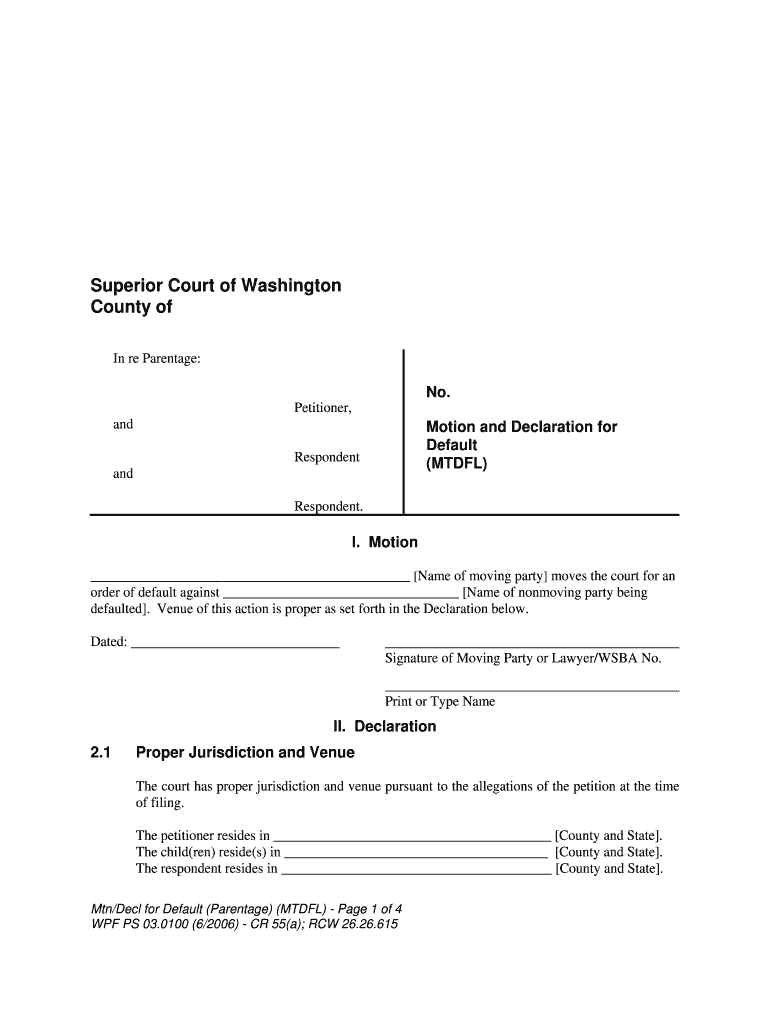
Motion & Declaration for Default Form


What is the Motion & Declaration For Default
The Motion & Declaration For Default is a legal document used in court proceedings when a party fails to respond to a complaint or summons. This form allows the requesting party to seek a default judgment, which can lead to a ruling in their favor without the need for a trial. The document typically outlines the reasons for requesting the default and provides evidence that the other party has not responded within the required timeframe. Understanding this form is crucial for parties involved in legal disputes to ensure their rights are protected.
How to use the Motion & Declaration For Default
Using the Motion & Declaration For Default involves several steps to ensure proper filing and compliance with court rules. First, the party seeking the default must complete the form accurately, including all necessary details about the case and the non-responsive party. Next, the completed form must be filed with the appropriate court, along with any required supporting documents. It is important to follow the specific procedures outlined by the court to avoid delays or rejections. After filing, the requesting party may need to attend a hearing where the judge will review the motion before granting a default judgment.
Key elements of the Motion & Declaration For Default
Several key elements must be included in the Motion & Declaration For Default to ensure it is legally sound. These elements typically include:
- Case information: The name of the court, case number, and names of the parties involved.
- Statement of non-response: A clear declaration that the opposing party has failed to respond to the complaint.
- Evidence: Documentation or affidavits that support the claim of non-response.
- Request for relief: A specific request for the court to enter a default judgment in favor of the moving party.
Including these elements helps ensure that the motion is complete and increases the likelihood of a favorable outcome.
Steps to complete the Motion & Declaration For Default
Completing the Motion & Declaration For Default requires careful attention to detail. Here are the essential steps:
- Gather information: Collect all relevant case details, including the complaint and any correspondence with the opposing party.
- Fill out the form: Complete the motion form, ensuring all sections are filled out accurately and clearly.
- Attach evidence: Include any necessary supporting documents that demonstrate the other party's failure to respond.
- File the motion: Submit the completed form and attachments to the appropriate court, paying any required filing fees.
- Serve the opposing party: Ensure that the non-responsive party is properly served with the motion, following legal requirements.
- Prepare for the hearing: If a hearing is scheduled, be ready to present your case and answer any questions from the court.
Following these steps carefully can help facilitate a smoother process and increase the chances of a successful outcome.
Legal use of the Motion & Declaration For Default
The legal use of the Motion & Declaration For Default is governed by specific rules and procedures that vary by jurisdiction. Generally, this form is utilized in civil cases where one party has not responded to legal action. It is essential to understand the local court rules regarding timelines for filing, the necessary evidence, and the proper format for the motion. Courts typically require that the motion be filed after a specified period has elapsed since the summons was served. Adhering to these legal guidelines ensures that the motion is valid and enforceable.
State-specific rules for the Motion & Declaration For Default
Each state has its own rules regarding the Motion & Declaration For Default, which can affect how the form is completed and filed. It is important to consult the local court rules or legal resources specific to the state where the case is being heard. Some states may have additional requirements, such as specific forms to use or particular information that must be included. Understanding these state-specific rules can help avoid complications and ensure compliance with local legal standards.
Quick guide on how to complete motion ampamp declaration for default
Prepare Motion & Declaration For Default easily on any device
Digital document management has gained popularity among businesses and individuals. It offers an ideal eco-friendly substitute for traditional printed and signed documents, as you can access the correct form and securely store it online. airSlate SignNow provides you with all the resources you need to create, modify, and eSign your documents quickly without delays. Manage Motion & Declaration For Default on any platform with airSlate SignNow Android or iOS applications and streamline any document-related task today.
How to alter and eSign Motion & Declaration For Default effortlessly
- Locate Motion & Declaration For Default and click Get Form to begin.
- Utilize the tools at your disposal to complete your form.
- Highlight pertinent sections of the documents or conceal sensitive information with the tools that airSlate SignNow provides specifically for that purpose.
- Generate your eSignature with the Sign feature, which takes just seconds and carries the same legal validity as a conventional wet ink signature.
- Review all the details and click on the Done button to save your changes.
- Select your preferred method to submit your form, whether by email, SMS, or invitation link, or download it to your computer.
Purge the worry about lost or misfiled documents, tedious form searching, or mistakes that necessitate printing new document copies. airSlate SignNow satisfies your document management needs in just a few clicks from any device you choose. Modify and eSign Motion & Declaration For Default to ensure excellent communication at every stage of your form preparation process with airSlate SignNow.
Create this form in 5 minutes or less
Create this form in 5 minutes!
People also ask
-
What is a Motion & Declaration For Default?
A Motion & Declaration For Default is a legal document filed in court to obtain a default judgment against a party who has failed to respond to a lawsuit. This document outlines the reasons for the default and the relief sought. Understanding this process can help streamline your legal proceedings.
-
How can airSlate SignNow help me prepare a Motion & Declaration For Default?
AirSlate SignNow offers easy-to-use templates and tools that simplify the creation of a Motion & Declaration For Default. You can fill in necessary details quickly and eSign documents securely, ensuring compliance with legal standards. This efficiency helps expedite your legal process.
-
Is there a cost associated with creating a Motion & Declaration For Default using airSlate SignNow?
Yes, airSlate SignNow offers various pricing plans based on your needs. These plans include access to features necessary for drafting documents like a Motion & Declaration For Default. You can choose a plan that matches your budget while benefiting from our solutions.
-
What features does airSlate SignNow offer for handling legal documents?
AirSlate SignNow provides numerous features for managing legal documents, including eSigning, document templates, and workflow automation. These tools enable you to create and send documents, like a Motion & Declaration For Default, efficiently and securely. Our platform is designed to enhance overall productivity.
-
Are there integrations available with airSlate SignNow for legal document management?
Yes, airSlate SignNow integrates with various applications to facilitate legal document management. This allows you to connect your workflow tools, making it easier to prepare and send documents such as a Motion & Declaration For Default. Integration maximizes efficiency and enhances collaboration.
-
What are the benefits of using airSlate SignNow for legal documents?
Using airSlate SignNow for legal documents offers benefits such as increased efficiency, secure eSigning, and easy document management. By utilizing our platform for a Motion & Declaration For Default, you can ensure legal compliance and speed up the process. Our user-friendly interface helps make document handling stress-free.
-
Can I track the status of my Motion & Declaration For Default with airSlate SignNow?
Absolutely! AirSlate SignNow provides a tracking feature that allows you to monitor the status of your Motion & Declaration For Default. You’ll receive notifications when the document is viewed and signed, ensuring you stay updated on the progress. This feature enhances transparency and accountability.
Get more for Motion & Declaration For Default
- Community college of allegheny county boyce campus form
- Pbsc id form
- Instructions for completion of summer camp packet form
- Please return this form to the center for academic
- Vechs waiver agreement and statement tngov form
- Varsity waiver form
- Kidney and kidneypancreas transplant consultation form consultation form
- Title vi austin peay state university form
Find out other Motion & Declaration For Default
- eSign Delaware Termination of Employment Worksheet Safe
- Can I eSign New Jersey Job Description Form
- Can I eSign Hawaii Reference Checking Form
- Help Me With eSign Hawaii Acknowledgement Letter
- eSign Rhode Island Deed of Indemnity Template Secure
- eSign Illinois Car Lease Agreement Template Fast
- eSign Delaware Retainer Agreement Template Later
- eSign Arkansas Attorney Approval Simple
- eSign Maine Car Lease Agreement Template Later
- eSign Oregon Limited Power of Attorney Secure
- How Can I eSign Arizona Assignment of Shares
- How To eSign Hawaii Unlimited Power of Attorney
- How To eSign Louisiana Unlimited Power of Attorney
- eSign Oklahoma Unlimited Power of Attorney Now
- How To eSign Oregon Unlimited Power of Attorney
- eSign Hawaii Retainer for Attorney Easy
- How To eSign Texas Retainer for Attorney
- eSign Hawaii Standstill Agreement Computer
- How Can I eSign Texas Standstill Agreement
- How To eSign Hawaii Lease Renewal