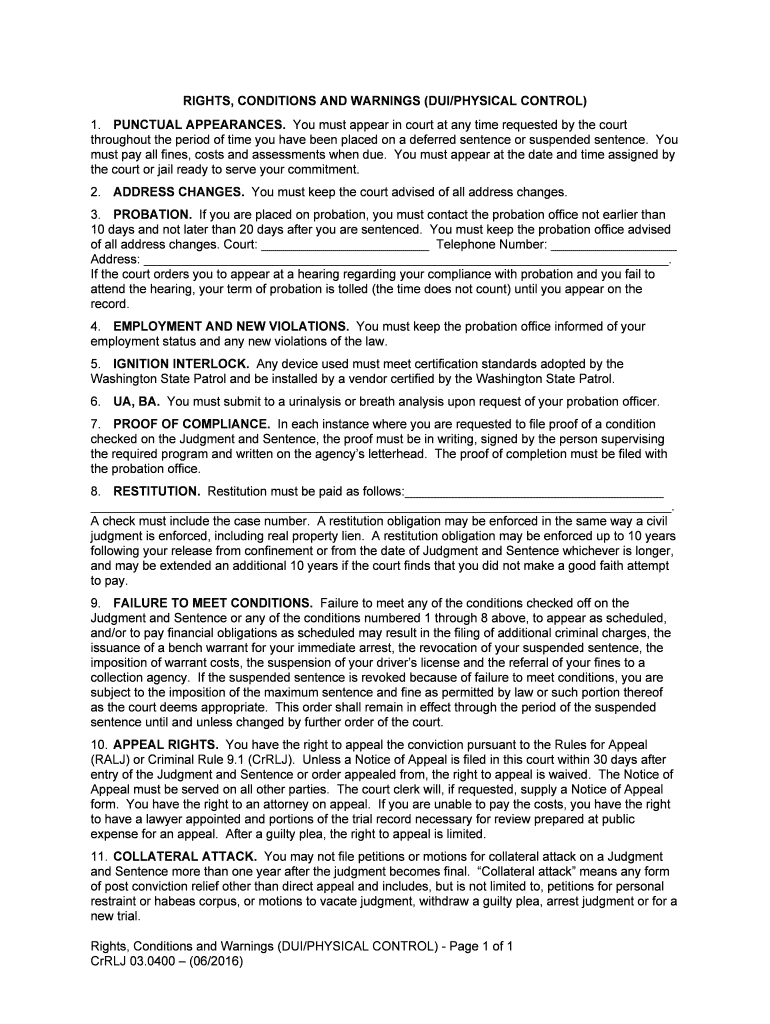
PUNCTUAL APPEARANCES Form


What is the PUNCTUAL APPEARANCES
The punctual appearances form is a legal document used in various contexts, primarily to confirm a party's presence at a scheduled event, such as a court hearing or a meeting. This form serves as a formal acknowledgment that an individual or entity is aware of the proceedings and is prepared to participate. Its significance lies in its ability to establish accountability and ensure that all parties are informed and engaged in the process.
How to use the PUNCTUAL APPEARANCES
Using the punctual appearances form involves several straightforward steps. First, ensure you have the correct version of the form required for your specific situation. Next, fill in the necessary information, including your name, the date of the appearance, and any relevant details about the event. Once completed, submit the form according to the guidelines provided, which may include electronic submission or mailing to the appropriate office. Utilizing digital tools can streamline this process, making it easier to manage and track submissions.
Steps to complete the PUNCTUAL APPEARANCES
Completing the punctual appearances form requires careful attention to detail. Follow these steps for a successful submission:
- Obtain the correct form from a reliable source.
- Fill in your personal information accurately, including your name and contact details.
- Provide the date and time of the scheduled appearance.
- Include any additional information requested, such as case numbers or event specifics.
- Review the form for accuracy and completeness before submission.
- Submit the form as directed, ensuring you keep a copy for your records.
Legal use of the PUNCTUAL APPEARANCES
The legal use of the punctual appearances form is crucial in ensuring that all parties involved in a legal proceeding are aware of their obligations. This form can be used in various legal contexts, including civil and criminal cases. It must be completed accurately to be considered valid by courts or other legal entities. The form's legal standing is reinforced when it is filled out in compliance with relevant laws and regulations governing electronic signatures and document submissions.
Key elements of the PUNCTUAL APPEARANCES
Several key elements define the punctual appearances form. These include:
- Identification of the parties: Clear identification of all individuals or entities involved.
- Date and time: Specific details regarding when the appearance is scheduled.
- Event location: Information about where the event will take place.
- Signature: A section for the signature of the individual completing the form, which may include electronic signatures for digital submissions.
Examples of using the PUNCTUAL APPEARANCES
Examples of scenarios where the punctual appearances form is utilized include:
- A defendant confirming their attendance at a court hearing.
- A witness acknowledging their presence at a deposition.
- Participants in a mediation session indicating their commitment to attend.
Quick guide on how to complete punctual appearances
Complete PUNCTUAL APPEARANCES effortlessly on any device
Digital document management has become increasingly favored by businesses and individuals. It offers an ideal eco-friendly alternative to traditional printed and signed documents, allowing you to obtain the necessary form and securely keep it online. airSlate SignNow provides all the resources you require to create, modify, and eSign your documents swiftly and without delays. Manage PUNCTUAL APPEARANCES on any device using airSlate SignNow's Android or iOS applications and enhance any document-centered workflow today.
The simplest way to modify and eSign PUNCTUAL APPEARANCES effortlessly
- Obtain PUNCTUAL APPEARANCES and click on Get Form to begin.
- Utilize the tools we provide to complete your form.
- Indicate important sections of the documents or conceal sensitive data with tools that airSlate SignNow supplies specifically for this purpose.
- Generate your signature using the Sign tool, which takes mere seconds and holds the same legal validity as a conventional wet ink signature.
- Review the details and click on the Done button to save your changes.
- Choose how you wish to send your form, whether by email, SMS, or invitation link, or download it to your computer.
Eliminate concerns about lost or misplaced files, tedious form searching, or mistakes that necessitate reprinting new document copies. airSlate SignNow addresses your document management needs in just a few clicks from any device of your choosing. Modify and eSign PUNCTUAL APPEARANCES to guarantee outstanding communication at every phase of your form preparation process with airSlate SignNow.
Create this form in 5 minutes or less
Create this form in 5 minutes!
People also ask
-
What are the key features of airSlate SignNow that support PUNCTUAL APPEARANCES?
airSlate SignNow offers features such as document templates, real-time notifications, and customizable workflows, all designed to enhance PUNCTUAL APPEARANCES. These tools ensure that your documents are signed and returned in a timely manner, helping you meet deadlines efficiently.
-
How does airSlate SignNow improve PUNCTUAL APPEARANCES for businesses?
By streamlining the eSigning process, airSlate SignNow helps businesses achieve PUNCTUAL APPEARANCES. The platform reduces delays associated with traditional signing methods, allowing users to send, sign, and manage documents more quickly.
-
What is the pricing structure for airSlate SignNow regarding PUNCTUAL APPEARANCES?
airSlate SignNow offers competitive pricing plans that cater to different business needs while ensuring PUNCTUAL APPEARANCES. Each plan provides access to essential features that help maintain timely document processing at an affordable rate.
-
Can I integrate airSlate SignNow with other tools to enhance PUNCTUAL APPEARANCES?
Yes, airSlate SignNow integrates seamlessly with various business applications like CRM and project management tools, which can boost PUNCTUAL APPEARANCES. These integrations allow for automated workflows that ensure timely document handling and signing.
-
How does airSlate SignNow ensure document security while maintaining PUNCTUAL APPEARANCES?
airSlate SignNow prioritizes document security by using advanced encryption methods, ensuring that your signed documents are safe while also enabling PUNCTUAL APPEARANCES. This commitment to security allows businesses to sign documents confidently without compromising on speed.
-
Is there a mobile app for airSlate SignNow to support PUNCTUAL APPEARANCES on the go?
Absolutely! The mobile app for airSlate SignNow allows users to manage their documents and eSign on the go, ensuring PUNCTUAL APPEARANCES even when away from the office. This flexibility keeps your signing process efficient and timely.
-
What support options are available with airSlate SignNow to enhance PUNCTUAL APPEARANCES?
airSlate SignNow provides dedicated customer support through various channels including chat, email, and phone, ensuring that any issues affecting PUNCTUAL APPEARANCES are resolved promptly. Our support team is trained to help users navigate features efficiently.
Get more for PUNCTUAL APPEARANCES
- Office of the university registrar 223 james p form
- Waiver of liability and release agreement arm wrestling form
- Western kentucky university department request and invoice wku form
- Community public health update amda form
- Edgrants faqs 1 2 why cant i see my payment request form
- Guiding notes for general education course reviewers form
- 2018 2019 independent verification worksheet form
- Fi out te for onine confidential tulane university first form
Find out other PUNCTUAL APPEARANCES
- Electronic signature South Dakota Real Estate Quitclaim Deed Now
- Electronic signature South Dakota Real Estate Quitclaim Deed Safe
- Electronic signature Indiana Sports Forbearance Agreement Myself
- Help Me With Electronic signature Nevada Police Living Will
- Electronic signature Real Estate Document Utah Safe
- Electronic signature Oregon Police Living Will Now
- Electronic signature Pennsylvania Police Executive Summary Template Free
- Electronic signature Pennsylvania Police Forbearance Agreement Fast
- How Do I Electronic signature Pennsylvania Police Forbearance Agreement
- How Can I Electronic signature Pennsylvania Police Forbearance Agreement
- Electronic signature Washington Real Estate Purchase Order Template Mobile
- Electronic signature West Virginia Real Estate Last Will And Testament Online
- Electronic signature Texas Police Lease Termination Letter Safe
- How To Electronic signature Texas Police Stock Certificate
- How Can I Electronic signature Wyoming Real Estate Quitclaim Deed
- Electronic signature Virginia Police Quitclaim Deed Secure
- How Can I Electronic signature West Virginia Police Letter Of Intent
- How Do I Electronic signature Washington Police Promissory Note Template
- Electronic signature Wisconsin Police Permission Slip Free
- Electronic signature Minnesota Sports Limited Power Of Attorney Fast