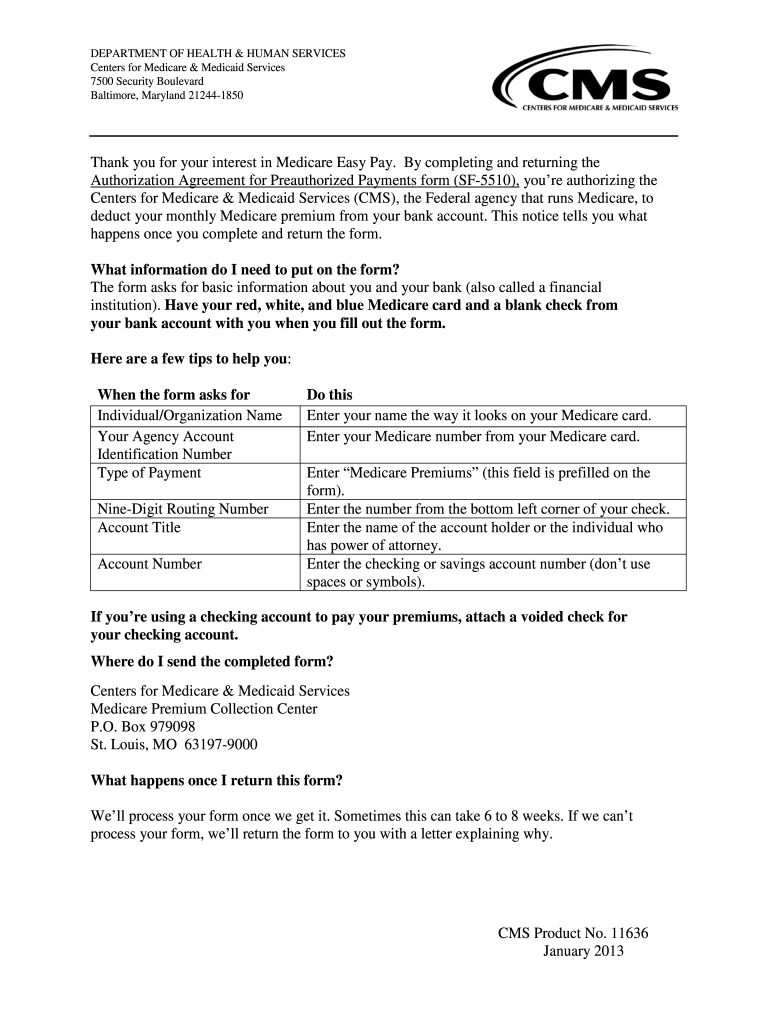
Form Authorization 2005-2026


What is the Form Authorization
The agreement authorizing sample is a document that allows one party to authorize another party to act on their behalf in specific matters. This form is commonly used in financial transactions, where an individual grants permission for automatic deposits or withdrawals. It serves as a legal instrument, ensuring that the authorized party can execute actions without needing further consent each time.
How to use the Form Authorization
To effectively use the agreement authorizing sample, begin by identifying the specific actions you wish to authorize. This may include automatic bank deposits or payment withdrawals. Fill out the required fields accurately, providing necessary details such as account numbers and the names of both parties involved. Once completed, both parties should sign the document to validate the authorization.
Steps to complete the Form Authorization
Completing the agreement authorizing sample involves several key steps:
- Gather all necessary information, including account details and personal identification.
- Clearly state the purpose of the authorization, specifying what actions are permitted.
- Fill in the form accurately, ensuring all fields are completed.
- Review the document for accuracy and completeness.
- Obtain signatures from all parties involved to finalize the authorization.
Key elements of the Form Authorization
Important components of the agreement authorizing sample include:
- Parties Involved: Clearly identify the individual granting authorization and the entity receiving it.
- Scope of Authorization: Specify the actions that are authorized, such as deposits or withdrawals.
- Effective Date: Indicate when the authorization begins and any expiration terms.
- Signatures: Ensure that all parties sign the document to make it legally binding.
Legal use of the Form Authorization
The agreement authorizing sample is legally recognized when completed correctly. It is crucial that the form adheres to applicable laws and regulations governing financial transactions. This includes ensuring that both parties understand the terms and implications of the authorization. Misuse of the form can lead to legal disputes, so it is advisable to consult with a legal professional if there are any uncertainties.
Form Submission Methods (Online / Mail / In-Person)
Submitting the agreement authorizing sample can be done through various methods, depending on the requirements of the receiving institution:
- Online Submission: Many institutions allow for electronic submission of the form through secure portals.
- Mail: The completed form can be mailed to the designated address of the institution.
- In-Person: Some individuals may prefer to deliver the form directly to the institution for added security.
Quick guide on how to complete form authorization
Discover the most efficient method to complete and endorse your Form Authorization
Are you still spending time preparing your official documents on paper instead of online? airSlate SignNow provides a superior approach to fill out and endorse your Form Authorization and other templates for public services. Our advanced eSignature platform offers everything necessary to handle documents swiftly and in line with official standards - powerful PDF editing, management, protection, signing, and sharing tools all readily accessible within an intuitive interface.
Only a few steps are needed to fill out and endorse your Form Authorization:
- Insert the fillable template into the editor by clicking the Get Form button.
- Identify what details you need to include in your Form Authorization.
- Move between the fields using the Next option to ensure nothing is overlooked.
- Utilize Text, Check, and Cross tools to complete the gaps with your information.
- Enhance the content with Text boxes or Images from the upper toolbar.
- Emphasize what is essential or Blackout areas that are no longer relevant.
- Press Sign to generate a legally valid eSignature using your preferred option.
- Add the Date beside your signature and conclude your work with the Done button.
Store your completed Form Authorization in the Documents folder within your profile, download it, or export it to your preferred cloud storage. Our service also provides versatile file sharing. There’s no necessity to print your templates when sending them to the appropriate public office - you can do it via email, fax, or by requesting USPS “snail mail” delivery from your account. Give it a shot today!
Create this form in 5 minutes or less
FAQs
-
How can I fill out the authorization form in Wipro's synergy?
By authorisation form I assume that you mean LOA. Just download the pdf and sign it with stylus or get a printout,sign it and scan the copy.Now upload it!If I my assumption is wrong please provide little clear picture!Thank you!Allah maalik!
-
Why would a doctor send a prescription to a pharmacy, but not respond to repeated requests from the pharmacy to fill out a faxed prior authorization form?
Filling out a prior authorization is not a requirement of our practice. Most of us do this to help our patients, and it is sometimes taken for granted.Think about it. It is your insurance company that is requesting us to fill out this form, taking time away from actually treating patients, to help you save money on your medications. We understand that, and usually do our best to take care of them, but unless we have a large practice, with someone actually paid to spend all their time doing these PA’s, we have to carve out more time from our day to fill out paperwork.It’s also possible, although not likely, that the pharmacy does not have the correct fax number, the faxes have been misplaced, the doctor has some emergencies and is running behind, went on vacation, and so on.Paperwork and insurance requests have become more and more burdensome on our practices, not due to anything on the part of our patients, but a major hassle none the less.
-
What does the authorization form in Wipro’s Synergy need to be filled out?
I don't exactly remember how the form was looking like in synergy portal. But I hope it is Authorizing Wipro to do background verification on all the details provided by candidate. It needs your name and signature with date.
-
What are some reasons that a health insurance company would ask for a pre-authorization form to be filled out by a Dr. before filling a prescription?
One common reason would be that there is a cheaper, therapeutically equivalent drug that they would like you to try first before they approve a claim for the prescribed drug. Another reason is that they want to make sure the prescribed drug is medically necessary.Remember that nothing is stopping you from filling the prescribed drug. It just won't be covered by insurance until the pre-authorization process is complete.
-
Can power of attorney in fact forms be filled out and authorized completely online?
Note: I am not an attorney. Even if I were an attorney, I am not your attorney. This is merely the opinion of a fairly savvy Citizen. It is not legal advice. If you want legal advice hire an actual attorney. In the U.S.A. "signing" something like a Power of Attorney electronically is generally not enforcable* because many (most?) Courts require that the authorizing of them usually requires a "wet" signature which has been signNowd. You could try it but, because they are such powerful documents, almost any court (or business for that matter) will require that the signature be signNowd before allowing them to be enforced and used.In fact many businesses simply have a policy of not recognizing them without a confirming court order as well. This is especially true in health care.This is mainly because the business wants to make damned sure that any liability for errors or misunderstandings lies with someone other than the business. *Note that "not enforcable" =/= "illegal" (or even sick hawk).There's no law preventing you from doing it. It's just completely pointless; because if you complete the Power of Attorney electronically anybody who knows anything about law or contracts or fiduciary duty will simply ignore it... along with any instructions you might try to give them under it.Do yourself a favor by getting an attorney and doing it right.
-
How does it feel to live in India as an atheist ?
I (an atheist Hindu) was recently traveling in a train with my Mom. She is a devout religious Hindu. With us was my Dad. He is an opportunistically religious Hindu (one who knows when to be religious). At the beginning of our journey, my Mom did her as usual prayer to the list of Gods she always keeps at her finger in case any emergency assistance might be required. When she opened her eyes, I was looking at her with a sarcastic look. She objected and said, in case of a real trouble only God can help us. I smiled and got back to my Kindle, reading Lee Smolin’s ‘Three Roads to Quantum Gravity’. Now she said sarcastically, “Science cannot supersede religion.”.Almost an hour later the train had a technical glitch. We asked a train ticket collector (TTC) about it and he said it was a mechanical or power transmission failure giving indication of a probable delay of couple of hours. It was unfortunate because we had an appointment. My mom began praying again after which she looked at me and Dad. Dad was asleep. I was reading. She poked me and asked, how long did I think, would take for the fix. I replied, “Ask your Gods. I don’t know the future.”. Knowing that she might have felt bad, I calmly explained my line of reasoning, “On a regular passenger commute line they cannot afford to have a broken down train for long, especially at a major junction.”. She half-heartedly accepted my explanation. Now my father woke up and asked whether a prayer was necessary.As I had predicted, the train began to move in 10 minutes. Mom offered her generous gratitude to her list of Gods for fixing the glitch. My father thanked his God for not having to pray and went back to sleep.P.S. Hinduism is the LINUX among all religions. Fully customizable and open source.
Create this form in 5 minutes!
How to create an eSignature for the form authorization
How to create an eSignature for the Form Authorization online
How to generate an electronic signature for your Form Authorization in Google Chrome
How to make an electronic signature for signing the Form Authorization in Gmail
How to make an electronic signature for the Form Authorization straight from your smartphone
How to make an eSignature for the Form Authorization on iOS
How to create an eSignature for the Form Authorization on Android devices
People also ask
-
What is an agreement authorizing sample, and how is it used?
An agreement authorizing sample is a template that outlines permissions granted by one party to another. This type of document is commonly used in business transactions to establish trust and clarity in agreements. Using a sample can help streamline the process of creating customized documents for various business needs.
-
How does airSlate SignNow assist in creating an agreement authorizing sample?
airSlate SignNow offers a user-friendly platform that enables users to create and customize their own agreement authorizing sample. With drag-and-drop features, you can easily add necessary fields and requirements relevant to your business. This not only saves time but ensures that all aspects of your agreement are appropriately covered.
-
What are the pricing options for using airSlate SignNow for agreement authorizing samples?
airSlate SignNow offers flexible pricing plans that cater to businesses of all sizes. Pricing is based on features and number of users, making it cost-effective for creating various document types, including the agreement authorizing sample. You can choose a plan that fits your business needs and budget.
-
Are there any security features when using airSlate SignNow for an agreement authorizing sample?
Yes, airSlate SignNow prioritizes the security of your documents, including agreement authorizing samples. The platform utilizes advanced encryption and secure cloud storage to protect sensitive information. This ensures that only authorized individuals can access and manage your documents.
-
Can I integrate airSlate SignNow with other tools for managing my agreement authorizing samples?
Absolutely! airSlate SignNow integrates seamlessly with various business applications such as CRM systems, cloud storage services, and email platforms. This functionality allows you to manage your agreement authorizing sample efficiently alongside your existing workflow and tools.
-
What are the benefits of using an agreement authorizing sample template?
Utilizing an agreement authorizing sample template helps standardize your documentation process, ensuring consistency and adherence to legal requirements. It also reduces the time needed to draft new agreements from scratch. Plus, having a template increases the professionalism of your business communications.
-
Can I customize my agreement authorizing sample in airSlate SignNow?
Yes, one of the key features of airSlate SignNow is the ability to fully customize your agreement authorizing sample. You can modify fields, add custom clauses, and incorporate your branding to meet your business's specific requirements. This ensures that your document reflects your unique organizational values and needs.
Get more for Form Authorization
- Report of foreclosure form
- State of north carolina final report and account of foreclosure form
- Name decedentwardpetitioners form
- Special proceedings action cover form
- Apply for a marriage license courtsingov form
- Notice of hearing onincompetencemotion in the cause form
- Order of assignment or denial of counsel state of north carolina form
- To sell motor vehicle form
Find out other Form Authorization
- Sign Utah Real Estate Quitclaim Deed Safe
- Sign Utah Real Estate Notice To Quit Now
- Sign Hawaii Police LLC Operating Agreement Online
- How Do I Sign Hawaii Police LLC Operating Agreement
- Sign Hawaii Police Purchase Order Template Computer
- Sign West Virginia Real Estate Living Will Online
- How Can I Sign West Virginia Real Estate Confidentiality Agreement
- Sign West Virginia Real Estate Quitclaim Deed Computer
- Can I Sign West Virginia Real Estate Affidavit Of Heirship
- Sign West Virginia Real Estate Lease Agreement Template Online
- How To Sign Louisiana Police Lease Agreement
- Sign West Virginia Orthodontists Business Associate Agreement Simple
- How To Sign Wyoming Real Estate Operating Agreement
- Sign Massachusetts Police Quitclaim Deed Online
- Sign Police Word Missouri Computer
- Sign Missouri Police Resignation Letter Fast
- Sign Ohio Police Promissory Note Template Easy
- Sign Alabama Courts Affidavit Of Heirship Simple
- How To Sign Arizona Courts Residential Lease Agreement
- How Do I Sign Arizona Courts Residential Lease Agreement