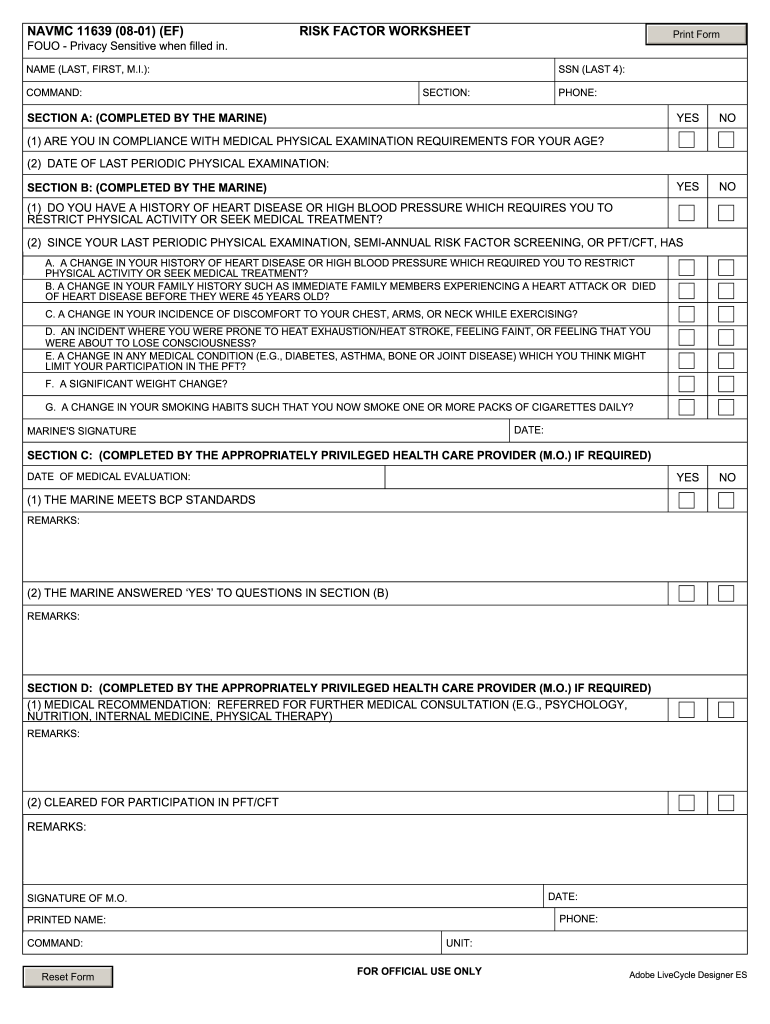
The Risk Factor Worksheet Required Must Be Completed within Form


What is the risk factor worksheet required must be completed within
The risk factor worksheet is a crucial document that assesses the health and fitness of Marines participating in the Combat Fitness Test (CFT). It must be completed within a specified timeframe before the CFT to ensure that all participants are medically cleared to engage in physical activities. This worksheet evaluates various health factors that could affect performance and safety during the event.
Steps to complete the risk factor worksheet required must be completed within
Completing the risk factor worksheet involves several key steps:
- Gather necessary personal health information, including medical history and any current health conditions.
- Review the questions on the worksheet carefully, ensuring that all relevant details are included.
- Consult with a healthcare provider if there are any concerns about specific health issues that may require clarification.
- Submit the completed worksheet to the designated authority for review and approval.
Key elements of the risk factor worksheet required must be completed within
The risk factor worksheet includes several key elements that are essential for evaluating a Marine's readiness for the CFT:
- Personal Information: Name, rank, and identification details.
- Health History: Previous injuries, surgeries, and chronic conditions.
- Current Medications: Any medications being taken that could impact physical performance.
- Physical Activity Level: Assessment of current fitness and activity levels.
Legal use of the risk factor worksheet required must be completed within
The risk factor worksheet is legally recognized as a vital document in ensuring the safety of participants in the CFT. It must be completed accurately and submitted on time to comply with military regulations. Failure to do so may result in penalties, including disqualification from participation in the CFT.
Who must be the first person to review the marine's completed and signed risk factor worksheet
Once the risk factor worksheet is completed, it must be reviewed by a healthcare provider or designated medical personnel. This review is essential to confirm that the Marine is fit for participation in the CFT. The healthcare provider will assess the information provided and determine if any further evaluations or restrictions are necessary.
Examples of using the risk factor worksheet required must be completed within
Examples of situations where the risk factor worksheet is utilized include:
- A Marine who has recently recovered from an injury and needs to demonstrate fitness for the CFT.
- A Marine with a history of asthma who must disclose this condition to ensure appropriate measures are taken during the test.
- A Marine who is undergoing treatment for a chronic condition and must provide documentation of their health status.
Quick guide on how to complete navmvc 11639 risk factor worksheet naval forms online
Prepare The Risk Factor Worksheet Required Must Be Completed Within effortlessly on any device
Online document management has gained popularity among businesses and individuals. It offers a perfect eco-friendly substitute for traditional printed and signed paperwork, allowing you to obtain the correct form and securely store it online. airSlate SignNow equips you with all the necessary tools to create, modify, and eSign your documents swiftly without delays. Manage The Risk Factor Worksheet Required Must Be Completed Within on any platform with airSlate SignNow Android or iOS applications and simplify any document-centered process today.
The easiest way to modify and eSign The Risk Factor Worksheet Required Must Be Completed Within effortlessly
- Obtain The Risk Factor Worksheet Required Must Be Completed Within and click Get Form to begin.
- Utilize the tools provided to fill out your document.
- Emphasize important sections of your documents or redact sensitive information with tools that airSlate SignNow offers specifically for that purpose.
- Generate your eSignature using the Sign feature, which takes seconds and carries the same legal validity as a traditional handwritten signature.
- Review the information and click the Done button to save your changes.
- Choose how you would like to send your form, via email, SMS, or invitation link, or download it to your computer.
Forget about lost or misplaced documents, tedious form searching, or mistakes that necessitate printing new copies. airSlate SignNow takes care of your document management needs in just a few clicks from any device you prefer. Modify and eSign The Risk Factor Worksheet Required Must Be Completed Within and ensure excellent communication at any stage of your form preparation process with airSlate SignNow.
Create this form in 5 minutes or less
FAQs
-
How do I fill taxes online?
you can file taxes online by using different online platforms. by using this online platform you can easily submit the income tax returns, optimize your taxes easily.Tachotax provides the most secure, easy and fast way of tax filing.
-
How do I fill out the income tax for online job payment? Are there any special forms to fill it?
I am answering to your question with the UNDERSTANDING that you are liableas per Income Tax Act 1961 of Republic of IndiaIf you have online source of Income as per agreement as an employer -employee, It will be treated SALARY income and you will file ITR 1 for FY 2017–18If you are rendering professional services outside India with an agreement as professional, in that case you need to prepare Financial Statements ie. Profit and loss Account and Balance sheet for FY 2017–18 , finalize your income and pay taxes accordingly, You will file ITR -3 for FY 2017–1831st Dec.2018 is last due date with minimum penalty, grab that opportunity and file income tax return as earliest
-
How can I claim the VAT amount for items purchased in the UK? Do I need to fill out any online forms or formalities to claim?
Easy to follow instructions can be found here Tax on shopping and servicesThe process works like this.Get a VAT 407 form from the retailer - they might ask for proof that you’re eligible, for example your passport.Show the goods, the completed form and your receipts to customs at the point when you leave the EU (this might not be in the UK).Customs will approve your form if everything is in order. You then take the approved form to get paid.The best place to get the form is from a retailer on the airport when leaving.
Create this form in 5 minutes!
How to create an eSignature for the navmvc 11639 risk factor worksheet naval forms online
How to create an electronic signature for your Navmvc 11639 Risk Factor Worksheet Naval Forms Online in the online mode
How to create an eSignature for your Navmvc 11639 Risk Factor Worksheet Naval Forms Online in Chrome
How to generate an electronic signature for putting it on the Navmvc 11639 Risk Factor Worksheet Naval Forms Online in Gmail
How to make an eSignature for the Navmvc 11639 Risk Factor Worksheet Naval Forms Online straight from your smart phone
How to generate an electronic signature for the Navmvc 11639 Risk Factor Worksheet Naval Forms Online on iOS
How to make an electronic signature for the Navmvc 11639 Risk Factor Worksheet Naval Forms Online on Android
People also ask
-
What are the primary features of airSlate SignNow related to CFT events?
airSlate SignNow offers a range of features tailored to enhance the efficiency of CFT events. These include secure electronic signatures, customizable templates, and comprehensive document tracking, which are crucial for mitigating risks. Understanding which are the risk management factor considerations that apply to all CFT events can help you utilize these features effectively.
-
How can airSlate SignNow support my organization's compliance needs?
Compliance is vital for any organization, especially during CFT events. airSlate SignNow ensures compliance with legal standards, which are the risk management factor considerations that apply to all CFT events. Our platform allows users to maintain secure records and enforce compliance through audit trails and authentication processes.
-
What pricing plans does airSlate SignNow offer for businesses?
airSlate SignNow offers flexible pricing plans designed to cater to businesses of all sizes. Each plan provides essential features required for managing documents and signatures in CFT events, helping you understand which are the risk management factor considerations that apply to all CFT events based on your organization’s needs.
-
How does airSlate SignNow integrate with other software solutions?
airSlate SignNow supports seamless integrations with various software, including CRM and document management systems. This interoperability is crucial for identifying which are the risk management factor considerations that apply to all CFT events. By integrating easily, you can streamline workflows and reduce potential risks.
-
Can I customize documents in airSlate SignNow for my CFT events?
Absolutely! airSlate SignNow allows users to create customizable templates for their documents. Understanding which are the risk management factor considerations that apply to all CFT events can enhance your document customization, ensuring all necessary compliance and risk management measures are included.
-
Is there a mobile app for airSlate SignNow to manage CFT events on the go?
Yes, airSlate SignNow provides a user-friendly mobile app that allows you to manage documents and signatures conveniently. This flexibility is essential for recognizing which are the risk management factor considerations that apply to all CFT events, ensuring you can address potential risks from anywhere.
-
What support resources are available for airSlate SignNow users?
We provide comprehensive support resources, including tutorials, FAQs, and customer service, to help users make the most of airSlate SignNow. Accessing these resources can clarify which are the risk management factor considerations that apply to all CFT events, ensuring you have the information you need.
Get more for The Risk Factor Worksheet Required Must Be Completed Within
- Township to husband and wife form
- Title 301 north dakota century code ndgov form
- Verified notice of intention to claim mechanics lien individual form
- Grantor does hereby sell remise release and quitclaim unto an form
- Control number nd 020 77 form
- Two co trustees to an individual form
- Affidavit of service by mail north dakota supreme court form
- The amount of income received by you from the source during the form
Find out other The Risk Factor Worksheet Required Must Be Completed Within
- eSign Texas Lawers Contract Fast
- eSign Texas Lawers Lease Agreement Free
- eSign Maine Insurance Rental Application Free
- How Can I eSign Maryland Insurance IOU
- eSign Washington Lawers Limited Power Of Attorney Computer
- eSign Wisconsin Lawers LLC Operating Agreement Free
- eSign Alabama Legal Quitclaim Deed Online
- eSign Alaska Legal Contract Safe
- How To eSign Alaska Legal Warranty Deed
- eSign Alaska Legal Cease And Desist Letter Simple
- eSign Arkansas Legal LLC Operating Agreement Simple
- eSign Alabama Life Sciences Residential Lease Agreement Fast
- How To eSign Arkansas Legal Residential Lease Agreement
- Help Me With eSign California Legal Promissory Note Template
- eSign Colorado Legal Operating Agreement Safe
- How To eSign Colorado Legal POA
- eSign Insurance Document New Jersey Online
- eSign Insurance Form New Jersey Online
- eSign Colorado Life Sciences LLC Operating Agreement Now
- eSign Hawaii Life Sciences Letter Of Intent Easy