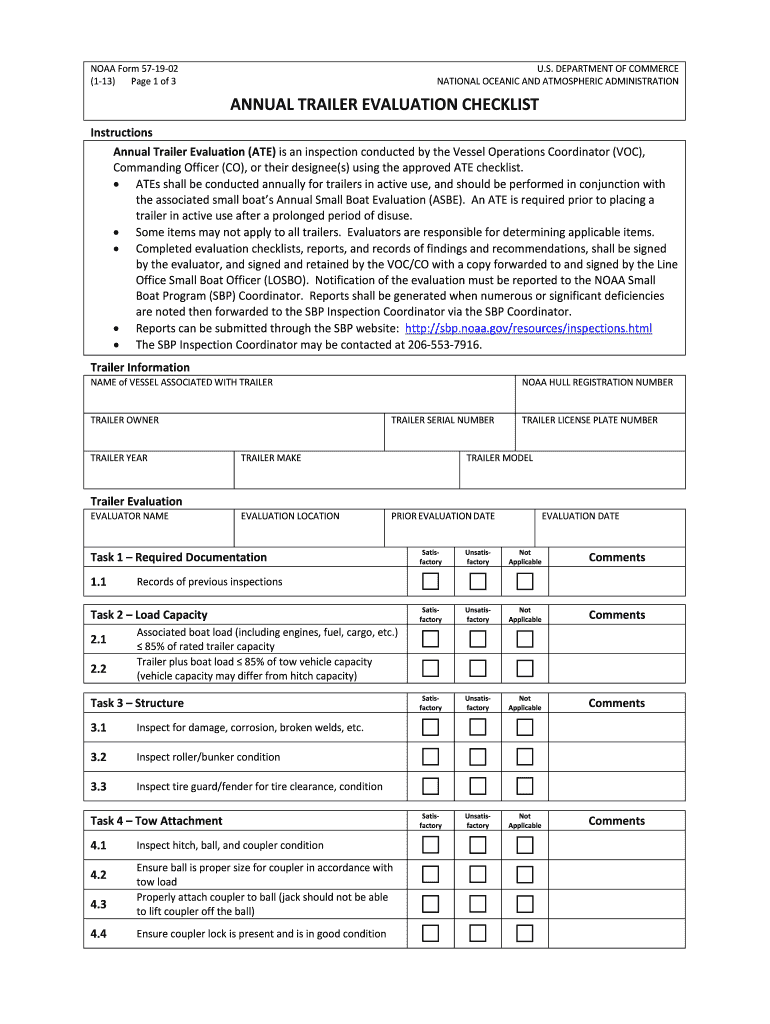
Annual Trailer 2013


What is the Annual Trailer
The Annual Trailer is a crucial document used for reporting and evaluating the status of trailers within various regulatory frameworks. This form is particularly relevant for businesses and organizations that need to ensure compliance with specific guidelines set forth by governing bodies, such as the National Oceanic and Atmospheric Administration (NOAA). It serves as a comprehensive checklist to verify that all necessary evaluations and inspections have been completed, ensuring that trailers meet safety and operational standards.
Steps to complete the Annual Trailer
Completing the Annual Trailer involves several key steps to ensure accuracy and compliance. First, gather all relevant documentation, including inspection reports and previous evaluations. Next, carefully fill out the required fields in the form, ensuring that all information is current and accurate. It's important to review the checklist included in the form to confirm that all necessary attachments are included. After completing the form, verify the submission methods available, whether online, by mail, or in-person, to ensure proper filing.
Legal use of the Annual Trailer
The legal use of the Annual Trailer is essential for maintaining compliance with federal and state regulations. This form must be filled out accurately and submitted within designated deadlines to avoid penalties. Understanding the legal implications of the information provided in the Annual Trailer is vital, as inaccuracies can lead to legal repercussions. It is recommended to keep copies of all submitted forms and related documents for future reference and verification.
Required Documents
To complete the Annual Trailer, several documents may be required. These typically include previous evaluation reports, inspection certificates, and any additional documentation that supports the information being reported. It is important to check the specific requirements for your state or organization, as these can vary. Ensuring that all required documents are included with the submission will help facilitate a smoother review process.
Form Submission Methods
The Annual Trailer can typically be submitted through various methods, including online, by mail, or in-person. Each method has its own set of guidelines and requirements. For online submissions, ensure that you are using a secure platform to protect sensitive information. If submitting by mail, double-check that all documents are included and properly addressed. In-person submissions may require scheduling an appointment or visiting a specific office, so it is advisable to verify the process beforehand.
Filing Deadlines / Important Dates
Filing deadlines for the Annual Trailer are critical to ensure compliance and avoid penalties. These deadlines can vary based on state regulations and specific organizational requirements. It is essential to keep track of these important dates and plan ahead to gather all necessary information and documentation. Setting reminders for filing deadlines can help ensure that the Annual Trailer is submitted on time.
Quick guide on how to complete noaa form 57 19 03 annual trailer evaluation noaa small boat
Discover the most efficient method to complete and endorse your Annual Trailer
Are you still spending time preparing your official documents on paper instead of completing them online? airSlate SignNow presents a superior approach to finalize and endorse your Annual Trailer and similar forms for public services. Our intelligent electronic signature system provides you with all the tools necessary to handle documents swiftly and in compliance with official standards - advanced PDF editing, managing, safeguarding, signing, and sharing functionalities right at your fingertips within an intuitive interface.
Only a few steps are needed to finish filling out and endorsing your Annual Trailer:
- Upload the editable template to the editor using the Get Form button.
- Identify what information must be included in your Annual Trailer.
- Move between the fields by utilizing the Next button to ensure nothing is overlooked.
- Utilize Text, Check, and Cross tools to enter your details into the blanks.
- Update the content with Text boxes or Images from the toolbar above.
- Emphasize what is truly important or Conceal sections that are no longer relevant.
- Press Sign to generate a legally binding electronic signature using your preferred method.
- Add the Date next to your signature and finalize your work with the Done button.
Store your completed Annual Trailer in the Documents folder within your account, download it, or transfer it to your chosen cloud storage. Our solution also offers adaptable file sharing. There’s no need to print your templates when you have to submit them to the proper public office - send them via email, fax, or by requesting a USPS “snail mail” delivery from your account. Give it a try today!
Create this form in 5 minutes or less
Find and fill out the correct noaa form 57 19 03 annual trailer evaluation noaa small boat
Create this form in 5 minutes!
How to create an eSignature for the noaa form 57 19 03 annual trailer evaluation noaa small boat
How to generate an electronic signature for your Noaa Form 57 19 03 Annual Trailer Evaluation Noaa Small Boat online
How to make an eSignature for your Noaa Form 57 19 03 Annual Trailer Evaluation Noaa Small Boat in Google Chrome
How to make an electronic signature for signing the Noaa Form 57 19 03 Annual Trailer Evaluation Noaa Small Boat in Gmail
How to make an eSignature for the Noaa Form 57 19 03 Annual Trailer Evaluation Noaa Small Boat from your mobile device
How to make an electronic signature for the Noaa Form 57 19 03 Annual Trailer Evaluation Noaa Small Boat on iOS
How to generate an eSignature for the Noaa Form 57 19 03 Annual Trailer Evaluation Noaa Small Boat on Android
People also ask
-
What is the NOAA evaluation checklist search?
The NOAA evaluation checklist search is a comprehensive tool that helps users find specific criteria and guidelines set forth by the National Oceanic and Atmospheric Administration. By utilizing our service, you can streamline the process of locating vital documents related to NOAA evaluations, ensuring compliance and efficiency.
-
How does airSlate SignNow facilitate the NOAA evaluation checklist search?
AirSlate SignNow enhances the NOAA evaluation checklist search by allowing users to easily upload, share, and eSign documents directly related to their assessments. This capability ensures that all team members can collaborate efficiently while maintaining proper records of compliance and evaluation documents.
-
Is there a cost associated with using the NOAA evaluation checklist search feature?
The NOAA evaluation checklist search feature comes as part of the airSlate SignNow subscription plans. We offer a variety of pricing options to suit different business needs, which include access to all features associated with document management and eSigning capabilities.
-
What integrations does airSlate SignNow offer for enhancing the NOAA evaluation checklist search?
AirSlate SignNow provides seamless integrations with popular tools like Google Drive, Salesforce, and Microsoft Office. These integrations make it easy to access and utilize your documents directly within your workflow, optimizing the NOAA evaluation checklist search process.
-
What are the benefits of using airSlate SignNow for NOAA evaluation checklist searches?
By using airSlate SignNow, businesses can improve their efficiency and accuracy during NOAA evaluation checklist searches. Our solution ensures that all documents are securely stored, easy to find, and can be quickly shared with stakeholders, thereby streamlining the evaluation process.
-
Can airSlate SignNow help with multiple NOAA evaluation checklist searches at once?
Yes, airSlate SignNow is designed to handle multiple NOAA evaluation checklist searches simultaneously. Our user-friendly interface allows you to manage and track various evaluations easily, ensuring that all documents are current and compliant with NOAA standards.
-
How secure is the NOAA evaluation checklist search process using airSlate SignNow?
Security is a top priority at airSlate SignNow. When performing NOAA evaluation checklist searches, all documents are encrypted and stored in a secure cloud environment, which protects sensitive information and ensures compliance with industry standards.
Get more for Annual Trailer
- General power of attorney for care and custody of child form
- Control number nd p009 pkg form
- Control number nd p010 pkg form
- Control number nd p011 pkg form
- Control number nd p012 pkg form
- Control number nd p013 pkg form
- Making health care decisions in north dakota chi st form
- Health care directive ndgov form
Find out other Annual Trailer
- How To eSignature Connecticut Legal LLC Operating Agreement
- eSignature Connecticut Legal Residential Lease Agreement Mobile
- eSignature West Virginia High Tech Lease Agreement Template Myself
- How To eSignature Delaware Legal Residential Lease Agreement
- eSignature Florida Legal Letter Of Intent Easy
- Can I eSignature Wyoming High Tech Residential Lease Agreement
- eSignature Connecticut Lawers Promissory Note Template Safe
- eSignature Hawaii Legal Separation Agreement Now
- How To eSignature Indiana Legal Lease Agreement
- eSignature Kansas Legal Separation Agreement Online
- eSignature Georgia Lawers Cease And Desist Letter Now
- eSignature Maryland Legal Quitclaim Deed Free
- eSignature Maryland Legal Lease Agreement Template Simple
- eSignature North Carolina Legal Cease And Desist Letter Safe
- How Can I eSignature Ohio Legal Stock Certificate
- How To eSignature Pennsylvania Legal Cease And Desist Letter
- eSignature Oregon Legal Lease Agreement Template Later
- Can I eSignature Oregon Legal Limited Power Of Attorney
- eSignature South Dakota Legal Limited Power Of Attorney Now
- eSignature Texas Legal Affidavit Of Heirship Easy