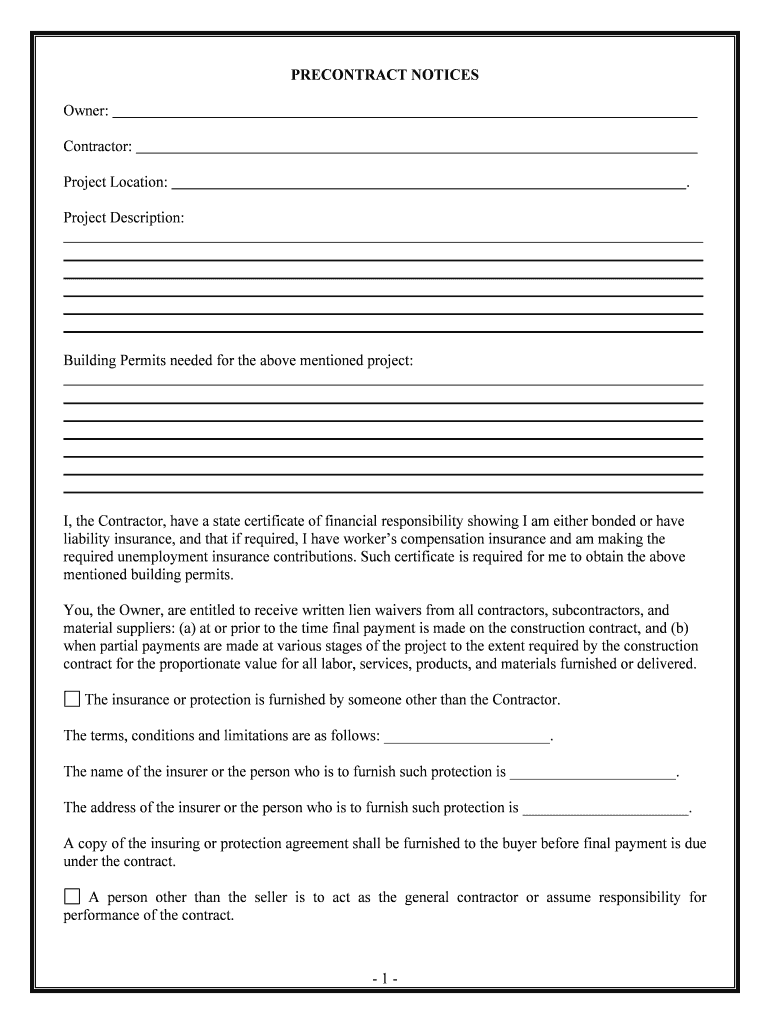
Name of Responsible Party Form


What is the Name of Responsible Party
The name of responsible party refers to the individual or entity that is accountable for the obligations and responsibilities associated with a specific form or application. This designation is crucial in various contexts, including tax filings and legal documents. In the United States, the responsible party is often required to provide their name, address, and taxpayer identification number. This information ensures that the appropriate party is held accountable for compliance with relevant laws and regulations.
How to Complete the Name of Responsible Party Form
Completing the responsible party form involves several key steps to ensure accuracy and compliance. First, gather all necessary information, including the full name, address, and taxpayer identification number of the responsible party. Next, carefully fill out each section of the form, ensuring that all details are correct and up to date. It is important to review the completed form for any errors before submission. Finally, submit the form according to the specified method, whether online, by mail, or in person, depending on the requirements of the agency or institution.
Legal Use of the Name of Responsible Party
The legal use of the name of responsible party is significant in establishing accountability. This designation is often required in tax documents, legal contracts, and various applications. By identifying a responsible party, organizations can ensure compliance with federal and state regulations. Additionally, the responsible party may be subject to penalties for non-compliance, reinforcing the importance of accurate representation in the form.
Key Elements of the Name of Responsible Party
Several key elements must be included in the responsible party form to ensure its validity. These elements typically include:
- Full Name: The complete legal name of the responsible party.
- Address: A current physical address where the responsible party can be contacted.
- Taxpayer Identification Number: This could be a Social Security number or Employer Identification Number, depending on the entity type.
- Signature: The responsible party must sign the form to validate the information provided.
Examples of Using the Name of Responsible Party
There are various scenarios where the name of responsible party is utilized. For instance, in tax filings, the responsible party is often the individual or entity that files the return and is accountable for any taxes owed. In business contexts, the responsible party may be the owner or designated representative who manages compliance with regulatory requirements. Understanding these examples can help clarify the importance of accurately identifying the responsible party in different situations.
Filing Deadlines and Important Dates
Filing deadlines for the responsible party form can vary based on the specific context, such as tax filings or business registrations. It is essential to be aware of these deadlines to avoid penalties or complications. For instance, tax forms typically have a set due date each year, while other forms may have specific deadlines based on the type of application being submitted. Keeping a calendar of important dates can assist in ensuring timely submissions.
Form Submission Methods
Submitting the responsible party form can typically be done through various methods, including:
- Online Submission: Many agencies offer electronic filing options for convenience.
- Mail: Forms can often be printed and sent via postal service to the appropriate address.
- In-Person: Some forms may require or allow for submission directly at designated locations.
Quick guide on how to complete name of responsible party
Easily Prepare Name Of Responsible Party on Any Device
Digital document management has become a favorite among businesses and individuals. It serves as an ideal eco-friendly alternative to traditional printed and signed documents, enabling you to access the right form and secure it online. airSlate SignNow equips you with all the tools necessary to create, modify, and eSign your files swiftly without delays. Handle Name Of Responsible Party on any device using airSlate SignNow apps for Android or iOS and simplify your document-related tasks today.
The Simplest Way to Modify and eSign Name Of Responsible Party with Ease
- Locate Name Of Responsible Party and click Get Form to begin.
- Utilize the tools provided to fill out your form.
- Emphasize critical sections of your documents or obscure sensitive information using tools specifically designed by airSlate SignNow for that purpose.
- Create your eSignature with the Sign feature, which takes only seconds and carries the same legal validity as a traditional hand-written signature.
- Review the details and click the Done button to store your changes.
- Choose how you wish to send your form: via email, SMS, or invitation link, or download it to your computer.
Eliminate the hassles of lost or misfiled documents, tedious form searching, or errors that necessitate printing new document copies. airSlate SignNow addresses all your document management requirements in just a few clicks from any device of your choice. Modify and eSign Name Of Responsible Party and ensure excellent communication at every stage of your form preparation process with airSlate SignNow.
Create this form in 5 minutes or less
Create this form in 5 minutes!
People also ask
-
What is a responsible party form?
A responsible party form is a document that designates an individual or organization as the party responsible for certain actions or decisions. With airSlate SignNow, you can easily create and eSign this form, ensuring clarity in responsibilities while saving time on paperwork.
-
How does airSlate SignNow simplify the responsible party form process?
airSlate SignNow streamlines the responsible party form process by providing an intuitive interface for document creation and electronic signatures. Users can quickly fill out the form and send it for signatures, reducing the time required for document handling and increasing efficiency.
-
Is there a cost associated with using the responsible party form feature in airSlate SignNow?
Yes, airSlate SignNow offers flexible pricing plans that include access to the responsible party form feature. The cost varies based on the plan you choose, allowing businesses of all sizes to find a solution that fits their budget.
-
What are the benefits of using a responsible party form with airSlate SignNow?
Using a responsible party form with airSlate SignNow helps ensure accountability, provides clear documentation, and facilitates faster decision-making. It enhances communication and legal clarity between parties, which is essential for effective business operations.
-
Can I integrate airSlate SignNow with other software for managing the responsible party form?
Absolutely! airSlate SignNow integrates seamlessly with various CRM and productivity tools, enabling you to manage the responsible party form alongside your existing workflows. This integration helps streamline document management and reduces duplicate data entry.
-
How secure is the responsible party form when using airSlate SignNow?
The responsible party form and all documents signed through airSlate SignNow are secured with industry-leading encryption and authentication measures. AirSlate SignNow prioritizes data security and compliance, ensuring that your information remains confidential and protected.
-
Can multiple people sign the responsible party form using airSlate SignNow?
Yes, airSlate SignNow allows multiple recipients to sign the responsible party form. This feature enables you to gather all necessary signatures quickly and efficiently, ensuring that every relevant party is in agreement.
Get more for Name Of Responsible Party
- Ani at kita rsbsa enrollment form
- Sbi atm card unblock application form pdf
- Major dhyan chand cricket academy admission form
- Revised form 5 10 joint declaration form pdf
- Attachment to state letter ec 6 3 20 90 form
- Faculty declaration form 2021 22
- Eviction protection declaration form for tenants to declare hardship and avoid eviction according to cdc guidelines to prevent
- Form uia 6347
Find out other Name Of Responsible Party
- Can I eSignature Washington Engineering Proposal Template
- eSignature California Proforma Invoice Template Simple
- eSignature Georgia Proforma Invoice Template Myself
- eSignature Mississippi Proforma Invoice Template Safe
- eSignature Missouri Proforma Invoice Template Free
- Can I eSignature Mississippi Proforma Invoice Template
- eSignature Missouri Proforma Invoice Template Simple
- eSignature Missouri Proforma Invoice Template Safe
- eSignature New Hampshire Proforma Invoice Template Mobile
- eSignature North Carolina Proforma Invoice Template Easy
- Electronic signature Connecticut Award Nomination Form Fast
- eSignature South Dakota Apartment lease agreement template Free
- eSignature Maine Business purchase agreement Simple
- eSignature Arizona Generic lease agreement Free
- eSignature Illinois House rental agreement Free
- How To eSignature Indiana House rental agreement
- Can I eSignature Minnesota House rental lease agreement
- eSignature Missouri Landlord lease agreement Fast
- eSignature Utah Landlord lease agreement Simple
- eSignature West Virginia Landlord lease agreement Easy