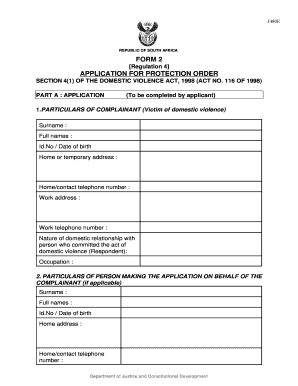
Annexure a Divorce Form


What is the Annexure A Divorce Form
The Annexure A Divorce Form is a legal document used in the divorce process in the United States. This form is essential for individuals seeking to formally initiate their divorce proceedings. It typically includes critical information such as the names of both parties, the date of marriage, and the grounds for divorce. Understanding the purpose and requirements of this form is crucial for ensuring a smooth divorce process.
Steps to Complete the Annexure A Divorce Form
Completing the Annexure A Divorce Form involves several important steps. First, gather all necessary personal information, including identification details and marriage certificates. Next, accurately fill out the form, ensuring that all sections are completed with the correct information. After filling out the form, review it for accuracy and completeness. Finally, sign and date the form, as required, before submitting it to the appropriate court. Attention to detail during this process can help avoid delays in your divorce proceedings.
Legal Use of the Annexure A Divorce Form
The Annexure A Divorce Form is legally binding once it is properly filled out and submitted to the court. It serves as a formal request for divorce and outlines the terms under which the divorce is sought. It is important to comply with state-specific regulations regarding the completion and submission of this form to ensure it is accepted by the court. Legal validity is contingent upon meeting all requirements set forth by state law.
Required Documents
When completing the Annexure A Divorce Form, several supporting documents may be required. These can include marriage certificates, proof of residency, and any relevant financial documents that may affect the divorce proceedings. Having these documents ready can facilitate a smoother process and help ensure that all necessary information is included in your application for divorce.
Form Submission Methods
The Annexure A Divorce Form can typically be submitted in various ways, depending on the jurisdiction. Common submission methods include online filing through the court’s electronic filing system, mailing the completed form to the appropriate court, or delivering it in person. Each method has its own requirements and processing times, so it is advisable to check with local court rules for specific guidance on submission options.
State-Specific Rules for the Annexure A Divorce Form
Each state in the U.S. has its own rules and regulations regarding the Annexure A Divorce Form. These rules can dictate how the form is filled out, the required supporting documents, and the filing process. It is essential to familiarize yourself with your state’s specific requirements to ensure compliance and avoid potential issues during your divorce proceedings.
Eligibility Criteria
To file the Annexure A Divorce Form, individuals must meet certain eligibility criteria. Generally, at least one spouse must be a resident of the state where the divorce is filed, and there may be specific grounds for divorce that must be cited in the form. Understanding these criteria is vital for ensuring that the divorce application is valid and can proceed without complications.
Quick guide on how to complete annexure a divorce form
Complete Annexure A Divorce Form effortlessly on any device
Digital document management has gained traction among businesses and individuals alike. It offers an ideal eco-friendly alternative to traditional printed and signed documents, allowing you to access the necessary forms and securely store them online. airSlate SignNow equips you with all the resources required to create, modify, and electronically sign your documents swiftly without any holdups. Manage Annexure A Divorce Form on any platform with airSlate SignNow's Android or iOS applications and enhance any document-centric process today.
How to edit and eSign Annexure A Divorce Form with ease
- Locate Annexure A Divorce Form and then click Get Form to begin.
- Make use of the tools we provide to complete your document.
- Mark pertinent sections of the documents or redact sensitive information with features that airSlate SignNow specifically offers for this purpose.
- Generate your eSignature using the Sign tool, which takes moments and carries the same legal authority as an ink signature.
- Verify the details and then click the Done button to save your changes.
- Choose how you want to send your form, via email, SMS, or invite link, or download it to your computer.
Eliminate the worries of lost or misplaced files, laborious form searches, or errors that require reprinting new document copies. airSlate SignNow meets your document management needs with just a few clicks from any device you prefer. Edit and eSign Annexure A Divorce Form and ensure effective communication at every stage of the document preparation process with airSlate SignNow.
Create this form in 5 minutes or less
Create this form in 5 minutes!
How to create an eSignature for the annexure a divorce form
How to create an electronic signature for a PDF online
How to create an electronic signature for a PDF in Google Chrome
How to create an e-signature for signing PDFs in Gmail
How to create an e-signature right from your smartphone
How to create an e-signature for a PDF on iOS
How to create an e-signature for a PDF on Android
People also ask
-
What is a divorce application form and why is it important?
A divorce application form is a legal document required to initiate the divorce process. It outlines the details of the marriage and the reasons for the dissolution. Understanding how to properly fill out this form is crucial to ensure your application is accepted by the court and helps avoid delays.
-
How can airSlate SignNow help me with my divorce application form?
airSlate SignNow provides an easy-to-use platform that allows you to prepare, send, and eSign your divorce application form electronically. With our intuitive features, you can fill out the form accurately and submit it quickly, making the divorce process more efficient.
-
Is there a cost associated with using airSlate SignNow for a divorce application form?
Yes, airSlate SignNow offers various pricing plans to cater to different needs. Our competitive rates ensure that you receive great value while managing your divorce application form efficiently. You can choose a plan that suits your budget and requirements.
-
What features does airSlate SignNow offer for divorce application forms?
airSlate SignNow offers features such as customizable templates for divorce application forms, electronic signatures, and cloud storage. These features streamline the documentation process, making it easier for you to track your application and maintain organization throughout your divorce.
-
Can I integrate airSlate SignNow with other applications for my divorce application form?
Absolutely! airSlate SignNow seamlessly integrates with various applications like Google Drive, Dropbox, and more. This allows you to manage your divorce application form alongside your other important documents, enhancing overall workflow and efficiency.
-
How secure is my information when using airSlate SignNow for a divorce application form?
Security is a top priority at airSlate SignNow. We utilize advanced encryption and secure data storage methods to ensure your personal information, including your divorce application form, is protected. Our platform complies with strict data protection regulations to give you peace of mind.
-
Can I access my divorce application form from any device?
Yes, airSlate SignNow is accessible from any device with internet connectivity, including smartphones, tablets, and computers. This flexibility allows you to manage your divorce application form on the go, making it easier to complete the necessary steps when it's convenient for you.
Get more for Annexure A Divorce Form
- 041713 2252 convictions and pending charges kcb dsps wi form
- Online fundraising worksheet for jump rope for heart form
- Chapter section quiz 21 lakeland elementary school form
- Ewe smartech georgia institute of technology smartech gatech form
- Application for employment employment form
- Proof of debt form 34085690
- Engagement de prise en charge ibz spf intrieur form
- Commercial retail lease agreement template form
Find out other Annexure A Divorce Form
- Can I Electronic signature Ohio Consumer Credit Application
- eSignature Georgia Junior Employment Offer Letter Later
- Electronic signature Utah Outsourcing Services Contract Online
- How To Electronic signature Wisconsin Debit Memo
- Electronic signature Delaware Junior Employment Offer Letter Later
- Electronic signature Texas Time Off Policy Later
- Electronic signature Texas Time Off Policy Free
- eSignature Delaware Time Off Policy Online
- Help Me With Electronic signature Indiana Direct Deposit Enrollment Form
- Electronic signature Iowa Overtime Authorization Form Online
- Electronic signature Illinois Employee Appraisal Form Simple
- Electronic signature West Virginia Business Ethics and Conduct Disclosure Statement Free
- Electronic signature Alabama Disclosure Notice Simple
- Electronic signature Massachusetts Disclosure Notice Free
- Electronic signature Delaware Drug Testing Consent Agreement Easy
- Electronic signature North Dakota Disclosure Notice Simple
- Electronic signature California Car Lease Agreement Template Free
- How Can I Electronic signature Florida Car Lease Agreement Template
- Electronic signature Kentucky Car Lease Agreement Template Myself
- Electronic signature Texas Car Lease Agreement Template Easy