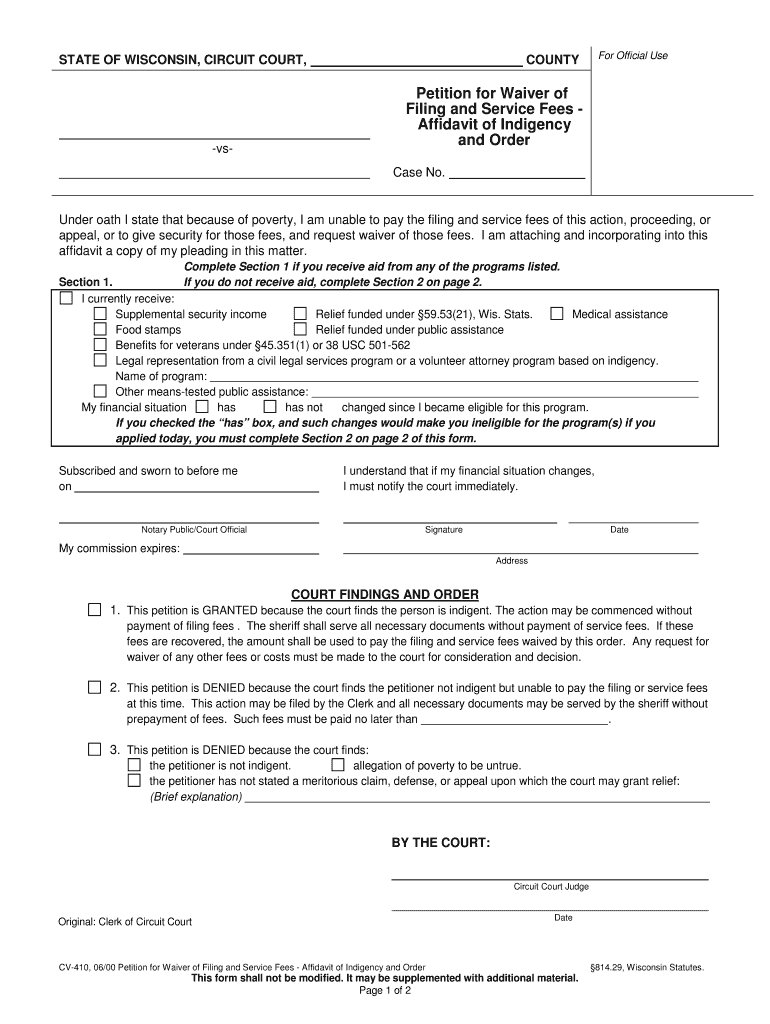
Petition and Waiver of FeesCosts, Affidavit of Indigency and Form


What is the Petition and Waiver of FeesCosts, Affidavit of Indigency And
The Petition and Waiver of FeesCosts, Affidavit of Indigency And is a legal document used primarily in the United States to request a waiver of court fees for individuals who cannot afford to pay them. This form is essential for those seeking access to the judicial system without financial burden. It typically includes personal information, financial details, and a declaration of indigency, which establishes the individual's inability to pay court costs. The document serves as a formal request to the court to consider the applicant's financial situation and grant relief from fees associated with legal proceedings.
Steps to Complete the Petition and Waiver of FeesCosts, Affidavit of Indigency And
Completing the Petition and Waiver of FeesCosts, Affidavit of Indigency And involves several important steps. First, gather all necessary personal and financial information, including income, expenses, and any dependents. Next, fill out the form accurately, ensuring that all sections are completed. It is crucial to provide truthful information, as any discrepancies may lead to legal repercussions. After completing the form, review it carefully for errors and ensure all required signatures are included. Finally, submit the petition to the appropriate court, either in person or electronically, depending on local regulations.
Eligibility Criteria
To qualify for the Petition and Waiver of FeesCosts, Affidavit of Indigency And, applicants must meet specific eligibility criteria. Generally, individuals must demonstrate that their income falls below a certain threshold, which varies by state and court. Factors considered include total household income, number of dependents, and necessary living expenses. Additionally, the court may require documentation to support claims of financial hardship, such as pay stubs, tax returns, or bank statements. It is important to check local court guidelines to understand the specific requirements for eligibility.
Legal Use of the Petition and Waiver of FeesCosts, Affidavit of Indigency And
The legal use of the Petition and Waiver of FeesCosts, Affidavit of Indigency And is primarily to ensure access to justice for individuals who may otherwise be unable to afford the costs associated with legal proceedings. Courts recognize the importance of allowing all individuals, regardless of financial status, to seek legal recourse. When the petition is granted, the court waives the fees, enabling the applicant to proceed with their case without the financial burden. This form is particularly relevant in cases involving family law, civil rights, and other legal matters where financial constraints may impede access to legal representation.
How to Obtain the Petition and Waiver of FeesCosts, Affidavit of Indigency And
The Petition and Waiver of FeesCosts, Affidavit of Indigency And can be obtained through various sources. Most commonly, individuals can download the form directly from their local court's website. Additionally, many legal aid organizations provide copies of the form and can assist with the completion process. In some jurisdictions, the form may also be available at the courthouse. It is advisable to ensure that the most current version of the form is being used, as requirements and formats may change over time.
Examples of Using the Petition and Waiver of FeesCosts, Affidavit of Indigency And
Examples of using the Petition and Waiver of FeesCosts, Affidavit of Indigency And include scenarios where individuals are seeking to file for divorce, child custody, or small claims without the financial means to pay court fees. For instance, a single parent seeking custody of their child may complete this form to waive filing fees, allowing them to pursue their case in court. Similarly, someone pursuing a civil lawsuit may use the form to ensure they can access the judicial system without incurring costs that they cannot afford. These examples illustrate the form's vital role in promoting access to justice for all individuals.
Quick guide on how to complete petition and waiver of feescosts affidavit of indigency and
Effortlessly Prepare Petition And Waiver Of FeesCosts, Affidavit Of Indigency And on Any Device
Managing documents online has gained signNow traction among businesses and individuals. It offers an ideal eco-friendly substitute for traditional printed and signed documents, as you can obtain the necessary form and securely keep it online. airSlate SignNow equips you with all the tools needed to create, modify, and eSign your documents promptly without any delays. Manage Petition And Waiver Of FeesCosts, Affidavit Of Indigency And on any platform using airSlate SignNow's Android or iOS applications and simplify any document-related process today.
The easiest method to edit and eSign Petition And Waiver Of FeesCosts, Affidavit Of Indigency And effortlessly
- Find Petition And Waiver Of FeesCosts, Affidavit Of Indigency And and click on Get Form to begin.
- Utilize the tools we provide to complete your document.
- Emphasize relevant sections of your documents or redact sensitive information with tools that airSlate SignNow provides specifically for this purpose.
- Create your signature with the Sign feature, which takes mere seconds and carries the same legal validity as a conventional wet ink signature.
- Verify the details and click on the Done button to save your changes.
- Select how you would like to send your form, via email, text message (SMS), invitation link, or download it to your computer.
Say goodbye to lost or misfiled documents, tedious form navigation, or errors that necessitate printing new copies. airSlate SignNow addresses your document management needs in just a few clicks from any device you choose. Edit and eSign Petition And Waiver Of FeesCosts, Affidavit Of Indigency And and ensure effective communication at every stage of the form preparation process with airSlate SignNow.
Create this form in 5 minutes or less
Create this form in 5 minutes!
People also ask
-
What is a Petition And Waiver Of FeesCosts, Affidavit Of Indigency And?
The Petition And Waiver Of FeesCosts, Affidavit Of Indigency And is a legal document that helps individuals demonstrate their financial hardship and request a waiver of court fees. It is essential for those who cannot afford legal costs, ensuring access to justice for everyone. airSlate SignNow provides user-friendly tools to create and eSign this document seamlessly.
-
How can I create a Petition And Waiver Of FeesCosts, Affidavit Of Indigency And using airSlate SignNow?
Creating a Petition And Waiver Of FeesCosts, Affidavit Of Indigency And with airSlate SignNow is straightforward. Our platform offers customizable templates that simplify the process, allowing you to fill in your information and eSign the document efficiently. You can start with our free trial to explore all features at no cost.
-
What are the costs associated with filing a Petition And Waiver Of FeesCosts, Affidavit Of Indigency And?
The costs of filing a Petition And Waiver Of FeesCosts, Affidavit Of Indigency And can vary based on your jurisdiction and specific court fees. However, using airSlate SignNow can help reduce costs signNowly, as our platform offers affordable pricing plans for eSigning and document management. You will also save time and resources by automating the document preparation process.
-
What benefits does airSlate SignNow offer for eSigning a Petition And Waiver Of FeesCosts, Affidavit Of Indigency And?
With airSlate SignNow, you enjoy a variety of benefits when eSigning a Petition And Waiver Of FeesCosts, Affidavit Of Indigency And. Our platform ensures that your documents are legally binding and securely stored, simplifying compliance. Additionally, you can track the signing process in real-time and easily access completed documents whenever you need them.
-
Is airSlate SignNow compatible with other software for managing a Petition And Waiver Of FeesCosts, Affidavit Of Indigency And?
Yes, airSlate SignNow integrates seamlessly with numerous applications, enhancing your workflow. You can connect with tools like Google Drive, Dropbox, and more, allowing for easy import and export of your Petition And Waiver Of FeesCosts, Affidavit Of Indigency And documents. This integration facilitates collaboration and ensures all your data is synchronized across platforms.
-
How secure is the information shared in a Petition And Waiver Of FeesCosts, Affidavit Of Indigency And using airSlate SignNow?
Security is a top priority for airSlate SignNow. We implement industry-standard encryption protocols to protect the information shared in your Petition And Waiver Of FeesCosts, Affidavit Of Indigency And and other sensitive documents. Our platform complies with legal regulations to ensure that your data remains confidential and safe throughout the eSigning process.
-
Can I modify my Petition And Waiver Of FeesCosts, Affidavit Of Indigency And after it has been created?
Absolutely! airSlate SignNow allows you to modify your Petition And Waiver Of FeesCosts, Affidavit Of Indigency And even after initial creation. You can edit details, update fields, or add new information whenever necessary, ensuring your document accurately reflects your situation before submitting it to the court.
Get more for Petition And Waiver Of FeesCosts, Affidavit Of Indigency And
- Printable medication administration record template word form
- Participant plan of care poc form
- Registration form 4 may 20 orlando family physicians
- Uploaded to emr date form
- Fillable online online divorce papers and divorce forms
- Serious mental and emotional trauma smet verification form
- Physical ampamp occupational therapy authorization request form
- Dfec authorization templates doldfec authorization templates doldfec authorization templates dol form
Find out other Petition And Waiver Of FeesCosts, Affidavit Of Indigency And
- Sign Kentucky Real Estate Warranty Deed Myself
- Sign Louisiana Real Estate LLC Operating Agreement Myself
- Help Me With Sign Louisiana Real Estate Quitclaim Deed
- Sign Indiana Sports Rental Application Free
- Sign Kentucky Sports Stock Certificate Later
- How Can I Sign Maine Real Estate Separation Agreement
- How Do I Sign Massachusetts Real Estate LLC Operating Agreement
- Can I Sign Massachusetts Real Estate LLC Operating Agreement
- Sign Massachusetts Real Estate Quitclaim Deed Simple
- Sign Massachusetts Sports NDA Mobile
- Sign Minnesota Real Estate Rental Lease Agreement Now
- How To Sign Minnesota Real Estate Residential Lease Agreement
- Sign Mississippi Sports Confidentiality Agreement Computer
- Help Me With Sign Montana Sports Month To Month Lease
- Sign Mississippi Real Estate Warranty Deed Later
- How Can I Sign Mississippi Real Estate Affidavit Of Heirship
- How To Sign Missouri Real Estate Warranty Deed
- Sign Nebraska Real Estate Letter Of Intent Online
- Sign Nebraska Real Estate Limited Power Of Attorney Mobile
- How Do I Sign New Mexico Sports Limited Power Of Attorney