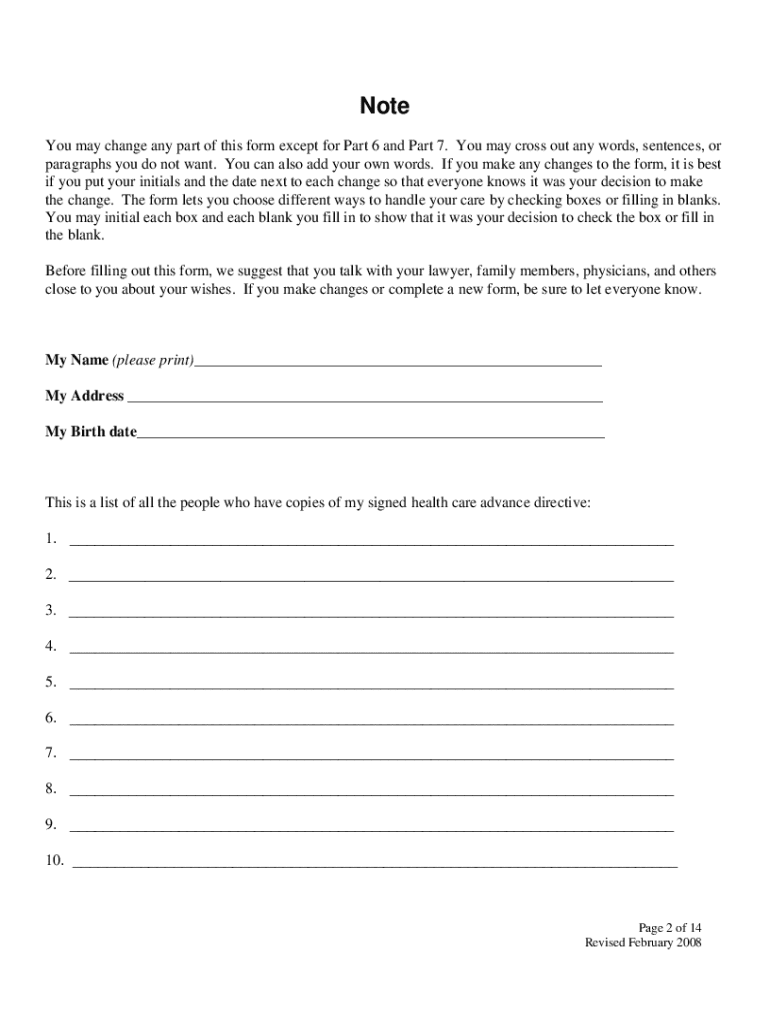
Me Advance Directive 2008-2026


What is the Me Advance Directive
The Me Advance Directive is a legal document that allows individuals in Maine to outline their healthcare preferences in the event they become unable to communicate their wishes. This directive ensures that medical decisions align with the individual's values and desires, providing peace of mind for both the individual and their loved ones. It typically includes instructions regarding life-sustaining treatments, organ donation, and other critical healthcare decisions.
Steps to complete the Me Advance Directive
Completing the Me Advance Directive involves several important steps to ensure it accurately reflects your wishes:
- Obtain the form: You can acquire the Me Advance Directive form from healthcare providers, legal offices, or online resources.
- Review your preferences: Consider your values and healthcare preferences, including treatments you would or would not want.
- Fill out the form: Clearly indicate your choices regarding medical treatments and appoint a healthcare proxy if desired.
- Sign and date: Ensure you sign the document in the presence of a witness or notary, as required by Maine law.
- Distribute copies: Share copies of the completed directive with your healthcare proxy, family members, and healthcare providers.
Legal use of the Me Advance Directive
The Me Advance Directive is legally recognized in the state of Maine, provided it meets specific criteria outlined by state law. This includes having the document signed and witnessed appropriately. It is essential to understand that this directive allows individuals to make their healthcare preferences known, which healthcare providers are obligated to follow, ensuring that your wishes are respected even when you cannot voice them.
How to obtain the Me Advance Directive
Obtaining the Me Advance Directive is straightforward. You can access the form through various channels:
- Healthcare providers: Many hospitals and clinics offer the form to patients during routine visits.
- Legal resources: Attorneys specializing in estate planning can provide the form and guidance on completing it.
- Online resources: Various reputable websites offer downloadable versions of the Me Advance Directive form for convenience.
Key elements of the Me Advance Directive
Several key elements are essential to include in the Me Advance Directive to ensure it serves its purpose effectively:
- Healthcare preferences: Specify your wishes regarding medical treatments, including life-sustaining measures.
- Appointment of a healthcare proxy: Designate a trusted individual to make healthcare decisions on your behalf if you are unable to do so.
- Organ donation preferences: Indicate whether you wish to donate organs or tissues after death.
- Signature and witness requirements: Ensure the directive is signed and witnessed according to Maine law to be legally binding.
Examples of using the Me Advance Directive
Using the Me Advance Directive can vary based on individual circumstances. Here are some examples:
- End-of-life care: An individual may specify their desire to forgo aggressive treatments in favor of palliative care.
- Healthcare proxy decisions: A designated proxy may need to make decisions about treatment options during a medical crisis.
- Organ donation: An individual may express their wish to donate organs, ensuring their preferences are honored after death.
Quick guide on how to complete maine health care advance directive form maine hospital maine
Utilize the simpler approach for managing your Me Advance Directive
The traditional methods for filling out and endorsing documents require an excessively long duration compared to modern document management platforms. Previously, you would search for the correct forms, print them, enter all necessary details, and mail them. Now, you can acquire, fill out, and sign your Me Advance Directive within a single web browser tab using airSlate SignNow. Preparing your Me Advance Directive has never been more straightforward.
Steps to fill out your Me Advance Directive with airSlate SignNow
- Access the category page you require and locate your state-specific Me Advance Directive. Alternatively, utilize the search box.
- Verify that the version of the form is accurate by previewing it.
- Click Get form to enter editing mode.
- Fill in your document with the necessary information using the editing tools.
- Check the added details and click the Sign feature to endorse your form.
- Select the most convenient option to create your signature: generate it, draw your name, or upload an image of it.
- Click DONE to finalize changes.
- Download the document to your device or proceed to Sharing settings to send it digitally.
Effective online tools like airSlate SignNow simplify the process of completing and submitting your forms. Give it a try to discover how long document management and approval processes are truly meant to take. You will save a signNow amount of time.
Create this form in 5 minutes or less
FAQs
-
What documents are required to fill out the form of the JEE Main and Advanced?
High school marksheet , if you are dropper then required in 12th marksheet and 2 photo and adhar card and your scanned signatureImporyant point is requirement in current photos
-
How do I fill the JEE (Main) application form?
This is a step by step guide to help you fill your JEE (Main) application form online brought to you by Toppr. We intend to help you save time and avoid mistakes so that you can sail through this whole process rather smoothly. In case you have any doubts, please talk to our counselors by first registering at Toppr. JEE Main Application Form is completely online and there is no offline component or downloadable application form. Here are some steps you need to follow:Step 1: Fill the Application FormEnter all the details while filling the Online Application Form and choose a strong password and security question with a relevant answer.After entering the data, an application number will be generated and it will be used to complete the remaining steps. Make sure your note down this number.Once you register, you can use this number and password for further logins. Do not share the login credentials with anyone but make sure you remember them.Step 2: Upload Scanned ImagesThe scanned images of photographs, thumb impression and signature should be in JPG/JPEG format only.While uploading the photograph, signature and thumb impression, please see its preview to check if they have been uploaded correctly.You will be able to modify/correct the particulars before the payment of fees.Step 3: Make The PaymentPayment of the Application Fees for JEE (Main) is through Debit card or Credit Card or E Challan.E-challan has to be downloaded while applying and the payment has to be made in cash at Canara Bank or Syndicate Bank or ICICI bank.After successful payment, you will be able to print the acknowledgment page. In case acknowledgment page is not generated after payment, then the transaction is cancelled and amount will be refunded.Step 4: Selection of Date/SlotIf you have opted for Computer Based Examination of Paper – 1, you should select the date/slot after payment of Examination Fee.If you do not select the date/slot, you will be allotted the date/slot on random basis depending upon availability.In case you feel you are ready to get started with filling the application form, pleaseclick here. Also, if you are in the final stages of your exam preparation process, you can brush up your concepts and solve difficult problems on Toppr.com to improve your accuracy and save time.
-
What is the best way to fill out an advance health care directive for a peaceful death (ie. stop fluids, stop food etc.)?
What is the best way to fill out an advance health care directive for a peaceful death ) ie stop fluids, stop food etc)?In New Zealand these are called living wills. Although living wills have no legal status they will be an indication of the person’s wishes.Two suggestions: that apply in NZliving will - get your lawyer to draft a living will. Tell your family, your doctor and any other medical people; andtattoo - some older people are having - DNR ie do not resuscitate tattooed on their chest.Best wishes
-
Can I fill out the form for the JEE Main 2 still? How?
No! You cannot fill the form now.The official authorities allowed candidates to fill the JEE Main application forms till 1st January 2018 and submit their fees till 2nd January 2018.Now, as the last date is over, you won’t be allowed to fill the form. As you would not like to waster your whole year, you must try other Engineering Exams such as BITSAT, VITEE etc.Go for it! Good Luck!
-
How do I fill out the JEE Main 2018 application form?
How to fill application form for JEE main 2018?Following is the Step By Step procedure for filling of Application Form.Before filling the form you must check the eligibility criteria for application.First of all, go to the official website of CBSE Joint Entrance Exam Main 2018. After that, click on the "Apply for JEE Main 2018" link.Then there will be some important guidelines on the page. Applicants must read those guidelines carefully before going further.In the next step, click on "Proceed to Apply Online" link.After that, fill all the asked details from you for authentication purpose and click Submit.Application Form is now visible to you.Fill all your personal and academic information.Then, Verify Your Full Details before you submit the application form.After that, the applicants have to Upload Scanned Images of their passport sized photograph and their signature.Then, click Browse and select the images which you have scanned for uploading.After Uploading the scanned images of your their passport sized photograph and their signature.At last, pay the application fee either through online transaction or offline mode according to your convenience.After submitting the fee payment, again go to the login page and enter your allotted Application Number and Password.Then, Print Acknowledgement Page.Besides this, the candidates must keep this hard copy of the application confirmation receipt safe for future reference.
-
How many forms are filled out in the JEE Main 2019 to date?
You should wait till last date to get these type of statistics .NTA will release how much application is received by them.
-
How do I fill out the JEE Main 2019 exam application form?
Steps to fill out the JEE Mains 2019 application form?How to Fill JEE Main 2019 Application FormJEE Main 2019 Registration Process to be followed on the NTA Website:Step 1: Visit the website of NTA or CLick here.Step 2: Click on NTA exams or on Joint Entrance Examination under the Engineering Section given on the same page.Step 3: You will see the registration button as shown in the image below. Read all the eligibility criteria and click on “Registration”Step 4: Candidates will be redirected to the JEE Main 2019 official website where they have to click on “Fill Application Form”.Step 5: Now, Click on “Apply for JEE Main 2019”. Read all instructions carefully and proceed to apply online by clicking on the button given at the end of the page.Step 6: Fill in all the details as asked. Submit the authentication form with correct details.Step 7: Upload the scanned images in correct specification given on the instructions page.Step 8: Pay the Application fee and take a print out of the filled up application form.Aadhar Card Required for JEE Main 2019 RegistrationFor the last two years, Aadhar card was made mandatory for each candidate to possess for the application form filling of JEE Main. However, since JEE Main 2019 is now to be conducted by NTA, they have asked the candidates to enter their Aadhar card number. The Aadhar card number is necessary for JEE Main 2019 Application form and candidates must be ready with their Aadhar card number to enter it in the application form.JEE main 2019 Application Form will be available twice, once in the month of September for the January 2019 exam and again in the month of February for the April exam. Thus, first, the candidates have to fill out the application form of January 2019 examination in the month of September 2018.
Create this form in 5 minutes!
How to create an eSignature for the maine health care advance directive form maine hospital maine
How to make an eSignature for the Maine Health Care Advance Directive Form Maine Hospital Maine in the online mode
How to make an eSignature for your Maine Health Care Advance Directive Form Maine Hospital Maine in Chrome
How to create an eSignature for signing the Maine Health Care Advance Directive Form Maine Hospital Maine in Gmail
How to create an electronic signature for the Maine Health Care Advance Directive Form Maine Hospital Maine right from your smartphone
How to generate an electronic signature for the Maine Health Care Advance Directive Form Maine Hospital Maine on iOS
How to generate an eSignature for the Maine Health Care Advance Directive Form Maine Hospital Maine on Android devices
People also ask
-
What is a care advance directive form?
A care advance directive form is a legal document that allows individuals to outline their medical care preferences in case they become unable to communicate their wishes. This form ensures that healthcare providers and family members understand your choices regarding medical treatment. Using airSlate SignNow, you can easily create and eSign your care advance directive form securely.
-
How can I create a care advance directive form with airSlate SignNow?
Creating a care advance directive form with airSlate SignNow is simple and intuitive. You can start by choosing a template or designing your document from scratch. Once your care advance directive form is ready, you can eSign it digitally, ensuring a hassle-free experience.
-
What are the benefits of using airSlate SignNow for a care advance directive form?
Using airSlate SignNow for your care advance directive form provides a user-friendly platform that streamlines the signing process. It allows you to quickly send your document for signatures, track its status, and store it securely. This ensures that your wishes are documented and accessible when needed.
-
Is airSlate SignNow affordable for creating a care advance directive form?
Yes, airSlate SignNow offers cost-effective plans suitable for individuals and businesses looking to create a care advance directive form. With various subscription options, you can choose the plan that best fits your budget and needs while providing unlimited document signing capabilities.
-
Can I customize my care advance directive form with airSlate SignNow?
Absolutely! airSlate SignNow allows you to customize your care advance directive form to meet your specific requirements. You can add or modify fields, choose templates, and ensure that your preferences are clearly articulated in the document before eSigning.
-
What integrations does airSlate SignNow offer for managing a care advance directive form?
airSlate SignNow seamlessly integrates with popular applications such as Google Drive, Dropbox, and other productivity tools. These integrations allow you to manage your care advance directive form effortlessly alongside your existing workflows, enhancing your overall document management experience.
-
What security measures does airSlate SignNow use for my care advance directive form?
airSlate SignNow employs advanced security measures to protect your care advance directive form and personal information. Our platform uses encryption protocols, secure access controls, and compliance with global security standards, ensuring that your sensitive documents are kept safe and confidential.
Get more for Me Advance Directive
- State zip desiring to execute a special power of attorney hereby form
- That i of county nebraska form
- Start your own business in nebraska seven steps you need form
- Procedure for filing a pardon application board of pardons form
- Florida short form notary acknowledgementpartnership
- Ne pc bl form
- Sample corporate notices of meetings resolutions form
- Free nebraska application for certificate of authority to form
Find out other Me Advance Directive
- Sign Arkansas Construction Executive Summary Template Secure
- How To Sign Arkansas Construction Work Order
- Sign Colorado Construction Rental Lease Agreement Mobile
- Sign Maine Construction Business Letter Template Secure
- Can I Sign Louisiana Construction Letter Of Intent
- How Can I Sign Maryland Construction Business Plan Template
- Can I Sign Maryland Construction Quitclaim Deed
- Sign Minnesota Construction Business Plan Template Mobile
- Sign Construction PPT Mississippi Myself
- Sign North Carolina Construction Affidavit Of Heirship Later
- Sign Oregon Construction Emergency Contact Form Easy
- Sign Rhode Island Construction Business Plan Template Myself
- Sign Vermont Construction Rental Lease Agreement Safe
- Sign Utah Construction Cease And Desist Letter Computer
- Help Me With Sign Utah Construction Cease And Desist Letter
- Sign Wisconsin Construction Purchase Order Template Simple
- Sign Arkansas Doctors LLC Operating Agreement Free
- Sign California Doctors Lease Termination Letter Online
- Sign Iowa Doctors LLC Operating Agreement Online
- Sign Illinois Doctors Affidavit Of Heirship Secure