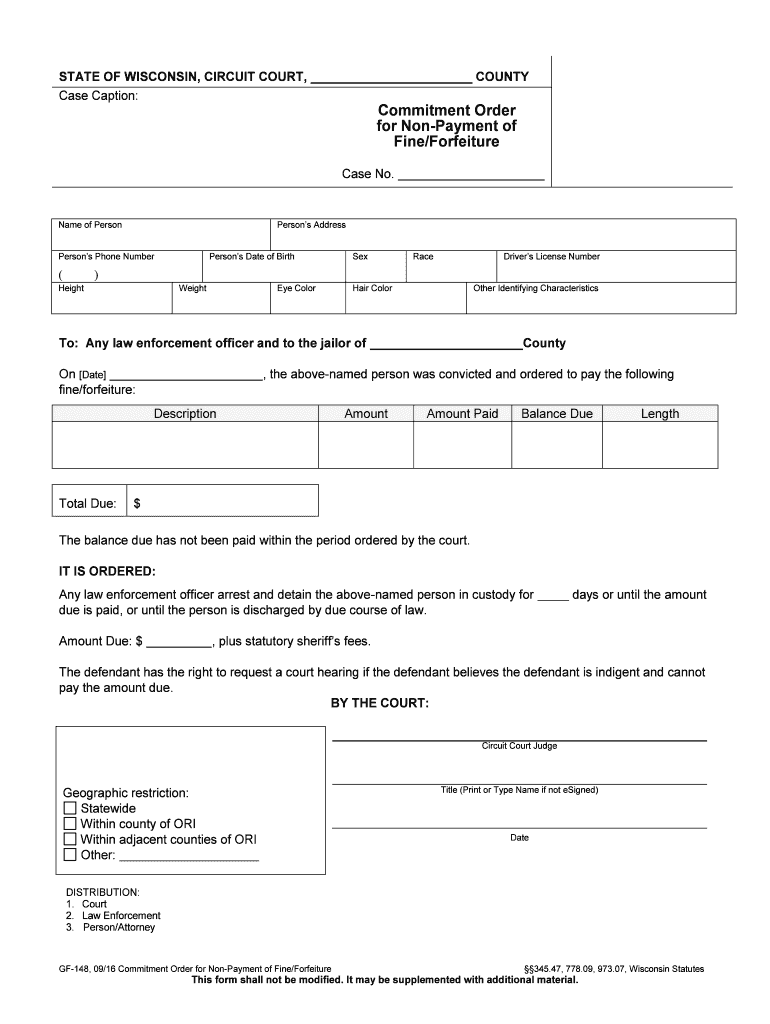
Commitment Order for Non Payment of FineForfeiture Form


What is the Commitment Order For Non payment Of FineForfeiture Form
The Commitment Order for Non payment of Fine Forfeiture Form is a legal document used in the United States when an individual fails to pay a fine imposed by a court. This form serves as a formal request for the court to take action against the individual, which may include incarceration until the fine is paid. It is essential for ensuring compliance with court orders and maintaining the integrity of the judicial system.
How to use the Commitment Order For Non payment Of FineForfeiture Form
Using the Commitment Order for Non payment of Fine Forfeiture Form involves several steps. First, ensure that all relevant information is accurately filled out, including the individual’s details, the amount of the fine, and any applicable case numbers. Once completed, the form must be submitted to the appropriate court for review. It is crucial to follow any specific instructions provided by the court to ensure proper processing.
Steps to complete the Commitment Order For Non payment Of FineForfeiture Form
Completing the Commitment Order for Non payment of Fine Forfeiture Form involves a systematic approach:
- Gather necessary information, including personal details and case specifics.
- Fill out the form accurately, ensuring all fields are completed.
- Review the form for any errors or omissions.
- Submit the form to the designated court, either online or in person, as required.
Key elements of the Commitment Order For Non payment Of FineForfeiture Form
Key elements of the Commitment Order for Non payment of Fine Forfeiture Form include:
- Defendant Information: Full name, address, and contact details.
- Case Details: Case number, court name, and date of the original fine.
- Fine Amount: Specific amount owed and any additional fees.
- Signature: Required signature of the submitting party or legal representative.
Legal use of the Commitment Order For Non payment Of FineForfeiture Form
The legal use of the Commitment Order for Non payment of Fine Forfeiture Form is crucial in enforcing court orders. Courts utilize this form to initiate proceedings against individuals who have failed to comply with payment obligations. Proper completion and submission of the form ensure that the legal process is followed, allowing for appropriate actions to be taken in accordance with the law.
State-specific rules for the Commitment Order For Non payment Of FineForfeiture Form
State-specific rules regarding the Commitment Order for Non payment of Fine Forfeiture Form can vary significantly. Each state may have its own regulations regarding the filing process, deadlines, and potential penalties for non-compliance. It is important for individuals to familiarize themselves with their state's requirements to ensure that the form is completed and submitted correctly.
Quick guide on how to complete commitment order for non payment of fineforfeiture form
Complete Commitment Order For Non payment Of FineForfeiture Form effortlessly on any device
Digital document management has gained popularity among businesses and individuals. It offers an excellent eco-friendly alternative to traditional printed and signed documents, as you can locate the correct form and securely keep it online. airSlate SignNow provides you with all the resources necessary to create, modify, and electronically sign your documents quickly and without issues. Manage Commitment Order For Non payment Of FineForfeiture Form on any device using airSlate SignNow’s Android or iOS applications and enhance any document-centric task today.
How to edit and electronically sign Commitment Order For Non payment Of FineForfeiture Form with ease
- Obtain Commitment Order For Non payment Of FineForfeiture Form and click Get Form to begin.
- Utilize the features we provide to fill out your document.
- Emphasize pertinent sections of the documents or redact sensitive information with tools that airSlate SignNow offers specifically for that purpose.
- Create your signature using the Sign tool, which only takes moments and holds the same legal validity as a conventional wet ink signature.
- Verify all the details and click the Done button to save your alterations.
- Select your preferred method for sharing your form, whether by email, text message (SMS), invitation link, or download it to your computer.
Forget about lost or misplaced documents, tedious form searches, or errors that require printing new copies. airSlate SignNow meets all your document management needs in just a few clicks from any device you choose. Edit and electronically sign Commitment Order For Non payment Of FineForfeiture Form to ensure exceptional communication at any stage of your form completion process with airSlate SignNow.
Create this form in 5 minutes or less
Create this form in 5 minutes!
People also ask
-
What is a Commitment Order For Non payment Of FineForfeiture Form?
A Commitment Order For Non payment Of FineForfeiture Form is a legal document used to enforce payment of fines that have not been paid. This form outlines the consequences of non-payment and may include provisions for further legal action. Using airSlate SignNow, you can easily create and manage this form electronically.
-
How does airSlate SignNow facilitate the Commitment Order For Non payment Of FineForfeiture Form process?
airSlate SignNow streamlines the process of creating, sending, and signing a Commitment Order For Non payment Of FineForfeiture Form. Our platform allows users to fill out, eSign, and store documents securely in a digital format, making it easy for businesses to manage compliance and legal documentation.
-
Are there any costs associated with using airSlate SignNow for the Commitment Order For Non payment Of FineForfeiture Form?
Yes, there are costs associated with using airSlate SignNow, but we offer competitive pricing plans tailored to meet different business needs. Pricing varies based on features and the number of users, ensuring you only pay for what you need while effectively handling your Commitment Order For Non payment Of FineForfeiture Form.
-
What features does airSlate SignNow offer for managing Commitment Order For Non payment Of FineForfeiture Forms?
airSlate SignNow provides a range of features including customizable templates, automatic reminders, and secure eSigning capabilities specifically for documents like the Commitment Order For Non payment Of FineForfeiture Form. Additionally, users can track changes and maintain a complete audit trail for compliance.
-
Can I integrate airSlate SignNow with other software for handling Commitment Order For Non payment Of FineForfeiture Forms?
Yes, airSlate SignNow offers integrations with various popular software applications, enhancing the efficiency of managing the Commitment Order For Non payment Of FineForfeiture Form. Integrating with platforms such as Google Drive, Dropbox, and CRM systems allows for seamless document management across your organization.
-
What are the benefits of using airSlate SignNow for my Commitment Order For Non payment Of FineForfeiture Form?
By using airSlate SignNow for your Commitment Order For Non payment Of FineForfeiture Form, you enjoy fast and secure eSignature processes, reducing the time it takes to obtain signatures. Additionally, our platform enhances compliance, reduces paperwork, and supports a green business initiative.
-
Can businesses track the status of the Commitment Order For Non payment Of FineForfeiture Form using airSlate SignNow?
Absolutely! airSlate SignNow provides robust tracking features that allow businesses to monitor the status of their Commitment Order For Non payment Of FineForfeiture Form. Users can see when a document has been opened, signed, and completed in real-time, which helps streamline the workflow management process.
Get more for Commitment Order For Non payment Of FineForfeiture Form
- Louisiana general power of attorney form
- Falconry license annual falconry report nysdec nysdec falconry license annual falconry report form
- Accredited investor verication letter form
- Guest permission form maine south high school south maine207
- Fillable online south maine207 guest permission form
- Insurance affidavit template form
- Michigan temporary operator license template form
- Disclosure statement for licensed private provider employees form
Find out other Commitment Order For Non payment Of FineForfeiture Form
- Sign New Jersey Plumbing Resignation Letter Online
- Sign New York Plumbing Cease And Desist Letter Free
- Sign Alabama Real Estate Quitclaim Deed Free
- How Can I Sign Alabama Real Estate Affidavit Of Heirship
- Can I Sign Arizona Real Estate Confidentiality Agreement
- How Do I Sign Arizona Real Estate Memorandum Of Understanding
- Sign South Dakota Plumbing Job Offer Later
- Sign Tennessee Plumbing Business Letter Template Secure
- Sign South Dakota Plumbing Emergency Contact Form Later
- Sign South Dakota Plumbing Emergency Contact Form Myself
- Help Me With Sign South Dakota Plumbing Emergency Contact Form
- How To Sign Arkansas Real Estate Confidentiality Agreement
- Sign Arkansas Real Estate Promissory Note Template Free
- How Can I Sign Arkansas Real Estate Operating Agreement
- Sign Arkansas Real Estate Stock Certificate Myself
- Sign California Real Estate IOU Safe
- Sign Connecticut Real Estate Business Plan Template Simple
- How To Sign Wisconsin Plumbing Cease And Desist Letter
- Sign Colorado Real Estate LLC Operating Agreement Simple
- How Do I Sign Connecticut Real Estate Operating Agreement