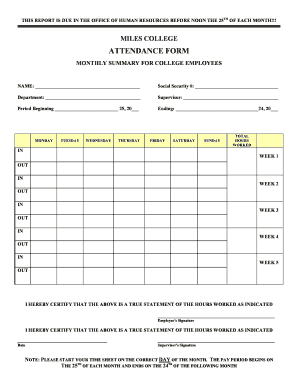
Attendance Form Time Sheet 7 Day Miles College Miles


Understanding the Printable Attendance Sheet
A printable attendance sheet serves as a vital tool for tracking attendance in various settings, such as schools, workplaces, and events. This document typically includes fields for names, dates, and signatures, allowing users to maintain accurate records of attendance. The structure of a printable attendance sheet can vary, but it generally contains essential information that helps organizations monitor participation effectively.
How to Use the Printable Attendance Sheet
Using a printable attendance sheet is straightforward. First, download the template that suits your needs. Next, fill in the required information, including the names of attendees and the corresponding dates. It is important to ensure that the sheet is easily accessible to all participants, whether in physical form or digitally. After the event or session, collect the sheets for record-keeping and review.
Steps to Complete the Printable Attendance Sheet
Completing a printable attendance sheet involves several clear steps:
- Download the template from a reliable source.
- Enter the title of the event or session at the top of the sheet.
- List all attendees' names in the designated columns.
- Include the date and time of the event for accurate record-keeping.
- Provide space for signatures or initials to confirm attendance.
- Review the completed sheet for accuracy before storing it.
Key Elements of the Printable Attendance Sheet
A well-structured printable attendance sheet should include the following key elements:
- Event Title: Clearly state the purpose of the attendance sheet.
- Name of Attendees: A column for each participant's name.
- Date: The specific date(s) for which attendance is being recorded.
- Time: Start and end times of the event, if applicable.
- Signature Line: Space for attendees to sign or initial, confirming their presence.
Legal Use of the Printable Attendance Sheet
Printable attendance sheets can serve legal purposes, particularly in workplaces and educational institutions. For the records to be considered valid, they must be filled out accurately and maintained securely. In the event of disputes or audits, these documents can provide essential evidence of attendance and participation, demonstrating compliance with regulations or policies.
Examples of Using the Printable Attendance Sheet
Printable attendance sheets can be utilized in various scenarios, including:
- Educational Settings: Tracking student attendance in classrooms or during events.
- Workplaces: Monitoring employee attendance for meetings, training sessions, or work shifts.
- Events: Recording participation at workshops, conferences, or community gatherings.
Quick guide on how to complete attendance form time sheet 7 day miles college miles
Prepare Attendance Form Time Sheet 7 Day Miles College Miles effortlessly on any device
Online document handling has become increasingly popular among organizations and individuals. It offers a great eco-friendly substitute for traditional printed and signed documents, as you can access the necessary form and securely archive it online. airSlate SignNow provides you with all the resources required to create, modify, and electronically sign your papers quickly and efficiently. Manage Attendance Form Time Sheet 7 Day Miles College Miles on any device using the airSlate SignNow Android or iOS applications and streamline any document-related process today.
The simplest approach to edit and electronically sign Attendance Form Time Sheet 7 Day Miles College Miles without hassle
- Locate Attendance Form Time Sheet 7 Day Miles College Miles and then select Get Form to begin.
- Utilize the tools we offer to fill out your document.
- Emphasize pertinent sections of your documents or conceal sensitive information with tools designed specifically for that purpose by airSlate SignNow.
- Create your signature using the Sign feature, which takes just seconds and carries the same legal authority as a conventional wet ink signature.
- Review all the details and then click on the Done button to save your modifications.
- Choose how you would like to send your form, whether by email, text message (SMS), or invitation link, or download it to your computer.
Put an end to lost or mislaid files, tedious form searching, or errors that necessitate printing new document copies. airSlate SignNow fulfills all your document management needs in just a few clicks from your chosen device. Alter and electronically sign Attendance Form Time Sheet 7 Day Miles College Miles to ensure outstanding communication at every phase of the form preparation process with airSlate SignNow.
Create this form in 5 minutes or less
Create this form in 5 minutes!
People also ask
-
What is a printable attendance sheet?
A printable attendance sheet is a document used to track attendance in various settings, such as meetings, classes, or events. It provides a clear format for recording participant names, dates, and signatures. airSlate SignNow offers customizable printable attendance sheets to meet your specific needs.
-
How can I create a printable attendance sheet using airSlate SignNow?
Creating a printable attendance sheet with airSlate SignNow is simple. You can start by choosing a template from our library or designing your own from scratch. Once customized, you can download it as a PDF or print it directly for use.
-
What are the benefits of using a printable attendance sheet?
Using a printable attendance sheet helps streamline attendance tracking and improves accuracy by providing a structured format for collecting information. It also makes data collection easier during meetings or events. With airSlate SignNow, you can quickly create and distribute these sheets to enhance organizational efficiency.
-
Is there a cost associated with using airSlate SignNow's printable attendance sheet?
AirSlate SignNow offers a variety of plans to suit your needs, including options that allow access to printable attendance sheets as part of the service. Pricing is competitive and tailored to businesses of all sizes, ensuring you find a plan that aligns with your budget.
-
Can I customize my printable attendance sheet?
Absolutely! airSlate SignNow allows you to fully customize your printable attendance sheet to fit your branding and specific requirements. You can modify fields, add logos, and adjust layouts to create the perfect sheet for your organization.
-
Does airSlate SignNow integrate with other tools for attendance tracking?
Yes, airSlate SignNow integrates seamlessly with various productivity tools and software. This means you can easily link your printable attendance sheet with platforms like Google Drive, Microsoft Teams, and others to enhance your attendance tracking process even further.
-
Can I access my printable attendance sheet on mobile devices?
Yes, printable attendance sheets created with airSlate SignNow can be accessed and filled out on mobile devices. This flexibility allows for convenient attendance tracking whether you are on-site or remote, ensuring you never miss an attendance record.
Get more for Attendance Form Time Sheet 7 Day Miles College Miles
Find out other Attendance Form Time Sheet 7 Day Miles College Miles
- Sign Alabama Courts Affidavit Of Heirship Simple
- How To Sign Arizona Courts Residential Lease Agreement
- How Do I Sign Arizona Courts Residential Lease Agreement
- Help Me With Sign Arizona Courts Residential Lease Agreement
- How Can I Sign Arizona Courts Residential Lease Agreement
- Sign Colorado Courts LLC Operating Agreement Mobile
- Sign Connecticut Courts Living Will Computer
- How Do I Sign Connecticut Courts Quitclaim Deed
- eSign Colorado Banking Rental Application Online
- Can I eSign Colorado Banking Medical History
- eSign Connecticut Banking Quitclaim Deed Free
- eSign Connecticut Banking Business Associate Agreement Secure
- Sign Georgia Courts Moving Checklist Simple
- Sign Georgia Courts IOU Mobile
- How Can I Sign Georgia Courts Lease Termination Letter
- eSign Hawaii Banking Agreement Simple
- eSign Hawaii Banking Rental Application Computer
- eSign Hawaii Banking Agreement Easy
- eSign Hawaii Banking LLC Operating Agreement Fast
- eSign Hawaii Banking Permission Slip Online