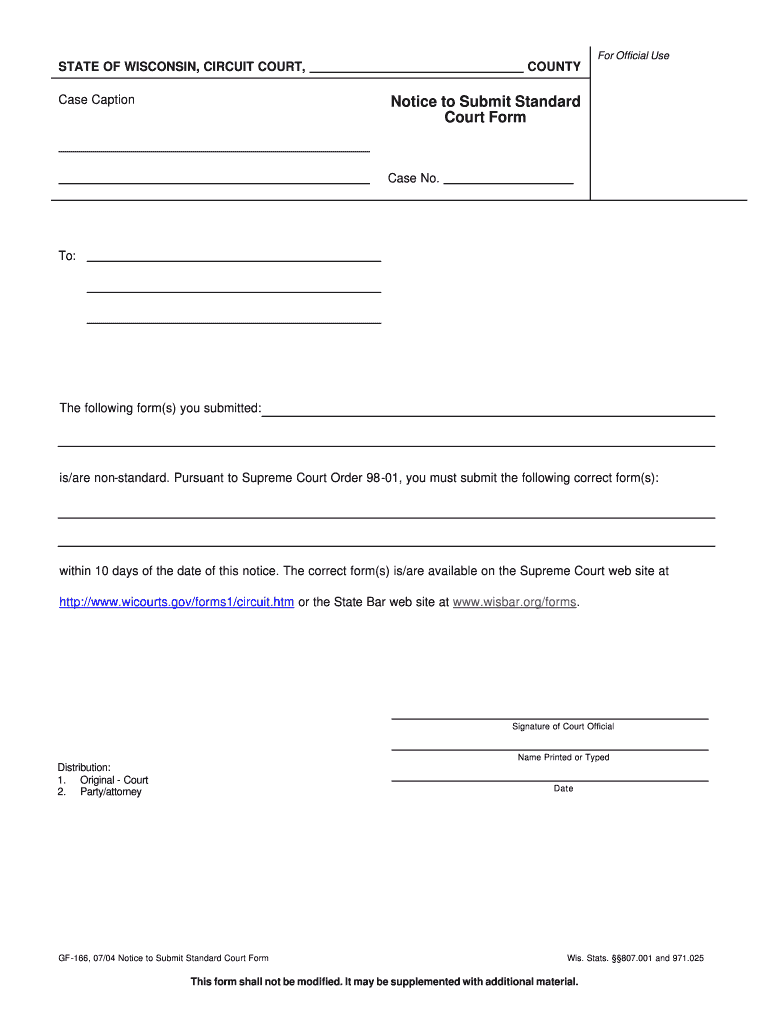
Notice to Submit Standard Form


What is the Notice To Submit Standard
The Notice To Submit Standard is a formal document used primarily in legal and administrative contexts to request specific information or documentation from an individual or organization. This form ensures compliance with regulatory requirements and facilitates communication between parties. In the United States, the Notice To Submit Standard serves as a critical tool for various processes, including tax submissions, legal proceedings, and business operations.
How to use the Notice To Submit Standard
Utilizing the Notice To Submit Standard involves several key steps to ensure proper completion and submission. First, identify the purpose of the notice and gather all relevant information and documentation required. Next, fill out the form accurately, ensuring that all fields are completed as per the instructions provided. After completing the form, review it for accuracy and completeness before submitting it to the appropriate authority or organization. It is essential to keep a copy of the submitted notice for your records.
Steps to complete the Notice To Submit Standard
Completing the Notice To Submit Standard involves a systematic approach to ensure compliance and accuracy. Follow these steps:
- Read the instructions carefully to understand the requirements.
- Gather all necessary documents and information needed to complete the form.
- Fill out the form, ensuring all required fields are completed accurately.
- Review the completed form for any errors or missing information.
- Submit the form through the designated method, whether online, by mail, or in person.
Legal use of the Notice To Submit Standard
The legal use of the Notice To Submit Standard is governed by various laws and regulations that ensure its validity and enforceability. When properly filled out and submitted, this form can serve as a legally binding document in disputes or compliance matters. It is crucial to adhere to the specific legal requirements associated with the form, including any deadlines for submission and the need for signatures or notarization, where applicable.
Key elements of the Notice To Submit Standard
Understanding the key elements of the Notice To Submit Standard is vital for effective use. These elements typically include:
- The name and contact information of the requesting party.
- The name and contact information of the recipient.
- A clear description of the information or documents being requested.
- The deadline for submission of the requested materials.
- Any legal references or statutes applicable to the request.
Form Submission Methods (Online / Mail / In-Person)
The Notice To Submit Standard can be submitted through various methods, depending on the requirements of the requesting authority. Common submission methods include:
- Online submission via a designated portal or website.
- Mailing the completed form to the specified address.
- Delivering the form in person to the relevant office or agency.
Quick guide on how to complete notice to submit standard
Prepare Notice To Submit Standard seamlessly on any device
Digital document management has become increasingly favored by both businesses and individuals. It offers an ideal eco-friendly alternative to conventional printed and signed papers, allowing you to locate the appropriate form and securely save it online. airSlate SignNow provides all the resources you require to create, modify, and electronically sign your documents quickly without delays. Handle Notice To Submit Standard on any platform using airSlate SignNow's Android or iOS applications and simplify any paperwork process today.
How to adjust and electronically sign Notice To Submit Standard effortlessly
- Obtain Notice To Submit Standard and then click Get Form to begin.
- Utilize the tools we provide to complete your form.
- Highlight important sections of the documents or obscure sensitive information using tools specifically offered by airSlate SignNow for that purpose.
- Create your signature with the Sign tool, which takes mere seconds and holds the same legal validity as a conventional ink signature.
- Review all the information and then click on the Done button to save your changes.
- Choose how you wish to send your form, by email, text (SMS), invitation link, or download it to your computer.
Eliminate the worries of lost or misfiled documents, frustrating form searches, or errors that necessitate printing new copies. airSlate SignNow meets all your document management requirements in just a few clicks from any device you prefer. Revise and electronically sign Notice To Submit Standard to guarantee outstanding communication throughout the form preparation process with airSlate SignNow.
Create this form in 5 minutes or less
Create this form in 5 minutes!
People also ask
-
What is a Notice To Submit Standard?
A Notice To Submit Standard is a formal request used in various business contexts to obtain required documentation from contractors or partners. This process helps streamline communication and ensure that all necessary materials are submitted efficiently.
-
How can airSlate SignNow assist with managing Notices To Submit Standard?
airSlate SignNow offers a seamless way to create, send, and manage your Notices To Submit Standard electronically. With its user-friendly interface, businesses can easily track the submission status and receive notifications once documents are signed.
-
Is there a cost associated with sending a Notice To Submit Standard using airSlate SignNow?
Yes, airSlate SignNow provides various pricing plans tailored to different business needs. Each plan allows you to send and eSign an unlimited number of Notices To Submit Standard, ensuring the best value for your investment.
-
What key features does airSlate SignNow offer for Notices To Submit Standard?
airSlate SignNow includes features such as customizable templates, electronic signatures, and document tracking to enhance your experience with Notices To Submit Standard. These features ensure that you can manage your requests efficiently and securely.
-
How does airSlate SignNow improve the efficiency of sending a Notice To Submit Standard?
Using airSlate SignNow signNowly improves the efficiency of sending a Notice To Submit Standard by automating the process. This includes pre-filled fields, quick sending options, and real-time updates on document status, reducing the time spent on manual follow-ups.
-
Can airSlate SignNow integrate with other software for managing Notices To Submit Standard?
Absolutely! airSlate SignNow integrates seamlessly with various software applications, including CRMs and project management tools. This integration allows you to send Notices To Submit Standard directly from your existing workflows, making the process even more streamlined.
-
What are the benefits of using airSlate SignNow for Notices To Submit Standard?
The benefits of using airSlate SignNow for Notices To Submit Standard include improved document security, enhanced collaboration, and faster turnaround times. Businesses can ensure that all relevant parties are in the loop, leading to more effective communication.
Get more for Notice To Submit Standard
- X dpf31cpmd nj form
- Within 31 days of your hire date and south carolina form
- Wkc 12 employers first report of injury or disease this form is for the employer to report every work related injury to its
- Nyc nycers forms fill online printable fillable blank
- Wc 77 application for hearing department of labor and industrial form
- Instruction sheet for wsd 1387 388 complaint form
- Hawaii dept of labor form
- State of hawaii child labor law hawaii payroll services llc form
Find out other Notice To Submit Standard
- Electronic signature Nevada Employee Reference Request Mobile
- How To Electronic signature Washington Employee Reference Request
- Electronic signature New York Working Time Control Form Easy
- How To Electronic signature Kansas Software Development Proposal Template
- Electronic signature Utah Mobile App Design Proposal Template Fast
- Electronic signature Nevada Software Development Agreement Template Free
- Electronic signature New York Operating Agreement Safe
- How To eSignature Indiana Reseller Agreement
- Electronic signature Delaware Joint Venture Agreement Template Free
- Electronic signature Hawaii Joint Venture Agreement Template Simple
- Electronic signature Idaho Web Hosting Agreement Easy
- Electronic signature Illinois Web Hosting Agreement Secure
- Electronic signature Texas Joint Venture Agreement Template Easy
- How To Electronic signature Maryland Web Hosting Agreement
- Can I Electronic signature Maryland Web Hosting Agreement
- Electronic signature Michigan Web Hosting Agreement Simple
- Electronic signature Missouri Web Hosting Agreement Simple
- Can I eSignature New York Bulk Sale Agreement
- How Do I Electronic signature Tennessee Web Hosting Agreement
- Help Me With Electronic signature Hawaii Debt Settlement Agreement Template