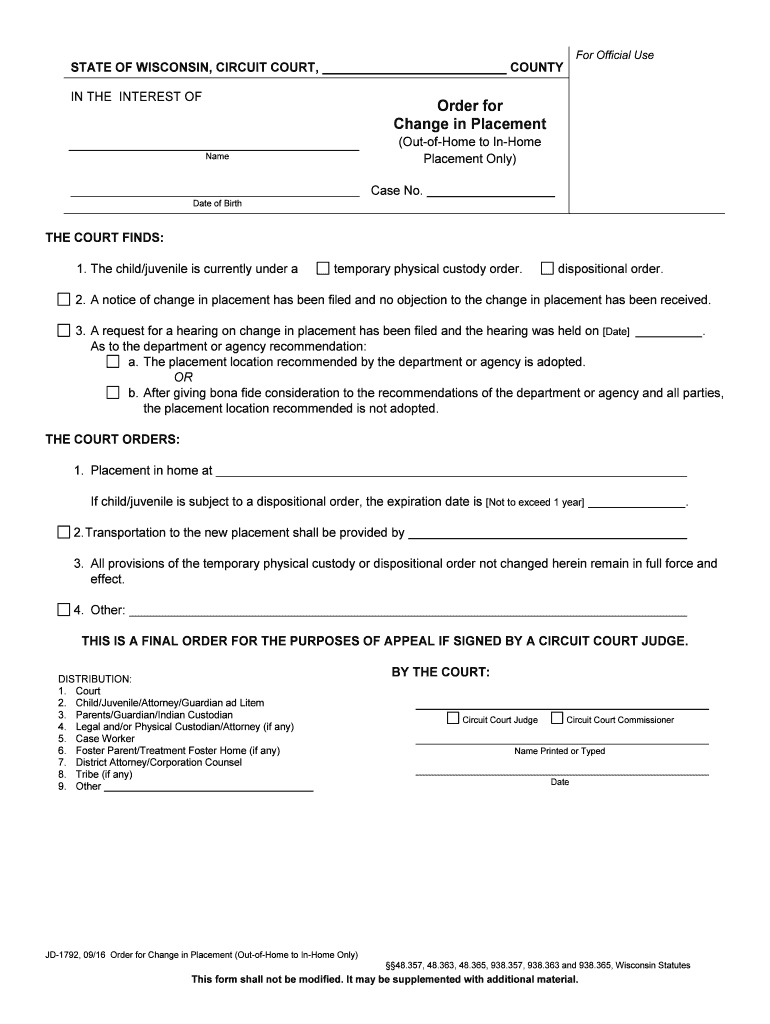
Out of Home to in Home Form


What is the Out of Home To In Home
The Out of Home To In Home form is a document designed to facilitate the transition of business operations from traditional office settings to remote or home-based environments. This form addresses various logistical and legal considerations that arise when employees or contractors shift their work locations. It is essential for ensuring compliance with company policies and regulatory requirements while maintaining a clear record of changes in work arrangements.
How to use the Out of Home To In Home
Using the Out of Home To In Home form involves several straightforward steps. First, identify the specific details regarding the employee's current work situation and the proposed changes. Next, fill out the necessary sections of the form, including personal information, job title, and the new work address. Ensure that all required signatures are obtained to validate the document. Finally, submit the completed form to the appropriate department within the organization for processing.
Steps to complete the Out of Home To In Home
Completing the Out of Home To In Home form requires careful attention to detail. Follow these steps:
- Gather necessary information, including employee details and current work conditions.
- Access the form through your organization’s designated platform.
- Fill in personal information, including name, position, and contact details.
- Provide the new work location and any relevant dates for the transition.
- Review the form for accuracy before submission.
- Obtain any required approvals or signatures from supervisors.
- Submit the form electronically or as instructed by your organization.
Legal use of the Out of Home To In Home
The legal use of the Out of Home To In Home form is crucial for ensuring that all transitions comply with labor laws and company policies. The form serves as a formal record of the employee's change in work location, which may be necessary for tax purposes, benefits eligibility, and compliance with occupational safety regulations. Proper execution of the form can help mitigate potential legal disputes related to employment status and workplace responsibilities.
Key elements of the Out of Home To In Home
Several key elements are essential for the effectiveness of the Out of Home To In Home form. These include:
- Employee Information: Full name, job title, and contact information.
- Current Work Location: Address of the employee’s current office.
- New Work Location: Address where the employee will be working from home.
- Effective Date: Date when the transition will take place.
- Signatures: Required approvals from the employee and relevant supervisors.
Examples of using the Out of Home To In Home
Examples of using the Out of Home To In Home form can vary based on organizational needs. For instance, a company may require this form when an employee transitions to remote work due to personal circumstances or during a company-wide shift to a flexible work model. Another example includes a contractor who needs to document their change in work location for compliance with project requirements. Each situation highlights the importance of maintaining accurate records of work arrangements.
Quick guide on how to complete out of home to in home 490247468
Effortlessly Prepare Out of Home To In Home on Any Device
Digital document management has gained traction among companies and individuals alike. It serves as an ideal environmentally friendly substitute for conventional printed and signed documents, allowing you to obtain the necessary form and securely store it online. airSlate SignNow equips you with all the resources required to create, edit, and eSign your documents quickly and without hold-ups. Handle Out of Home To In Home on any device using the airSlate SignNow Android or iOS applications and streamline any document-related processes today.
Effortlessly Edit and eSign Out of Home To In Home
- Locate Out of Home To In Home and click on Get Form to begin.
- Utilize the tools we provide to fill out your document.
- Emphasize important sections of the documents or conceal sensitive information with tools specifically offered by airSlate SignNow.
- Create your eSignature using the Sign feature, which takes mere seconds and holds the same legal validity as a traditional handwritten signature.
- Review the information and click on the Done button to save your modifications.
- Decide how you wish to submit your form: via email, text message (SMS), invitation link, or download it to your computer.
Say goodbye to missing or lost files, tedious form searching, or errors that necessitate printing new document copies. airSlate SignNow meets all your document management needs in just a few clicks from your preferred device. Edit and eSign Out of Home To In Home, ensuring effective communication at every stage of the form preparation process with airSlate SignNow.
Create this form in 5 minutes or less
Create this form in 5 minutes!
People also ask
-
What is the process of transitioning from Out of Home To In Home with airSlate SignNow?
Transitioning from Out of Home To In Home with airSlate SignNow involves using our platform to digitize your document management. This allows your team to work efficiently from anywhere while ensuring that all signatures and documents are securely stored online. Our user-friendly interface helps smooth the transition, making it hassle-free.
-
How does airSlate SignNow improve document management when moving from Out of Home To In Home?
airSlate SignNow enhances document management during your Out of Home To In Home transition by offering real-time collaboration and secure eSigning capabilities. This improves efficiency, reduces paperwork, and ensures that all stakeholders can access documents anywhere. The platform also automates workflows, allowing for seamless document handling.
-
What are the pricing options available for transitioning from Out of Home To In Home?
Our pricing options for transitioning from Out of Home To In Home are flexible and designed to fit businesses of all sizes. We offer multiple tiers based on features such as team size and required integrations. You can find a plan that fits your budget while providing the necessary tools for a smooth eSigning experience.
-
What features does airSlate SignNow offer to support the Out of Home To In Home process?
To support your Out of Home To In Home process, airSlate SignNow offers features like custom templates, automated workflows, and secure eSignature capabilities. These tools help streamline document handling and ensure compliance. Additionally, our platform supports extensive integrations with popular applications, further enhancing your workflow.
-
How can airSlate SignNow benefit my business when moving from Out of Home To In Home?
Transitioning to airSlate SignNow when moving from Out of Home To In Home can signNowly enhance your productivity and reduce errors. By digitizing your document processes, you can save time and costs associated with traditional paperwork. The convenience of eSigning allows for faster approvals and improved collaboration among your team.
-
Can airSlate SignNow integrate with my existing tools during the Out of Home To In Home transition?
Yes, airSlate SignNow integrates seamlessly with many existing tools you might use during your Out of Home To In Home transition. This includes popular CRM, ERP, and cloud storage solutions. The integrations help to maintain continuity and improve workflow efficiency by connecting all your necessary applications in one place.
-
Is training required to start using airSlate SignNow for Out of Home To In Home documentation?
While airSlate SignNow is designed to be user-friendly, we provide various resources to support your team during the Out of Home To In Home transition. Training sessions, tutorials, and customer support are available to help you maximize the platform's features. Most users find they can quickly learn the necessary functions to start eSigning and managing documents efficiently.
Get more for Out of Home To In Home
- Dcyf form 10 515 download fillable pdf or fill online
- Fillable online pharmacynonresident pharmacy license renewal form
- Phy application packet california state board of pharmacy cagov form
- This is to certify that the insurance policy listed below has been form
- Maryland attestation form
- Australia service id card form
- Industry naics code required on new claims form
- Application information nebraska department of health
Find out other Out of Home To In Home
- Sign Indiana Finance & Tax Accounting Confidentiality Agreement Later
- Sign Iowa Finance & Tax Accounting Last Will And Testament Mobile
- Sign Maine Finance & Tax Accounting Living Will Computer
- Sign Montana Finance & Tax Accounting LLC Operating Agreement Computer
- How Can I Sign Montana Finance & Tax Accounting Residential Lease Agreement
- Sign Montana Finance & Tax Accounting Residential Lease Agreement Safe
- How To Sign Nebraska Finance & Tax Accounting Letter Of Intent
- Help Me With Sign Nebraska Finance & Tax Accounting Letter Of Intent
- Sign Nebraska Finance & Tax Accounting Business Letter Template Online
- Sign Rhode Island Finance & Tax Accounting Cease And Desist Letter Computer
- Sign Vermont Finance & Tax Accounting RFP Later
- Can I Sign Wyoming Finance & Tax Accounting Cease And Desist Letter
- Sign California Government Job Offer Now
- How Do I Sign Colorado Government Cease And Desist Letter
- How To Sign Connecticut Government LLC Operating Agreement
- How Can I Sign Delaware Government Residential Lease Agreement
- Sign Florida Government Cease And Desist Letter Online
- Sign Georgia Government Separation Agreement Simple
- Sign Kansas Government LLC Operating Agreement Secure
- How Can I Sign Indiana Government POA