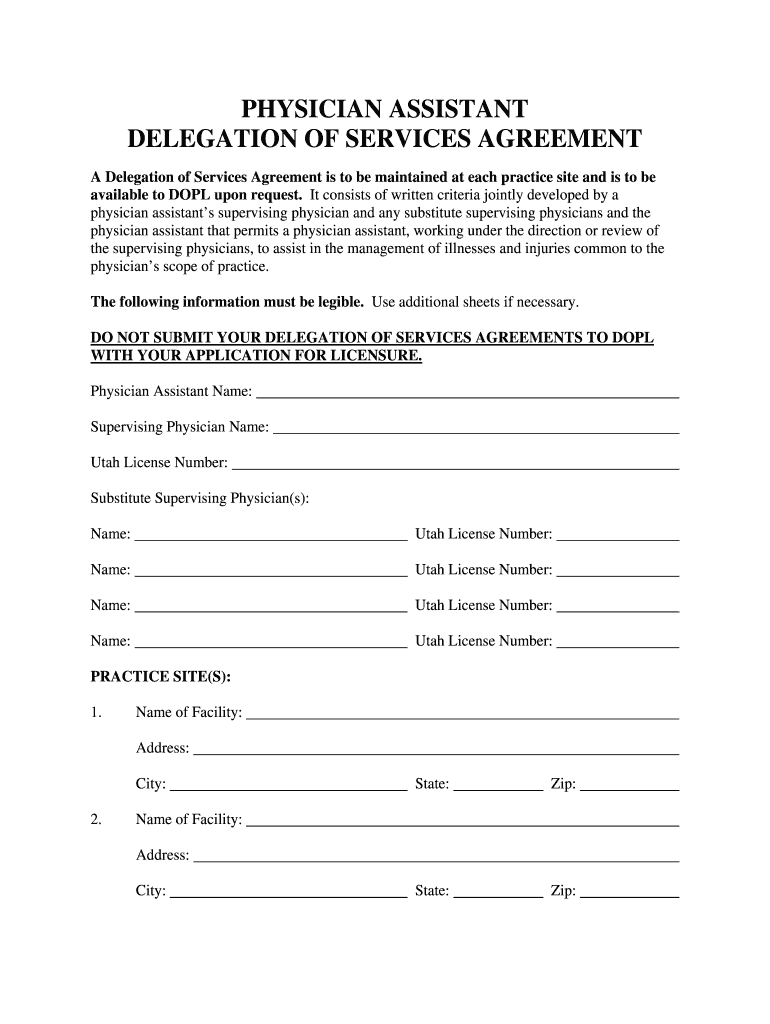
Delegation of Services Agreement Form


What is the delegation of services agreement?
The delegation of services agreement is a formal document that outlines the terms under which one party authorizes another to perform specific services on their behalf. This agreement is particularly relevant in healthcare settings, where it allows licensed professionals, such as physician assistants or nurse practitioners, to delegate certain tasks to unlicensed personnel. The agreement must clearly define the scope of services, responsibilities, and any limitations to ensure compliance with state regulations and professional standards.
Key elements of the delegation of services agreement
Several essential components must be included in a delegation of services agreement to ensure its effectiveness and legal standing:
- Parties involved: Clearly identify the individuals or entities entering the agreement.
- Scope of services: Detail the specific tasks and responsibilities being delegated.
- Duration: Specify the time frame during which the agreement is valid.
- Compliance with laws: Include a statement affirming adherence to relevant state and federal regulations.
- Signatures: Ensure that all parties sign the document to validate the agreement.
Steps to complete the delegation of services agreement
Completing a delegation of services agreement involves several key steps to ensure accuracy and compliance:
- Identify the parties: Gather the names and contact information of all individuals or entities involved.
- Define the services: Clearly outline the specific tasks to be delegated, including any limitations.
- Review state regulations: Consult relevant state laws to ensure compliance with legal requirements.
- Draft the agreement: Create a written document incorporating all necessary elements and details.
- Obtain signatures: Ensure all parties sign the agreement, confirming their understanding and acceptance of the terms.
Legal use of the delegation of services agreement
For a delegation of services agreement to be legally binding, it must adhere to specific legal standards. In the United States, electronic signatures are generally accepted, provided they comply with the ESIGN Act and UETA. The agreement should also be consistent with state-specific laws governing delegation in healthcare or other relevant fields. This ensures that the document is not only enforceable but also protects the rights and responsibilities of all parties involved.
State-specific rules for the delegation of services agreement
Each state has its own regulations governing the delegation of services, particularly in healthcare. It is crucial to understand these rules, as they dictate the extent to which services can be delegated and the qualifications required for individuals performing those services. For example, some states may require specific training or certification for personnel receiving delegated tasks. Familiarizing oneself with these regulations helps ensure compliance and reduces the risk of legal issues.
Examples of using the delegation of services agreement
In practice, a delegation of services agreement can be utilized in various scenarios. For instance, a physician may delegate certain administrative tasks to a medical assistant, allowing the physician to focus on patient care. Similarly, a nurse practitioner may delegate specific procedures to a licensed practical nurse, ensuring efficient workflow while maintaining compliance with state regulations. These examples illustrate the versatility and importance of the agreement in facilitating effective service delivery.
Quick guide on how to complete delegation of service agreement for physician assistant in utah form
Complete Delegation Of Services Agreement effortlessly on any gadget
Online document management has become increasingly popular among businesses and individuals. It offers an ideal eco-friendly alternative to traditional printed and signed documents, allowing you to access the necessary form and securely store it online. airSlate SignNow provides you with all the resources you need to create, modify, and eSign your files swiftly without delays. Manage Delegation Of Services Agreement on any device using airSlate SignNow Android or iOS applications and simplify any document-related task today.
How to alter and eSign Delegation Of Services Agreement with ease
- Locate Delegation Of Services Agreement and click Get Form to begin.
- Utilize the features we offer to complete your form.
- Emphasize important sections of your documents or obscure sensitive information with tools that airSlate SignNow provides specifically for that purpose.
- Create your signature using the Sign tool, which takes mere seconds and holds the same legal validity as a traditional ink signature.
- Review all the details and then click the Done button to save your modifications.
- Select how you wish to share your form, whether by email, text message (SMS), invitation link, or download it to your computer.
Say goodbye to lost or misplaced documents, tedious form searches, or errors that necessitate printing new copies. airSlate SignNow addresses your needs in document management with just a few clicks from any device you choose. Modify and eSign Delegation Of Services Agreement and ensure effective communication at every step of the document preparation journey with airSlate SignNow.
Create this form in 5 minutes or less
FAQs
-
How do I fill out the educational qualification section of the assistant commandant application form in coast guard (01/2019 batch)?
U should be Bachelor of science hieght166 wt 50 and pass ur exams
-
There is curfew in my area and Internet service is blocked, how can I fill my exam form as today is the last day to fill it out?
Spend less time using your blocked Internet to ask questions on Quora, andTravel back in time to when there was no curfew and you were playing Super Mario Kart, and instead, fill out your exam form.
-
How do you fill out an income tax form for a director of a company in India?
There are no special provisions for a director of a company. He should file the return on the basis of his income . If he is just earning salary ten ITR-1.~Sayantan Sen Gupta~
-
I just signed a lease agreement for a new vehicle. I have not received the vehicle? Can I back out of the lease? I live in Utah. Legally, is there anything I can do to get out of it?
There are too many details that are left out here to give an accurate answer to your question, but here are some things to consider:In general, signing a lease contract is a legal commitment and the deal is done. You are expected to fulfill the terms and conditions of the agreement you signed.If the dealer has not submitted the lease contract to his finance company and not submitted your tax/tag/title fees to your state/county government, he might be willing to unwind the deal if you ask (beg) politely, although he’s not required to do so. This is obviously a long shot because the dealer doesn’t want to see this sale slip away. He should feel no responsibility for your mistakes or buyer’s remorse.In some states (don’t know about Utah) a car deal isn’t complete until the customer takes delivery of the vehicle. Of course, the dealer may put up a big argument and could tell you some lies to try to save the deal. You need to find out how it works in your state.If you find that the deal is now legally complete, you don’t have any good options. Most lease companies prohibit termination in the first 12 months. Even if allowed, the financial impact to you is signNowly unfavorable and very likely impractical.Obviously, the way to prevent this kind of problem in the future is to do your homework before you visit a dealer so that you’ll make decisions you won’t regret later.
Create this form in 5 minutes!
How to create an eSignature for the delegation of service agreement for physician assistant in utah form
How to create an electronic signature for your Delegation Of Service Agreement For Physician Assistant In Utah Form in the online mode
How to generate an eSignature for the Delegation Of Service Agreement For Physician Assistant In Utah Form in Chrome
How to generate an eSignature for putting it on the Delegation Of Service Agreement For Physician Assistant In Utah Form in Gmail
How to make an electronic signature for the Delegation Of Service Agreement For Physician Assistant In Utah Form from your smartphone
How to generate an eSignature for the Delegation Of Service Agreement For Physician Assistant In Utah Form on iOS
How to generate an electronic signature for the Delegation Of Service Agreement For Physician Assistant In Utah Form on Android
People also ask
-
What is a Delegation Of Services Agreement?
A Delegation Of Services Agreement is a legal document that outlines the responsibilities and tasks delegated from one party to another. It is commonly used in business settings to ensure clarity in service provision. With airSlate SignNow, you can easily create and manage your Delegation Of Services Agreement electronically.
-
How can airSlate SignNow help with my Delegation Of Services Agreement?
airSlate SignNow offers an intuitive platform for drafting, signing, and managing your Delegation Of Services Agreement. Our platform streamlines the process, allowing you to send documents for eSignature quickly and securely. This ensures that your agreements are finalized efficiently, minimizing delays.
-
Is there a cost associated with using airSlate SignNow for my Delegation Of Services Agreement?
Yes, airSlate SignNow offers various pricing plans tailored to meet different business needs. You can choose a plan that best suits your requirements for managing Delegation Of Services Agreements and other documents. We provide a cost-effective solution to help your business save time and resources.
-
What features does airSlate SignNow offer for creating a Delegation Of Services Agreement?
airSlate SignNow includes features such as customizable templates, drag-and-drop editing, and real-time collaboration for creating a Delegation Of Services Agreement. Additionally, our platform supports secure eSignatures, ensuring that your agreements are legally binding and compliant.
-
Can I integrate airSlate SignNow with other tools for my Delegation Of Services Agreement?
Absolutely! airSlate SignNow integrates seamlessly with various business applications, allowing you to enhance your workflow for managing a Delegation Of Services Agreement. Whether it's CRM systems, cloud storage, or project management tools, our integrations make it easy to streamline your processes.
-
What are the benefits of using airSlate SignNow for a Delegation Of Services Agreement?
Using airSlate SignNow for your Delegation Of Services Agreement offers several benefits, including enhanced efficiency, reduced paperwork, and improved compliance. Our platform ensures that your documents are securely stored and easily accessible, which helps you focus on your core business activities.
-
How secure are my Delegation Of Services Agreements with airSlate SignNow?
Security is a top priority at airSlate SignNow. We employ advanced encryption protocols and secure cloud storage to protect your Delegation Of Services Agreements and sensitive data. You can trust that your documents are safe and compliant with industry standards.
Get more for Delegation Of Services Agreement
Find out other Delegation Of Services Agreement
- How To Electronic signature Utah Legal PDF
- How Do I Electronic signature Arkansas Real Estate Word
- How Do I Electronic signature Colorado Real Estate Document
- Help Me With Electronic signature Wisconsin Legal Presentation
- Can I Electronic signature Hawaii Real Estate PPT
- How Can I Electronic signature Illinois Real Estate Document
- How Do I Electronic signature Indiana Real Estate Presentation
- How Can I Electronic signature Ohio Plumbing PPT
- Can I Electronic signature Texas Plumbing Document
- How To Electronic signature Michigan Real Estate Form
- How To Electronic signature Arizona Police PDF
- Help Me With Electronic signature New Hampshire Real Estate PDF
- Can I Electronic signature New Hampshire Real Estate Form
- Can I Electronic signature New Mexico Real Estate Form
- How Can I Electronic signature Ohio Real Estate Document
- How To Electronic signature Hawaii Sports Presentation
- How To Electronic signature Massachusetts Police Form
- Can I Electronic signature South Carolina Real Estate Document
- Help Me With Electronic signature Montana Police Word
- How To Electronic signature Tennessee Real Estate Document