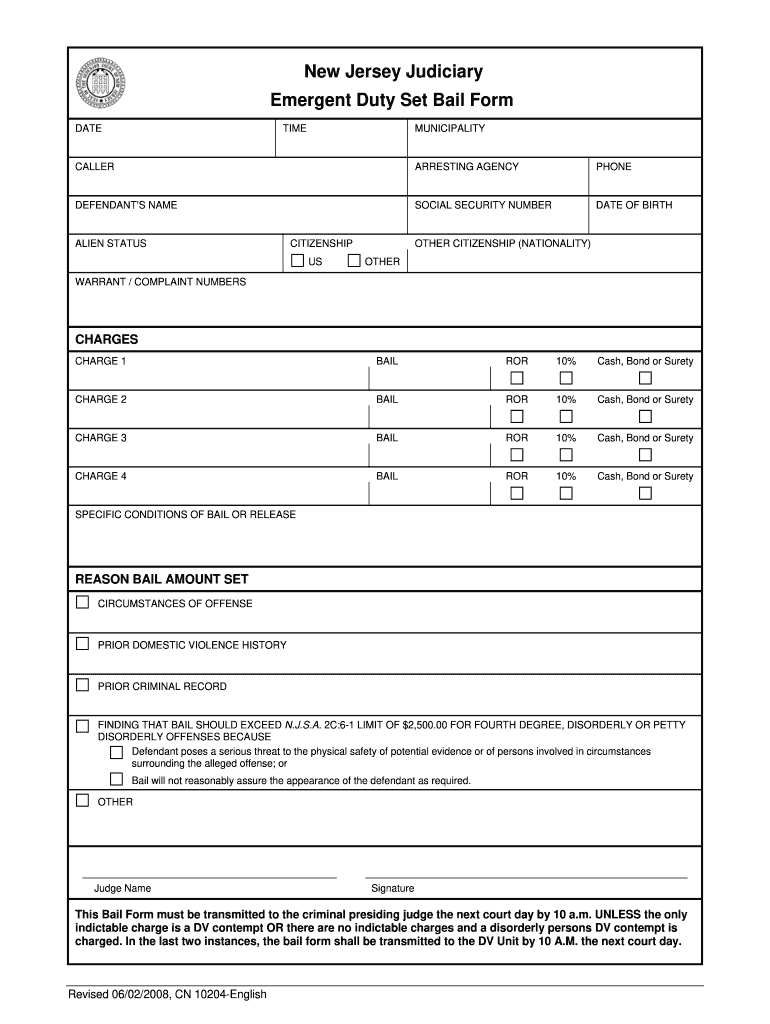
Blank Bail Sheet Form


What is the Blank Bail Sheet Form
The blank bail sheet form is a legal document used in the bail process, allowing individuals to secure the release of a defendant from custody before their trial. This form outlines the terms of the bail agreement and includes essential information such as the defendant's details, the amount of bail set, and the conditions under which the bail is granted. It serves as a formal record of the bail arrangement and is critical for ensuring compliance with legal requirements.
Steps to complete the Blank Bail Sheet Form
Completing the blank bail sheet form involves several important steps:
- Gather necessary information: Collect the defendant's full name, date of birth, and any relevant case numbers.
- Fill out personal details: Enter the defendant's information accurately, ensuring all fields are completed.
- Specify bail amount: Indicate the amount of bail set by the court, as well as any conditions attached to the bail.
- Review and sign: Ensure that all information is correct before signing the form. The signer must be authorized to execute the bail agreement.
Legal use of the Blank Bail Sheet Form
The blank bail sheet form is legally binding once completed and signed. It must adhere to the regulations set forth by the court and comply with applicable state laws. This form is essential for ensuring that the defendant is released under the agreed conditions, and it protects the rights of all parties involved. Failure to use the form correctly can result in legal complications or the revocation of bail.
How to obtain the Blank Bail Sheet Form
The blank bail sheet form can typically be obtained through various sources:
- Court websites: Many jurisdictions provide downloadable versions of the bail sheet form on their official court websites.
- Local courthouses: Individuals can visit their local courthouse to request a physical copy of the form from court clerks.
- Legal aid organizations: Some non-profit organizations may offer assistance in obtaining and completing bail forms.
Key elements of the Blank Bail Sheet Form
Understanding the key elements of the blank bail sheet form is crucial for its proper use. Important components include:
- Defendant information: Full name, address, and date of birth.
- Bail amount: The total amount required for release.
- Conditions of bail: Any specific requirements that must be met for the bail to remain valid.
- Signature of the surety: The individual or entity providing the bail must sign the form to acknowledge their responsibility.
Examples of using the Blank Bail Sheet Form
Practical examples of using the blank bail sheet form can help clarify its application:
- Criminal cases: In situations where an individual is arrested for a misdemeanor or felony, the bail sheet form is used to secure their release.
- Traffic violations: Individuals may use the form to post bail for serious traffic offenses that require a court appearance.
- Domestic disputes: In cases involving domestic violence allegations, the bail sheet form can facilitate the release of the accused while ensuring compliance with protective orders.
Quick guide on how to complete blank bail sheet form
Effortlessly Complete Blank Bail Sheet Form on Any Device
Digital document management has gained traction among businesses and individuals alike. It offers an ideal eco-friendly alternative to traditional printed and signed documents, as you can access the necessary form and securely store it online. airSlate SignNow equips you with all the resources required to create, modify, and eSign your documents quickly and without hold-ups. Manage Blank Bail Sheet Form on any device using airSlate SignNow's Android or iOS applications and enhance your document-centric processes today.
The Easiest Way to Edit and eSign Blank Bail Sheet Form with Ease
- Locate Blank Bail Sheet Form and click Get Form to initiate the process.
- Make use of the tools we offer to finalize your document.
- Emphasize signNow sections of your documents or conceal sensitive information using tools that airSlate SignNow provides specifically for this purpose.
- Create your signature using the Sign tool, which takes mere seconds and holds the same legal validity as a conventional wet ink signature.
- Review all the details and then click on the Done button to save your edits.
- Choose your preferred method of sharing your form: via email, SMS, an invitation link, or download it to your computer.
Eliminate the stress of lost or misplaced documents, tedious form searches, or errors that require new document prints. airSlate SignNow fulfills all your document management needs in just a few clicks from any device you prefer. Edit and eSign Blank Bail Sheet Form and ensure effective communication at every stage of your form preparation process with airSlate SignNow.
Create this form in 5 minutes or less
FAQs
-
How do I insert blank fields while inserting answers from Google Sheet to Form through a script?
Here is the updated script below. Just included a function to check if the field is empty, if yes it just skips over the data entry for that section of the form.Note:* This will not work if that particular field is a required field, i guess you already knew that.FYI, the last two fields you request in the script was not present in the example form so i commented it out in the script.function ApendResponses() {
Create this form in 5 minutes!
How to create an eSignature for the blank bail sheet form
How to create an eSignature for the Blank Bail Sheet Form in the online mode
How to create an electronic signature for the Blank Bail Sheet Form in Google Chrome
How to create an electronic signature for signing the Blank Bail Sheet Form in Gmail
How to make an electronic signature for the Blank Bail Sheet Form right from your smart phone
How to generate an electronic signature for the Blank Bail Sheet Form on iOS devices
How to create an eSignature for the Blank Bail Sheet Form on Android devices
People also ask
-
What is bail paper and how is it used?
Bail paper is a legal document used in the bail process, allowing individuals to be released from custody in exchange for a financial assurance. It serves as a formal promise that the individual will appear in court as scheduled. With airSlate SignNow, you can easily send and eSign your bail paper, ensuring a quick and efficient process.
-
How does airSlate SignNow simplify the bail paper signing process?
airSlate SignNow simplifies the bail paper signing process by allowing users to eSign documents from any device. This means that you can complete the necessary paperwork remotely without the need for physical signatures. Our user-friendly interface makes it easy for both parties to manage their bail paper efficiently.
-
What are the pricing options for airSlate SignNow when handling bail paper?
airSlate SignNow offers various pricing plans designed to accommodate different business needs, ensuring affordability and value. Whether you’re a small firm or a large enterprise, our flexible pricing options allow you to manage bail paper workflows cost-effectively. Check our website for detailed pricing information and choose a plan that best suits your needs.
-
Can I track the status of my bail paper documents in airSlate SignNow?
Yes, airSlate SignNow provides real-time tracking for all your bail paper documents. You can easily see when a document has been viewed, signed, or is still awaiting signatures. This feature ensures that you never lose track of important legal documents.
-
Is it secure to use airSlate SignNow for processing bail paper?
Absolutely! airSlate SignNow prioritizes security in document management, utilizing advanced encryption and authentication protocols. Your bail paper and other sensitive documents are protected against unauthorized access, giving you peace of mind while signing and sending important legal materials.
-
What integrations does airSlate SignNow offer for bail paper processing?
airSlate SignNow integrates seamlessly with various applications, making it easier to incorporate bail paper processing into your existing workflows. Popular integrations include CRM systems, cloud storage services, and productivity tools, ensuring you can manage your documents efficiently across platforms.
-
What are the benefits of using airSlate SignNow for my bail paper needs?
Using airSlate SignNow for your bail paper needs offers numerous benefits, including speed, efficiency, and cost savings. The platform streamlines document signing processes, reduces delays, and minimizes printing costs associated with traditional paperwork. Embracing digital solutions allows you to focus on your business while ensuring compliance and security.
Get more for Blank Bail Sheet Form
- 1350 state of south carolina fs 102 department of revenue form
- Fillable online if you claim an overpayment fax email form
- Wwwirsgova name change affects a tax returna name change affects a tax returninternal revenue service form
- Wwwtaxnygovpdfcurrentformsform ct 246 claim for empire state commercial production
- Department of taxation and finance new york s corporation form
- Form ct 13 unrelated business income tax return tax year 2021
- Form it 242 claim for conservation easement tax credit tax
- Form it 201 v payment voucher for income tax returns revised 1221
Find out other Blank Bail Sheet Form
- Electronic signature Washington Legal Contract Safe
- How To Electronic signature Arkansas Real Estate Contract
- Electronic signature Idaho Plumbing Claim Myself
- Electronic signature Kansas Plumbing Business Plan Template Secure
- Electronic signature Louisiana Plumbing Purchase Order Template Simple
- Can I Electronic signature Wyoming Legal Limited Power Of Attorney
- How Do I Electronic signature Wyoming Legal POA
- How To Electronic signature Florida Real Estate Contract
- Electronic signature Florida Real Estate NDA Secure
- Can I Electronic signature Florida Real Estate Cease And Desist Letter
- How Can I Electronic signature Hawaii Real Estate LLC Operating Agreement
- Electronic signature Georgia Real Estate Letter Of Intent Myself
- Can I Electronic signature Nevada Plumbing Agreement
- Electronic signature Illinois Real Estate Affidavit Of Heirship Easy
- How To Electronic signature Indiana Real Estate Quitclaim Deed
- Electronic signature North Carolina Plumbing Business Letter Template Easy
- Electronic signature Kansas Real Estate Residential Lease Agreement Simple
- How Can I Electronic signature North Carolina Plumbing Promissory Note Template
- Electronic signature North Dakota Plumbing Emergency Contact Form Mobile
- Electronic signature North Dakota Plumbing Emergency Contact Form Easy