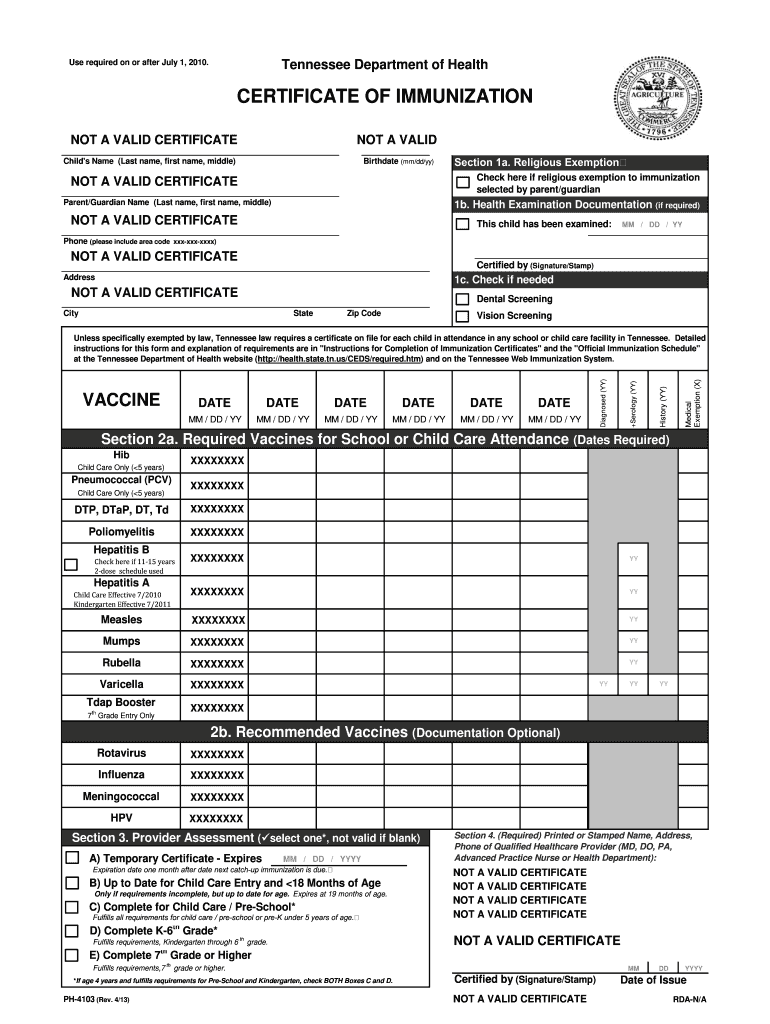
Tennessee Immunization Form


What is the Tennessee Immunization Form
The Tennessee Immunization Form is an official document used to record and verify an individual's vaccination history. This form is essential for various purposes, including school admissions and healthcare requirements. It typically includes details such as the individual's name, date of birth, and a comprehensive list of vaccinations received, along with the dates of administration. Having a properly completed immunization form is crucial for ensuring compliance with state health regulations.
How to use the Tennessee Immunization Form
Using the Tennessee Immunization Form involves a few straightforward steps. First, ensure that the form is filled out accurately, including all required vaccinations. Next, the form must be signed by a healthcare provider who administered the vaccinations, confirming the authenticity of the information. Once completed, the form can be submitted to schools or other institutions as proof of immunization. It is advisable to keep a copy for personal records.
Steps to complete the Tennessee Immunization Form
Completing the Tennessee Immunization Form requires careful attention to detail. Follow these steps:
- Obtain the latest version of the form from a healthcare provider or official state resources.
- Fill in personal information, including the individual's full name, date of birth, and contact information.
- List all vaccinations received, including the type of vaccine and the dates administered.
- Have the form signed by a licensed healthcare provider to validate the information.
- Review the form for accuracy before submission.
Legal use of the Tennessee Immunization Form
The Tennessee Immunization Form is legally recognized as a valid document for proving vaccination status. It complies with state laws regarding immunization records, making it essential for school admissions and certain employment opportunities. Institutions may require this form to ensure that individuals meet health and safety standards, particularly in environments where public health is a concern.
Key elements of the Tennessee Immunization Form
Several key elements are essential for the Tennessee Immunization Form to be considered complete and valid:
- Personal Information: Full name, date of birth, and contact details of the individual.
- Vaccination History: A detailed list of all vaccinations received, including dates and types of vaccines.
- Healthcare Provider Signature: A signature from a licensed provider confirming the accuracy of the information.
- Date of Completion: The date when the form was filled out and signed.
How to obtain the Tennessee Immunization Form
The Tennessee Immunization Form can be obtained through various channels. Healthcare providers, such as pediatricians or family doctors, typically have copies available. Additionally, state health department websites may offer downloadable versions of the form. It is important to ensure that the most current version is used to avoid any issues with compliance.
Quick guide on how to complete state of tennessee immunization form 21443459
Finish Tennessee Immunization Form effortlessly on any gadget
Web-based document handling has become favored by companies and individuals alike. It offers an ideal environmentally friendly alternative to traditional printed and signed documents, allowing you to obtain the appropriate form and securely store it online. airSlate SignNow provides you with all the tools necessary to create, modify, and eSign your documents quickly without delays. Manage Tennessee Immunization Form on any device with airSlate SignNow Android or iOS applications and simplify any document-related task today.
How to modify and eSign Tennessee Immunization Form with ease
- Obtain Tennessee Immunization Form and click Obtain Form to begin.
- Use the tools we offer to complete your document.
- Highlight pertinent sections of your documents or redact sensitive information with tools that airSlate SignNow provides specifically for this purpose.
- Create your signature using the Sign tool, which takes mere seconds and carries the same legal authority as a conventional wet ink signature.
- Review the details and click on the Done button to save your modifications.
- Select how you wish to send your form, via email, SMS, or invitation link, or download it to your computer.
Say goodbye to lost or misplaced documents, tedious form searches, or mistakes that necessitate printing new copies. airSlate SignNow meets your document management needs in just a few clicks from any device you choose. Modify and eSign Tennessee Immunization Form and ensure excellent communication at every phase of your form preparation process with airSlate SignNow.
Create this form in 5 minutes or less
FAQs
-
How to decide my bank name city and state if filling out a form, if the bank is a national bank?
Somewhere on that form should be a blank for routing number and account number. Those are available from your check and/or your bank statements. If you can't find them, call the bank and ask or go by their office for help with the form. As long as those numbers are entered correctly, any error you make in spelling, location or naming should not influence the eventual deposit into your proper account.
-
How can I fill out Google's intern host matching form to optimize my chances of receiving a match?
I was selected for a summer internship 2016.I tried to be very open while filling the preference form: I choose many products as my favorite products and I said I'm open about the team I want to join.I even was very open in the location and start date to get host matching interviews (I negotiated the start date in the interview until both me and my host were happy.) You could ask your recruiter to review your form (there are very cool and could help you a lot since they have a bigger experience).Do a search on the potential team.Before the interviews, try to find smart question that you are going to ask for the potential host (do a search on the team to find nice and deep questions to impress your host). Prepare well your resume.You are very likely not going to get algorithm/data structure questions like in the first round. It's going to be just some friendly chat if you are lucky. If your potential team is working on something like machine learning, expect that they are going to ask you questions about machine learning, courses related to machine learning you have and relevant experience (projects, internship). Of course you have to study that before the interview. Take as long time as you need if you feel rusty. It takes some time to get ready for the host matching (it's less than the technical interview) but it's worth it of course.
-
How do I fill out the form of DU CIC? I couldn't find the link to fill out the form.
Just register on the admission portal and during registration you will get an option for the entrance based course. Just register there. There is no separate form for DU CIC.
Create this form in 5 minutes!
How to create an eSignature for the state of tennessee immunization form 21443459
How to generate an electronic signature for the State Of Tennessee Immunization Form 21443459 online
How to generate an electronic signature for the State Of Tennessee Immunization Form 21443459 in Chrome
How to create an eSignature for putting it on the State Of Tennessee Immunization Form 21443459 in Gmail
How to create an electronic signature for the State Of Tennessee Immunization Form 21443459 from your smartphone
How to generate an eSignature for the State Of Tennessee Immunization Form 21443459 on iOS
How to make an eSignature for the State Of Tennessee Immunization Form 21443459 on Android OS
People also ask
-
What is the tenniis login process for airSlate SignNow?
To access airSlate SignNow, simply navigate to the official website and click on the 'Login' button. From there, enter your tenniis login credentials, which include your email and password. If you don't have an account yet, you can easily sign up for a new one.
-
Is there a pricing plan associated with the tenniis login for airSlate SignNow?
Yes, airSlate SignNow offers various pricing plans to suit different business needs. You can choose from a free trial, individual plans, or team packages. Each pricing tier allows access to the tenniis login to utilize powerful eSigning features.
-
What features can I access through the tenniis login?
Once logged in through the tenniis login, you'll have access to direct document handling, eSigning, and collaboration tools. You can also manage templates and integrate with other software for a seamless workflow, making document transactions efficient and user-friendly.
-
Can I integrate other applications with my tenniis login?
Absolutely! airSlate SignNow allows user integration with various third-party applications such as Google Drive, Dropbox, and others. Access these integrations directly after your tenniis login to streamline document management and enhance productivity.
-
What benefits does the tenniis login provide to businesses?
The tenniis login gives businesses access to a secure and intuitive platform for document signing and management. It saves time and operational costs while enhancing accuracy and compliance in document handling, making it a valuable tool for any organization.
-
Is support available after I use my tenniis login?
Yes, airSlate SignNow offers robust customer support for users even after they log in with their tenniis login credentials. Whether you need help navigating features or troubleshooting issues, dedicated support is readily available through multiple channels.
-
How do I recover my password for the tenniis login?
If you've forgotten your password used with the tenniis login, you can recover it by clicking the 'Forgot Password?' link on the login page. Follow the instructions sent to your registered email to reset your password and regain access to your account.
Get more for Tennessee Immunization Form
- Third year practice manual liberty university form
- Working with the courts in child protection child welfare form
- A judicial guide to child safety in custody cases ncjfcj form
- Department of hhs or agency surrender of parental rights form
- Department of health ampamp human services or agency surrender form
- Nhjb 2087 fdoc form
- Motion to obtain services other than counsel new hampshire form
- Please fill in the circle z that best reflects your form
Find out other Tennessee Immunization Form
- Help Me With eSign Nebraska Finance & Tax Accounting PDF
- How To eSign North Carolina Finance & Tax Accounting Presentation
- How To eSign North Dakota Finance & Tax Accounting Presentation
- Help Me With eSign Alabama Healthcare / Medical PDF
- How To eSign Hawaii Government Word
- Can I eSign Hawaii Government Word
- How To eSign Hawaii Government Document
- How To eSign Hawaii Government Document
- How Can I eSign Hawaii Government Document
- Can I eSign Hawaii Government Document
- How Can I eSign Hawaii Government Document
- How To eSign Hawaii Government Document
- How To eSign Hawaii Government Form
- How Can I eSign Hawaii Government Form
- Help Me With eSign Hawaii Healthcare / Medical PDF
- How To eSign Arizona High Tech Document
- How Can I eSign Illinois Healthcare / Medical Presentation
- Can I eSign Hawaii High Tech Document
- How Can I eSign Hawaii High Tech Document
- How Do I eSign Hawaii High Tech Document