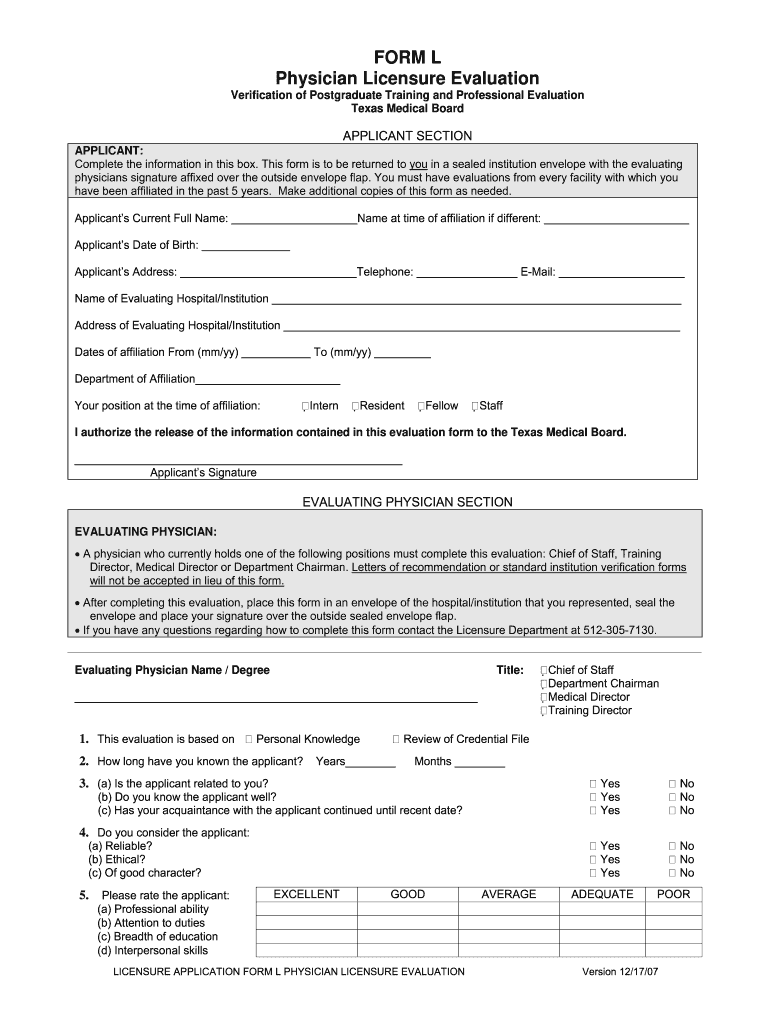
Form L for Texas Medical Board 2007


What is the Form L For Texas Medical Board
The Form L for the Texas Medical Board is a crucial document required for specific regulatory processes within the medical profession in Texas. This form is typically used by medical professionals to report certain actions, such as changes in practice status, disciplinary actions, or other significant events that may impact their licensure. Understanding the purpose and requirements of this form is essential for compliance with state regulations.
How to use the Form L For Texas Medical Board
Using the Form L for the Texas Medical Board involves a systematic approach to ensure all required information is accurately provided. Medical professionals must first obtain the form from the Texas Medical Board's official website or designated sources. Once obtained, it is important to carefully read the instructions accompanying the form to understand the specific requirements. After filling out the form, it should be reviewed for accuracy before submission to avoid delays or complications.
Steps to complete the Form L For Texas Medical Board
Completing the Form L for the Texas Medical Board involves several key steps:
- Gather necessary information, including personal details and any relevant documentation.
- Carefully read the instructions provided with the form to understand all requirements.
- Fill out the form accurately, ensuring all sections are completed as required.
- Review the completed form for any errors or omissions.
- Submit the form through the appropriate method, whether online, by mail, or in person.
Legal use of the Form L For Texas Medical Board
The legal use of the Form L for the Texas Medical Board is governed by state regulations that dictate how and when the form should be submitted. It is essential for medical professionals to use the form in compliance with these regulations to avoid potential penalties or disciplinary actions. Proper use includes timely submission following any relevant changes in practice status or other significant events affecting licensure.
Required Documents
When completing the Form L for the Texas Medical Board, certain documents may be required to support the information provided. These documents can include:
- Proof of identity, such as a driver's license or state ID.
- Documentation of any disciplinary actions or changes in practice status.
- Any additional forms or records as specified in the instructions accompanying Form L.
Form Submission Methods (Online / Mail / In-Person)
The Form L for the Texas Medical Board can be submitted through various methods, depending on the preferences of the medical professional and the requirements of the board. The available submission methods typically include:
- Online submission through the Texas Medical Board's secure portal.
- Mailing the completed form to the designated address provided in the instructions.
- Submitting the form in person at the Texas Medical Board office during business hours.
Eligibility Criteria
Eligibility to use the Form L for the Texas Medical Board is generally limited to licensed medical professionals operating within Texas. Specific criteria may include:
- Current licensure status with the Texas Medical Board.
- Compliance with all state regulations regarding medical practice.
- Timeliness in reporting any changes or significant events as required by law.
Quick guide on how to complete form l for texas medical board 2007
Explore the simpler method to manage your Form L For Texas Medical Board
The traditional approaches to filling out and authorizing documents require an excessive amount of time compared to modern document management systems. In the past, you had to search for appropriate social forms, print them, fill in all the necessary information, and mail them. Now, you can locate, complete, and sign your Form L For Texas Medical Board all in one browser window with airSlate SignNow. Preparing your Form L For Texas Medical Board has never been easier.
How to fill out your Form L For Texas Medical Board using airSlate SignNow
- Visit the category page you require and locate your state-specific Form L For Texas Medical Board. Alternatively, utilize the search box.
- Verify that the version of the form is correct by reviewing it.
- Click Get form and enter editing mode.
- Fill in your document with the necessary information using the editing tools.
- Review the added information and click the Sign button to validate your form.
- Select the most convenient way to create your signature: generate it, draw it, or upload an image of it.
- Click DONE to save your modifications.
- Download the document to your device or proceed to Sharing settings to send it electronically.
Powerful online platforms like airSlate SignNow streamline the process of filling out and submitting your forms. Give it a try to discover just how quickly document management and approval processes should occur. You will save a signNow amount of time.
Create this form in 5 minutes or less
Find and fill out the correct form l for texas medical board 2007
FAQs
-
Are there any chances to fill out the improvement form for 2019 of the RBSE board for 12 class?
Hari om, you are asking a question as to : “ Are there any chancesto fill out the improvement form for 2019 of the RBSE Board for 12 class?”. Hari om. Hari om.ANSWER :Browse through the following links for further details regarding the answers to your questions on the improvement exam for class 12 of RBSE 2019 :how to give improvement exams in rbse class 12is there a chance to fill rbse improvement form 2019 for a 12th class studentHari om.
-
Is it necessary to fill out the forms for the 12th Board Improvement Exam from the same school?
No. Not at allU don't need to enroll in any school for appearing in improvement exam of 12th boards u can easily do it by your own and sit in an examination hall as a private candidate which is considered equivalent to the regular students, only the difference is that u don't go to school..That's enough for this question, i thinkPls upvote the answer if u feel it helpful
Create this form in 5 minutes!
How to create an eSignature for the form l for texas medical board 2007
How to make an eSignature for your Form L For Texas Medical Board 2007 online
How to make an electronic signature for the Form L For Texas Medical Board 2007 in Chrome
How to make an eSignature for putting it on the Form L For Texas Medical Board 2007 in Gmail
How to make an eSignature for the Form L For Texas Medical Board 2007 straight from your smart phone
How to make an eSignature for the Form L For Texas Medical Board 2007 on iOS devices
How to create an electronic signature for the Form L For Texas Medical Board 2007 on Android OS
People also ask
-
What is Form L For Texas Medical Board?
Form L For Texas Medical Board is a document required for license applications and renewals. It ensures that medical professionals meet the standards set by the Texas Medical Board. Completing this form accurately is crucial for compliance and to avoid any delays in the licensing process.
-
How can airSlate SignNow help with Form L For Texas Medical Board?
airSlate SignNow streamlines the process of filling out and eSigning Form L For Texas Medical Board. Our platform allows users to create, edit, and send documents securely, making it easy to manage your medical board documentation. This efficiency ensures that you can submit your forms quickly and accurately.
-
Is there a cost associated with using airSlate SignNow for Form L For Texas Medical Board?
Yes, there is a cost for using airSlate SignNow; however, it is a cost-effective solution compared to traditional methods. Our pricing plans cater to various business needs and offer unlimited sending and signing of documents, including Form L For Texas Medical Board. You can choose the plan that best fits your requirements.
-
What features does airSlate SignNow offer for handling Form L For Texas Medical Board?
airSlate SignNow provides several features for handling Form L For Texas Medical Board, including customizable templates, real-time eSigning, and document tracking. These features simplify the process and enhance collaboration, allowing multiple parties to review and sign the document efficiently. Additionally, our platform ensures document security through encryption.
-
Can I integrate airSlate SignNow with other applications for Form L For Texas Medical Board?
Absolutely! airSlate SignNow integrates seamlessly with many applications that you might already use, simplifying the management of Form L For Texas Medical Board. Integrations with platforms like Google Drive, Salesforce, and Dropbox allow for easy document storage and sharing, making your workflow more efficient.
-
What benefits can I expect from using airSlate SignNow for Form L For Texas Medical Board?
Using airSlate SignNow for Form L For Texas Medical Board offers several benefits, including increased efficiency, reduced turnaround times, and improved accuracy. The ease of eSigning means less paperwork and faster processing, which is especially helpful for medical professionals who need to focus on patient care. Overall, it enhances productivity and peace of mind.
-
Is my data safe when using airSlate SignNow for Form L For Texas Medical Board?
Yes, your data is safe when using airSlate SignNow for Form L For Texas Medical Board. We implement industry-leading security measures, including data encryption and secure servers, to protect your information. Our commitment to privacy ensures that your documents and personal data remain confidential.
Get more for Form L For Texas Medical Board
- Department of health ampamp human service record release form
- Bill of sale form new hampshire certificate of divorce form
- Information on cases for the new hampshire judicial branch
- Traps for the unwary nhba nh bar association form
- Mediation is a private and consensual process in which i will work to explore options for resolving form
- Divorce mediation and domestic violence ncjrs form
- Motion for ex parte attachment new hampshire judicial branch form
- Chapter 5 c vital records administration nhvrin 4 form
Find out other Form L For Texas Medical Board
- Electronic signature Iowa Bookkeeping Contract Safe
- Electronic signature New York Bookkeeping Contract Myself
- Electronic signature South Carolina Bookkeeping Contract Computer
- Electronic signature South Carolina Bookkeeping Contract Myself
- Electronic signature South Carolina Bookkeeping Contract Easy
- How To Electronic signature South Carolina Bookkeeping Contract
- How Do I eSignature Arkansas Medical Records Release
- How Do I eSignature Iowa Medical Records Release
- Electronic signature Texas Internship Contract Safe
- Electronic signature North Carolina Day Care Contract Later
- Electronic signature Tennessee Medical Power of Attorney Template Simple
- Electronic signature California Medical Services Proposal Mobile
- How To Electronic signature West Virginia Pharmacy Services Agreement
- How Can I eSignature Kentucky Co-Branding Agreement
- How Can I Electronic signature Alabama Declaration of Trust Template
- How Do I Electronic signature Illinois Declaration of Trust Template
- Electronic signature Maryland Declaration of Trust Template Later
- How Can I Electronic signature Oklahoma Declaration of Trust Template
- Electronic signature Nevada Shareholder Agreement Template Easy
- Electronic signature Texas Shareholder Agreement Template Free