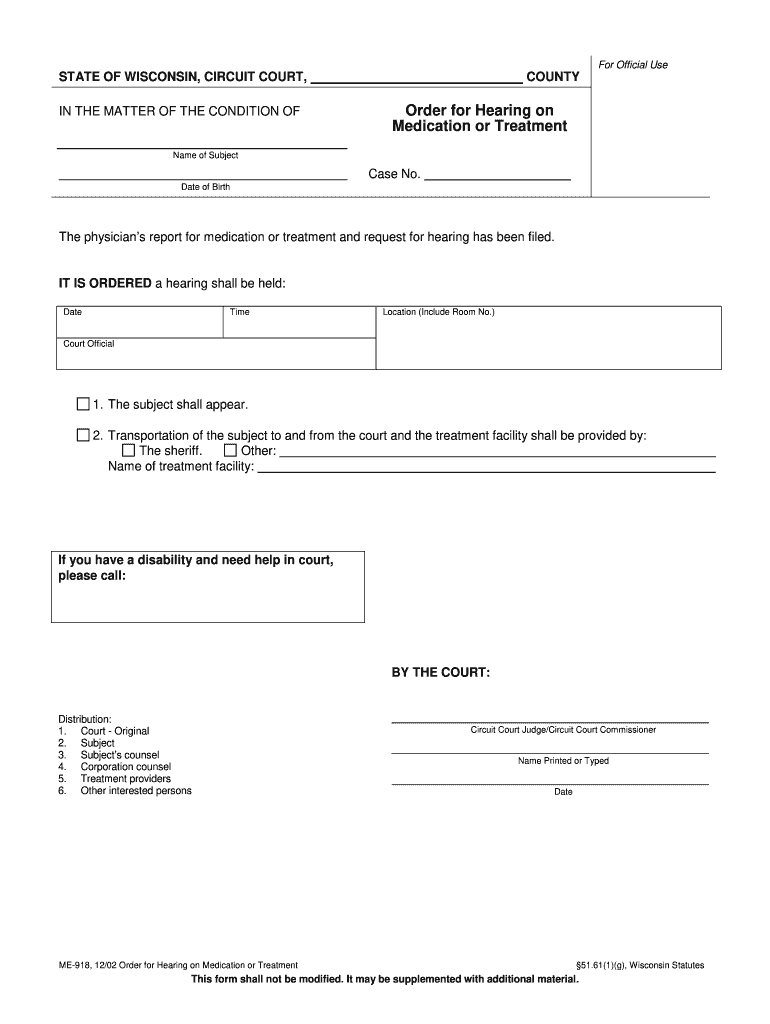
Order for Hearing on Form


What is the Order For Hearing On
The Order For Hearing On is a legal document used primarily in court proceedings to request a hearing on a specific matter. This form is essential for individuals or parties involved in legal disputes, as it formally notifies the court and other involved parties of the intention to seek a hearing. The document typically outlines the issues to be addressed, the parties involved, and any relevant timelines. Understanding the purpose and requirements of this form is crucial for ensuring that legal processes are followed correctly.
How to use the Order For Hearing On
Using the Order For Hearing On involves several key steps. First, you must accurately fill out the form with all required information, including the case number, names of the parties involved, and the specific issues to be addressed at the hearing. After completing the form, it should be submitted to the appropriate court. Depending on the jurisdiction, this may involve filing the document electronically or delivering it in person. It is important to follow all local rules and procedures to ensure the form is accepted and processed efficiently.
Steps to complete the Order For Hearing On
Completing the Order For Hearing On requires attention to detail. Follow these steps to ensure accuracy:
- Gather necessary information, including case details and party names.
- Clearly state the purpose of the hearing and any specific requests.
- Ensure all sections of the form are filled out completely and accurately.
- Review the form for any errors or omissions.
- Submit the completed form to the court, adhering to local filing guidelines.
Legal use of the Order For Hearing On
The legal use of the Order For Hearing On is governed by specific court rules and procedures. This form must be used in accordance with state and federal laws to ensure its validity. It serves as a formal request for the court's attention to a particular issue, and improper use can lead to delays or dismissal of the request. Familiarizing yourself with the legal implications and requirements of this form is essential for effective legal representation.
Key elements of the Order For Hearing On
Several key elements must be included in the Order For Hearing On to ensure its effectiveness:
- Case caption, including the court name and case number.
- Names and contact information of all parties involved.
- A detailed description of the issues to be addressed at the hearing.
- Proposed dates for the hearing, if applicable.
- Signature of the requesting party or their attorney.
State-specific rules for the Order For Hearing On
Each state may have specific rules governing the use and submission of the Order For Hearing On. It is important to consult local court rules to understand any variations in requirements, such as formatting, filing deadlines, and additional documentation that may be needed. Being aware of these state-specific rules can help prevent complications during the legal process and ensure that your request is properly considered by the court.
Quick guide on how to complete order for hearing on
Effortlessly Prepare Order For Hearing On on Any Device
Digital document management has gained traction among enterprises and individuals alike. It serves as an ideal eco-conscious substitute for traditional printed and signed paperwork, allowing you to locate the correct form and securely store it online. airSlate SignNow equips you with all the tools necessary to create, modify, and electronically sign your documents rapidly and without delays. Handle Order For Hearing On on any device using airSlate SignNow's Android or iOS applications and enhance any document-related process today.
How to Modify and Electronically Sign Order For Hearing On with Ease
- Obtain Order For Hearing On and click on Get Form to begin.
- Use the tools we provide to fill out your document.
- Mark important sections of the documents or conceal sensitive information with tools that airSlate SignNow offers specifically for that purpose.
- Create your signature using the Sign tool, which takes just seconds and holds the same legal validity as a conventional wet ink signature.
- Review all the information and click the Done button to save your changes.
- Select your preferred method for delivering your form, whether by email, SMS, invite link, or download it to your computer.
Say goodbye to lost or misplaced files, tedious form searching, or errors that necessitate printing new document versions. airSlate SignNow meets all your document management needs in just a few clicks from any device you choose. Modify and electronically sign Order For Hearing On to ensure effective communication at every stage of your form preparation process with airSlate SignNow.
Create this form in 5 minutes or less
Create this form in 5 minutes!
People also ask
-
What is the process to Order For Hearing On using airSlate SignNow?
To Order For Hearing On using airSlate SignNow, simply upload your document, specify the recipients, and add any necessary signatures or fields. Once everything is set, you can send the document out for eSignature. The platform streamlines the entire process, ensuring quick turnaround times.
-
What features does airSlate SignNow offer for managing document signing when I Order For Hearing On?
airSlate SignNow offers various features for managing document signing, such as customizable templates, secure signing workflows, and real-time tracking. When you Order For Hearing On, you can ensure that all necessary parties can easily access and sign the document efficiently, enhancing overall productivity.
-
How much does it cost to Order For Hearing On through airSlate SignNow?
The cost to Order For Hearing On through airSlate SignNow varies based on the chosen subscription plan. We offer flexible pricing options adapted to different business needs, which makes it a cost-effective solution for all types of organizations wanting to streamline their document management.
-
Can I integrate airSlate SignNow with other tools while ordering for a hearing?
Yes, airSlate SignNow easily integrates with various popular applications such as Google Drive, Salesforce, and Microsoft Office. This way, when you Order For Hearing On, you can enhance your workflow by connecting with tools you already use, saving time and effort!
-
What are the benefits of using airSlate SignNow to Order For Hearing On?
By using airSlate SignNow to Order For Hearing On, you gain benefits such as quick document turnaround, secure eSignature capabilities, and reduced paper usage. Additionally, our user-friendly interface makes it easy for anyone to navigate the process, ensuring a stress-free experience.
-
Is there customer support available if I have issues with my Order For Hearing On?
Absolutely! airSlate SignNow offers comprehensive customer support to assist you with any issues or questions regarding your Order For Hearing On. You can signNow our support team via email, chat, or phone for timely help and guidance.
-
Are there any limitations on the number of documents I can Order For Hearing On?
There are no strict limitations on the number of documents you can Order For Hearing On with airSlate SignNow. Depending on your chosen plan, you'll have different allocation of documents and features, allowing for flexibility in your document management needs.
Get more for Order For Hearing On
- Form expression interest
- How to apply for a uk tanker endorsement to a certificate of form
- Nz inz 1015 2019 2021 fill and sign printable template form
- Claim a vat refund if you build new houses on a diy basis form
- Vat431nb form and notes vat refunds for diy housebuilders claim form and notes for new houses
- A 4 210521 form
- Information sheet application for renewal of a firearms licence for
- Transfer an existing licence when you buy a used boat it is your responsibility to transfer the pleasure craft licence form
Find out other Order For Hearing On
- Help Me With eSignature Michigan High Tech Emergency Contact Form
- eSignature Louisiana Insurance Rental Application Later
- eSignature Maryland Insurance Contract Safe
- eSignature Massachusetts Insurance Lease Termination Letter Free
- eSignature Nebraska High Tech Rental Application Now
- How Do I eSignature Mississippi Insurance Separation Agreement
- Help Me With eSignature Missouri Insurance Profit And Loss Statement
- eSignature New Hampshire High Tech Lease Agreement Template Mobile
- eSignature Montana Insurance Lease Agreement Template Online
- eSignature New Hampshire High Tech Lease Agreement Template Free
- How To eSignature Montana Insurance Emergency Contact Form
- eSignature New Jersey High Tech Executive Summary Template Free
- eSignature Oklahoma Insurance Warranty Deed Safe
- eSignature Pennsylvania High Tech Bill Of Lading Safe
- eSignature Washington Insurance Work Order Fast
- eSignature Utah High Tech Warranty Deed Free
- How Do I eSignature Utah High Tech Warranty Deed
- eSignature Arkansas Legal Affidavit Of Heirship Fast
- Help Me With eSignature Colorado Legal Cease And Desist Letter
- How To eSignature Connecticut Legal LLC Operating Agreement