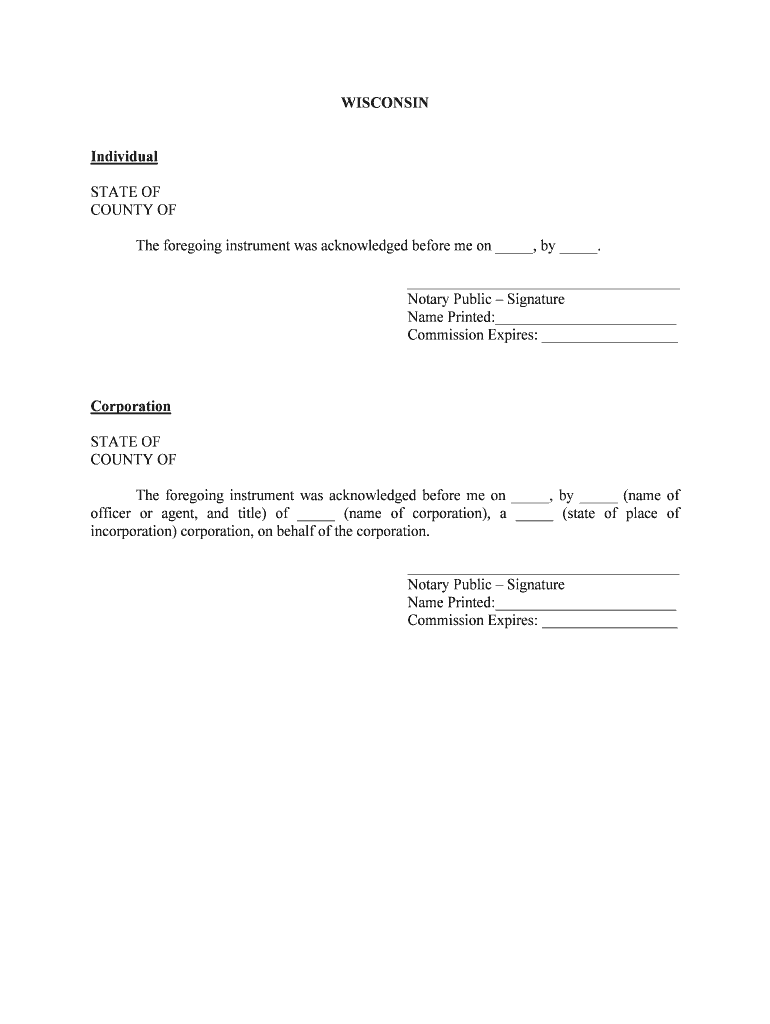
Name Printed Form


What is the Name Printed
The name printed form is a document that requires the clear display of an individual's name in a specific format. It is commonly used in various legal and administrative contexts, ensuring that the identity of the signer is unmistakably presented. This form is essential for maintaining clarity and authenticity in document execution, particularly when the document is signed electronically.
How to use the Name Printed
Using the name printed form involves entering your name in the designated field, ensuring it matches your legal identification. This form can be filled out digitally, allowing for a seamless experience. When completing the form, make sure to follow any specific instructions provided, such as using capital letters or including middle initials if required. This attention to detail helps ensure that the document is processed without delays.
Steps to complete the Name Printed
Completing the name printed form involves several straightforward steps:
- Access the form through a secure digital platform.
- Enter your full name as it appears on your legal documents.
- Review the information for accuracy, ensuring no typos or errors.
- Submit the form electronically, adhering to any additional requirements specified.
Legal use of the Name Printed
The name printed form holds legal significance in various contexts, including contracts, agreements, and applications. For a document to be considered legally binding, the name must be clearly printed and matched with an electronic signature. Compliance with regulations such as the ESIGN Act and UETA is crucial, as these laws govern the validity of electronic signatures and the use of digital forms in the United States.
Key elements of the Name Printed
Several key elements contribute to the effectiveness of the name printed form:
- Clarity: The name must be clearly legible to avoid any confusion.
- Format: Adhering to the specified format enhances the form's acceptance.
- Signature: An accompanying electronic signature validates the document.
- Compliance: Meeting legal requirements ensures the form's legitimacy.
Examples of using the Name Printed
There are numerous scenarios in which the name printed form is utilized:
- Filing tax documents, such as the W-2 or 1099 forms.
- Signing contracts for employment or service agreements.
- Submitting applications for loans or government benefits.
Quick guide on how to complete name printed
Effortlessly prepare Name Printed on any device
Digital document management has become increasingly popular among businesses and individuals. It serves as an ideal eco-friendly alternative to traditional printed and signed paperwork, allowing you to access the necessary form and securely store it online. airSlate SignNow equips you with all the tools required to create, edit, and electronically sign your documents quickly without any setbacks. Manage Name Printed on any platform through airSlate SignNow's Android or iOS applications and enhance any document-related process today.
The simplest way to edit and electronically sign Name Printed effortlessly
- Find Name Printed and click Get Form to begin.
- Utilize the tools we offer to fill out your form.
- Emphasize relevant parts of your documents or conceal sensitive information with tools specifically designed by airSlate SignNow for that purpose.
- Create your electronic signature using the Sign tool, which takes just seconds and carries the same legal standing as a conventional wet ink signature.
- Review the information and click on the Done button to save your changes.
- Select how you would like to send your form, via email, SMS, or invite link, or download it to your computer.
Forget about lost or misplaced documents, tedious form searching, or mistakes that necessitate printing new copies. airSlate SignNow meets your document management needs in just a few clicks from any device you choose. Edit and electronically sign Name Printed and ensure excellent communication throughout your form preparation process with airSlate SignNow.
Create this form in 5 minutes or less
Create this form in 5 minutes!
People also ask
-
What is 'Name Printed' in airSlate SignNow?
'Name Printed' refers to the feature in airSlate SignNow that allows users to automatically include a signer's name in a printed format on documents. This ensures clear identification and professionalism, especially important for legal and formal documents.
-
How can I customize the 'Name Printed' feature?
You can easily customize the 'Name Printed' feature in airSlate SignNow by accessing the template settings. This allows you to choose font styles, sizes, and the placement of the name on the document to enhance its overall appearance.
-
Is there a cost associated with using the 'Name Printed' feature?
The 'Name Printed' feature is included in the standard subscription plans for airSlate SignNow. This means you can utilize it without any additional costs, making it an affordable solution for businesses looking to enhance their document signing processes.
-
What are the benefits of using 'Name Printed' on my documents?
Using 'Name Printed' on your documents helps ensure clarity and reduces the chances of miscommunication. It adds a professional touch, which can enhance trust and credibility with clients and partners, making your agreements more formal.
-
Can I integrate 'Name Printed' with other apps?
Yes, airSlate SignNow offers seamless integrations with various third-party applications. This allows you to use the 'Name Printed' feature alongside tools like CRMs and project management software, streamlining your workflows.
-
How does 'Name Printed' enhance the signing process?
'Name Printed' enhances the signing process by clearly displaying the signer's name, which helps avoid confusion. This feature is designed to ensure that all parties involved can quickly identify who has signed, making the process efficient and transparent.
-
Is 'Name Printed' secure and legally binding?
'Name Printed' in airSlate SignNow is designed to comply with legal standards for electronic signatures. This means that documents with a 'Name Printed' feature are secure, verifiable, and legally binding, ensuring peace of mind for all users.
Get more for Name Printed
- Irasincome tax forms for employers
- Iowa application turtle form
- Civil aviation safety authority of papua new guinea form
- The hart beat oct 26 the hart beat form
- Domestic builder form
- The office of vital statistics cabinet for health and family services form
- 2020 form au vrpin02589 fill online printable fillable
- Property transfer tax province of british columbia form
Find out other Name Printed
- How To Integrate Sign in Banking
- How To Use Sign in Banking
- Help Me With Use Sign in Banking
- Can I Use Sign in Banking
- How Do I Install Sign in Banking
- How To Add Sign in Banking
- How Do I Add Sign in Banking
- How Can I Add Sign in Banking
- Can I Add Sign in Banking
- Help Me With Set Up Sign in Government
- How To Integrate eSign in Banking
- How To Use eSign in Banking
- How To Install eSign in Banking
- How To Add eSign in Banking
- How To Set Up eSign in Banking
- How To Save eSign in Banking
- How To Implement eSign in Banking
- How To Set Up eSign in Construction
- How To Integrate eSign in Doctors
- How To Use eSign in Doctors