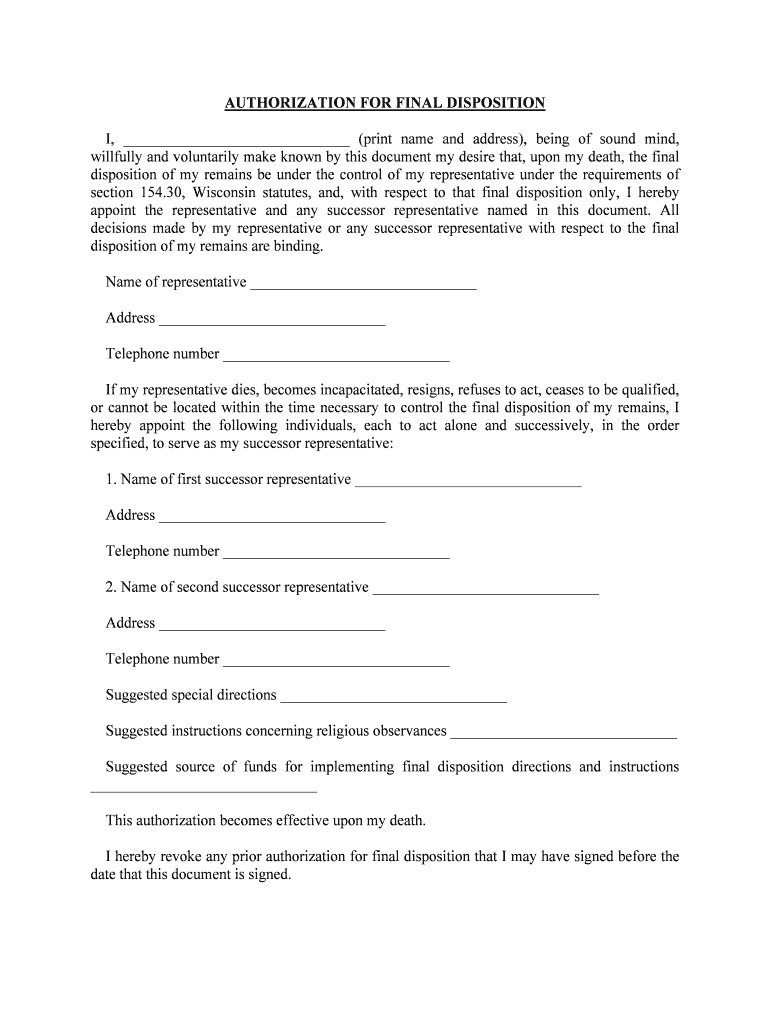
FINAL DISPOSITION AUTHORIZATION and INSTRUCTIONS Form


What is the FINAL DISPOSITION AUTHORIZATION AND INSTRUCTIONS
The FINAL DISPOSITION AUTHORIZATION AND INSTRUCTIONS form is a crucial document used primarily in the context of estate planning and funeral arrangements. It allows individuals to specify their wishes regarding the disposition of their remains after death. This form provides clear instructions on how the deceased wishes to be handled, including burial, cremation, or other methods. By completing this form, individuals can ensure that their preferences are honored, reducing the burden on family members during a difficult time.
How to use the FINAL DISPOSITION AUTHORIZATION AND INSTRUCTIONS
Using the FINAL DISPOSITION AUTHORIZATION AND INSTRUCTIONS form involves several key steps. First, individuals should obtain the form from a reliable source, such as a legal professional or a reputable website. Next, it is essential to fill out the form accurately, providing all required information, including the name of the individual making the authorization, their signature, and the date. Once completed, the document should be stored in a safe place, and copies should be provided to relevant parties, such as family members and the designated funeral service provider. This ensures that everyone involved is aware of the individual's wishes.
Steps to complete the FINAL DISPOSITION AUTHORIZATION AND INSTRUCTIONS
Completing the FINAL DISPOSITION AUTHORIZATION AND INSTRUCTIONS form requires careful attention to detail. Follow these steps to ensure accuracy:
- Obtain the form from a trusted source.
- Fill in your full name and contact information.
- Clearly indicate your wishes regarding the disposition of your remains.
- Designate a representative, if desired, who will ensure your wishes are followed.
- Sign and date the form to validate it.
- Make copies for yourself and those involved in your arrangements.
Legal use of the FINAL DISPOSITION AUTHORIZATION AND INSTRUCTIONS
The legal use of the FINAL DISPOSITION AUTHORIZATION AND INSTRUCTIONS form is recognized under various state laws. It serves as a legally binding document that outlines an individual's preferences for their body after death. To ensure its legality, the form must be signed by the individual and, in some states, witnessed or notarized. This legal framework helps prevent disputes among family members and ensures that the individual's wishes are respected. It is advisable to consult with a legal professional to understand specific state requirements.
Key elements of the FINAL DISPOSITION AUTHORIZATION AND INSTRUCTIONS
Several key elements are essential to the FINAL DISPOSITION AUTHORIZATION AND INSTRUCTIONS form. These include:
- Personal Information: The full name and contact details of the individual completing the form.
- Disposition Preferences: Clear instructions on how the remains should be handled, such as burial or cremation.
- Designated Representative: An individual appointed to carry out the wishes specified in the form.
- Signature and Date: The signature of the individual authorizing the form, along with the date of signing.
Examples of using the FINAL DISPOSITION AUTHORIZATION AND INSTRUCTIONS
Examples of using the FINAL DISPOSITION AUTHORIZATION AND INSTRUCTIONS form can illustrate its importance. For instance, an individual may specify that they wish to be cremated and have their ashes scattered in a favorite location. Another example could involve a person designating a family member to handle all arrangements, ensuring that their wishes are followed precisely. These examples highlight how the form can provide peace of mind, knowing that one's preferences will be respected and carried out accordingly.
Quick guide on how to complete final disposition authorization and instructions
Accomplish FINAL DISPOSITION AUTHORIZATION AND INSTRUCTIONS effortlessly on any device
Online document management has gained traction among companies and individuals alike. It serves as a perfect eco-friendly alternative to conventional printed and signed materials, allowing you to access the necessary form and securely store it online. airSlate SignNow provides all the tools you need to create, modify, and eSign your documents quickly without delays. Manage FINAL DISPOSITION AUTHORIZATION AND INSTRUCTIONS on any platform using airSlate SignNow's Android or iOS applications and enhance any document-oriented process today.
How to modify and eSign FINAL DISPOSITION AUTHORIZATION AND INSTRUCTIONS with ease
- Obtain FINAL DISPOSITION AUTHORIZATION AND INSTRUCTIONS and click on Get Form to begin.
- Use the tools we provide to fill out your form.
- Highlight important sections of your documents or redact sensitive information with tools that airSlate SignNow specifically offers for that purpose.
- Generate your eSignature using the Sign tool, which takes mere seconds and holds the same legal validity as a traditional handwritten signature.
- Review all the details and click on the Done button to save your amendments.
- Choose how you'd like to send your form: via email, SMS, invitation link, or download it to your computer.
Say goodbye to lost or misplaced documents, tedious form navigation, or errors that necessitate printing new copies. airSlate SignNow addresses all your document management needs with just a few clicks from your chosen device. Edit and eSign FINAL DISPOSITION AUTHORIZATION AND INSTRUCTIONS to ensure effective communication at any stage of your form preparation with airSlate SignNow.
Create this form in 5 minutes or less
Create this form in 5 minutes!
People also ask
-
What is a Final Disposition Authorization and Instructions?
A Final Disposition Authorization and Instructions is a legal document that allows individuals to specify their burial or cremation preferences after death. This document ensures that your final wishes are honored and provides guidance to your loved ones during a difficult time.
-
How can airSlate SignNow help with creating a Final Disposition Authorization?
airSlate SignNow makes it easy to create a Final Disposition Authorization and Instructions by providing customizable templates that guide you through the process. You can quickly fill out the necessary details, ensuring that your document accurately reflects your final wishes.
-
Is there a cost associated with using airSlate SignNow for Final Disposition Authorization documents?
Yes, airSlate SignNow offers various pricing plans, which can be very affordable for businesses and individuals needing to manage Final Disposition Authorization and Instructions. You can choose a plan that fits your needs, ensuring a cost-effective solution for document management.
-
What features does airSlate SignNow offer for managing Final Disposition Authorization and Instructions?
airSlate SignNow provides features such as eSigning, document sharing, and secure cloud storage specifically designed for documents like the Final Disposition Authorization and Instructions. These tools enhance the overall user experience and ensure your important documents are easily accessible.
-
Can I integrate airSlate SignNow with other software for managing Final Disposition Authorizations?
Absolutely! airSlate SignNow offers integrations with various software platforms, enabling seamless management of Final Disposition Authorization and Instructions alongside your other business tools. This integration allows for better workflow management and efficiency.
-
How secure is the Final Disposition Authorization and Instructions documentation on airSlate SignNow?
Security is a top priority at airSlate SignNow. All documents, including Final Disposition Authorization and Instructions, are protected using advanced encryption protocols, ensuring your sensitive information is kept safe and confidential throughout the signing process.
-
Can I easily modify my Final Disposition Authorization and Instructions in airSlate SignNow?
Yes, airSlate SignNow allows users to easily modify their Final Disposition Authorization and Instructions even after creation. This flexibility ensures that your document can be updated to reflect any changes in your final wishes as needed.
Get more for FINAL DISPOSITION AUTHORIZATION AND INSTRUCTIONS
Find out other FINAL DISPOSITION AUTHORIZATION AND INSTRUCTIONS
- Electronic signature Utah Outsourcing Services Contract Online
- How To Electronic signature Wisconsin Debit Memo
- Electronic signature Delaware Junior Employment Offer Letter Later
- Electronic signature Texas Time Off Policy Later
- Electronic signature Texas Time Off Policy Free
- eSignature Delaware Time Off Policy Online
- Help Me With Electronic signature Indiana Direct Deposit Enrollment Form
- Electronic signature Iowa Overtime Authorization Form Online
- Electronic signature Illinois Employee Appraisal Form Simple
- Electronic signature West Virginia Business Ethics and Conduct Disclosure Statement Free
- Electronic signature Alabama Disclosure Notice Simple
- Electronic signature Massachusetts Disclosure Notice Free
- Electronic signature Delaware Drug Testing Consent Agreement Easy
- Electronic signature North Dakota Disclosure Notice Simple
- Electronic signature California Car Lease Agreement Template Free
- How Can I Electronic signature Florida Car Lease Agreement Template
- Electronic signature Kentucky Car Lease Agreement Template Myself
- Electronic signature Texas Car Lease Agreement Template Easy
- Electronic signature New Mexico Articles of Incorporation Template Free
- Electronic signature New Mexico Articles of Incorporation Template Easy