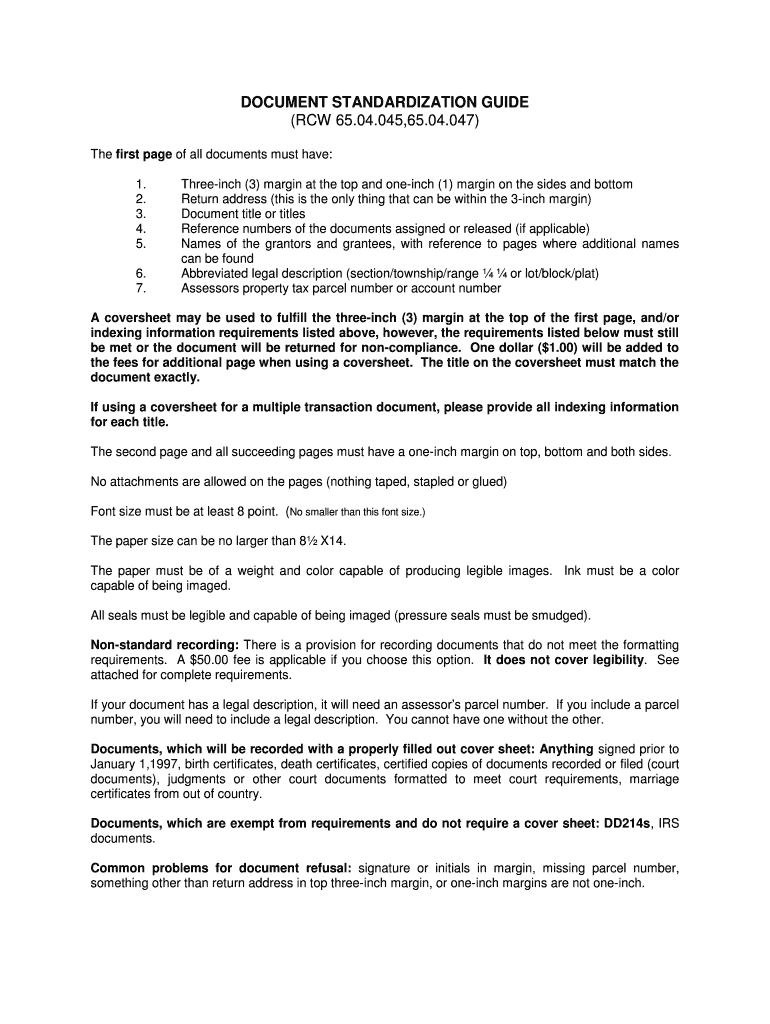
DOCUMENT STANDARDIZATION GUIDE Form


What is the document standardization guide?
The document standardization guide serves as a comprehensive resource designed to streamline the process of creating, managing, and executing documents in a consistent manner. This guide outlines the essential components necessary for ensuring that documents meet legal and organizational standards. It is particularly valuable for businesses and individuals who require clarity and uniformity in their documentation practices. By following this guide, users can enhance the efficiency of their document workflows and ensure compliance with relevant regulations.
Steps to complete the document standardization guide
Completing the document standardization guide involves several key steps that help ensure accuracy and compliance. First, identify the specific requirements for the documents you are standardizing, including legal stipulations and organizational policies. Next, gather all necessary information and materials needed for each document type. After that, utilize templates or established formats to create uniform documents. Finally, review and validate each document against the guide to ensure it meets all criteria before finalizing and distributing.
Legal use of the document standardization guide
The legal use of the document standardization guide is paramount for ensuring that documents are valid and enforceable. This guide incorporates essential legal frameworks such as the ESIGN Act and UETA, which govern electronic signatures and records. By adhering to these regulations, users can ensure that their documents are legally binding. It is important to understand the specific legal requirements applicable to your documents, including signature requirements and retention policies, to avoid potential disputes or compliance issues.
Key elements of the document standardization guide
Key elements of the document standardization guide include the following:
- Document Structure: Clear formatting and organization to enhance readability.
- Legal Compliance: Adherence to relevant laws and regulations governing documentation.
- Signature Requirements: Guidelines on how and when signatures should be obtained.
- Templates: Standardized templates that can be customized for various needs.
- Review Process: Steps for reviewing documents to ensure accuracy and completeness.
How to obtain the document standardization guide
Obtaining the document standardization guide typically involves visiting a designated website or contacting the relevant organization that provides the guide. Many organizations offer digital versions that can be downloaded or accessed online. Additionally, printed copies may be available upon request. It is advisable to ensure that you are accessing the most current version of the guide to stay updated on any changes in regulations or best practices.
Examples of using the document standardization guide
Examples of using the document standardization guide can vary across different sectors. For instance, in a corporate environment, the guide may be used to standardize contracts, employee agreements, and policy documents. In a legal context, it may assist in drafting pleadings, motions, and other court documents. Each example highlights the importance of consistency and compliance, ensuring that all documents serve their intended purpose effectively.
Quick guide on how to complete document standardization guide
Effortlessly Prepare DOCUMENT STANDARDIZATION GUIDE on Any Device
Digital document management has become increasingly favored by businesses and individuals alike. It serves as an ideal eco-friendly alternative to traditional printed and signed documents, allowing you to access the correct form and securely store it online. airSlate SignNow equips you with all the tools necessary to create, edit, and eSign your documents promptly and without delays. Manage DOCUMENT STANDARDIZATION GUIDE on any device using the airSlate SignNow apps for Android or iOS, and simplify any document-driven process today.
Easily Modify and eSign DOCUMENT STANDARDIZATION GUIDE
- Obtain DOCUMENT STANDARDIZATION GUIDE and click on Get Form to begin.
- Utilize the tools we provide to complete your form.
- Highlight important sections of your documents or obscure sensitive information using the tools offered by airSlate SignNow specifically for that purpose.
- Create your signature with the Sign tool, which takes just seconds and holds the same legal validity as a traditional handwritten signature.
- Review all details and click on the Done button to save your changes.
- Select your preferred method of delivering your form, whether via email, SMS, invite link, or download it to your computer.
Say goodbye to lost or misplaced documents, tedious form searching, or mistakes that necessitate printing new document copies. airSlate SignNow meets your needs in document management in just a few clicks from any device of your choice. Edit and eSign DOCUMENT STANDARDIZATION GUIDE and ensure outstanding communication throughout the form preparation process with airSlate SignNow.
Create this form in 5 minutes or less
Create this form in 5 minutes!
People also ask
-
What is the DOCUMENT STANDARDIZATION GUIDE and how can it help my business?
The DOCUMENT STANDARDIZATION GUIDE is a comprehensive resource designed to help businesses streamline their document processes. By following the guide, you can learn best practices for creating consistent and standardized documents, which can lead to improved efficiency and reduced errors in your operations.
-
How does airSlate SignNow support the DOCUMENT STANDARDIZATION GUIDE?
airSlate SignNow integrates seamlessly with the DOCUMENT STANDARDIZATION GUIDE by offering tools that enable you to create, edit, and manage standardized documents. Our platform allows for easy collaboration and ensures that all team members are working with the same templates, thereby enhancing overall productivity.
-
Are there any costs associated with accessing the DOCUMENT STANDARDIZATION GUIDE?
The DOCUMENT STANDARDIZATION GUIDE is offered as part of our commitment to providing valuable resources to our customers. Users of airSlate SignNow can access this guide without any additional fees, ensuring that all businesses, regardless of size, can benefit from document standardization.
-
What features should I look for in a DOCUMENT STANDARDIZATION GUIDE?
When evaluating a DOCUMENT STANDARDIZATION GUIDE, look for features such as customizable templates, version control, and compliance checks. These features enable you to create documents that meet industry standards while maintaining consistency across all communications and transactions.
-
How does document standardization benefit my organization?
Document standardization offers several benefits, including improved accuracy, increased efficiency, and better compliance. By following the DOCUMENT STANDARDIZATION GUIDE, your organization can reduce time spent on document preparation and minimize the risk of errors, leading to enhanced operational effectiveness.
-
Can I integrate other tools with the DOCUMENT STANDARDIZATION GUIDE?
Yes, airSlate SignNow is designed to integrate with a variety of tools that can enhance the effectiveness of the DOCUMENT STANDARDIZATION GUIDE. This allows for streamlined workflows and ensures that you can utilize existing applications alongside standardization efforts.
-
Is training available for using the DOCUMENT STANDARDIZATION GUIDE?
Yes, airSlate SignNow offers training resources to help you and your team effectively implement the DOCUMENT STANDARDIZATION GUIDE. These resources include tutorials, webinars, and support from our customer service team to ensure you fully leverage document standardization.
Get more for DOCUMENT STANDARDIZATION GUIDE
- Diver services contract self employed form
- Geologist agreement self employed independent contractor 497337146 form
- Artist agreement form
- Temporary worker form
- Consultant self employed 497337149 form
- Carpentry contract template form
- Housecleaning services contract self employed form
- Home inspection services contract self employed form
Find out other DOCUMENT STANDARDIZATION GUIDE
- Help Me With Sign Massachusetts Life Sciences Presentation
- How To Sign Georgia Non-Profit Presentation
- Can I Sign Nevada Life Sciences PPT
- Help Me With Sign New Hampshire Non-Profit Presentation
- How To Sign Alaska Orthodontists Presentation
- Can I Sign South Dakota Non-Profit Word
- Can I Sign South Dakota Non-Profit Form
- How To Sign Delaware Orthodontists PPT
- How Can I Sign Massachusetts Plumbing Document
- How To Sign New Hampshire Plumbing PPT
- Can I Sign New Mexico Plumbing PDF
- How To Sign New Mexico Plumbing Document
- How To Sign New Mexico Plumbing Form
- Can I Sign New Mexico Plumbing Presentation
- How To Sign Wyoming Plumbing Form
- Help Me With Sign Idaho Real Estate PDF
- Help Me With Sign Idaho Real Estate PDF
- Can I Sign Idaho Real Estate PDF
- How To Sign Idaho Real Estate PDF
- How Do I Sign Hawaii Sports Presentation