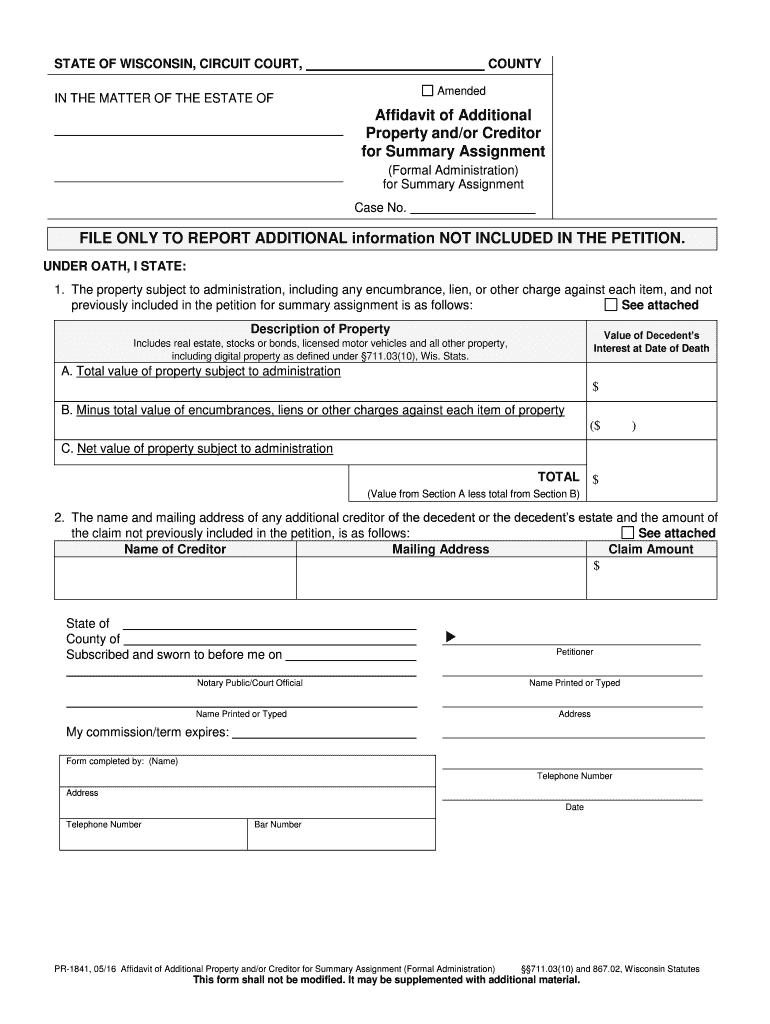
Affidavit of Additional Form


What is the Affidavit Of Additional
The Affidavit Of Additional is a legal document used to provide additional information or clarification regarding a specific matter, often in relation to property or financial transactions. This affidavit serves as a sworn statement, affirming the accuracy of the information provided. It is typically required in various legal situations, such as real estate transactions, court proceedings, or when dealing with financial institutions. This document must be executed properly to ensure its legal validity and acceptance by relevant authorities.
How to use the Affidavit Of Additional
Using the Affidavit Of Additional involves several key steps to ensure that it is completed accurately and effectively. First, identify the specific purpose for which the affidavit is needed, as this will guide the information that must be included. Next, gather all relevant documents and details that support the claims being made in the affidavit. Once the necessary information is compiled, fill out the affidavit form carefully, ensuring that all statements are truthful and complete. After completing the form, it must be signed in the presence of a notary public to validate the affidavit legally.
Steps to complete the Affidavit Of Additional
Completing the Affidavit Of Additional involves a systematic approach to ensure accuracy and compliance with legal standards. Here are the steps to follow:
- Determine the specific requirements for the affidavit based on its intended use.
- Gather supporting documentation and details that substantiate the claims made in the affidavit.
- Fill out the affidavit form, ensuring all information is accurate and clearly presented.
- Review the completed affidavit for any errors or omissions.
- Sign the affidavit in the presence of a notary public, who will also sign and stamp the document.
- Submit the affidavit to the appropriate authority or retain it for personal records, as required.
Key elements of the Affidavit Of Additional
The Affidavit Of Additional contains several key elements that are essential for its validity and effectiveness. These include:
- Title: Clearly labeled as an Affidavit Of Additional.
- Declarant's Information: The full name, address, and contact information of the person making the affidavit.
- Statement of Facts: A detailed account of the information being added or clarified, presented in a clear and concise manner.
- Oath or Affirmation: A statement affirming that the information provided is true to the best of the declarant's knowledge.
- Signature: The signature of the declarant, witnessed by a notary public.
Legal use of the Affidavit Of Additional
The Affidavit Of Additional is legally binding when executed correctly, making it a crucial document in various legal contexts. It can be used in court proceedings to provide evidence or clarification on specific issues. Additionally, it may be required by financial institutions during loan applications or property transactions to verify information. The legal standing of the affidavit is reinforced by the notary's acknowledgment, which confirms the identity of the signer and the voluntary nature of the signature.
State-specific rules for the Affidavit Of Additional
Different states may have specific rules and requirements regarding the Affidavit Of Additional. These can include variations in the format of the affidavit, the necessary information to be included, and the process for notarization. It is essential to consult state-specific regulations to ensure compliance and avoid potential legal issues. Understanding these local requirements can help in preparing a valid and acceptable affidavit that meets all legal standards.
Quick guide on how to complete affidavit of additional
Complete Affidavit Of Additional effortlessly on any device
Web-based document management has become increasingly favored by companies and individuals alike. It serves as an ideal environmentally friendly alternative to traditional printed and signed documents, allowing you to access the necessary forms and securely store them online. airSlate SignNow equips you with all the tools required to create, modify, and eSign your documents quickly without delays. Manage Affidavit Of Additional on any device using airSlate SignNow’s Android or iOS applications and enhance any document-focused process today.
The easiest method to modify and eSign Affidavit Of Additional with ease
- Find Affidavit Of Additional and then click Get Form to begin.
- Utilize the tools we provide to fill out your document.
- Mark important sections of your documents or redact sensitive details using tools that airSlate SignNow specifically offers for this purpose.
- Create your signature with the Sign tool, which takes mere seconds and holds the same legal validity as an ink signature.
- Review the information and then click the Done button to save your changes.
- Select your preferred method to send your form, via email, text message (SMS), or an invitation link, or download it to your computer.
Eliminate the risk of lost or misplaced documents, exhausting form searches, or mistakes that necessitate printing new document copies. airSlate SignNow meets all your document management needs with just a few clicks from any device you choose. Modify and eSign Affidavit Of Additional and guarantee outstanding communication at every stage of the form preparation process with airSlate SignNow.
Create this form in 5 minutes or less
Create this form in 5 minutes!
People also ask
-
What is an Affidavit Of Additional?
An Affidavit Of Additional is a legal document that provides additional information or evidence to support a claim. It is commonly used in various legal proceedings to clarify facts or present new information. With airSlate SignNow, creating and sending your Affidavit Of Additional becomes a streamlined process, facilitating quick legal actions.
-
How can airSlate SignNow help with my Affidavit Of Additional?
airSlate SignNow offers a user-friendly platform for electronically signing and managing your Affidavit Of Additional. You can easily create templates, send them for signature, and store completed documents securely. This not only saves time but also enhances the accuracy and efficiency of your legal processes.
-
Is there a cost associated with generating an Affidavit Of Additional on airSlate SignNow?
Yes, there is a cost associated with using airSlate SignNow, but it’s designed to be affordable and cost-effective for businesses of all sizes. Pricing varies depending on your feature requirements and usage. By investing in airSlate SignNow, you gain access to powerful tools to handle your Affidavit Of Additional efficiently.
-
Can I integrate airSlate SignNow with other software to manage my Affidavit Of Additional?
Absolutely! airSlate SignNow offers various integrations with popular software like Google Drive, Salesforce, and more. This allows you to seamlessly manage your Affidavit Of Additional alongside other business processes, enhancing overall productivity and organization.
-
What features does airSlate SignNow offer for managing an Affidavit Of Additional?
airSlate SignNow provides numerous features tailored for managing your Affidavit Of Additional, such as customizable templates, automated workflows, and real-time tracking of document progress. These features ensure that your document is handled efficiently from creation to signing, helping you save valuable time.
-
Is my Affidavit Of Additional secure with airSlate SignNow?
Yes, the security of your Affidavit Of Additional is a top priority at airSlate SignNow. The platform employs industry-standard encryption and security measures to protect your documents and sensitive information, ensuring peace of mind as you conduct your business transactions.
-
How do I send an Affidavit Of Additional for signature using airSlate SignNow?
Sending your Affidavit Of Additional for signature is simple with airSlate SignNow. You can upload your document, specify the signers, and send it directly for electronic signatures. The entire process is intuitive, allowing you to focus on what matters most – getting your documents signed quickly.
Get more for Affidavit Of Additional
- Parental consent form dmv form 433 alaska department of
- You may file a written request to cancel the license or permit form
- Mdot financial prequalification questionnaire for compiled indirect cost rate form
- Mdot financial prequalification questionnaire state of michigan michigan form
- Motor vehicle record search logon or debit account application form
- Mv 15d draft 10 17 08qxp new york state dmv dmv ny form
- Ct dmv medical form
- Veterinary medical records release form fill online
Find out other Affidavit Of Additional
- How To Electronic signature Colorado Courts PDF
- How To Electronic signature Nebraska Sports Form
- How To Electronic signature Colorado Courts Word
- How To Electronic signature Colorado Courts Form
- How To Electronic signature Colorado Courts Presentation
- Can I Electronic signature Connecticut Courts PPT
- Can I Electronic signature Delaware Courts Document
- How Do I Electronic signature Illinois Courts Document
- How To Electronic signature Missouri Courts Word
- How Can I Electronic signature New Jersey Courts Document
- How Can I Electronic signature New Jersey Courts Document
- Can I Electronic signature Oregon Sports Form
- How To Electronic signature New York Courts Document
- How Can I Electronic signature Oklahoma Courts PDF
- How Do I Electronic signature South Dakota Courts Document
- Can I Electronic signature South Dakota Sports Presentation
- How To Electronic signature Utah Courts Document
- Can I Electronic signature West Virginia Courts PPT
- Send Sign PDF Free
- How To Send Sign PDF