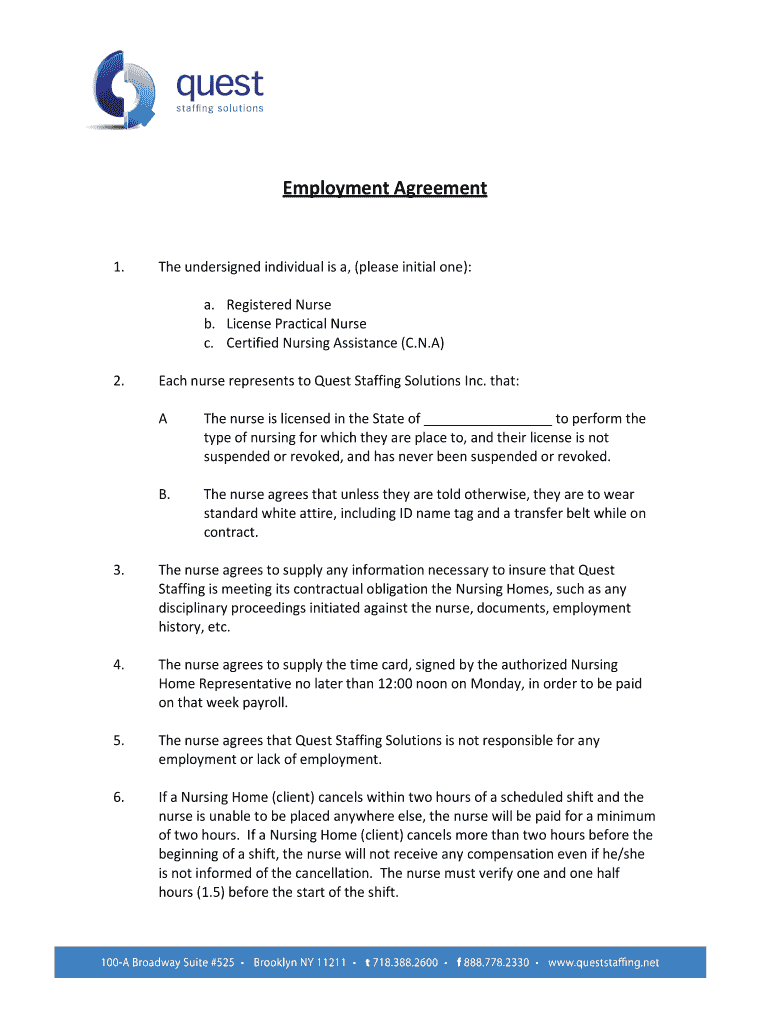
SAMPLE NURSE AGREEMENT between NURSING AGENCY and a SELF EMPLOYED NURSE CONTRACTORdoc Form


What is the SAMPLE NURSE AGREEMENT BETWEEN NURSING AGENCY AND A SELF EMPLOYED NURSE CONTRACTORdoc
The SAMPLE NURSE AGREEMENT BETWEEN NURSING AGENCY AND A SELF EMPLOYED NURSE CONTRACTORdoc is a legal document that outlines the terms and conditions of the working relationship between a nursing agency and a self-employed nurse contractor. This agreement typically covers aspects such as the scope of work, payment terms, confidentiality, and liability. It serves to protect both parties by clearly defining roles, responsibilities, and expectations, ensuring compliance with relevant laws and regulations in the United States.
Key elements of the SAMPLE NURSE AGREEMENT BETWEEN NURSING AGENCY AND A SELF EMPLOYED NURSE CONTRACTORdoc
Essential components of this agreement include:
- Scope of Work: A detailed description of the duties and responsibilities of the nurse contractor.
- Compensation: Information about payment rates, invoicing procedures, and payment schedules.
- Duration: The length of the agreement and conditions for renewal or termination.
- Confidentiality: Provisions to protect patient information and agency trade secrets.
- Liability: Clauses that address liability for malpractice or negligence.
- Compliance: Assurance that both parties adhere to state and federal regulations governing nursing practices.
Steps to complete the SAMPLE NURSE AGREEMENT BETWEEN NURSING AGENCY AND A SELF EMPLOYED NURSE CONTRACTORdoc
Completing the SAMPLE NURSE AGREEMENT involves several steps:
- Review the Template: Read through the agreement to understand its terms and conditions.
- Fill in the Details: Enter the specific information relevant to the nursing agency and the nurse contractor, including names, addresses, and dates.
- Negotiate Terms: Discuss any changes or adjustments with the other party to ensure mutual agreement.
- Sign the Document: Use a secure eSignature tool to sign the agreement digitally, ensuring compliance with legal standards.
- Store Securely: Keep a copy of the signed agreement in a safe location for future reference.
Legal use of the SAMPLE NURSE AGREEMENT BETWEEN NURSING AGENCY AND A SELF EMPLOYED NURSE CONTRACTORdoc
This agreement is legally binding when executed correctly. To ensure its legality:
- Both parties must provide their signatures, either handwritten or electronic, using a compliant eSignature solution.
- The agreement should comply with applicable laws, including those related to employment and healthcare.
- Properly document any amendments or modifications to the agreement in writing.
How to use the SAMPLE NURSE AGREEMENT BETWEEN NURSING AGENCY AND A SELF EMPLOYED NURSE CONTRACTORdoc
Using the SAMPLE NURSE AGREEMENT effectively involves understanding its purpose and applying it in practice:
- Utilize the agreement to establish clear expectations between the nursing agency and the nurse contractor.
- Refer to the agreement during the onboarding process to ensure all parties are aware of their rights and responsibilities.
- Use the document as a reference point for performance evaluations and contract renewals.
State-specific rules for the SAMPLE NURSE AGREEMENT BETWEEN NURSING AGENCY AND A SELF EMPLOYED NURSE CONTRACTORdoc
Each state may have unique regulations that affect the terms of the SAMPLE NURSE AGREEMENT. It is important to:
- Research state laws governing nurse contractors and nursing agencies.
- Incorporate any state-specific requirements into the agreement to ensure compliance.
- Consult with legal professionals familiar with healthcare law in your state to avoid potential legal issues.
Quick guide on how to complete sample nurse agreement between nursing agency and a self employed nurse contractordoc
Complete SAMPLE NURSE AGREEMENT BETWEEN NURSING AGENCY AND A SELF EMPLOYED NURSE CONTRACTORdoc with ease on any device
Digital document management has gained traction among organizations and individuals alike. It serves as an ideal environmentally friendly alternative to conventional printed and signed documentation, allowing you to locate the necessary form and securely store it online. airSlate SignNow equips you with all the resources required to create, modify, and electronically sign your documents swiftly without delays. Manage SAMPLE NURSE AGREEMENT BETWEEN NURSING AGENCY AND A SELF EMPLOYED NURSE CONTRACTORdoc across any platform using the airSlate SignNow apps for Android or iOS and enhance any documentation process today.
Steps to amend and electronically sign SAMPLE NURSE AGREEMENT BETWEEN NURSING AGENCY AND A SELF EMPLOYED NURSE CONTRACTORdoc effortlessly
- Locate SAMPLE NURSE AGREEMENT BETWEEN NURSING AGENCY AND A SELF EMPLOYED NURSE CONTRACTORdoc and click Get Form to begin.
- Employ the features we offer to finalize your form.
- Emphasize pertinent sections of your documents or conceal sensitive data using specialized tools provided by airSlate SignNow.
- Create your electronic signature with the Sign tool, which takes mere seconds and carries the same legal significance as a conventional handwritten signature.
- Review all the details and click the Done button to retain your modifications.
- Choose your preferred method for sending your form—via email, SMS, or invitation link—or download it to your computer.
Say goodbye to lost or misfiled documents, tedious form searching, or mistakes that necessitate reprinting new copies. airSlate SignNow addresses all your document management requirements in just a few clicks from the device of your choosing. Edit and electronically sign SAMPLE NURSE AGREEMENT BETWEEN NURSING AGENCY AND A SELF EMPLOYED NURSE CONTRACTORdoc to guarantee effective communication at any point in the form preparation process with airSlate SignNow.
Create this form in 5 minutes or less
Create this form in 5 minutes!
How to create an eSignature for the sample nurse agreement between nursing agency and a self employed nurse contractordoc
How to create an electronic signature for a PDF online
How to create an electronic signature for a PDF in Google Chrome
How to create an e-signature for signing PDFs in Gmail
How to create an e-signature right from your smartphone
How to create an e-signature for a PDF on iOS
How to create an e-signature for a PDF on Android
People also ask
-
What is a SAMPLE NURSE AGREEMENT BETWEEN NURSING AGENCY AND A SELF EMPLOYED NURSE CONTRACTORdoc?
The SAMPLE NURSE AGREEMENT BETWEEN NURSING AGENCY AND A SELF EMPLOYED NURSE CONTRACTORdoc is a customizable document designed to outline the terms and conditions between a nursing agency and a self-employed nurse contractor. This agreement typically covers aspects like payment terms, responsibilities, and duration of the contract, ensuring clarity and protection for both parties.
-
How can I create a SAMPLE NURSE AGREEMENT BETWEEN NURSING AGENCY AND A SELF EMPLOYED NURSE CONTRACTORdoc?
Creating a SAMPLE NURSE AGREEMENT BETWEEN NURSING AGENCY AND A SELF EMPLOYED NURSE CONTRACTORdoc is easy with airSlate SignNow. Simply select a template, customize it according to your specific needs, and add relevant details for both the nursing agency and the nurse contractor. Once completed, you can review and eSign the document seamlessly.
-
What features does airSlate SignNow offer for managing nurse agreements?
airSlate SignNow provides features like eSigning, document templates, and real-time collaboration to streamline the process of managing a SAMPLE NURSE AGREEMENT BETWEEN NURSING AGENCY AND A SELF EMPLOYED NURSE CONTRACTORdoc. These tools help ensure that all parties can easily review and sign agreements, facilitating faster and more efficient workflows.
-
Is there a cost associated with using airSlate SignNow for nurse agreements?
Yes, airSlate SignNow offers various pricing plans tailored to different user needs, making it a cost-effective solution for managing a SAMPLE NURSE AGREEMENT BETWEEN NURSING AGENCY AND A SELF EMPLOYED NURSE CONTRACTORdoc. You can choose a plan that fits your volume of documents and desired features, ensuring maximum value for your investment.
-
What are the benefits of using airSlate SignNow for nurse agreements?
Using airSlate SignNow for a SAMPLE NURSE AGREEMENT BETWEEN NURSING AGENCY AND A SELF EMPLOYED NURSE CONTRACTORdoc saves time and enhances security. The platform allows for quick document sharing, legally binding eSignatures, and easy tracking of document status. This efficiency ultimately leads to faster hiring and contract finalization.
-
Can I integrate airSlate SignNow with other software for managing nurse agreements?
Yes, airSlate SignNow offers integrations with numerous software applications to enhance your workflow for a SAMPLE NURSE AGREEMENT BETWEEN NURSING AGENCY AND A SELF EMPLOYED NURSE CONTRACTORdoc. This means you can easily connect your existing tools, such as CRM or HR software, for a seamless document management experience.
-
How can I ensure the security of my SAMPLE NURSE AGREEMENT BETWEEN NURSING AGENCY AND A SELF EMPLOYED NURSE CONTRACTORdoc?
airSlate SignNow prioritizes security with features like encrypted document storage and secure access controls. Therefore, your SAMPLE NURSE AGREEMENT BETWEEN NURSING AGENCY AND A SELF EMPLOYED NURSE CONTRACTORdoc is protected from unauthorized access, ensuring that sensitive information remains confidential throughout the signing process.
Get more for SAMPLE NURSE AGREEMENT BETWEEN NURSING AGENCY AND A SELF EMPLOYED NURSE CONTRACTORdoc
Find out other SAMPLE NURSE AGREEMENT BETWEEN NURSING AGENCY AND A SELF EMPLOYED NURSE CONTRACTORdoc
- eSign Wyoming Toll Manufacturing Agreement Later
- eSign Texas Photo Licensing Agreement Online
- How To eSign Connecticut Quitclaim Deed
- How To eSign Florida Quitclaim Deed
- Can I eSign Kentucky Quitclaim Deed
- eSign Maine Quitclaim Deed Free
- How Do I eSign New York Quitclaim Deed
- eSign New Hampshire Warranty Deed Fast
- eSign Hawaii Postnuptial Agreement Template Later
- eSign Kentucky Postnuptial Agreement Template Online
- eSign Maryland Postnuptial Agreement Template Mobile
- How Can I eSign Pennsylvania Postnuptial Agreement Template
- eSign Hawaii Prenuptial Agreement Template Secure
- eSign Michigan Prenuptial Agreement Template Simple
- eSign North Dakota Prenuptial Agreement Template Safe
- eSign Ohio Prenuptial Agreement Template Fast
- eSign Utah Prenuptial Agreement Template Easy
- eSign Utah Divorce Settlement Agreement Template Online
- eSign Vermont Child Custody Agreement Template Secure
- eSign North Dakota Affidavit of Heirship Free