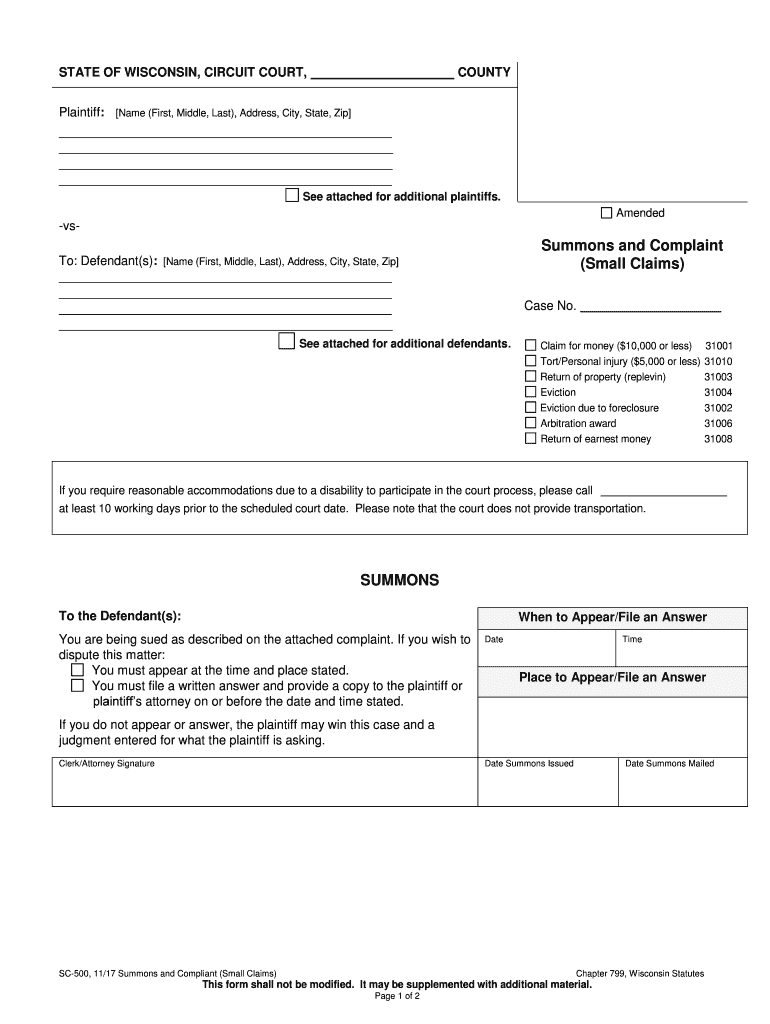
Summons and Complaint Small Claims SC 500Wisconsin Form


What is the Summons And Complaint Small Claims SC 500Wisconsin
The Summons and Complaint Small Claims SC 500Wisconsin is a legal document used to initiate a small claims court case in Wisconsin. This form serves as a formal notification to the defendant that they are being sued and outlines the plaintiff's claims against them. It typically includes essential details such as the names of the parties involved, the basis for the claim, and the amount being sought. Understanding this form is crucial for both plaintiffs and defendants to navigate the small claims process effectively.
Steps to complete the Summons And Complaint Small Claims SC 500Wisconsin
Completing the Summons and Complaint Small Claims SC 500Wisconsin involves several important steps:
- Gather necessary information about the parties involved, including full names and addresses.
- Clearly outline the nature of the claim, including relevant facts and the amount being claimed.
- Fill out the form accurately, ensuring all required fields are completed.
- Review the form for any errors or omissions before submitting it.
- Sign and date the form to validate it.
How to use the Summons And Complaint Small Claims SC 500Wisconsin
To use the Summons and Complaint Small Claims SC 500Wisconsin effectively, follow these guidelines:
- File the completed form with the appropriate small claims court in Wisconsin.
- Ensure that the defendant is served with a copy of the summons and complaint according to state regulations.
- Keep a copy of the filed form for your records and future reference.
- Prepare for the court hearing by gathering any evidence or witnesses that support your claim.
Key elements of the Summons And Complaint Small Claims SC 500Wisconsin
Several key elements must be included in the Summons and Complaint Small Claims SC 500Wisconsin for it to be valid:
- The full name and address of both the plaintiff and defendant.
- A clear statement of the claim, including the facts that support it.
- The specific amount of money being claimed.
- The court's name and address where the case will be filed.
- Instructions for the defendant on how to respond to the complaint.
Legal use of the Summons And Complaint Small Claims SC 500Wisconsin
The legal use of the Summons and Complaint Small Claims SC 500Wisconsin is essential for ensuring that the court recognizes the legitimacy of the claim. This form must be filled out correctly and filed in accordance with Wisconsin state laws. It serves as the foundation for the legal proceedings, allowing the plaintiff to seek resolution for disputes involving small amounts of money, typically under ten thousand dollars. Proper use of this form helps protect the rights of both parties involved.
State-specific rules for the Summons And Complaint Small Claims SC 500Wisconsin
Wisconsin has specific rules governing the use of the Summons and Complaint Small Claims SC 500Wisconsin. These rules include:
- The maximum amount for small claims cases, which is generally limited to ten thousand dollars.
- Requirements for serving the defendant, which must be done according to state law.
- Time limits for filing the complaint and for the defendant to respond.
- Specific court locations where the form must be filed based on the jurisdiction.
Quick guide on how to complete summons and complaint small claims sc 500wisconsin
Complete Summons And Complaint Small Claims SC 500Wisconsin effortlessly on any device
Digital document management has gained popularity among businesses and individuals alike. It offers an ideal environmentally-friendly alternative to conventional printed and signed documents, allowing you to access the correct form and securely preserve it online. airSlate SignNow equips you with all the tools necessary to create, modify, and eSign your documents promptly without delays. Manage Summons And Complaint Small Claims SC 500Wisconsin on any platform with airSlate SignNow's Android or iOS applications and enhance any document-centric process today.
How to modify and eSign Summons And Complaint Small Claims SC 500Wisconsin with ease
- Locate Summons And Complaint Small Claims SC 500Wisconsin and then click Get Form to begin.
- Utilize the tools we offer to complete your document.
- Emphasize relevant sections of the documents or redact sensitive information with tools that airSlate SignNow provides specifically for that purpose.
- Generate your signature using the Sign tool, which takes mere seconds and holds the same legal validity as a conventional wet ink signature.
- Review all the details and then click on the Done button to save your changes.
- Choose how you wish to send your form, whether by email, text message (SMS), or invitation link, or download it to your computer.
Eliminate concerns about lost or misplaced documents, tedious form searches, or errors that necessitate reprinting new document copies. airSlate SignNow fulfills your document management requirements in just a few clicks from any device you prefer. Revise and eSign Summons And Complaint Small Claims SC 500Wisconsin and ensure excellent communication at any stage of your form preparation process with airSlate SignNow.
Create this form in 5 minutes or less
Create this form in 5 minutes!
People also ask
-
What is a Summons And Complaint Small Claims SC 500Wisconsin?
A Summons And Complaint Small Claims SC 500Wisconsin is a legal document that initiates a small claims court action in the state of Wisconsin. It informs the defendant of the lawsuit and provides them with essential details, such as the nature of the claim and the amount sought by the plaintiff.
-
How does airSlate SignNow simplify the process of managing Summons And Complaint Small Claims SC 500Wisconsin?
airSlate SignNow streamlines the management of Summons And Complaint Small Claims SC 500Wisconsin by providing a user-friendly interface for document creation, sharing, and eSigning. This ensures that you can efficiently handle all necessary paperwork without the hassle of printing, mailing, or faxing.
-
What features does airSlate SignNow offer for handling Summons And Complaint Small Claims SC 500Wisconsin?
airSlate SignNow offers a range of features including customizable templates for Summons And Complaint Small Claims SC 500Wisconsin, secure eSigning, and tracking capabilities. These features enhance your workflow by allowing you to manage documents effectively and securely.
-
Is there a cost associated with using airSlate SignNow for Summons And Complaint Small Claims SC 500Wisconsin?
Yes, airSlate SignNow offers various pricing plans, allowing users to choose the option that best fits their budget and needs for managing Summons And Complaint Small Claims SC 500Wisconsin. Each plan includes features designed to enhance document management and eSigning efficiency.
-
Can I integrate airSlate SignNow with other applications when managing Summons And Complaint Small Claims SC 500Wisconsin?
Absolutely! airSlate SignNow supports integrations with various applications, enabling you to connect with tools such as Google Drive, Dropbox, and others. This makes it easier to manage your Summons And Complaint Small Claims SC 500Wisconsin documents within your existing workflows.
-
How can I ensure my Summons And Complaint Small Claims SC 500Wisconsin is legally binding?
Using airSlate SignNow helps ensure that your Summons And Complaint Small Claims SC 500Wisconsin is legally binding by providing a secure and compliant eSigning process. The platform adheres to eSignature laws, which gives legal validity to the signed documents.
-
What are the benefits of using airSlate SignNow for Summons And Complaint Small Claims SC 500Wisconsin?
The benefits of using airSlate SignNow for Summons And Complaint Small Claims SC 500Wisconsin include speed, efficiency, and cost-effectiveness. By digitizing the document workflow, users can save time on administrative tasks and enhance overall productivity.
Get more for Summons And Complaint Small Claims SC 500Wisconsin
- Community service verification form
- City of palo alto block party permit form
- Youjiszz form
- Daiwa reel repair form
- Bank of baroda kyc form 2021
- Application copy of form
- Houston community college direct deposit for employees form
- Pd f 5444 e bureau of the public debt revised october 2011 treasurydirect form
Find out other Summons And Complaint Small Claims SC 500Wisconsin
- Electronic signature Delaware Orthodontists Permission Slip Free
- How Do I Electronic signature Hawaii Orthodontists Lease Agreement Form
- Electronic signature North Dakota Life Sciences Business Plan Template Now
- Electronic signature Oklahoma Legal Bill Of Lading Fast
- Electronic signature Oklahoma Legal Promissory Note Template Safe
- Electronic signature Oregon Legal Last Will And Testament Online
- Electronic signature Life Sciences Document Pennsylvania Simple
- Electronic signature Legal Document Pennsylvania Online
- How Can I Electronic signature Pennsylvania Legal Last Will And Testament
- Electronic signature Rhode Island Legal Last Will And Testament Simple
- Can I Electronic signature Rhode Island Legal Residential Lease Agreement
- How To Electronic signature South Carolina Legal Lease Agreement
- How Can I Electronic signature South Carolina Legal Quitclaim Deed
- Electronic signature South Carolina Legal Rental Lease Agreement Later
- Electronic signature South Carolina Legal Rental Lease Agreement Free
- How To Electronic signature South Dakota Legal Separation Agreement
- How Can I Electronic signature Tennessee Legal Warranty Deed
- Electronic signature Texas Legal Lease Agreement Template Free
- Can I Electronic signature Texas Legal Lease Agreement Template
- How To Electronic signature Texas Legal Stock Certificate