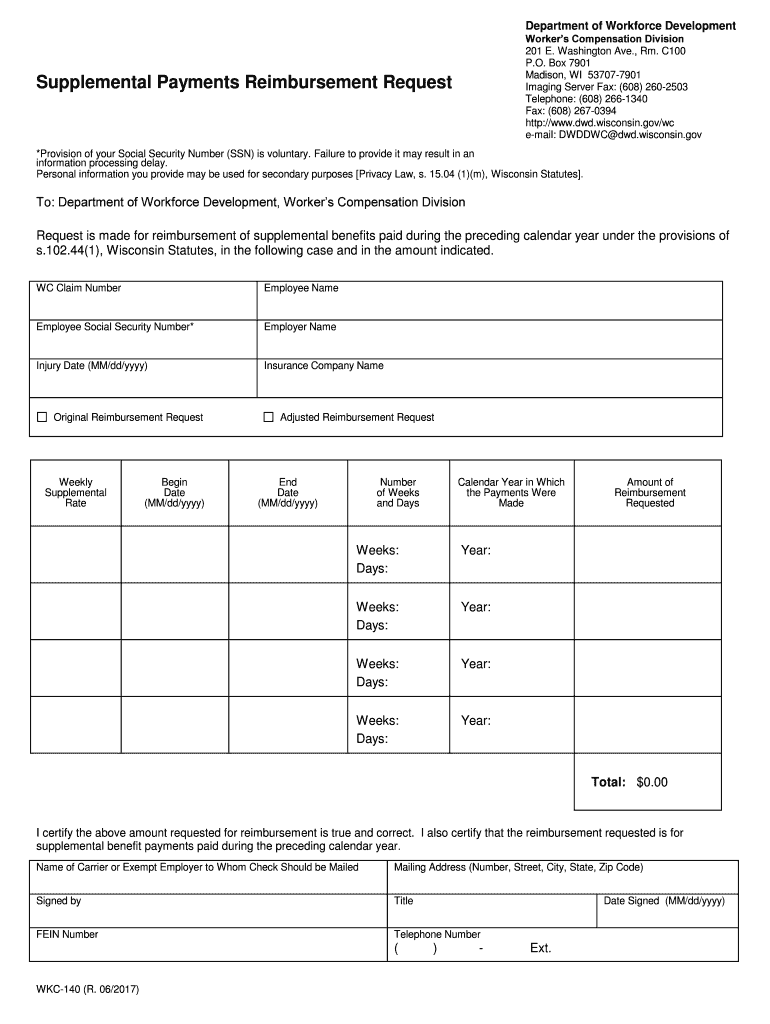
WKC 140, Supplemental Payments Reimbursement Request This is a Request by an Insurance Carrier or Self Insured Employer for Reim Form


Understanding the WKC 140 Supplemental Payments Reimbursement Request
The WKC 140, Supplemental Payments Reimbursement Request, is a form utilized by insurance carriers or self-insured employers to seek reimbursement for supplemental benefits provided to injured workers. This form is essential for ensuring that employers can recover costs associated with additional benefits that go beyond standard workers' compensation. It plays a critical role in the financial management of claims and helps maintain compliance with applicable regulations.
How to Use the WKC 140 Supplemental Payments Reimbursement Request
To effectively use the WKC 140 form, begin by gathering all necessary documentation related to the supplemental payments made. This includes records of payments, medical bills, and any other relevant evidence supporting the claim for reimbursement. Once you have compiled the necessary information, accurately complete the form by entering the required details, ensuring that all sections are filled out completely to avoid delays in processing.
Steps to Complete the WKC 140 Supplemental Payments Reimbursement Request
Completing the WKC 140 form involves several key steps:
- Gather all supporting documentation, including payment records and invoices.
- Fill out the form with accurate information, including the claimant's details and the nature of the supplemental benefits provided.
- Review the completed form for accuracy and completeness to prevent processing issues.
- Submit the form through the appropriate channel, whether online or via mail, as specified by your state regulations.
Legal Use of the WKC 140 Supplemental Payments Reimbursement Request
The WKC 140 form is legally binding when completed and submitted according to the relevant laws governing workers' compensation in the United States. It is essential to ensure compliance with state-specific regulations and requirements when using this form. Proper use of the WKC 140 can protect employers from potential legal challenges and ensure that they receive the reimbursements they are entitled to under the law.
Key Elements of the WKC 140 Supplemental Payments Reimbursement Request
Key elements of the WKC 140 form include:
- The claimant's personal information, including name, address, and social security number.
- A detailed account of the supplemental benefits provided, including dates and amounts.
- Signature of the authorized representative from the insurance carrier or self-insured employer.
- Any additional documentation required to support the reimbursement request.
Eligibility Criteria for the WKC 140 Supplemental Payments Reimbursement Request
Eligibility to use the WKC 140 form typically requires that the claimant has received supplemental benefits that are eligible for reimbursement. This may include medical expenses, wage loss benefits, or other related costs incurred due to a workplace injury. Employers must ensure that they have met all necessary criteria and that the benefits claimed are within the scope of what is allowed under workers' compensation laws.
Quick guide on how to complete wkc 140 supplemental payments reimbursement request this is a request by an insurance carrier or self insured employer for
Complete [SKS] effortlessly on any device
Digital document management has gained traction among businesses and individuals alike. It serves as an ideal environmentally friendly alternative to traditional printed and signed papers, allowing you to locate the right format and securely preserve it online. airSlate SignNow equips you with everything necessary to create, alter, and electronically sign your documents swiftly without delays. Manage [SKS] on any device using airSlate SignNow's Android or iOS apps and simplify any document-centric task today.
How to adjust and electronically sign [SKS] without any hassle
- Locate [SKS] and click Get Form to begin.
- Utilize the tools we offer to complete your form.
- Emphasize relevant portions of the documents or obscure confidential details using features that airSlate SignNow provides specifically for that purpose.
- Create your signature with the Sign tool, which takes mere seconds and carries the same legal validity as a conventional ink signature.
- Review all the details and click on the Done button to save your changes.
- Choose how you wish to send your form, via email, text message (SMS), or invitation link, or download it to your computer.
Eliminate concerns about lost or misplaced documents, tedious form searching, or mistakes that require printing new document copies. airSlate SignNow meets all your document management needs in just a few clicks from any device you prefer. Edit and eSign [SKS] to ensure outstanding communication at every step of your form preparation with airSlate SignNow.
Create this form in 5 minutes or less
Create this form in 5 minutes!
People also ask
-
What is the WKC 140, Supplemental Payments Reimbursement Request?
The WKC 140, Supplemental Payments Reimbursement Request is a formal request submitted by an insurance carrier or a self-insured employer for reimbursement of supplemental benefits. This document outlines any additional payments made to an injured employee and seeks compensation for those expenses. Understanding this form is crucial for proper financial management and compliance.
-
How does airSlate SignNow facilitate the WKC 140 process?
airSlate SignNow streamlines the process of completing the WKC 140, Supplemental Payments Reimbursement Request, by providing an intuitive platform for sending, signing, and managing documents. Users can easily create and fill out the form, ensuring all necessary details are included for accurate reimbursement. This efficiency helps reduce processing times and errors.
-
What are the pricing options for airSlate SignNow?
airSlate SignNow offers a variety of pricing plans designed to suit different business needs, including a free trial to explore features. The pricing is structured to accommodate both small and large organizations, ensuring that you can efficiently manage your WKC 140, Supplemental Payments Reimbursement Requests without signNow financial commitment. For detailed pricing, please visit our website.
-
Can airSlate SignNow integrate with other systems for enhanced functionality?
Yes, airSlate SignNow integrates seamlessly with popular business applications, allowing for enhanced functionality when managing the WKC 140, Supplemental Payments Reimbursement Request. These integrations facilitate data transfer between systems, reducing manual entry errors and streamlining the overall reimbursement process for insurers and employers.
-
What features does airSlate SignNow offer to manage the WKC 140 effectively?
airSlate SignNow offers features such as custom templates, automated workflows, and secure cloud storage to manage the WKC 140, Supplemental Payments Reimbursement Request efficiently. Additionally, real-time tracking and notifications keep all parties informed about the status of the request. These tools enhance organization and compliance.
-
How does airSlate SignNow ensure compliance when handling WKC 140 requests?
Compliance is a top priority for airSlate SignNow when it comes to managing the WKC 140, Supplemental Payments Reimbursement Request. The platform is designed to adhere to legal standards and regulatory requirements, ensuring that all documents are securely signed and stored in compliance with industry guidelines. Regular updates keep the software aligned with changes in legislation.
-
What benefits can businesses expect from using airSlate SignNow for reimbursement requests?
By using airSlate SignNow for WKC 140, Supplemental Payments Reimbursement Requests, businesses can expect improved efficiency and reduced turnaround times. The platform also minimizes the risk of errors associated with manual processing and offers a user-friendly interface that enhances overall user experience. This contributes to better financial management for employers and insurers.
Get more for WKC 140, Supplemental Payments Reimbursement Request This Is A Request By An Insurance Carrier Or Self Insured Employer For Reim
- Application for registration of building officials state of michigan michigan form
- Source nci evs terminology resources website httpwww form
- Application quality management oracle form
- Applications of methods of proof form
- Critical review form
- The critique exercise form
- Agile contract template form
- Agency worker contract template form
Find out other WKC 140, Supplemental Payments Reimbursement Request This Is A Request By An Insurance Carrier Or Self Insured Employer For Reim
- Can I Sign Maryland Construction Quitclaim Deed
- Sign Minnesota Construction Business Plan Template Mobile
- Sign Construction PPT Mississippi Myself
- Sign North Carolina Construction Affidavit Of Heirship Later
- Sign Oregon Construction Emergency Contact Form Easy
- Sign Rhode Island Construction Business Plan Template Myself
- Sign Vermont Construction Rental Lease Agreement Safe
- Sign Utah Construction Cease And Desist Letter Computer
- Help Me With Sign Utah Construction Cease And Desist Letter
- Sign Wisconsin Construction Purchase Order Template Simple
- Sign Arkansas Doctors LLC Operating Agreement Free
- Sign California Doctors Lease Termination Letter Online
- Sign Iowa Doctors LLC Operating Agreement Online
- Sign Illinois Doctors Affidavit Of Heirship Secure
- Sign Maryland Doctors Quitclaim Deed Later
- How Can I Sign Maryland Doctors Quitclaim Deed
- Can I Sign Missouri Doctors Last Will And Testament
- Sign New Mexico Doctors Living Will Free
- Sign New York Doctors Executive Summary Template Mobile
- Sign New York Doctors Residential Lease Agreement Safe