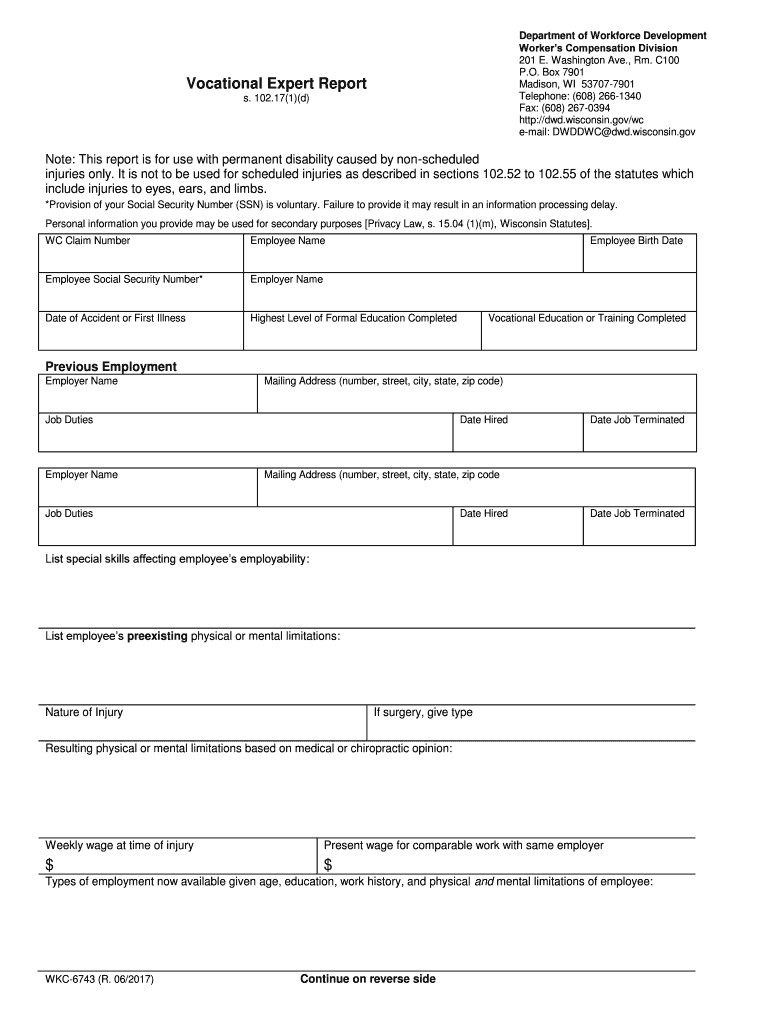
WKC 6743, Vocational Expert Report This Form is Used to Establish Loss of Earning Capacity


What is the WKC 6743, Vocational Expert Report This Form Is Used To Establish Loss Of Earning Capacity
The WKC 6743, Vocational Expert Report, is a specialized form utilized in the United States to assess and document an individual's loss of earning capacity due to injury or disability. This report is critical in legal proceedings, particularly in workers' compensation claims, as it provides a comprehensive evaluation of how an individual's ability to earn income has been affected. The form is typically completed by a qualified vocational expert who analyzes various factors, including the individual's work history, skills, and the impact of their condition on their employability.
How to use the WKC 6743, Vocational Expert Report This Form Is Used To Establish Loss Of Earning Capacity
Using the WKC 6743 form involves several steps to ensure accurate and effective completion. First, gather all necessary documentation related to the individual's employment history, medical records, and any previous assessments. Next, the vocational expert will fill out the form, detailing the individual's current capabilities and limitations. It is essential to provide clear, factual information to support the evaluation. Once completed, the report can be submitted to the relevant parties, such as insurance companies or legal representatives, to assist in determining compensation for loss of earning capacity.
Steps to complete the WKC 6743, Vocational Expert Report This Form Is Used To Establish Loss Of Earning Capacity
Completing the WKC 6743 form involves a systematic approach:
- Step one: Collect relevant documents, including medical records and employment history.
- Step two: Engage a qualified vocational expert to conduct the assessment.
- Step three: The expert fills out the form, providing detailed information on the individual's work capabilities.
- Step four: Review the completed report for accuracy and completeness.
- Step five: Submit the report to the appropriate parties involved in the claim process.
Key elements of the WKC 6743, Vocational Expert Report This Form Is Used To Establish Loss Of Earning Capacity
The WKC 6743 form includes several key elements that are crucial for a thorough evaluation:
- Personal information: Basic details about the individual, including name, date of birth, and contact information.
- Employment history: A comprehensive overview of past jobs, including roles, responsibilities, and duration of employment.
- Medical evaluation: Insights into the individual's medical condition and how it affects their ability to work.
- Vocational assessment: An analysis of the individual's skills, education, and potential job opportunities.
- Conclusion: A summary of the expert's findings regarding the individual's loss of earning capacity.
Legal use of the WKC 6743, Vocational Expert Report This Form Is Used To Establish Loss Of Earning Capacity
The WKC 6743 form serves a vital legal function in establishing loss of earning capacity. It is often used in workers' compensation cases, personal injury claims, and disability evaluations. The report provides a legally recognized assessment that can influence the outcome of claims and settlements. Courts and insurance companies rely on the thoroughness and credibility of the vocational expert's evaluation to make informed decisions regarding compensation. Therefore, ensuring that the form is completed accurately and professionally is essential for its legal validity.
State-specific rules for the WKC 6743, Vocational Expert Report This Form Is Used To Establish Loss Of Earning Capacity
Each state may have specific regulations governing the use of the WKC 6743 form. It is important to understand these state-specific rules to ensure compliance. Some states may require additional documentation, specific qualifications for the vocational expert, or particular submission processes. Familiarizing oneself with these regulations can help avoid delays or complications in the claims process. Consulting with a legal professional or a vocational expert familiar with local laws can provide valuable guidance.
Quick guide on how to complete wkc 6743 vocational expert report this form is used to establish loss of earning capacity
Easily Prepare WKC 6743, Vocational Expert Report This Form Is Used To Establish Loss Of Earning Capacity on Any Device
Digital document management has gained signNow popularity among companies and individuals. It offers an excellent environmentally friendly alternative to traditional printed and signed documents, allowing you to obtain the necessary form and securely store it online. airSlate SignNow equips you with all the tools required to create, edit, and electronically sign your documents swiftly without delays. Manage WKC 6743, Vocational Expert Report This Form Is Used To Establish Loss Of Earning Capacity on any gadget with airSlate SignNow's Android or iOS applications and enhance any document-related procedure today.
The Easiest Way to Edit and Electronically Sign WKC 6743, Vocational Expert Report This Form Is Used To Establish Loss Of Earning Capacity Smoothly
- Obtain WKC 6743, Vocational Expert Report This Form Is Used To Establish Loss Of Earning Capacity and click on Get Form to begin.
- Make use of the tools we offer to fill out your document.
- Emphasize important sections of the documents or redact sensitive information with tools that airSlate SignNow offers specifically for that purpose.
- Create your signature using the Sign tool, which takes mere seconds and holds the same legal validity as a conventional handwritten signature.
- Review all the details and click on the Done button to save your changes.
- Choose how you wish to send your form, via email, SMS, or invitation link, or download it to your computer.
Say goodbye to lost or misplaced documents, tedious form searching, or errors that necessitate printing new copies. airSlate SignNow fulfills all your document management requirements in just a few clicks from any device you prefer. Edit and electronically sign WKC 6743, Vocational Expert Report This Form Is Used To Establish Loss Of Earning Capacity to ensure excellent communication throughout your form preparation process with airSlate SignNow.
Create this form in 5 minutes or less
Create this form in 5 minutes!
People also ask
-
What is the WKC 6743, Vocational Expert Report and how is it used?
The WKC 6743, Vocational Expert Report is a crucial document used to establish loss of earning capacity in various legal and insurance contexts. This form provides an expert analysis of an individual's ability to earn income after an accident or injury, considering their skills and the job market. By utilizing this report, claimants can substantiate their claims for compensation effectively.
-
How can airSlate SignNow facilitate the completion of the WKC 6743, Vocational Expert Report?
airSlate SignNow provides an easy-to-use platform that allows users to create, share, and eSign documents like the WKC 6743, Vocational Expert Report. Our solution streamlines the process by offering customizable templates and secure e-signature capabilities, ensuring that all involved parties can complete the report efficiently and accurately. This improves turnaround times and enhances overall productivity.
-
Is there a cost involved in using airSlate SignNow to manage the WKC 6743, Vocational Expert Report?
Yes, airSlate SignNow operates on a subscription model with various pricing tiers tailored to meet different business needs. With our cost-effective solution, you can gain unlimited access to essential features that facilitate the completion and signing of documents, including the WKC 6743, Vocational Expert Report. Look into our plans to find the best fit for your organization.
-
What are the benefits of using airSlate SignNow for the WKC 6743, Vocational Expert Report?
Using airSlate SignNow for the WKC 6743, Vocational Expert Report comes with numerous benefits such as enhanced efficiency, reduced paperwork, and improved security. The platform enables electronic signatures, which saves time and resources compared to traditional methods. Additionally, document tracking ensures that you never lose sight of your essential reports.
-
Can I integrate airSlate SignNow with other tools for managing the WKC 6743, Vocational Expert Report?
Absolutely! airSlate SignNow offers integrations with a variety of third-party applications, enhancing your workflow when handling the WKC 6743, Vocational Expert Report. Whether you use project management tools or CRMs, our platform can seamlessly connect to improve document management and collaboration. Explore our integrations to maximize your efficiency.
-
How secure is airSlate SignNow for handling sensitive documents like the WKC 6743, Vocational Expert Report?
Security is a top priority at airSlate SignNow. Our platform adheres to industry standards for data protection, ensuring that sensitive documents like the WKC 6743, Vocational Expert Report are encrypted and stored securely. With features like access controls and audit trails, you can have peace of mind knowing your information is safe.
-
What is the process for eSigning the WKC 6743, Vocational Expert Report using airSlate SignNow?
The eSigning process with airSlate SignNow for the WKC 6743, Vocational Expert Report is simple and user-friendly. After creating the document on our platform, you can send it to other parties for electronic signatures in just a few clicks. Once all signatures are collected, the completed report is securely stored and easily accessible for future reference.
Get more for WKC 6743, Vocational Expert Report This Form Is Used To Establish Loss Of Earning Capacity
- Nursing application exclusive staffing agency form
- Revocable encroachment permit for outdoor city of fort collins form
- Subcontractor prequalification form template
- Alpha kappa alpha mip test pdf form
- Mqsa attestation form
- Amerusa rental application form
- Wiley transcript form
- American red cross lifeguarding activity report form
Find out other WKC 6743, Vocational Expert Report This Form Is Used To Establish Loss Of Earning Capacity
- How Can I Sign New York Finance & Tax Accounting Document
- How Can I Sign Ohio Finance & Tax Accounting Word
- Can I Sign Oklahoma Finance & Tax Accounting PPT
- How To Sign Ohio Government Form
- Help Me With Sign Washington Government Presentation
- How To Sign Maine Healthcare / Medical PPT
- How Do I Sign Nebraska Healthcare / Medical Word
- How Do I Sign Washington Healthcare / Medical Word
- How Can I Sign Indiana High Tech PDF
- How To Sign Oregon High Tech Document
- How Do I Sign California Insurance PDF
- Help Me With Sign Wyoming High Tech Presentation
- How Do I Sign Florida Insurance PPT
- How To Sign Indiana Insurance Document
- Can I Sign Illinois Lawers Form
- How To Sign Indiana Lawers Document
- How To Sign Michigan Lawers Document
- How To Sign New Jersey Lawers PPT
- How Do I Sign Arkansas Legal Document
- How Can I Sign Connecticut Legal Document