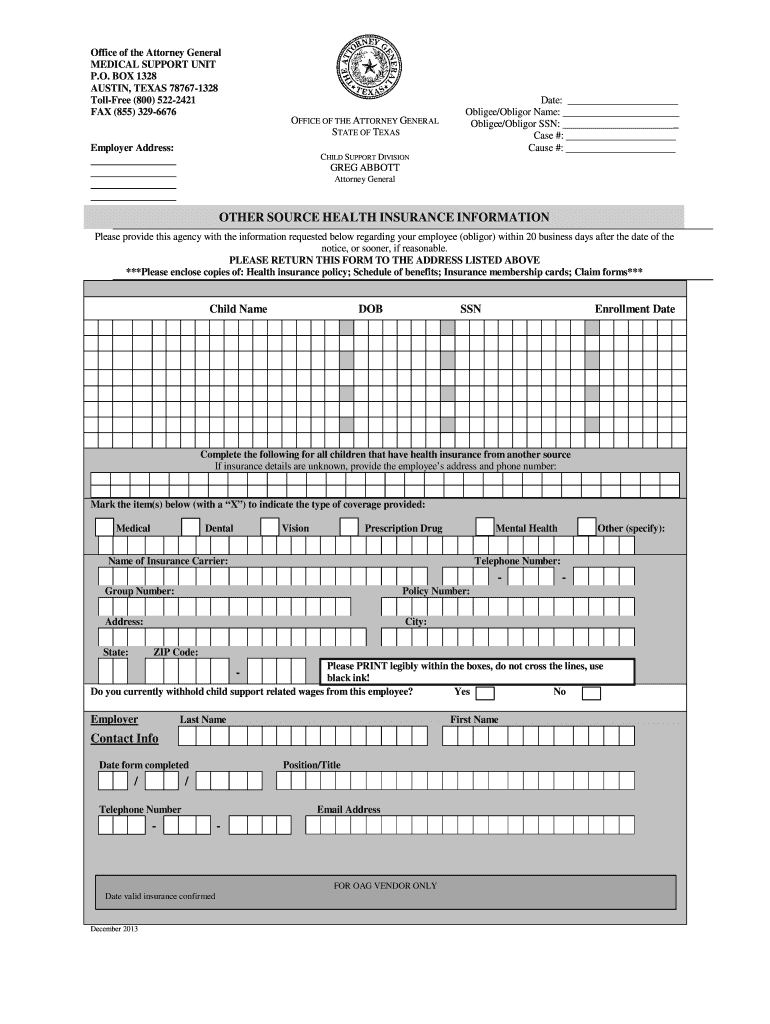
Other Source Health Insurance Information Child Support Office Portal Cs Oag State Tx


Understanding the Other Source Health Insurance Information Child Support Office Portal
The Other Source Health Insurance Information Child Support Office Portal is a vital resource for managing child support cases in Texas. This portal allows users to access essential information regarding health insurance coverage related to child support obligations. By utilizing this platform, custodial and non-custodial parents can ensure compliance with state regulations and maintain accurate records of health insurance provisions for their children.
How to Navigate the Child Support Office Portal
Using the Child Support Office Portal is straightforward. Users can log in using their unique credentials, which typically include a username and password. Once logged in, you can access various features, including submitting health insurance information, checking case status, and communicating with child support representatives. It is essential to keep your login information secure to protect your personal data and ensure compliance with legal requirements.
Steps to Complete the Health Insurance Information Submission
To submit health insurance information through the portal, follow these steps:
- Log in to the Child Support Office Portal using your credentials.
- Navigate to the health insurance section of your case.
- Enter the required details about the health insurance provider, including the policy number and coverage specifics.
- Review the information for accuracy and completeness.
- Submit the information and save any confirmation details for your records.
Completing this process accurately is crucial for maintaining compliance with child support obligations.
Legal Considerations for Health Insurance Information Submission
Submitting health insurance information through the Child Support Office Portal is not just a procedural formality; it has legal implications. Under Texas law, parents are required to provide health insurance for their children when it is available at a reasonable cost. Failure to comply can result in penalties, including adjustments to child support payments. Therefore, it is essential to ensure that all submitted information is accurate and up-to-date.
Key Elements of the Health Insurance Information Submission
When filling out the health insurance information, several key elements must be included:
- Insurance Provider Name: The name of the company providing the health insurance.
- Policy Number: The unique identifier for the health insurance policy.
- Coverage Details: Information about the type of coverage provided, including medical, dental, and vision.
- Effective Dates: The dates when the insurance coverage begins and ends.
Providing complete and accurate information helps ensure that child support obligations are met effectively.
State-Specific Rules for Health Insurance Information Submission
Texas has specific regulations governing health insurance coverage in child support cases. Parents must adhere to these rules to avoid legal complications. For instance, the state mandates that health insurance must be provided when it is accessible and affordable. Additionally, parents are required to inform the Child Support Office of any changes in health insurance status promptly. Understanding these state-specific rules is essential for compliance and to safeguard the welfare of the child involved.
Quick guide on how to complete other source health insurance information texas oag child support portal cs oag state tx
Prepare Other Source Health Insurance Information Child Support Office Portal Cs Oag State Tx with ease on any device
Managing documents online has become increasingly popular among businesses and individuals. It offers an ideal eco-conscious substitute for traditional printed and signed documents, as you can easily locate the necessary form and securely save it online. airSlate SignNow equips you with all the resources needed to create, modify, and electronically sign your documents swiftly without delays. Handle Other Source Health Insurance Information Child Support Office Portal Cs Oag State Tx on any device using airSlate SignNow's Android or iOS applications and streamline any document-related process today.
The simplest way to modify and electronically sign Other Source Health Insurance Information Child Support Office Portal Cs Oag State Tx effortlessly
- Locate Other Source Health Insurance Information Child Support Office Portal Cs Oag State Tx and click Get Form to begin.
- Utilize the tools we provide to complete your document.
- Emphasize important sections of your documents or obscure sensitive information with features that airSlate SignNow specifically offers for that purpose.
- Create your electronic signature using the Sign tool, which takes mere seconds and carries the same legal validity as a conventional wet ink signature.
- Verify all information and click on the Done button to save your changes.
- Choose how you wish to share your form, via email, text message (SMS), or invitation link, or download it to your computer.
Eliminate worries about lost or misplaced files, tedious form searches, or errors that necessitate printing new document copies. airSlate SignNow caters to your document management needs in just a few clicks from any device you prefer. Modify and electronically sign Other Source Health Insurance Information Child Support Office Portal Cs Oag State Tx to ensure outstanding communication at every stage of your document preparation process with airSlate SignNow.
Create this form in 5 minutes or less
Create this form in 5 minutes!
How to create an eSignature for the other source health insurance information texas oag child support portal cs oag state tx
How to create an eSignature for your Other Source Health Insurance Information Texas Oag Child Support Portal Cs Oag State Tx online
How to create an electronic signature for your Other Source Health Insurance Information Texas Oag Child Support Portal Cs Oag State Tx in Chrome
How to generate an electronic signature for putting it on the Other Source Health Insurance Information Texas Oag Child Support Portal Cs Oag State Tx in Gmail
How to make an electronic signature for the Other Source Health Insurance Information Texas Oag Child Support Portal Cs Oag State Tx from your smartphone
How to make an eSignature for the Other Source Health Insurance Information Texas Oag Child Support Portal Cs Oag State Tx on iOS devices
How to generate an eSignature for the Other Source Health Insurance Information Texas Oag Child Support Portal Cs Oag State Tx on Android devices
People also ask
-
What is the texasoag login process for airSlate SignNow?
To access airSlate SignNow, navigate to the official website and click on the 'Login' button. Enter your credentials associated with your account to complete the texasoag login process. If you encounter issues, you can use the password recovery option available on the login page.
-
Are there any costs associated with the texasoag login for airSlate SignNow?
Creating an account with airSlate SignNow is free, and the texasoag login grants you access to various pricing plans. Each plan offers different features and capabilities, allowing you to choose one that fits your budget and business needs. Consider taking advantage of the free trial to explore all functionalities.
-
What features are available after a successful texasoag login?
Once you complete the texasoag login, you can utilize features such as electronic signatures, document templates, and customizable workflows. These tools are designed to streamline your document signing process and improve overall efficiency. Additionally, airSlate SignNow integrates seamlessly with other software to enhance functionality.
-
How does the texasoag login benefit businesses?
The texasoag login to airSlate SignNow allows businesses to send and sign documents digitally, reducing turnaround times and increasing productivity. This cost-effective solution minimizes paperwork and administrative burdens, making it easier to manage documents securely. Companies of all sizes can benefit from the streamlined processes airSlate SignNow offers.
-
Can I integrate other applications with my texasoag login?
Yes, airSlate SignNow supports a variety of integrations with popular applications such as Google Drive, Salesforce, and Dropbox to enhance your workflow. Once you log in with your texasoag account, you can easily set up these integrations to centralize your document management. This helps in managing files more efficiently across multiple platforms.
-
Is the texasoag login secure for document management?
Absolutely, the texasoag login process is designed with security in mind. AirSlate SignNow employs advanced encryption and authentication protocols to ensure that your documents remain safe. You can confidently manage sensitive information knowing that your data is protected throughout the signing process.
-
What customer support options are available after the texasoag login?
After logging in with your texasoag credentials, you can access a range of customer support options. These include live chat, email support, and a comprehensive help center with tutorials and FAQs. Our team is dedicated to assisting you with any questions or issues related to airSlate SignNow.
Get more for Other Source Health Insurance Information Child Support Office Portal Cs Oag State Tx
- Of new jersey to wit form
- To have and to hold same unto grantees and unto grantees heirs and assigns forever form
- New jersey quit claim deed formsdeedscom
- Control number nj 032 78 form
- Control number nj 033 78 form
- New jersey bargain and sale deed formsdeedscom
- Husband and wife two 2 individuals to form
- New jersey real estate deed forms fill in the blank
Find out other Other Source Health Insurance Information Child Support Office Portal Cs Oag State Tx
- eSign Ohio Legal Moving Checklist Simple
- How To eSign Ohio Non-Profit LLC Operating Agreement
- eSign Oklahoma Non-Profit Cease And Desist Letter Mobile
- eSign Arizona Orthodontists Business Plan Template Simple
- eSign Oklahoma Non-Profit Affidavit Of Heirship Computer
- How Do I eSign Pennsylvania Non-Profit Quitclaim Deed
- eSign Rhode Island Non-Profit Permission Slip Online
- eSign South Carolina Non-Profit Business Plan Template Simple
- How Can I eSign South Dakota Non-Profit LLC Operating Agreement
- eSign Oregon Legal Cease And Desist Letter Free
- eSign Oregon Legal Credit Memo Now
- eSign Oregon Legal Limited Power Of Attorney Now
- eSign Utah Non-Profit LLC Operating Agreement Safe
- eSign Utah Non-Profit Rental Lease Agreement Mobile
- How To eSign Rhode Island Legal Lease Agreement
- How Do I eSign Rhode Island Legal Residential Lease Agreement
- How Can I eSign Wisconsin Non-Profit Stock Certificate
- How Do I eSign Wyoming Non-Profit Quitclaim Deed
- eSign Hawaii Orthodontists Last Will And Testament Fast
- eSign South Dakota Legal Letter Of Intent Free