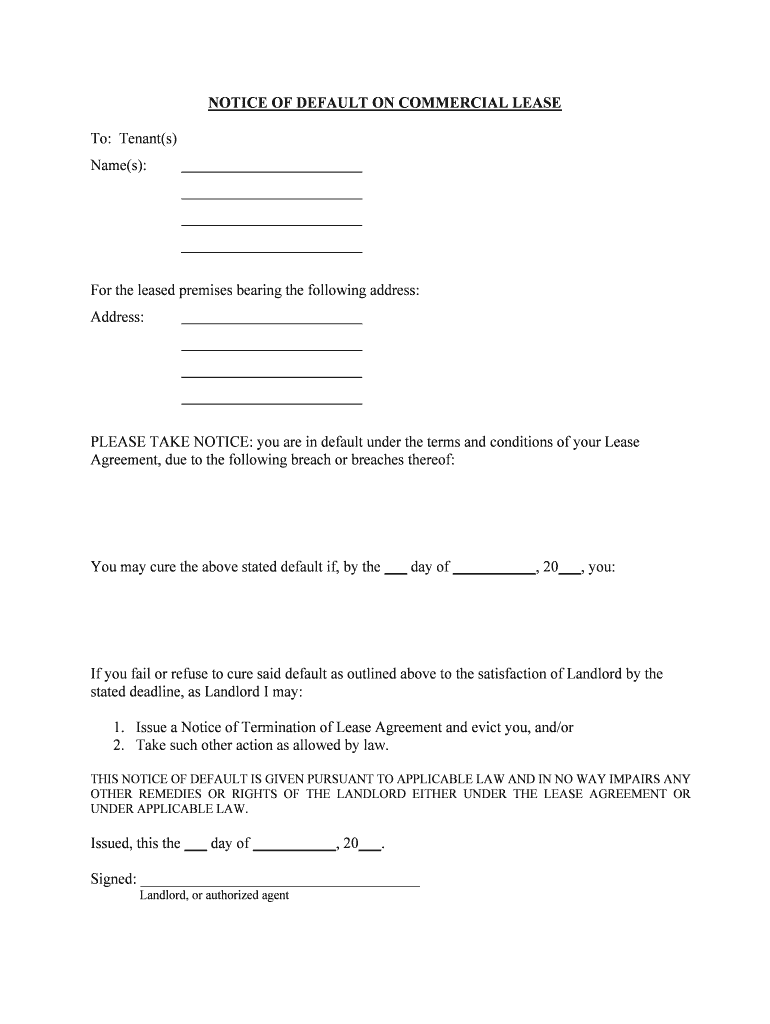
THIS NOTICE of DEFAULT is GIVEN PURSUANT to APPLICABLE LAW and in NO WAY IMPAIRS ANY Form


What is the THIS NOTICE OF DEFAULT IS GIVEN PURSUANT TO APPLICABLE LAW AND IN NO WAY IMPAIRS ANY
The notice of default serves as an official communication indicating that a party has failed to meet the obligations outlined in a contract or agreement. This document is crucial in legal contexts, particularly in real estate and loan agreements. It provides a formal declaration that the debtor has not fulfilled their payment responsibilities, thereby initiating a potential foreclosure process or other legal actions. Understanding this notice is essential for both lenders and borrowers to navigate their rights and obligations effectively.
Key elements of the THIS NOTICE OF DEFAULT IS GIVEN PURSUANT TO APPLICABLE LAW AND IN NO WAY IMPAIRS ANY
Several key elements must be included in a notice of default to ensure its validity and effectiveness:
- Identification of the parties: Clearly state the names of the lender and borrower involved in the agreement.
- Description of the default: Specify the nature of the default, including the missed payments and any relevant dates.
- Legal basis: Reference the applicable laws and regulations that govern the notice of default.
- Consequences of default: Outline the potential actions that may be taken if the default is not remedied, such as foreclosure.
- Timeframe for remedy: Provide a clear deadline for the borrower to address the default before further action is taken.
Steps to complete the THIS NOTICE OF DEFAULT IS GIVEN PURSUANT TO APPLICABLE LAW AND IN NO WAY IMPAIRS ANY
Completing a notice of default involves several important steps to ensure it is legally sound:
- Gather necessary information: Collect all relevant details about the loan agreement, including payment history and contact information for both parties.
- Draft the notice: Use clear and concise language to outline the default and include all required elements.
- Review for compliance: Ensure the notice adheres to state-specific laws and regulations regarding default notifications.
- Deliver the notice: Send the notice to the borrower via certified mail or another method that provides proof of delivery.
- Document the process: Keep records of the notice and delivery method for future reference.
Legal use of the THIS NOTICE OF DEFAULT IS GIVEN PURSUANT TO APPLICABLE LAW AND IN NO WAY IMPAIRS ANY
The legal use of a notice of default is governed by various state and federal laws. It is essential for the document to comply with the requirements set forth by the Uniform Commercial Code (UCC) and any specific state statutes. This ensures that the notice is enforceable in court if the borrower does not remedy the default. Additionally, proper legal language and formatting must be used to uphold the document's integrity, making it a reliable tool in the event of legal proceedings.
State-specific rules for the THIS NOTICE OF DEFAULT IS GIVEN PURSUANT TO APPLICABLE LAW AND IN NO WAY IMPAIRS ANY
Each state in the U.S. has its own regulations regarding notices of default. These rules can dictate the required content, delivery methods, and timelines for notifying borrowers. For example, some states may require additional documentation or specific wording to be included in the notice. It is important for lenders to familiarize themselves with their state’s laws to ensure compliance and avoid potential legal challenges.
How to obtain the THIS NOTICE OF DEFAULT IS GIVEN PURSUANT TO APPLICABLE LAW AND IN NO WAY IMPAIRS ANY
Obtaining a notice of default can be done through various means. Many lenders provide templates or forms that can be customized to fit specific situations. Additionally, legal professionals can assist in drafting a notice that meets all legal requirements. Online resources and legal document services may also offer templates for creating a notice of default, ensuring that users have access to the necessary tools to address defaults effectively.
Quick guide on how to complete this notice of default is given pursuant to applicable law and in no way impairs any
Prepare THIS NOTICE OF DEFAULT IS GIVEN PURSUANT TO APPLICABLE LAW AND IN NO WAY IMPAIRS ANY effortlessly on any device
Web-based document management has gained traction among businesses and individuals. It serves as an excellent environmentally-friendly alternative to traditional printed and signed documents, as you can easily access the correct template and store it securely online. airSlate SignNow equips you with all the tools necessary to create, modify, and electronically sign your files promptly without delays. Manage THIS NOTICE OF DEFAULT IS GIVEN PURSUANT TO APPLICABLE LAW AND IN NO WAY IMPAIRS ANY on any platform using airSlate SignNow's Android or iOS applications and enhance your document-related processes today.
How to modify and eSign THIS NOTICE OF DEFAULT IS GIVEN PURSUANT TO APPLICABLE LAW AND IN NO WAY IMPAIRS ANY with ease
- Locate THIS NOTICE OF DEFAULT IS GIVEN PURSUANT TO APPLICABLE LAW AND IN NO WAY IMPAIRS ANY and then click Get Form to begin.
- Use the tools we provide to complete your form.
- Highlight relevant sections of the documents or redact sensitive information with features specifically designed for that purpose by airSlate SignNow.
- Create your signature with the Sign tool, which takes just seconds and carries the same legal validity as a conventional handwritten signature.
- Review all the details and click the Done button to save your modifications.
- Select your preferred method for sending your form, whether by email, SMS, invitation link, or download it to your computer.
Say goodbye to lost or misplaced documents, tedious form searching, or mistakes that necessitate printing new copies. airSlate SignNow meets your document management needs in just a few clicks from any device of your choosing. Modify and eSign THIS NOTICE OF DEFAULT IS GIVEN PURSUANT TO APPLICABLE LAW AND IN NO WAY IMPAIRS ANY and ensure effective communication throughout the form preparation process with airSlate SignNow.
Create this form in 5 minutes or less
Create this form in 5 minutes!
People also ask
-
What is the purpose of the notice of default in airSlate SignNow?
The notice of default is important for informing parties of non-compliance and is provided 'PURSUANT TO APPLICABLE LAW AND IN NO WAY IMPAIRS ANY' agreements made. airSlate SignNow facilitates the secure sending of such documents, ensuring your business communicates effectively and complies with legal standards.
-
How does airSlate SignNow ensure legal compliance?
airSlate SignNow is designed to comply with applicable laws, including electronic signature laws. This ensures that any documentation, including 'THIS NOTICE OF DEFAULT IS GIVEN PURSUANT TO APPLICABLE LAW AND IN NO WAY IMPAIRS ANY' notifications, are legally binding and valid for business transactions.
-
What features does airSlate SignNow offer for document handling?
The platform offers a range of features, including templated documents, real-time tracking, and secure cloud storage. This enhances the process of sending crucial notices like 'THIS NOTICE OF DEFAULT IS GIVEN PURSUANT TO APPLICABLE LAW AND IN NO WAY IMPAIRS ANY,' making sure they are managed efficiently.
-
Is airSlate SignNow cost-effective for small businesses?
Yes, airSlate SignNow provides a range of pricing plans suitable for businesses of all sizes, including small enterprises. This makes it a cost-effective solution for sending important documents like 'THIS NOTICE OF DEFAULT IS GIVEN PURSUANT TO APPLICABLE LAW AND IN NO WAY IMPAIRS ANY' without compromising on quality.
-
Can airSlate SignNow integrate with other software?
Absolutely, airSlate SignNow offers various integrations with popular business software like CRMs and project management tools. This allows you to streamline the process for sending 'THIS NOTICE OF DEFAULT IS GIVEN PURSUANT TO APPLICABLE LAW AND IN NO WAY IMPAIRS ANY' and other essential documents seamlessly.
-
How can airSlate SignNow improve the eSigning process?
airSlate SignNow simplifies the eSigning process through an intuitive interface and fast turnaround. When using the platform, you can efficiently handle documents such as 'THIS NOTICE OF DEFAULT IS GIVEN PURSUANT TO APPLICABLE LAW AND IN NO WAY IMPAIRS ANY' ensuring quick responses and compliance.
-
Is there customer support available for airSlate SignNow users?
Yes, airSlate SignNow provides comprehensive customer support to assist users with any queries or issues. This ensures that when you are dealing with critical documents such as 'THIS NOTICE OF DEFAULT IS GIVEN PURSUANT TO APPLICABLE LAW AND IN NO WAY IMPAIRS ANY,' you have the support needed to resolve any concerns.
Get more for THIS NOTICE OF DEFAULT IS GIVEN PURSUANT TO APPLICABLE LAW AND IN NO WAY IMPAIRS ANY
Find out other THIS NOTICE OF DEFAULT IS GIVEN PURSUANT TO APPLICABLE LAW AND IN NO WAY IMPAIRS ANY
- eSignature New York Police NDA Now
- eSignature North Carolina Police Claim Secure
- eSignature New York Police Notice To Quit Free
- eSignature North Dakota Real Estate Quitclaim Deed Later
- eSignature Minnesota Sports Rental Lease Agreement Free
- eSignature Minnesota Sports Promissory Note Template Fast
- eSignature Minnesota Sports Forbearance Agreement Online
- eSignature Oklahoma Real Estate Business Plan Template Free
- eSignature South Dakota Police Limited Power Of Attorney Online
- How To eSignature West Virginia Police POA
- eSignature Rhode Island Real Estate Letter Of Intent Free
- eSignature Rhode Island Real Estate Business Letter Template Later
- eSignature South Dakota Real Estate Lease Termination Letter Simple
- eSignature Tennessee Real Estate Cease And Desist Letter Myself
- How To eSignature New Mexico Sports Executive Summary Template
- Can I eSignature Utah Real Estate Operating Agreement
- eSignature Vermont Real Estate Warranty Deed Online
- eSignature Vermont Real Estate Operating Agreement Online
- eSignature Utah Real Estate Emergency Contact Form Safe
- eSignature Washington Real Estate Lease Agreement Form Mobile