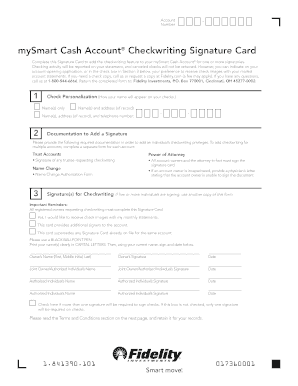
Fidelity Check Writing Form


What is the Fidelity Check Writing Form?
The fidelity check writing form is a document used primarily for authorizing the issuance of checks from a financial institution or organization. This form is essential for ensuring that funds are released only to authorized individuals or entities, thereby protecting against fraud and unauthorized transactions. It typically requires the signature of the account holder and may include specific details such as the amount, date, and purpose of the check.
How to Use the Fidelity Check Writing Form
Using the fidelity check writing form involves several straightforward steps. First, ensure you have the correct version of the form, which can often be obtained from your financial institution. Next, fill in the required fields, including the payee's name, the amount, and any additional notes or instructions. Once completed, review the information for accuracy before signing the form. Finally, submit the form according to your institution's guidelines, which may include online submission or physical delivery.
Steps to Complete the Fidelity Check Writing Form
Completing the fidelity check writing form requires attention to detail. Follow these steps:
- Obtain the form from your financial institution.
- Enter the date on which the check is being issued.
- Fill in the payee's name accurately.
- Specify the amount to be paid, ensuring it matches your account balance.
- Add any relevant notes or purposes for the check.
- Sign the form to authorize the transaction.
- Submit the form as directed by your bank or institution.
Legal Use of the Fidelity Check Writing Form
The fidelity check writing form is legally binding when completed correctly. It must adhere to the regulations set forth by the Electronic Signatures in Global and National Commerce (ESIGN) Act and the Uniform Electronic Transactions Act (UETA). These laws ensure that electronic signatures and documents are recognized as valid and enforceable. It is crucial to ensure that all parties involved understand the terms and conditions associated with the check issuance to avoid potential legal disputes.
Key Elements of the Fidelity Check Writing Form
Several key elements must be included in the fidelity check writing form to ensure its validity:
- Account Holder Information: Name and contact details of the individual or entity authorizing the check.
- Payee Details: The name of the person or organization receiving the funds.
- Amount: The total sum to be paid, clearly written in both numbers and words.
- Date: The date on which the check is issued.
- Signature: The authorized signature of the account holder.
Examples of Using the Fidelity Check Writing Form
The fidelity check writing form can be utilized in various scenarios, such as:
- Issuing payments for services rendered, such as contractor work.
- Transferring funds to family members or friends.
- Making donations to charitable organizations.
- Settling invoices from vendors or suppliers.
Quick guide on how to complete fidelity check writing
Prepare Fidelity Check Writing effortlessly on any device
Digital document management has gained traction among businesses and individuals. It offers an ideal eco-conscious substitute for conventional printed and signed documents, allowing you to obtain the correct form and securely save it online. airSlate SignNow provides all the resources you need to generate, modify, and eSign your documents swiftly without obstacles. Manage Fidelity Check Writing on any device using airSlate SignNow's Android or iOS applications and enhance any document-related task today.
The easiest way to modify and eSign Fidelity Check Writing with ease
- Obtain Fidelity Check Writing and click Get Form to begin.
- Utilize the tools we provide to fill out your form.
- Emphasize important sections of your documents or obscure sensitive information with features that airSlate SignNow offers specifically for that purpose.
- Create your eSignature using the Sign tool, which takes mere seconds and carries the same legal weight as a traditional wet ink signature.
- Review all the details and click the Done button to preserve your changes.
- Select your preferred method to share your form, via email, text message (SMS), or an invite link, or download it to your computer.
Eliminate concerns about lost or misplaced files, tedious form navigation, or errors that necessitate printing new document copies. airSlate SignNow manages all your document administration needs in just a few clicks from a device of your choice. Modify and eSign Fidelity Check Writing and guarantee excellent communication at every stage of your form preparation process with airSlate SignNow.
Create this form in 5 minutes or less
Create this form in 5 minutes!
How to create an eSignature for the fidelity check writing
How to create an electronic signature for a PDF online
How to create an electronic signature for a PDF in Google Chrome
How to create an e-signature for signing PDFs in Gmail
How to create an e-signature right from your smartphone
How to create an e-signature for a PDF on iOS
How to create an e-signature for a PDF on Android
People also ask
-
What is a fidelity check writing form?
A fidelity check writing form is a specialized document used to authorize the issuance of checks for fidelity bonds. This form ensures that all necessary approvals are in place before payment is made, protecting both the business and its employees. It helps streamline the process of financial transactions in a secure and organized manner.
-
How can airSlate SignNow assist in managing fidelity check writing forms?
airSlate SignNow provides an efficient platform for creating, sending, and eSigning fidelity check writing forms digitally. By utilizing our solution, businesses can streamline their workflows, reduce paper usage, and enhance security by tracking document status in real-time. This leads to faster approval processes and improved compliance.
-
Are there any costs associated with using airSlate SignNow for fidelity check writing forms?
Yes, airSlate SignNow offers various pricing plans tailored for businesses of all sizes, enabling them to manage fidelity check writing forms effectively. Our competitive rates include essential features that can save time and resources in the long run. A free trial is available, allowing prospective customers to explore the platform's capabilities.
-
What are the key features of airSlate SignNow for fidelity check writing forms?
AirSlate SignNow offers several features for managing fidelity check writing forms, including customizable templates, secure eSigning, and automatic reminders for pending signatures. These tools help streamline the approval process while ensuring that all documents are stored safely and can be easily accessed. Additionally, our platform supports collaboration among multiple users in real-time.
-
Can I integrate airSlate SignNow with other software for managing fidelity check writing forms?
Yes, airSlate SignNow seamlessly integrates with popular business tools like Google Workspace, Salesforce, and more. This makes it easy to manage your fidelity check writing forms alongside other business processes. By integrating with your existing software, you can enhance productivity and ensure all data is synchronized across platforms.
-
What are the benefits of using airSlate SignNow for fidelity check writing forms?
Using airSlate SignNow for fidelity check writing forms offers numerous benefits, including increased efficiency, reduced processing times, and improved document security. Our platform helps eliminate paper-based workflows, enabling teams to collaborate more effectively regardless of their location. This not only saves time but also enhances compliance with financial regulations.
-
Is airSlate SignNow secure for handling fidelity check writing forms?
Absolutely, airSlate SignNow prioritizes security and offers bank-level encryption for all fidelity check writing forms. Our platform complies with global security standards to ensure that sensitive financial information remains protected. You can rest assured that your documents are safe while being processed and stored.
Get more for Fidelity Check Writing
- Criteria for venn diagram form
- Lic fund transfer mandate form
- Smab online registration form
- Png district court forms
- How to change tnb tariff from commercial to residential online form
- Mui maternity claim form
- Orea form 410 next rental
- Bit inspection checklist fill online printable fillable blank form
Find out other Fidelity Check Writing
- Sign Indiana Healthcare / Medical Moving Checklist Safe
- Sign Wisconsin Government Cease And Desist Letter Online
- Sign Louisiana Healthcare / Medical Limited Power Of Attorney Mobile
- Sign Healthcare / Medical PPT Michigan Now
- Sign Massachusetts Healthcare / Medical Permission Slip Now
- Sign Wyoming Government LLC Operating Agreement Mobile
- Sign Wyoming Government Quitclaim Deed Free
- How To Sign Nebraska Healthcare / Medical Living Will
- Sign Nevada Healthcare / Medical Business Plan Template Free
- Sign Nebraska Healthcare / Medical Permission Slip Now
- Help Me With Sign New Mexico Healthcare / Medical Medical History
- Can I Sign Ohio Healthcare / Medical Residential Lease Agreement
- How To Sign Oregon Healthcare / Medical Living Will
- How Can I Sign South Carolina Healthcare / Medical Profit And Loss Statement
- Sign Tennessee Healthcare / Medical Business Plan Template Free
- Help Me With Sign Tennessee Healthcare / Medical Living Will
- Sign Texas Healthcare / Medical Contract Mobile
- Sign Washington Healthcare / Medical LLC Operating Agreement Now
- Sign Wisconsin Healthcare / Medical Contract Safe
- Sign Alabama High Tech Last Will And Testament Online