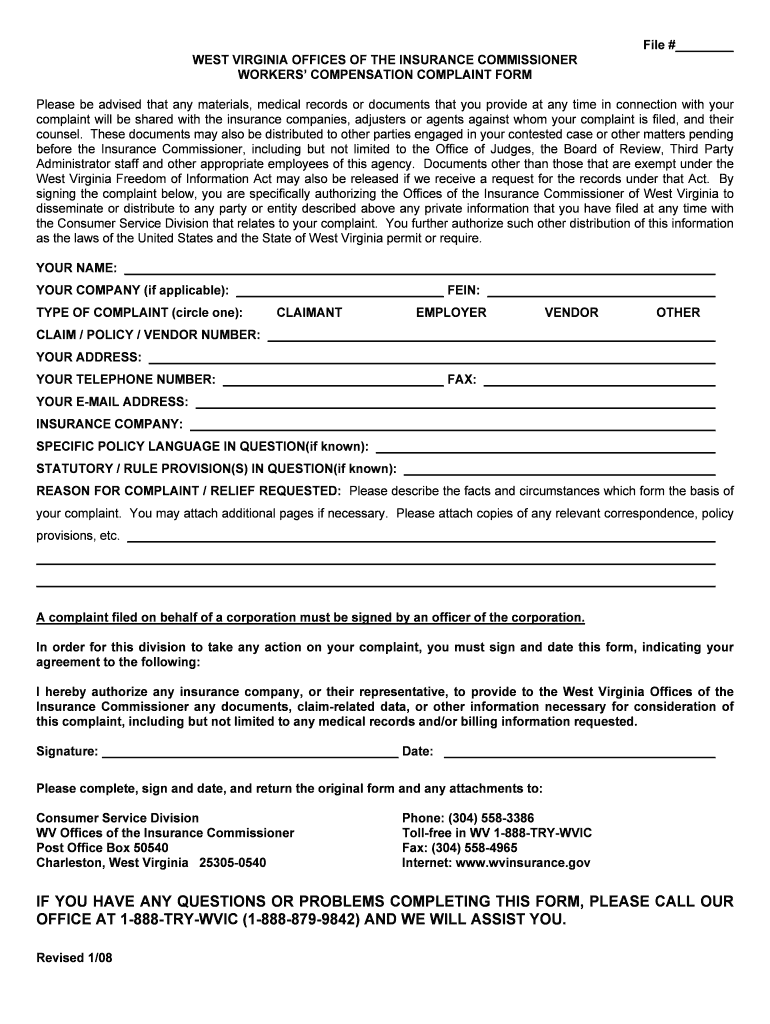
Workers' Compensation Complaint Form West Virginia


What is the Workers' Compensation Complaint Form West Virginia
The Workers' Compensation Complaint Form West Virginia is a legal document that allows employees to formally report grievances related to workers' compensation claims. This form is essential for individuals who believe their rights under the workers' compensation system have been violated or who wish to contest a decision made by their employer or the insurance provider. It serves as a structured means to initiate a complaint and seek resolution through the appropriate channels.
How to use the Workers' Compensation Complaint Form West Virginia
Using the Workers' Compensation Complaint Form West Virginia involves several key steps. First, gather all relevant information regarding your claim, including details about the injury, the employer, and any communications with the insurance provider. Next, fill out the form accurately, ensuring that all required fields are completed. It is important to provide a clear and concise description of your complaint. Once completed, submit the form to the appropriate state agency or office designated to handle workers' compensation disputes.
Steps to complete the Workers' Compensation Complaint Form West Virginia
Completing the Workers' Compensation Complaint Form West Virginia requires careful attention to detail. Follow these steps for effective completion:
- Read the instructions provided with the form to understand the requirements.
- Fill in your personal information, including your name, address, and contact details.
- Provide specifics about your employer and the nature of your complaint.
- Detail the events leading up to your complaint, including dates and any relevant documentation.
- Review the form for accuracy, ensuring all information is correct and complete.
- Sign and date the form before submission.
Key elements of the Workers' Compensation Complaint Form West Virginia
The Workers' Compensation Complaint Form West Virginia includes several key elements that are crucial for a successful submission. These elements typically include:
- Personal Information: Your name, address, and contact information.
- Employer Details: The name and address of your employer.
- Description of the Complaint: A clear and detailed account of the issues you are facing.
- Supporting Documentation: Any relevant documents that support your claim, such as medical records or correspondence.
- Signature: Your signature, affirming that the information provided is accurate.
Legal use of the Workers' Compensation Complaint Form West Virginia
The legal use of the Workers' Compensation Complaint Form West Virginia is governed by state laws and regulations. This form must be completed accurately and submitted within specified timeframes to ensure that your complaint is considered valid. It is important to familiarize yourself with the legal requirements surrounding the form, as failure to comply with these regulations may result in delays or dismissal of your complaint.
Form Submission Methods
The Workers' Compensation Complaint Form West Virginia can typically be submitted through various methods, including:
- Online Submission: Many state agencies offer online portals for submitting forms electronically.
- Mail: You can send the completed form via postal mail to the appropriate office.
- In-Person: Some individuals may choose to deliver the form in person to ensure it is received.
Quick guide on how to complete workers compensation complaint form west virginia
Effortlessly Prepare Workers' Compensation Complaint Form West Virginia on Any Device
Online document management has gained popularity among businesses and individuals alike. It serves as an ideal eco-friendly alternative to traditional printed and signed paperwork, allowing you to access the needed form and securely store it online. airSlate SignNow offers you all the tools required to swiftly create, modify, and eSign your documents without delays. Manage Workers' Compensation Complaint Form West Virginia on any device with the airSlate SignNow applications for Android or iOS and enhance any document-centric workflow today.
How to Modify and eSign Workers' Compensation Complaint Form West Virginia with Ease
- Locate Workers' Compensation Complaint Form West Virginia and click Get Form to begin.
- Utilize the tools we provide to complete your form.
- Emphasize important sections of your documents or redact sensitive information with tools that airSlate SignNow offers specifically for that purpose.
- Generate your signature using the Sign tool, which takes mere seconds and carries the same legal validity as a conventional wet ink signature.
- Review the details and click on the Done button to save your changes.
- Select your preferred method to deliver your form, whether by email, SMS, invite link, or download it to your computer.
Eliminate concerns over lost or mislaid files, tedious form searches, or errors that necessitate printing new document copies. airSlate SignNow fulfills your document management needs in just a few clicks from any device of your preference. Modify and eSign Workers' Compensation Complaint Form West Virginia and ensure outstanding communication throughout your form preparation process with airSlate SignNow.
Create this form in 5 minutes or less
Create this form in 5 minutes!
People also ask
-
What is the Workers' Compensation Complaint Form West Virginia?
The Workers' Compensation Complaint Form West Virginia is a legal document used by employees to file complaints regarding workers' compensation claims. It is essential for ensuring that your grievances are officially recognized and processed by the appropriate authorities.
-
How can airSlate SignNow help with the Workers' Compensation Complaint Form West Virginia?
airSlate SignNow provides a seamless platform for completing and eSigning the Workers' Compensation Complaint Form West Virginia digitally. This eliminates the need for printing, scanning, or mailing forms, making the process quicker and more efficient.
-
What are the costs associated with using airSlate SignNow for the Workers' Compensation Complaint Form West Virginia?
airSlate SignNow offers flexible pricing plans that cater to various business needs, including options for individuals and larger organizations. The costs are competitive and can signNowly reduce paper-related expenses while streamlining the submission of the Workers' Compensation Complaint Form West Virginia.
-
Are there any features specific to the Workers' Compensation Complaint Form West Virginia?
Yes, airSlate SignNow offers features specifically designed for the Workers' Compensation Complaint Form West Virginia, such as customizable templates and secure eSigning options. These features ensure your documents are completed accurately and securely, making the filing process easier.
-
How does eSigning the Workers' Compensation Complaint Form West Virginia work?
eSigning the Workers' Compensation Complaint Form West Virginia using airSlate SignNow is a straightforward process. Once you complete the form, simply invite signers via email, and they can eSign it on any device, ensuring that the form is signed quickly and efficiently.
-
What are the benefits of using airSlate SignNow for filing the Workers' Compensation Complaint Form West Virginia?
Using airSlate SignNow for filing the Workers' Compensation Complaint Form West Virginia offers numerous benefits, including time savings, increased efficiency, and reduced paperwork. The platform also enhances security for sensitive information and provides easy access to your documents.
-
Can airSlate SignNow integrate with other applications when filing the Workers' Compensation Complaint Form West Virginia?
Absolutely! airSlate SignNow supports integrations with various applications and platforms that can enhance your experience when filing the Workers' Compensation Complaint Form West Virginia. This capability ensures you can streamline workflows and manage your documents effectively.
Get more for Workers' Compensation Complaint Form West Virginia
- State department of education administration of medication form
- Medicare select enrollment application quartz form
- Es 935 maryland form
- Texas health aetna employer application 51 100 employees aetna texas health aetna employer application 51 100 employees form
- C1331 leaving the uk leaving the uk pleasure craft on non uk voyages form
- C1331 form
- Gas supply licensees copy licensees certificate of form
- Certificate of compliance nsw form
Find out other Workers' Compensation Complaint Form West Virginia
- Can I eSign Washington Charity LLC Operating Agreement
- eSign Wyoming Charity Living Will Simple
- eSign Florida Construction Memorandum Of Understanding Easy
- eSign Arkansas Doctors LLC Operating Agreement Free
- eSign Hawaii Construction Lease Agreement Mobile
- Help Me With eSign Hawaii Construction LLC Operating Agreement
- eSign Hawaii Construction Work Order Myself
- eSign Delaware Doctors Quitclaim Deed Free
- eSign Colorado Doctors Operating Agreement Computer
- Help Me With eSign Florida Doctors Lease Termination Letter
- eSign Florida Doctors Lease Termination Letter Myself
- eSign Hawaii Doctors Claim Later
- eSign Idaho Construction Arbitration Agreement Easy
- eSign Iowa Construction Quitclaim Deed Now
- How Do I eSign Iowa Construction Quitclaim Deed
- eSign Louisiana Doctors Letter Of Intent Fast
- eSign Maine Doctors Promissory Note Template Easy
- eSign Kentucky Construction Claim Online
- How Can I eSign Maine Construction Quitclaim Deed
- eSign Colorado Education Promissory Note Template Easy