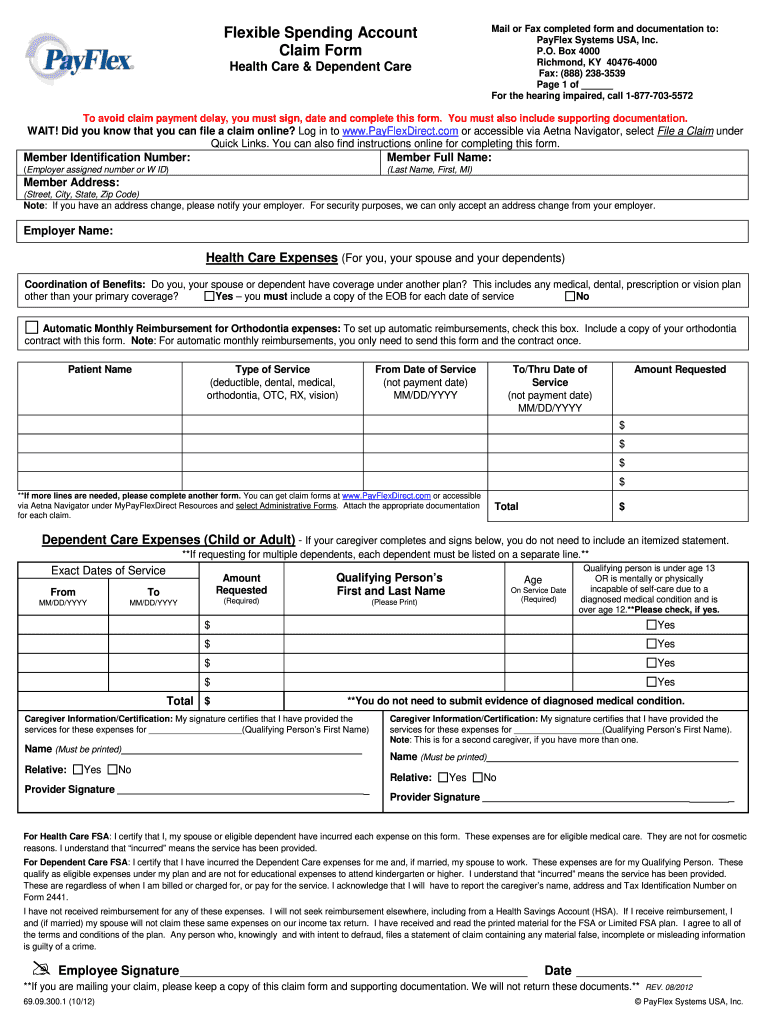
Payflex Claim Form


What is the Payflex Claim Form
The Payflex claim form is a crucial document used for requesting reimbursements from flexible spending accounts (FSAs) and health savings accounts (HSAs). Specifically, the 2019 version of this form allows participants to claim eligible expenses incurred during that year. It is essential for individuals utilizing Payflex services to understand the purpose of this form, as it ensures that they can effectively access their funds for qualified medical expenses, dependent care, and other eligible costs.
How to use the Payflex Claim Form
Using the Payflex claim form involves several steps to ensure proper completion and submission. First, gather all necessary documentation, including receipts for eligible expenses. Next, fill out the form with accurate information, including your personal details, the type of expense, and the amount being claimed. After completing the form, review it for accuracy and ensure all necessary signatures are included. Finally, submit the form according to the specified submission methods, which can include online, mail, or in-person options.
Steps to complete the Payflex Claim Form
Completing the Payflex claim form requires careful attention to detail. Follow these steps:
- Gather all required documentation, such as receipts and invoices.
- Fill in your personal information, including your name, address, and Payflex account number.
- Specify the type of expense, whether it is for medical services or dependent care.
- Enter the date of service and the total amount being claimed.
- Attach copies of all relevant receipts to support your claim.
- Sign and date the form to certify that the information provided is accurate.
Required Documents
To successfully submit the Payflex claim form, certain documents are required. These typically include:
- Receipts for all claimed expenses, detailing the date, service provider, and amount.
- Invoices or statements from healthcare providers or dependent care services.
- Any additional documentation that may be requested by Payflex to verify the claims.
Form Submission Methods
There are several methods available for submitting the Payflex claim form. Participants can choose the most convenient option for them:
- Online Submission: Upload the completed form and supporting documents through the Payflex online portal.
- Mail: Send the form and documents via postal service to the address provided by Payflex.
- In-Person: Deliver the form directly to a designated Payflex office, if applicable.
Legal use of the Payflex Claim Form
The Payflex claim form is legally binding when completed and submitted according to the guidelines set forth by Payflex and relevant regulatory bodies. To ensure its legal standing, participants must provide accurate information and retain copies of all submitted documents. Compliance with IRS regulations regarding FSAs and HSAs is essential, as any discrepancies may lead to penalties or denial of claims.
Quick guide on how to complete fsa claim form ky
Complete Payflex Claim Form effortlessly on any device
Digital document management has gained traction with businesses and individuals alike. It offers an ideal eco-friendly substitute to conventional printed and signed paperwork, as you can access the correct form and securely store it online. airSlate SignNow equips you with all the tools you require to create, modify, and electronically sign your documents quickly without delays. Manage Payflex Claim Form on any device using airSlate SignNow apps for Android or iOS and enhance your document-centric workflow today.
The easiest way to modify and eSign Payflex Claim Form without hassle
- Locate Payflex Claim Form and then click Get Form to begin.
- Utilize the tools we provide to complete your document.
- Emphasize important sections of your documents or conceal sensitive information with tools that airSlate SignNow offers specifically for that purpose.
- Create your electronic signature using the Sign feature, which takes mere seconds and holds the same legal validity as a traditional wet ink signature.
- Review the information and then click the Done button to save your changes.
- Choose your preferred method for sending your form, via email, text message (SMS), invitation link, or download it to your computer.
Say goodbye to lost or misfiled documents, tedious form searching, or errors that necessitate reprinting new document copies. airSlate SignNow meets your document management needs in just a few clicks from any device you prefer. Edit and eSign Payflex Claim Form and ensure excellent communication at every step of the form preparation process with airSlate SignNow.
Create this form in 5 minutes or less
FAQs
-
How can I claim the VAT amount for items purchased in the UK? Do I need to fill out any online forms or formalities to claim?
Easy to follow instructions can be found here Tax on shopping and servicesThe process works like this.Get a VAT 407 form from the retailer - they might ask for proof that you’re eligible, for example your passport.Show the goods, the completed form and your receipts to customs at the point when you leave the EU (this might not be in the UK).Customs will approve your form if everything is in order. You then take the approved form to get paid.The best place to get the form is from a retailer on the airport when leaving.
-
In what cases do you have to fill out an insurance claim form?
Ah well let's see. An insurance claim form is used to make a claim against your insurance for financial, repair or replacement of something depending on your insurance. Not everything will qualify so you actually have to read the small print.
-
How do I fill out the disability forms so well that my claim is approved?
Contact Barbara Case, the founder of USA: Providing Free Advocacy & Support She's incredible!
-
Which ITR form should an NRI fill out for AY 2018–2019 to claim the TDS deducted by banks only?
ITR form required to be submitted depends upon nature of income. As a NRI shall generally have income from other sources like interest, rental income therefore s/he should file ITR 2.
-
How can I fill out a KYC form online for SBI?
Fill out ? If you want to update your kyc, you can just write up a formal letter with your cif/ac details and attach photo copies of the proofs, self attested by you and send them by post to your home branch or you can do it yourself, if you have online banking facility.
Create this form in 5 minutes!
How to create an eSignature for the fsa claim form ky
How to create an eSignature for your Fsa Claim Form Ky in the online mode
How to generate an eSignature for your Fsa Claim Form Ky in Chrome
How to generate an eSignature for putting it on the Fsa Claim Form Ky in Gmail
How to create an electronic signature for the Fsa Claim Form Ky right from your mobile device
How to make an electronic signature for the Fsa Claim Form Ky on iOS
How to create an eSignature for the Fsa Claim Form Ky on Android devices
People also ask
-
What is the payflex claim form 2019?
The payflex claim form 2019 is a document designed for employees to submit health-related expenses for reimbursement through their PayFlex account. This form ensures that your claims are processed efficiently, enabling quick access to your funds. It's essential for users to complete it accurately to avoid delays in reimbursement.
-
How can I obtain the payflex claim form 2019?
You can easily obtain the payflex claim form 2019 by visiting the PayFlex website or through your employer’s HR portal. The form is available for download in PDF format, which you can fill out and submit either online or via mail. Make sure you have all required documentation ready when filling it out.
-
What are the key features of the payflex claim form 2019?
The payflex claim form 2019 includes sections for personal details, expense categories, and a checklist for necessary documentation. These features help streamline the claims process, ensuring that all relevant information is included for faster processing. Properly utilizing the form can lead to a smoother reimbursement experience.
-
Are there any fees associated with using the payflex claim form 2019?
Using the payflex claim form 2019 itself does not incur fees; however, claims can be subject to certain eligibility requirements and limits based on your health spending account. It's advisable to check your benefits plan to understand any potential costs. Submitting claims correctly can help you avoid complications that might lead to additional delays.
-
What are the benefits of submitting a payflex claim form 2019 promptly?
Submitting your payflex claim form 2019 promptly can expedite your reimbursement process, giving you quicker access to your funds. This helps in managing cash flow and allows you to effectively budget for future health expenses. Early submissions also reduce the chances of forgetting expenses eligible for reimbursement.
-
Can I submit the payflex claim form 2019 electronically?
Yes, you can submit the payflex claim form 2019 electronically if your employer supports online claims through the PayFlex portal. This method is often faster and provides immediate confirmation of receipt. Always ensure that you upload all required documentation to avoid delays in processing.
-
What common mistakes should I avoid when filling out the payflex claim form 2019?
Common mistakes to avoid include missing signatures, incomplete documentation, and not checking for accuracy in the amounts reported. Double-checking your payflex claim form 2019 before submission can help prevent these issues. Additionally, ensure that you submit the claims within the required timeframes set by your employer.
Get more for Payflex Claim Form
- Pecialcivilisacourtoflimitedjurisdictioninwhichyoumaysuesomeonethe form
- Ost disputes between landlords and tenants are resolved by the form
- Completion by hand or typewriter form
- Motion 3106 form
- How to file a claim in small claims court form
- Special civil 9104 form
- Wage execution form
- Supporting statement for sba form 1149 reginfogov
Find out other Payflex Claim Form
- eSignature Washington Government Arbitration Agreement Simple
- Can I eSignature Massachusetts Finance & Tax Accounting Business Plan Template
- Help Me With eSignature Massachusetts Finance & Tax Accounting Work Order
- eSignature Delaware Healthcare / Medical NDA Secure
- eSignature Florida Healthcare / Medical Rental Lease Agreement Safe
- eSignature Nebraska Finance & Tax Accounting Business Letter Template Online
- Help Me With eSignature Indiana Healthcare / Medical Notice To Quit
- eSignature New Jersey Healthcare / Medical Credit Memo Myself
- eSignature North Dakota Healthcare / Medical Medical History Simple
- Help Me With eSignature Arkansas High Tech Arbitration Agreement
- eSignature Ohio Healthcare / Medical Operating Agreement Simple
- eSignature Oregon Healthcare / Medical Limited Power Of Attorney Computer
- eSignature Pennsylvania Healthcare / Medical Warranty Deed Computer
- eSignature Texas Healthcare / Medical Bill Of Lading Simple
- eSignature Virginia Healthcare / Medical Living Will Computer
- eSignature West Virginia Healthcare / Medical Claim Free
- How To eSignature Kansas High Tech Business Plan Template
- eSignature Kansas High Tech Lease Agreement Template Online
- eSignature Alabama Insurance Forbearance Agreement Safe
- How Can I eSignature Arkansas Insurance LLC Operating Agreement