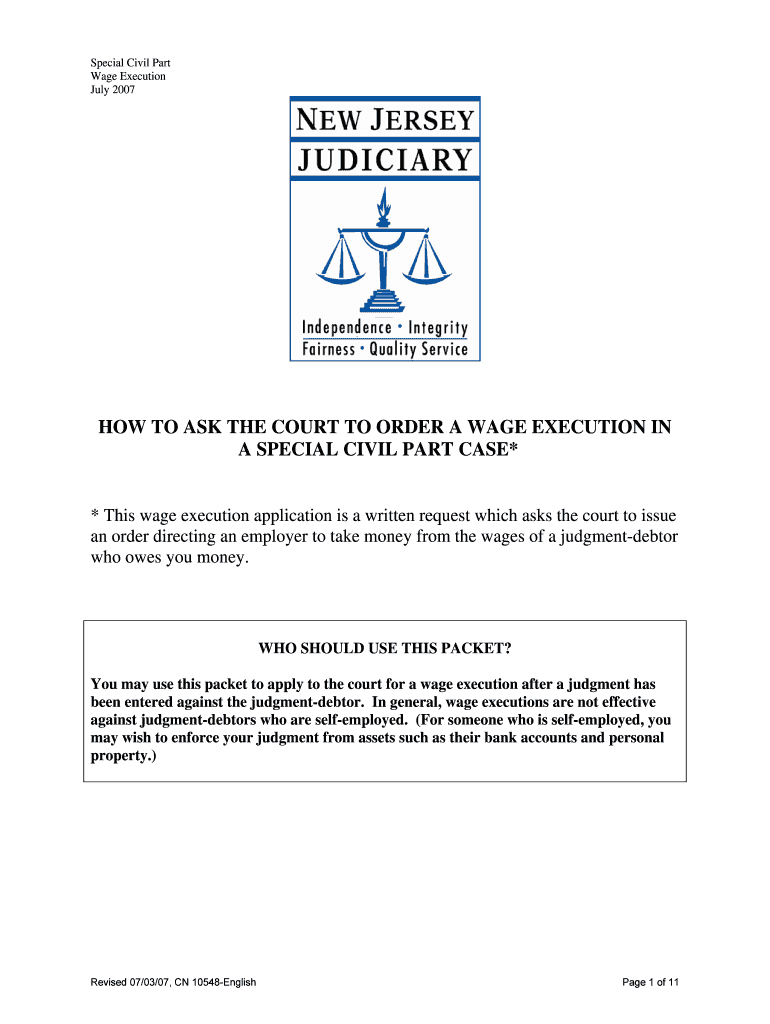
Wage Execution Form


What is the Wage Execution
The wage execution is a legal process that allows creditors to collect debts directly from a debtor's wages. This process typically involves a court order that mandates an employer to withhold a portion of an employee's earnings to satisfy a debt. Wage execution is often used in cases of unpaid loans, child support, or other financial obligations. Understanding the wage execution process is essential for both creditors seeking to recover debts and debtors wanting to protect their income.
How to use the Wage Execution
Using the wage execution involves several steps. First, a creditor must obtain a judgment against the debtor in court. Once the judgment is secured, the creditor can file for a wage execution order. This order is then served to the debtor's employer, who is legally obligated to withhold a specified amount from the debtor's paycheck. It is important for creditors to follow the legal procedures to ensure compliance and avoid potential penalties.
Steps to complete the Wage Execution
Completing a wage execution involves a series of clear steps:
- Obtain a judgment against the debtor in court.
- File a wage execution order with the appropriate court.
- Serve the wage execution order to the debtor's employer.
- Ensure that the employer withholds the correct amount from the debtor's wages.
- Monitor the payments received and maintain records for compliance.
Key elements of the Wage Execution
Several key elements define the wage execution process:
- Judgment: A legal ruling that confirms the debt owed.
- Order of Execution: A court document that authorizes wage garnishment.
- Employer Notification: The requirement for the debtor's employer to be informed of the wage execution.
- Withholding Amount: The specific percentage or amount to be deducted from the debtor's wages.
Legal use of the Wage Execution
The legal use of wage execution is governed by state and federal laws. Creditors must adhere to these regulations to ensure that the wage execution is enforceable. This includes following proper procedures for obtaining a judgment and serving the wage execution order. Additionally, there are limits on the amount that can be garnished, which vary by state. Understanding these legal parameters is crucial for both creditors and debtors.
State-specific rules for the Wage Execution
Wage execution laws can vary significantly from state to state. Each state has its own rules regarding the maximum amount that can be garnished, the process for obtaining a wage execution order, and the rights of debtors. It is important for creditors to familiarize themselves with the specific laws in their state to ensure compliance and avoid legal issues. Debtors should also be aware of their rights and protections under state law.
Quick guide on how to complete wage execution
Complete Wage Execution effortlessly on any device
Web-based document management has become widely adopted by businesses and individuals. It serves as an ideal eco-friendly alternative to conventional printed and signed paperwork, allowing you to access the correct format and safely store it online. airSlate SignNow equips you with all the tools necessary to create, modify, and electronically sign your documents rapidly without holdups. Manage Wage Execution on any device with airSlate SignNow Android or iOS applications and simplify any document-related task today.
How to alter and electronically sign Wage Execution with ease
- Locate Wage Execution and click on Obtain Form to begin.
- Utilize the tools we offer to complete your document.
- Emphasize important sections of the documents or redact sensitive information using tools that airSlate SignNow provides specifically for this purpose.
- Create your electronic signature using the Sign tool, which only takes seconds and holds the same legal standing as a traditional ink signature.
- Review the details and click on the Finalize button to save your changes.
- Choose how you would like to send your form, via email, SMS, or invitation link, or download it to your computer.
Forget about lost or misplaced documents, tedious form searches, or mistakes that necessitate printing new copies. airSlate SignNow meets your document management needs in just a few clicks from any device of your choice. Alter and electronically sign Wage Execution and ensure excellent communication at every step of the form preparation process with airSlate SignNow.
Create this form in 5 minutes or less
Create this form in 5 minutes!
People also ask
-
What is Wage Execution and how does it work?
Wage Execution is a legal process used to collect unpaid debts by seizing a portion of a debtor's wages. With airSlate SignNow, businesses can efficiently manage and execute the necessary documents for Wage Execution, simplifying the process and ensuring compliance.
-
How can airSlate SignNow help with Wage Execution?
airSlate SignNow provides an easy-to-use platform that streamlines the entire Wage Execution process. From document creation to electronic signatures, our solution enables businesses to handle Wage Execution efficiently and effectively, reducing delays and improving outcomes.
-
What features does airSlate SignNow offer for Wage Execution?
Our platform includes features like customizable templates, automated workflows, and secure eSigning specifically designed to facilitate Wage Execution. These tools help businesses expedite the process and maintain accurate records while ensuring legal compliance.
-
Is airSlate SignNow cost-effective for handling Wage Execution?
Yes, airSlate SignNow offers a cost-effective solution for managing Wage Execution. With flexible pricing plans, businesses can choose the option that best fits their needs while saving on traditional document management costs.
-
Are there any integrations available for Wage Execution with airSlate SignNow?
airSlate SignNow seamlessly integrates with popular business applications, enhancing your workflow around Wage Execution. This connectivity allows businesses to synchronize their data, effectively expanding the functionality of the Wage Execution process.
-
Can airSlate SignNow's platform ensure compliance during Wage Execution?
Absolutely! Our platform is designed to help businesses navigate the complexities of Wage Execution while staying compliant with legal requirements. Features like audit trails and secure storage ensure that all documents meet necessary standards.
-
What are the benefits of using airSlate SignNow for Wage Execution?
Using airSlate SignNow for Wage Execution streamlines the document process, reduces errors, and saves time. As a result, businesses can focus on their core activities while confidently handling Wage Execution with our reliable solution.
Get more for Wage Execution
Find out other Wage Execution
- How To eSign Hawaii Construction Word
- How Can I eSign Hawaii Construction Word
- How Can I eSign Hawaii Construction Word
- How Do I eSign Hawaii Construction Form
- How Can I eSign Hawaii Construction Form
- How To eSign Hawaii Construction Document
- Can I eSign Hawaii Construction Document
- How Do I eSign Hawaii Construction Form
- How To eSign Hawaii Construction Form
- How Do I eSign Hawaii Construction Form
- How To eSign Florida Doctors Form
- Help Me With eSign Hawaii Doctors Word
- How Can I eSign Hawaii Doctors Word
- Help Me With eSign New York Doctors PPT
- Can I eSign Hawaii Education PDF
- How To eSign Hawaii Education Document
- Can I eSign Hawaii Education Document
- How Can I eSign South Carolina Doctors PPT
- How Can I eSign Kansas Education Word
- How To eSign Kansas Education Document