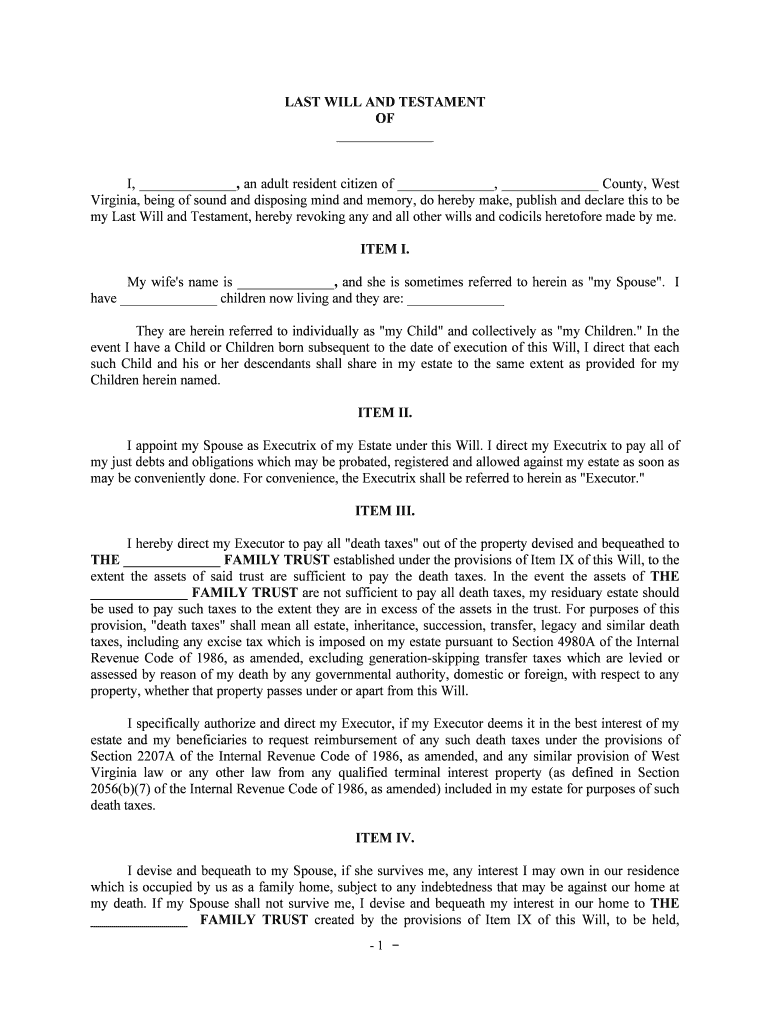
Bill of Sale Form West Virginia Last Will and Testament Form


Understanding the West Virginia Bill of Sale
The West Virginia bill of sale is a legal document used to transfer ownership of personal property from one party to another. This form is essential for various transactions, including the sale of vehicles, boats, and other tangible items. It serves as proof of the transaction, detailing the buyer and seller's information, the item's description, and the sale price. Ensuring that all necessary details are included helps protect both parties in case of disputes.
Key Elements of the West Virginia Bill of Sale
When completing the West Virginia bill of sale, several key elements must be included to ensure its validity:
- Buyer and Seller Information: Full names, addresses, and contact details of both parties.
- Description of the Item: A detailed description of the item being sold, including make, model, year, and identification numbers if applicable.
- Sale Price: The agreed-upon price for the item.
- Date of Sale: The date when the transaction takes place.
- Signatures: Both parties must sign the document to validate the sale.
Steps to Complete the West Virginia Bill of Sale
Completing the West Virginia bill of sale involves a few straightforward steps:
- Gather necessary information about the buyer, seller, and item being sold.
- Fill out the bill of sale form accurately, ensuring all required details are included.
- Review the document for any errors or omissions.
- Both parties should sign the document to finalize the transaction.
- Provide copies of the signed bill of sale to both the buyer and seller for their records.
Legal Use of the West Virginia Bill of Sale
The West Virginia bill of sale is legally binding when properly executed. It can be used in various situations, including vehicle registration, proof of ownership, and resolving disputes. It is advisable to keep the bill of sale in a safe place, as it may be required for future legal or administrative purposes. Additionally, electronic signatures are recognized under U.S. law, making it easier to complete this document digitally.
Obtaining the West Virginia Bill of Sale Form
The West Virginia bill of sale form can be obtained through various sources, including:
- Online Templates: Many websites offer free or paid templates that can be customized for specific transactions.
- Local Government Offices: Some county clerks or DMV offices may provide official forms.
- Legal Document Services: Professional services can assist in creating a bill of sale tailored to your needs.
State-Specific Rules for the West Virginia Bill of Sale
West Virginia has specific regulations governing the use of bills of sale. It is important to comply with state laws regarding the transfer of ownership, especially for vehicles and firearms. Certain items may require additional documentation or inspections. Familiarizing yourself with these regulations ensures a smooth transaction and helps avoid legal complications.
Quick guide on how to complete bill of sale form west virginia last will and testament form
Complete Bill Of Sale Form West Virginia Last Will And Testament Form effortlessly on any device
Digital document management has become increasingly popular among businesses and individuals. It serves as an ideal environmentally friendly substitute for conventional printed and signed documents, as you can easily locate the necessary form and securely save it online. airSlate SignNow equips you with all the necessary tools to create, edit, and eSign your documents swiftly without any delays. Manage Bill Of Sale Form West Virginia Last Will And Testament Form on any platform with airSlate SignNow's Android or iOS applications and streamline any document-centric process today.
How to modify and eSign Bill Of Sale Form West Virginia Last Will And Testament Form with ease
- Obtain Bill Of Sale Form West Virginia Last Will And Testament Form and then click Get Form to begin.
- Utilize the tools we offer to fill out your form.
- Emphasize relevant sections of your documents or redact sensitive details with tools that airSlate SignNow provides specifically for that purpose.
- Create your signature using the Sign tool, which takes mere seconds and holds the same legal validity as a traditional ink signature.
- Verify all the details and then click the Done button to save your modifications.
- Select your preferred method to send your form, whether via email, SMS, or an invitation link, or download it to your computer.
Say goodbye to lost or misplaced files, tiring document searches, or errors that necessitate printing new copies. airSlate SignNow meets your document management needs in just a few clicks from your chosen device. Modify and eSign Bill Of Sale Form West Virginia Last Will And Testament Form and ensure outstanding communication at every stage of the document preparation process with airSlate SignNow.
Create this form in 5 minutes or less
Create this form in 5 minutes!
People also ask
-
What is a West Virginia bill of sale?
A West Virginia bill of sale is a legal document that outlines the terms of the sale of personal property in the state of West Virginia. It serves as proof of ownership transfer and includes details about the buyer, seller, and item sold. With airSlate SignNow, creating a compliant bill of sale is hassle-free.
-
How can I create a West Virginia bill of sale using airSlate SignNow?
Creating a West Virginia bill of sale with airSlate SignNow is simple. You can use our customizable templates to fill in the necessary details or upload your own document for eSigning. Our user-friendly interface ensures you can complete your bill of sale efficiently and securely.
-
Are there any costs associated with using airSlate SignNow for a West Virginia bill of sale?
Yes, airSlate SignNow offers affordable pricing plans that cater to various business needs. You can choose from different subscription options to access our features, including the creation of a West Virginia bill of sale. We ensure that you receive value for your investment with our easy-to-use platform.
-
What features does airSlate SignNow offer for creating a West Virginia bill of sale?
airSlate SignNow provides various features for creating a West Virginia bill of sale. These include customizable templates, electronic signatures, and audit trails for tracking document changes. Our platform streamlines the process, making it easier to manage your transactions.
-
Is the West Virginia bill of sale legally binding?
Yes, a properly executed West Virginia bill of sale is legally binding. As long as it includes all required elements, such as signatures from both parties, it serves as a valid contract. airSlate SignNow ensures that your bill of sale meets legal standards for enforceability.
-
Can I integrate airSlate SignNow with other software when creating a West Virginia bill of sale?
Absolutely! airSlate SignNow can be integrated with various software applications, making it easier to manage your documents. Whether you need to link with CRM systems or eCommerce platforms, our integrations enhance the functionality of your West Virginia bill of sale process.
-
What are the benefits of using airSlate SignNow for a West Virginia bill of sale?
Using airSlate SignNow for a West Virginia bill of sale comes with numerous benefits, including increased efficiency, security, and ease of use. With our platform, you can quickly create, sign, and store your documents without the need for printing. This not only saves time but also reduces your environmental impact.
Get more for Bill Of Sale Form West Virginia Last Will And Testament Form
Find out other Bill Of Sale Form West Virginia Last Will And Testament Form
- How Can I eSignature Colorado Courts PDF
- Can I eSignature Louisiana Courts Document
- How To Electronic signature Arkansas Banking Document
- How Do I Electronic signature California Banking Form
- How Do I eSignature Michigan Courts Document
- Can I eSignature Missouri Courts Document
- How Can I Electronic signature Delaware Banking PDF
- Can I Electronic signature Hawaii Banking Document
- Can I eSignature North Carolina Courts Presentation
- Can I eSignature Oklahoma Courts Word
- How To Electronic signature Alabama Business Operations Form
- Help Me With Electronic signature Alabama Car Dealer Presentation
- How Can I Electronic signature California Car Dealer PDF
- How Can I Electronic signature California Car Dealer Document
- How Can I Electronic signature Colorado Car Dealer Form
- How To Electronic signature Florida Car Dealer Word
- How Do I Electronic signature Florida Car Dealer Document
- Help Me With Electronic signature Florida Car Dealer Presentation
- Can I Electronic signature Georgia Car Dealer PDF
- How Do I Electronic signature Georgia Car Dealer Document